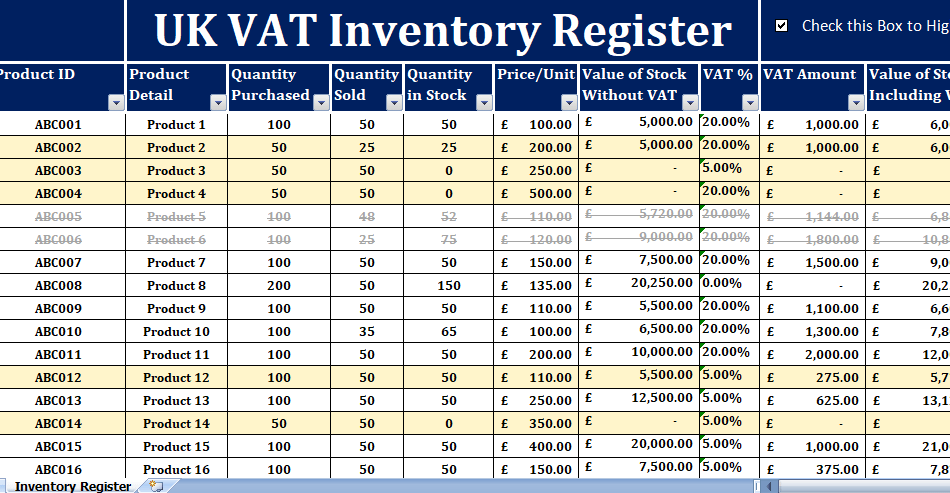UK VAT Inventory Register is an excel template that helps to record and manage inventory of your goods with UK VAT computation. Under the VAT regime, businesses must keep VAT Compliant inventory records.
This template keeps records of purchases and sales of products taking place in your business. It provides information about current status of products in hand, the purchase price per unit, and value of stock in hand, etc.
Moreover, it is also helpful in preparing Financial statement – Profit and Loss account.
Furthermore, this template assists you in knowing sales pattern of products.
It also helps to know exact stock of each product. Thus, helping you understand when and which products to re-order.
UK VAT Inventory Register Template is useful to businesses such as retail, wholesale and especially e-commerce businesses.
UK VAT Inventory Register Excel Template
To simplify your work and easy extracting inventory data, we have create a simple and easy UK VAT Inventory Register Excel Template with predefine formulas and formatting. This template helps you to keep an eye on your stock inventory. Eventually, helping you increase the profitability of your business.
Contents of UK VAT Inventory Register Excel Template
Inventory Register Template consist of 3 section: Header Section, Data Input Section, and Value of Stock Section.
Header Section
The header section consists of Company name and the heading of sheet.
There is a check box given next to heading. The use of this checkbox is when you click on this checkbox all items which are under the predefine reorder level will automatically highlight.
Data Input Section
Data Input Section consists of following subheadings:
Product ID: Insert product code as per your requirement. It must either be numeric or alphanumeric.
Product Detail: Description of product.
Quantity Purchased: Insert quantity purchased.
Quantity Sold: When business makes any sales, insert the in this column against the respective product.
In Stock: When you enter purchase and sale of goods this column displays the difference between purchase and sale of goods. Quantity in stock has predefine formula. The formula apply here is Purchase – Sales = Quantity In Stock.
Value of Stock Section
This section consists of following heads:
Price/Unit: Insert Price per Unit here to calculate value of stock without VAT.
Value of Stock Without VAT: This column consists of a predefine formula. The formula apply here is Stock in Hand X Price/Unit.
VAT %: Select the VAT % from dropdown list.
VAT Amount: This cell calculates VAT amount. Formula: Value of Stock without VAT X VAT %.
Value of Stock Including VAT: Value of Stock = Value of Stock without VAT + VAT Amount.
Reorder Section
Reorder Level: Insert lower limit of the product below which the sheet must provide indications for reordering.
Re-order Quantity: Reorder quantity is number of products to be ordered. You can set it according to the sale of the product. It can either be predefined or vary according to the sales pattern.
Discontinued Product: If the product sale no longer occurs, type “yes” in last column. It will display a strike-through line upon the values, indicating that the product has been discontinued
Often there are some products whose sale has stopped, a special edition or discontinued by the supplier.