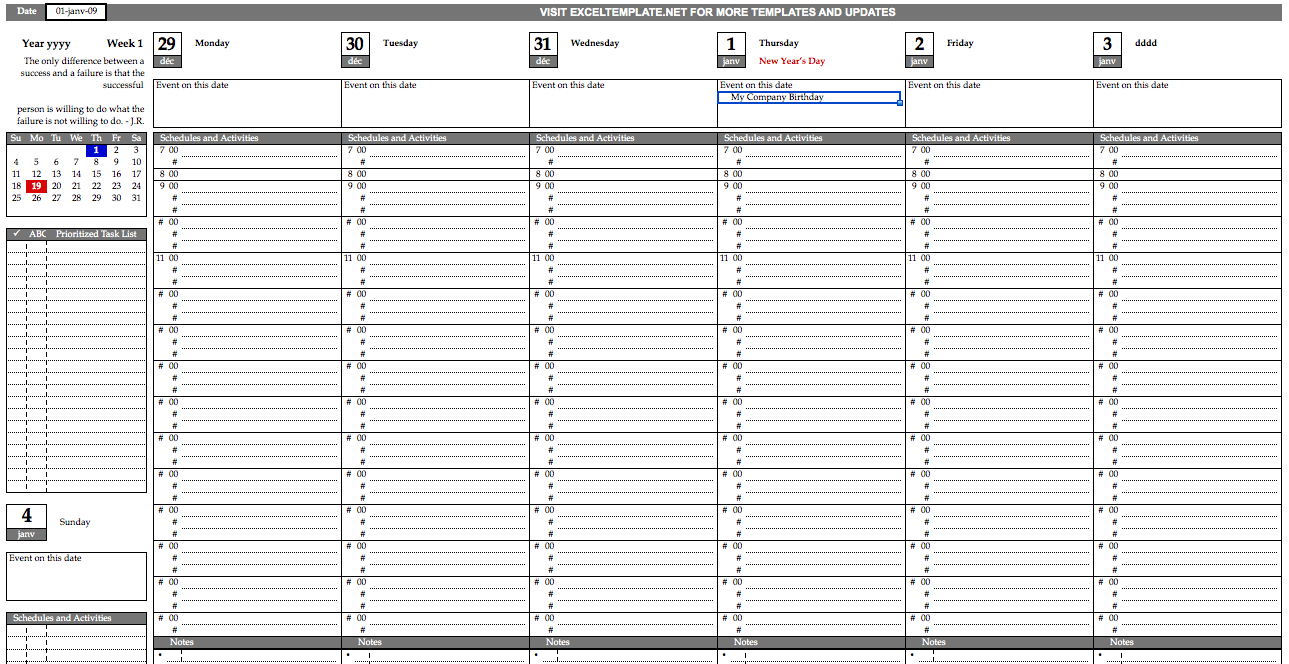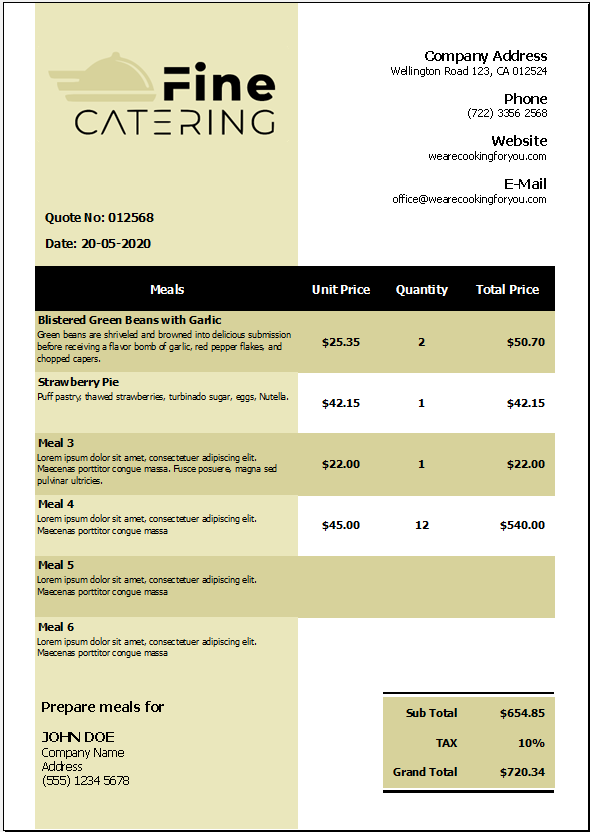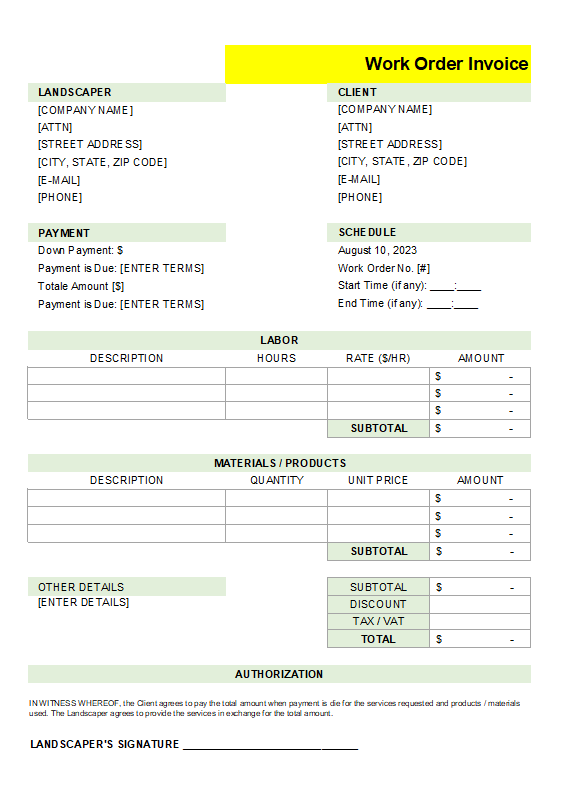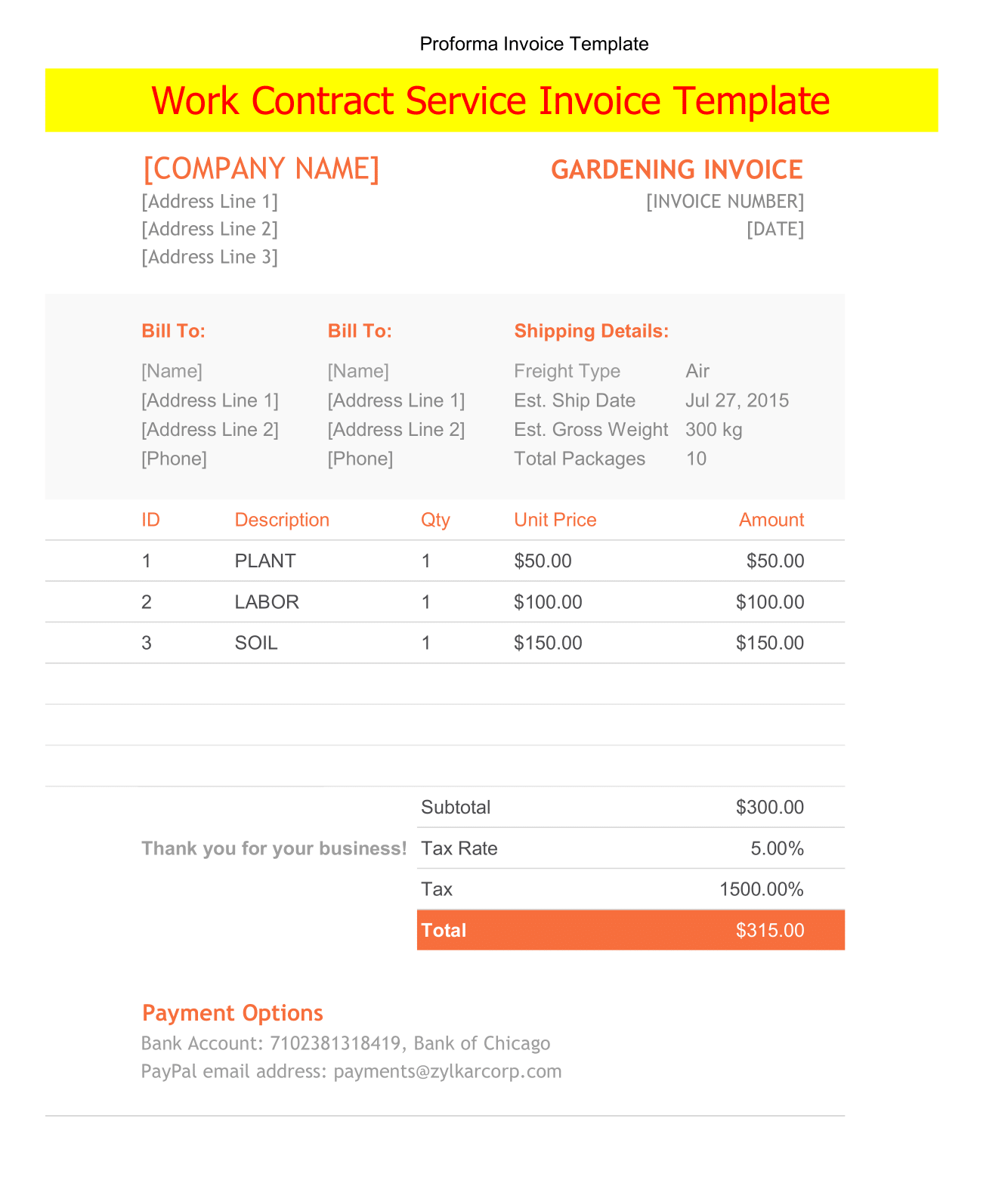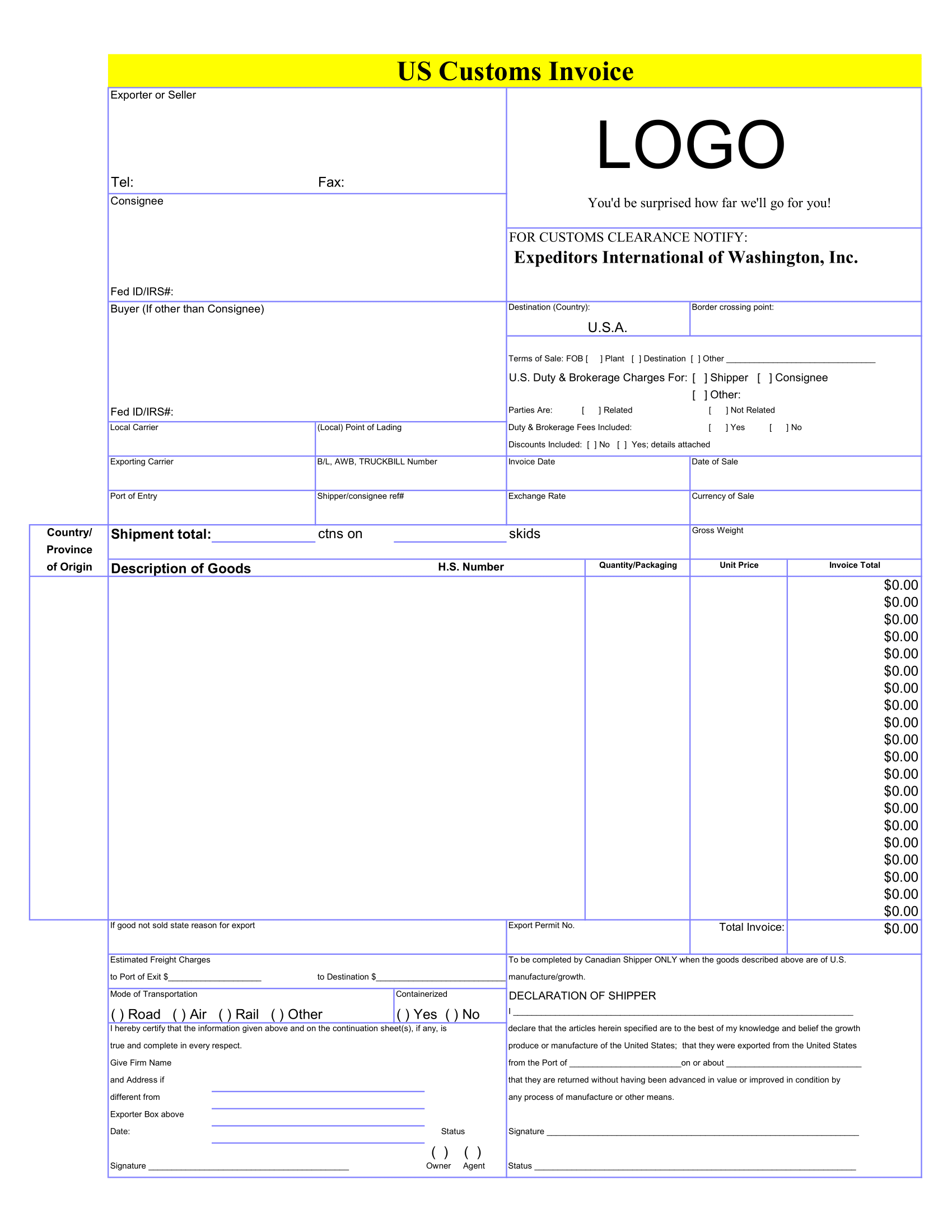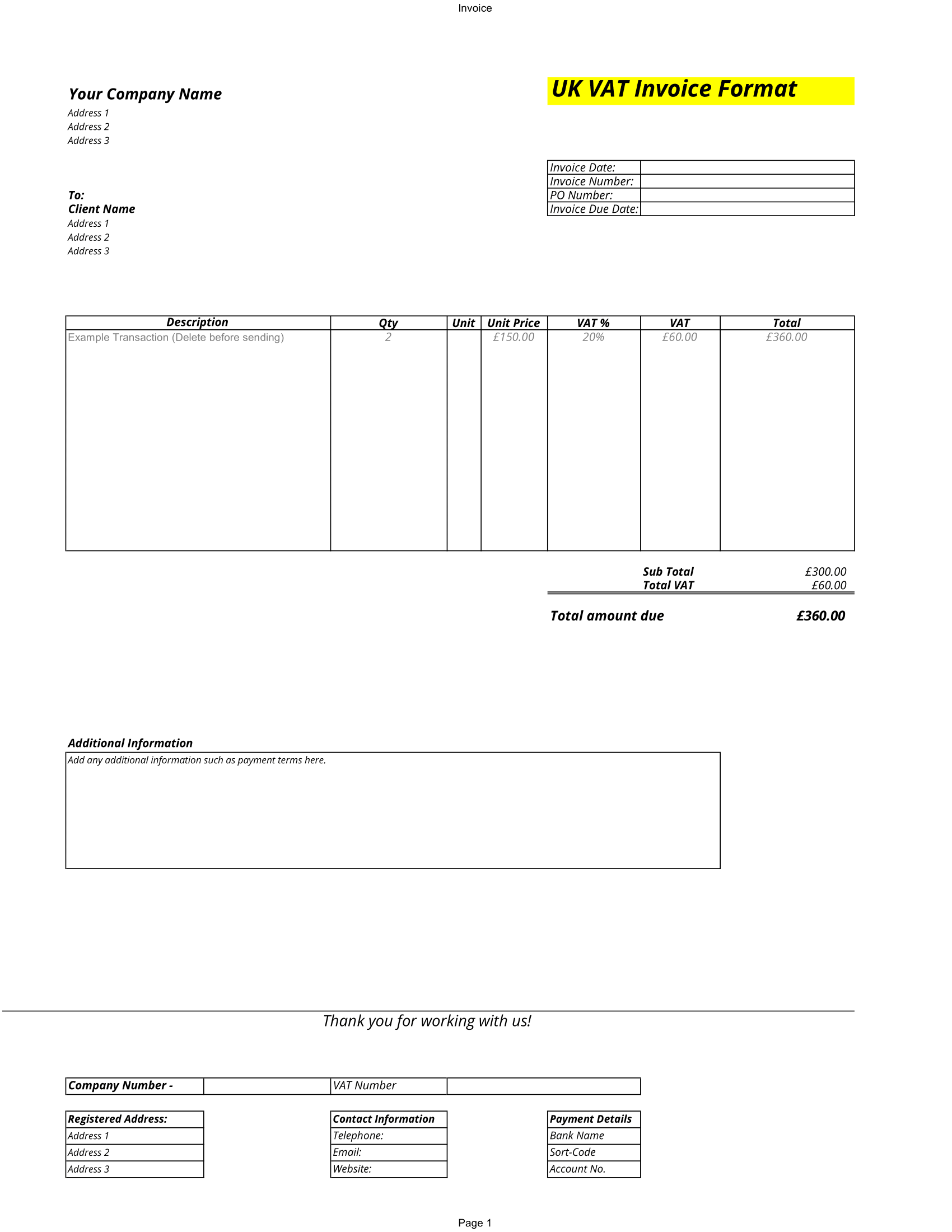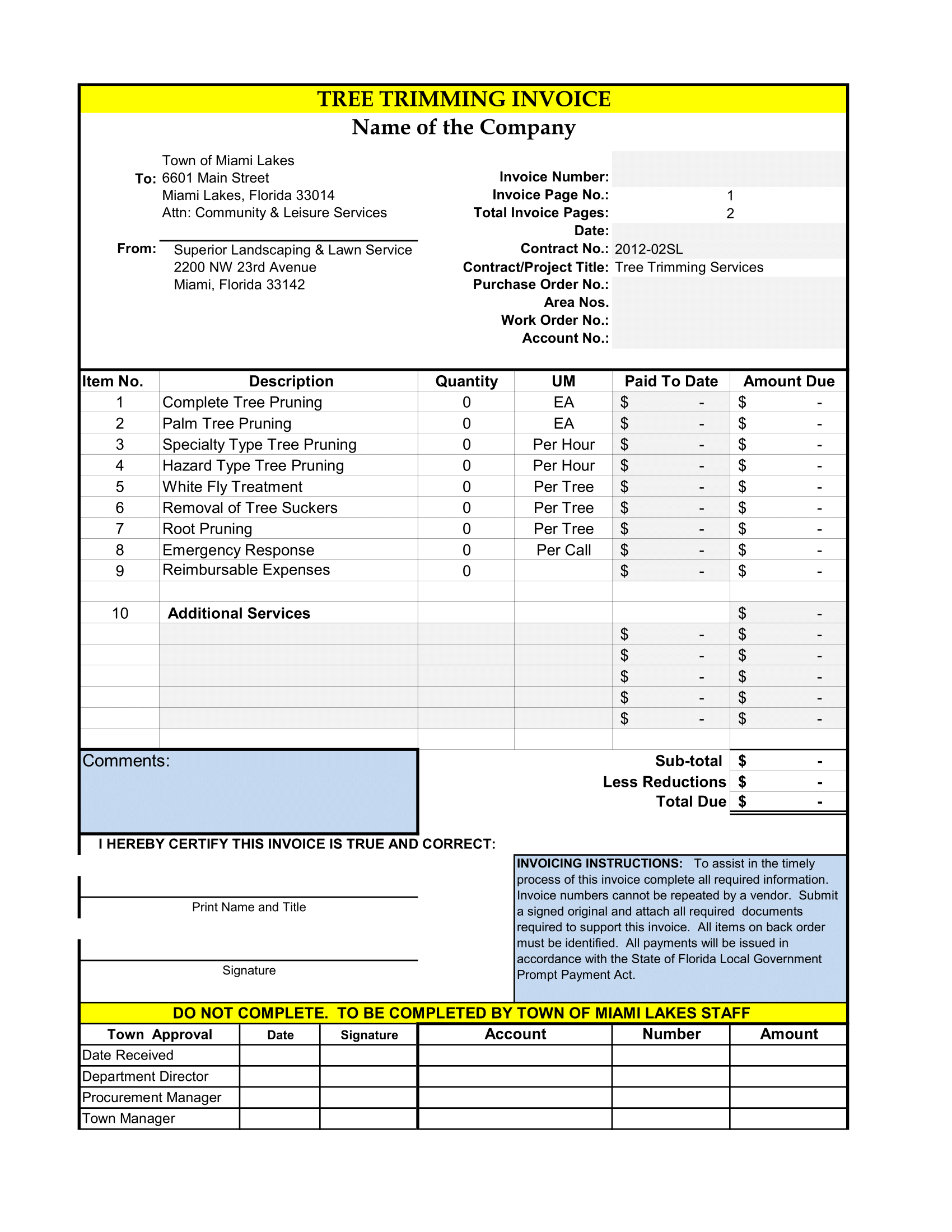Following the trend of daily planner template, I created weekly planner template with the same approach. This planner allows you to define your time lay out based on your type of works. For example, if you are working at night, you should have a planner that start from 9 o’clock at night compare to standard planner. And this planner can accommodate all of it.
Notion Weekly Planner
This is a setup worksheet weekly schedule maker where you can set your planner time here.
- Time style : You can set whether you want to show the minutes or not in this planner. If you need a planner that only have hour, set the time style with “Don’t show minutes”.
- Appointment schedule : This is area where you can set your time planner. Just check (type “v”) in the column next to hour and minutes to show them in the planner. If you uncheck them, the hour or minutes will disappear from the planner. You can change the hour time also, I set the default with 7 o’clock, but you can change that hours into your desired start time, but don’t forget to change the hour below.
- Maximum rows : This is your reference for the maximum rows that can be shown in the planner, where the remain rows cells will give you information regarding your remaining available rows that can be checked.
- Holiday column : This is a columns where you can put your holiday or additional holiday instead of the default ones. The name of the holiday will appear in the planner if the date is inside your weekly period.
- Event column : This is the column where you can put your special event for one year period. This is to be shown in the planner if the date is inside your weekly period.
Weekly Words Worksheet
This is the worksheet for weekly words pool. If you have some inspired words or famous people quotes that you want to be shown in planner, you can put it in here. It can be 52 different or same words weekly diary 2021.
Planner worksheet
This is the main worksheet that you will use as your weekly planner worksheet. You can see the result of you adjustment here. You can fill your plan here or just print it as a blank planner. Before you fill or print, make sure you fill the date in the column at the left corner. Since the planner will start the day on Monday, the formula will adjust your date into the corresponding day within its week. If you need weekly planner for several weeks, you can copy the worksheet from the tab menu and put the different date in the date cell to change its week period.