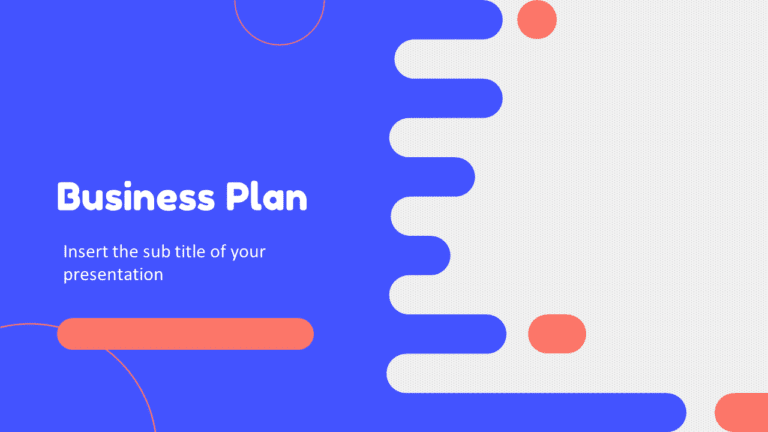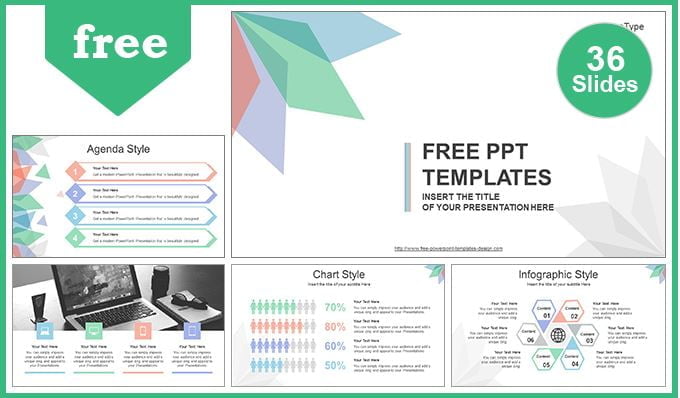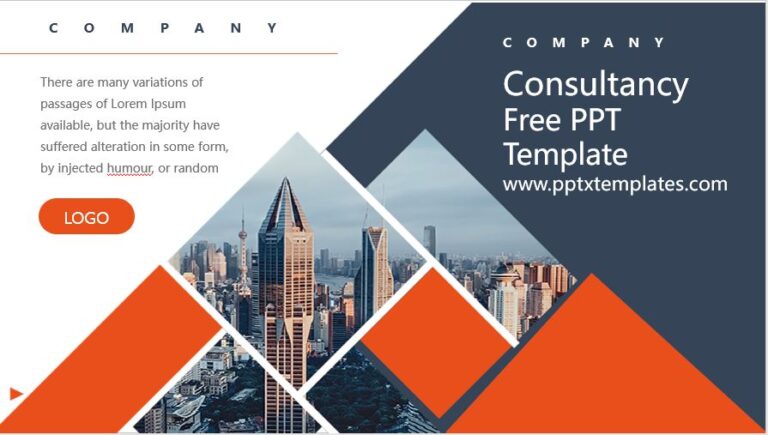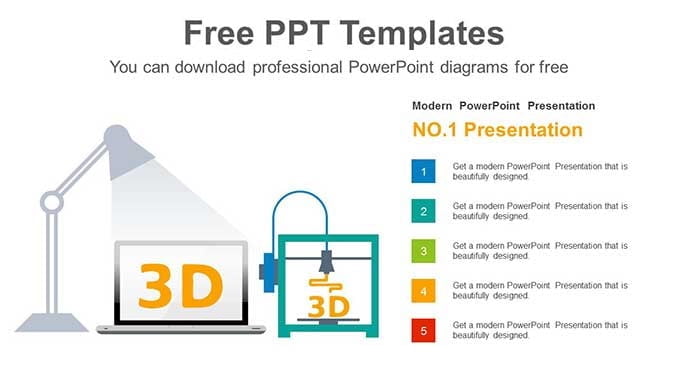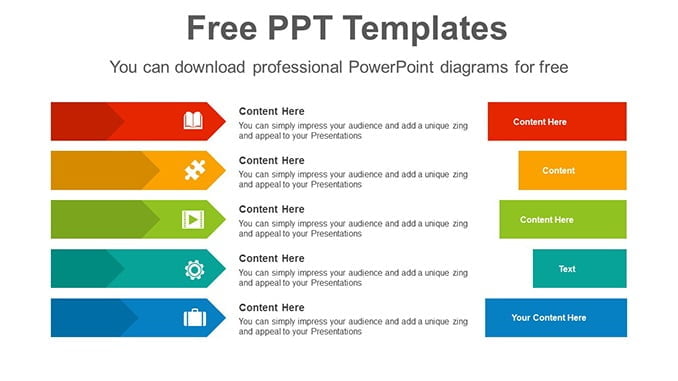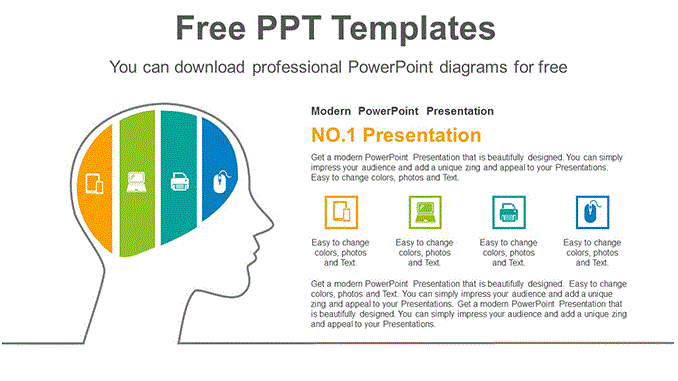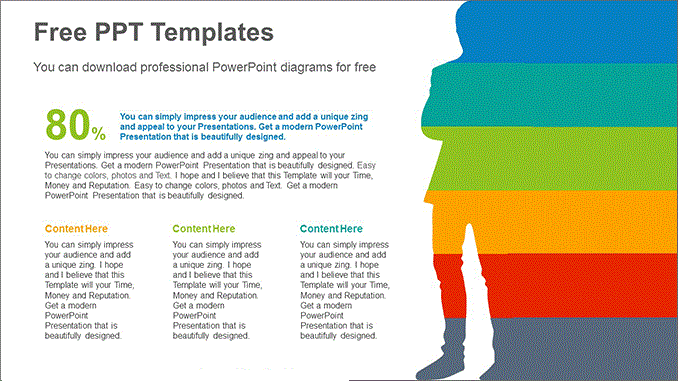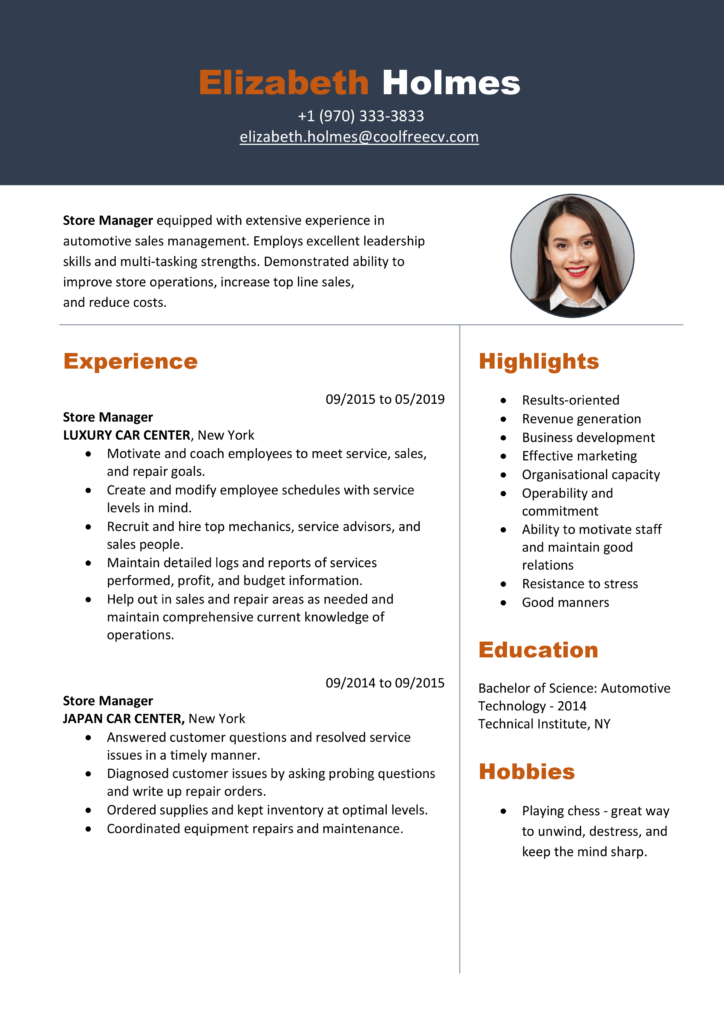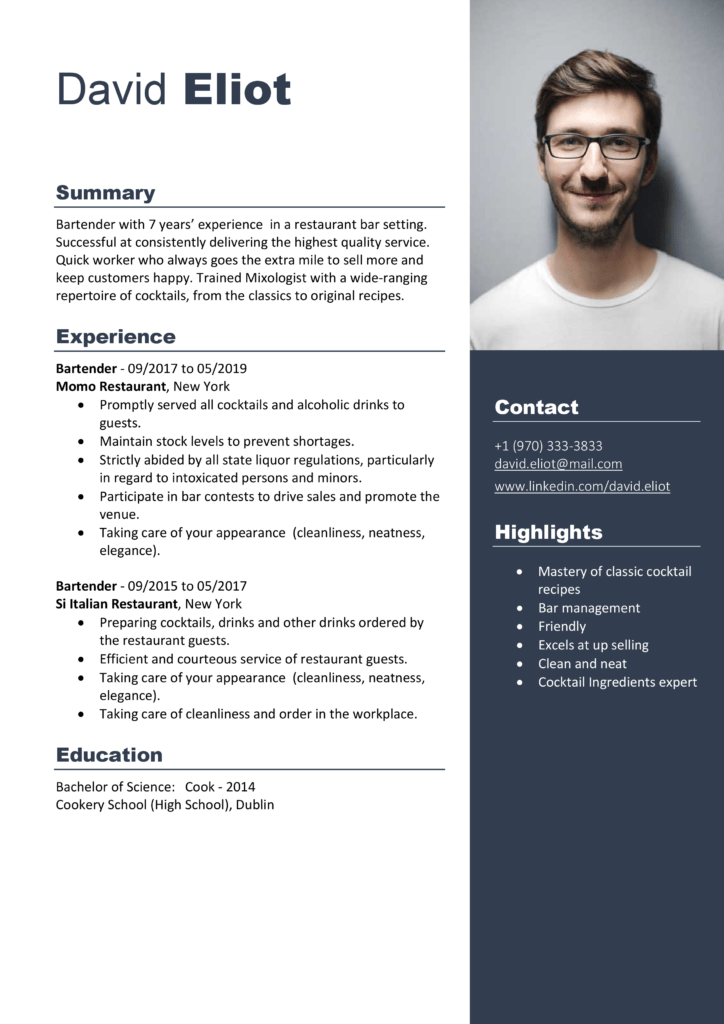Public Function removeFirstC(rng As String, cnt As Long) removeFirstC = Right(rng, Len(rng) - cnt) End Function
How to Remove Characters from a String or cell
Simply remove characters from the starting of a text string. All you need is to refer to a cell or insert a text into the function and number of characters to remove from the text string.
It has two arguments “rng” for the text string and “cnt” for the count of characters to remove. For Example: If you want to remove first characters from a cell, you need to enter 1 in cnt.