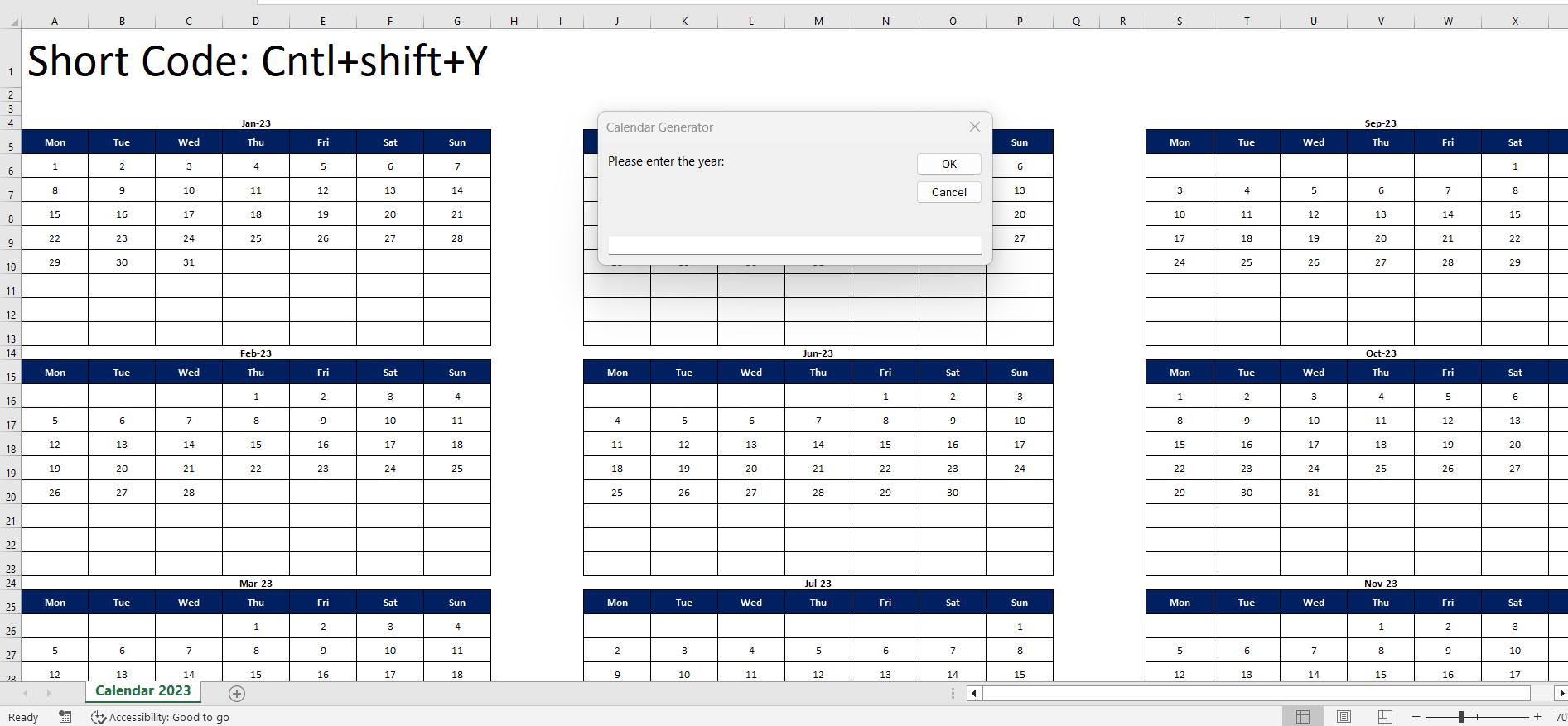Unleash the Power of Excel with Our Free Automated Calendar Creator
Are you tired of manually creating calendars in Excel? Are you looking for a tool to quickly generate a yearly calendar without any cost? Look no further! We have designed an automated calendar creator in Excel that is not just efficient but also easy to use. Best of all, it’s absolutely free!
With our Macro-enabled Excel template, you can create a full, month-wise calendar for an entire year with just a few clicks. It’s as simple as entering the year, and Excel will do the rest! The result is a neatly organized, professional-looking calendar, with each month conveniently located in a different sheet.
How to Use Our Automated Calendar Creator
1. Download the Template
Start by downloading our Macro-enabled Excel template. This template is the engine behind the automated calendar creation process.
2. Enter the Year
The only input you need to provide is the year for which you want to create the calendar. As soon as you input the year, the template will automatically generate a full, month-wise calendar for the year.
3. Run the Macro
To run the calendar generator, you have two options:
- You can use the shortcut key
Ctrl + Shift + Y. This key combination is a quick and easy way to run the calendar generator without navigating through any menus. - Alternatively, you can manually run the Macro from the Developer tab. To do this, navigate to the Developer tab, click on Macros, select the Calendar Generator, and hit Run.
And voila! Your calendar is ready. Each month will be neatly arranged in a separate sheet, allowing you to plan your year with ease.
Why Use Our Automated Calendar Creator
There are many reasons to use our automated calendar creator:
1. Time-Saving
Creating calendars manually can be time-consuming. With our template, you can have a full year’s calendar ready in just a few seconds.
2. Free
This tool is entirely free. You don’t need to spend any money to generate professional-looking calendars.
3. Simple to Use
Our automated calendar creator is user-friendly. Even if you’re not an Excel expert, you’ll find this tool easy to use.
4. Customizable
Once the calendar is generated, you can easily customize it to suit your needs.
Whether you’re planning for personal or professional purposes, our automated calendar creator in Excel is a fantastic tool to help you organize your time and streamline your plans. So why wait? Download our Macro-enabled Excel template today and take the first step towards a more organized year!