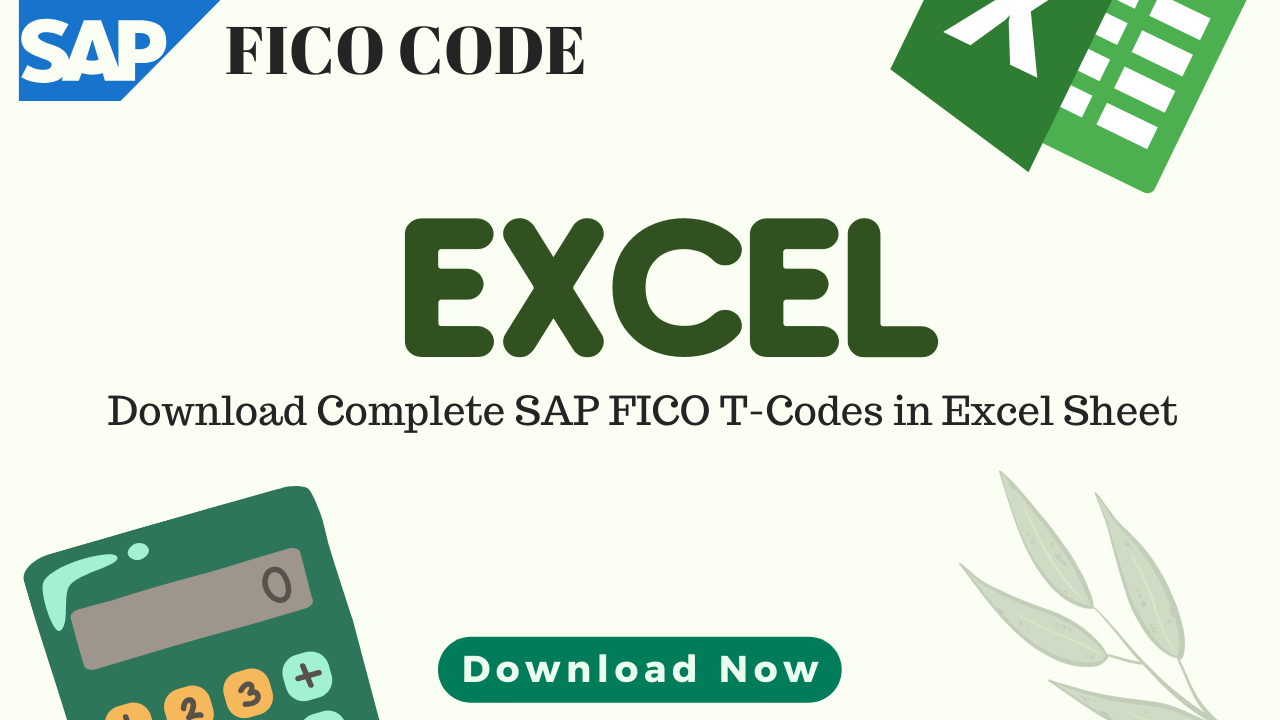Download The Ultimate SAP CO Module Tcode Excel Sheet: 1,733 Tcodes at Your Fingertips
Introduction
Managing a business effectively and efficiently is no easy task, and it requires the use of sophisticated software to support various functions, such as financial planning, budgeting, and cost controlling. One of the most widely used software solutions for these purposes is SAP (Systems, Applications, and Products in Data Processing). SAP’s CO (Controlling) module is an essential component that helps businesses keep track of their internal costs and profitability.
We will provide you with an all-inclusive Excel sheet containing 1,733 t-codes for the SAP CO module, making it easier for you to navigate and utilize the system. But first, let’s understand what SAP CO module is, and why it is so important for businesses.
SAP CO Module: Definition and Overview
The SAP CO (Controlling) module is a critical component of the SAP ERP (Enterprise Resource Planning) system, designed to help organizations monitor, manage, and optimize their internal costs and revenue. It is closely integrated with other SAP modules, such as FI (Financial Accounting), SD (Sales and Distribution), MM (Materials Management), and PP (Production Planning). This integration enables companies to have a comprehensive view of their financial data, streamline their processes, and make data-driven decisions.
The CO module is further divided into several sub-modules, including:
- Cost Element Accounting (CO-OM-CEL)
- Cost Center Accounting (CO-OM-CCA)
- Internal Orders (CO-OM-OPA)
- Profit Center Accounting (EC-PCA)
- Product Cost Controlling (CO-PC)
- Profitability Analysis (CO-PA)
Each of these sub-modules serves specific purposes, such as tracking costs, managing budgets, or analyzing profitability.
Here are some Key SAP Tcodes for CO Module
The SAP Controlling (CO) module is an essential component of SAP ERP, designed to assist organizations in planning, reporting, and monitoring their operations. Here is a list of key transaction codes (Tcodes) for the SAP CO module, organized in a table format. However you can download the complete list in excel sheet from download button:
| Category | Tcode | Description |
|---|---|---|
| Cost Center Accounting | ||
| Create Cost Center | KS01 | Create new cost center |
| Change Cost Center | KS02 | Modify existing cost center |
| Display Cost Center | KS03 | Display cost center details |
| Cost Center Group | KSH1 | Create cost center groups |
| KSH2 | Change cost center groups | |
| KSH3 | Display cost center groups | |
| Profit Center Accounting | ||
| Create Profit Center | KE51 | Create new profit center |
| Change Profit Center | KE52 | Modify existing profit center |
| Display Profit Center | KE53 | Display profit center details |
| Profit Center Group | KCH1 | Create profit center groups |
| KCH2 | Change profit center groups | |
| KCH3 | Display profit center groups | |
| Internal Orders | ||
| Create Internal Order | KO01 | Create new internal order |
| Change Internal Order | KO02 | Modify existing internal order |
| Display Internal Order | KO03 | Display internal order details |
| Product Costing | ||
| Cost Estimate | CK11N | Create material cost estimate |
| CK24 | Mark and release standard cost estimate | |
| Material Price Change | MR21 | Change material prices |
| Cost Element Accounting | ||
| Create Primary Cost Element | KA01 | Create new primary cost element |
| Change Primary Cost Element | KA02 | Modify existing primary cost element |
| Display Primary Cost Element | KA03 | Display primary cost element details |
| Create Secondary Cost Element | KA06 | Create new secondary cost element |
| Change Secondary Cost Element | KA07 | Modify existing secondary cost element |
| Display Secondary Cost Element | KA08 | Display secondary cost element details |
These are just a few of the key transaction codes for the SAP CO module. These Tcodes will help you manage various tasks related to controlling, such as cost center accounting, profit center accounting, internal orders, product costing, and cost element accounting. Familiarize yourself with these essential Tcodes to enhance your SAP CO module experience and improve your organization’s overall operational efficiency.
The Ultimate SAP CO Module Tcode Excel Sheet
To make the most out of the SAP CO module, you need to be familiar with its various transaction codes (t-codes). T-codes are alphanumeric codes that allow users to access specific functionalities or perform particular tasks within the SAP system. With over 1,733 t-codes in the CO module alone, navigating this complex system can be daunting, especially for new users.
That’s where our comprehensive Excel sheet comes in. This invaluable resource contains all 1,733 t-codes for the SAP CO module, organized in a user-friendly format that makes it easy to search, filter, and sort. By having all the necessary t-codes at your fingertips, you can save time and effort, streamline your workflow, and maximize your efficiency.
Conclusion
The SAP CO module is an essential tool for businesses looking to effectively manage their costs and optimize profitability. By using our ultimate SAP CO module t-code Excel sheet, you can quickly and easily access the required transaction codes, making your work more efficient and productive. Don’t miss out on this invaluable resource that can help you unlock the full potential of the SAP CO module. Download the Excel sheet now and stay ahead of the game.