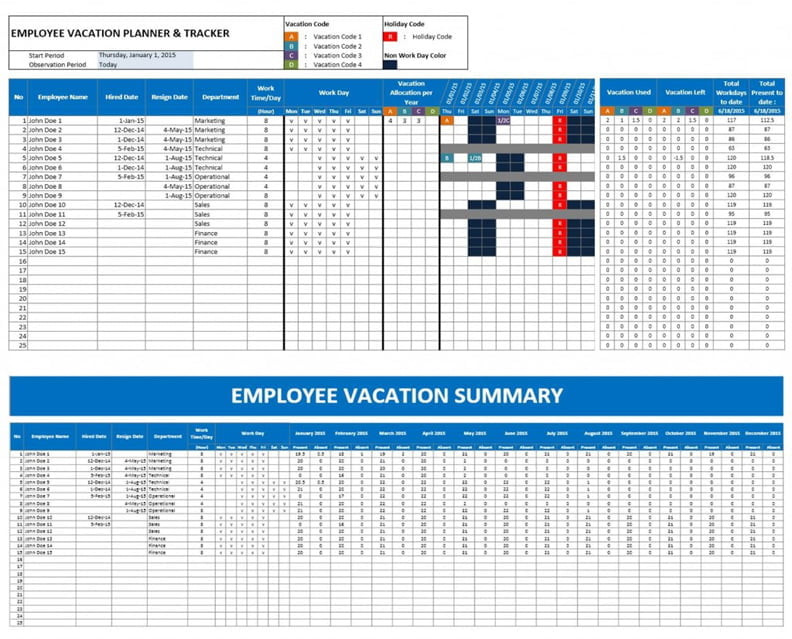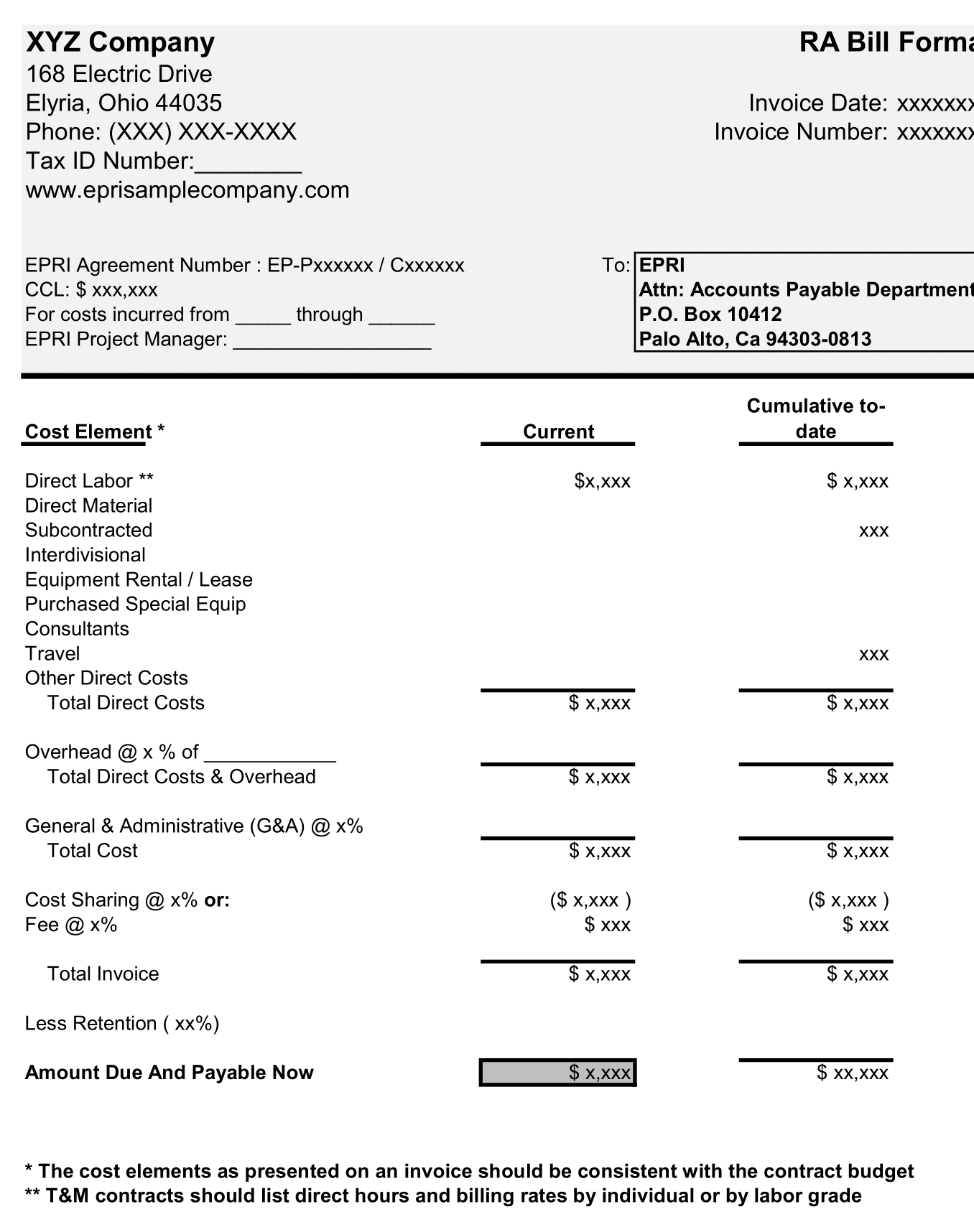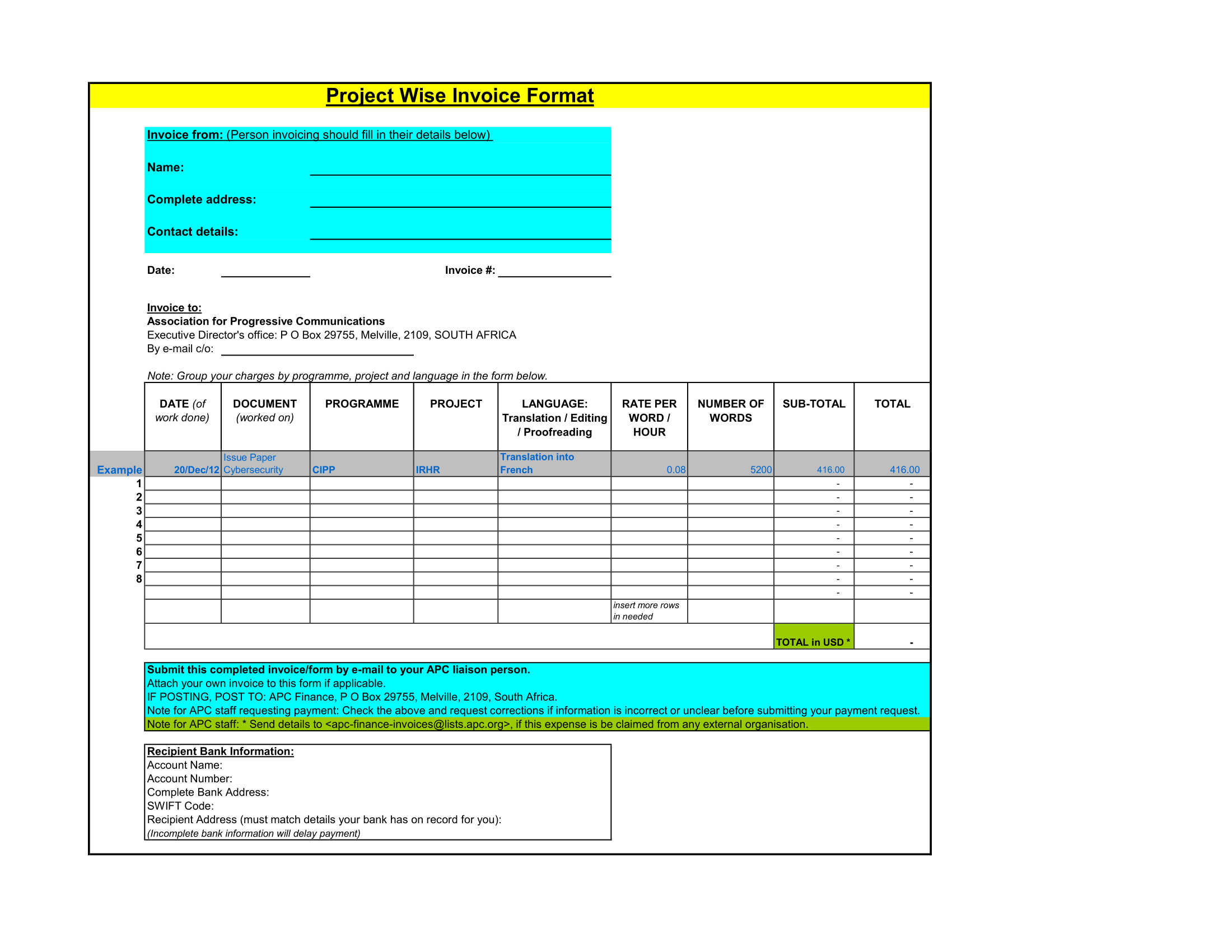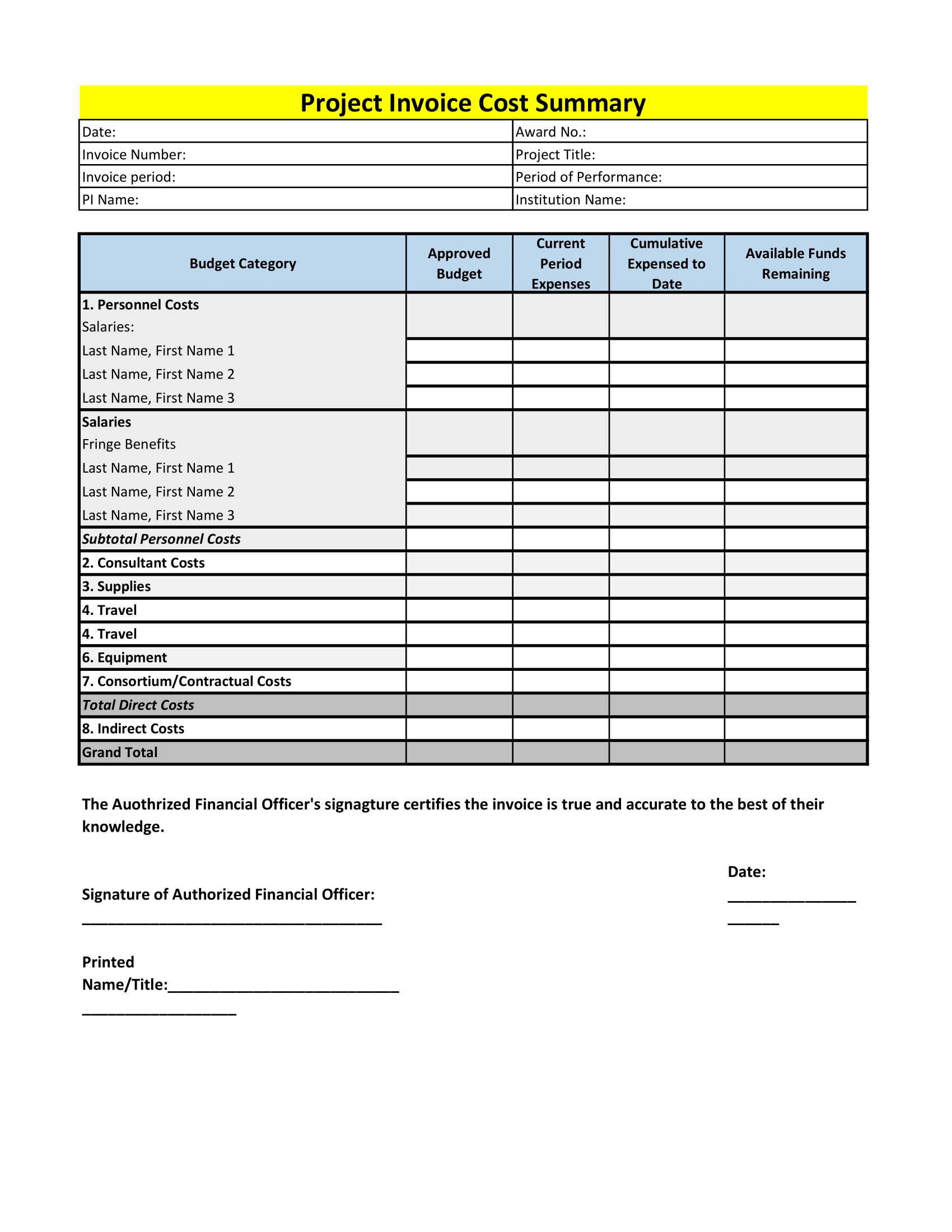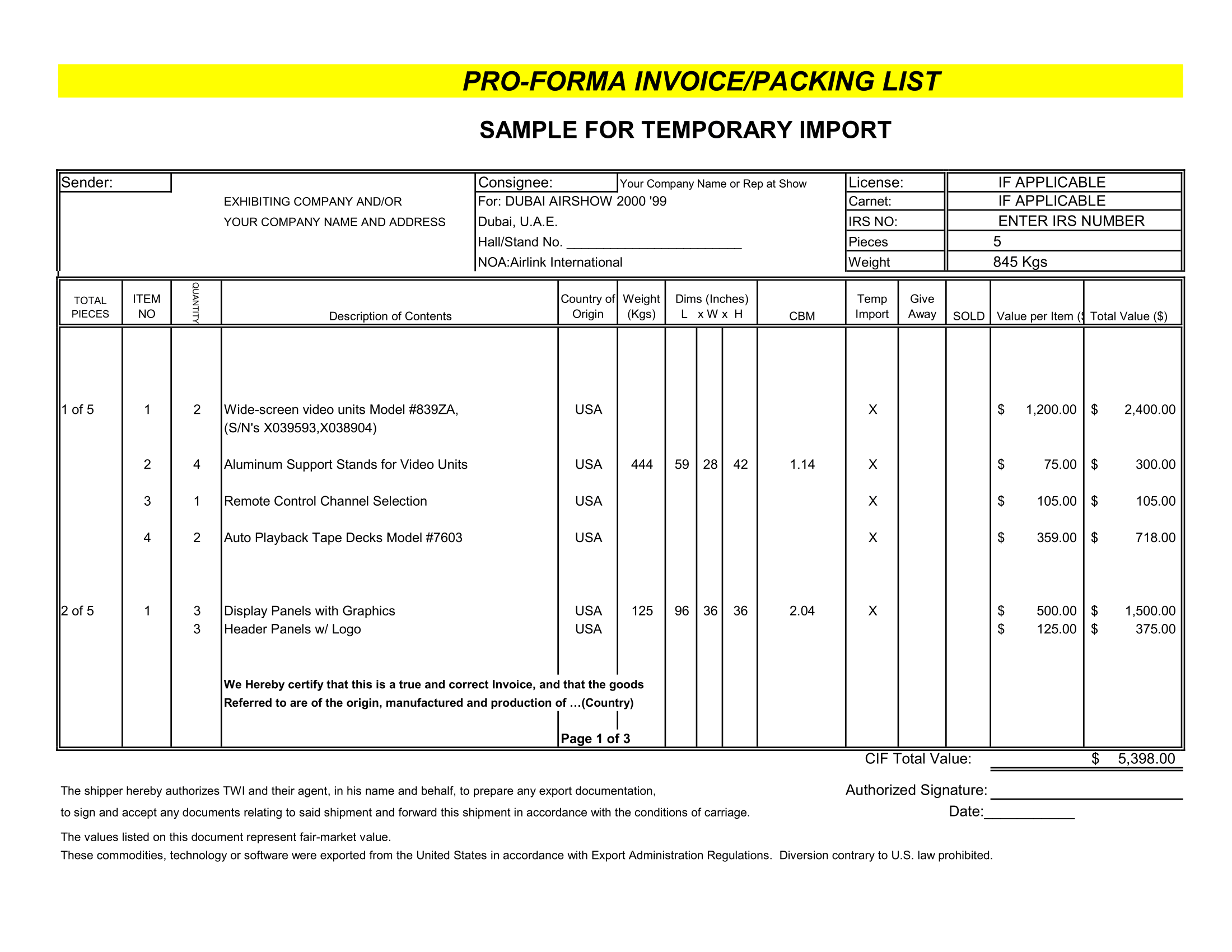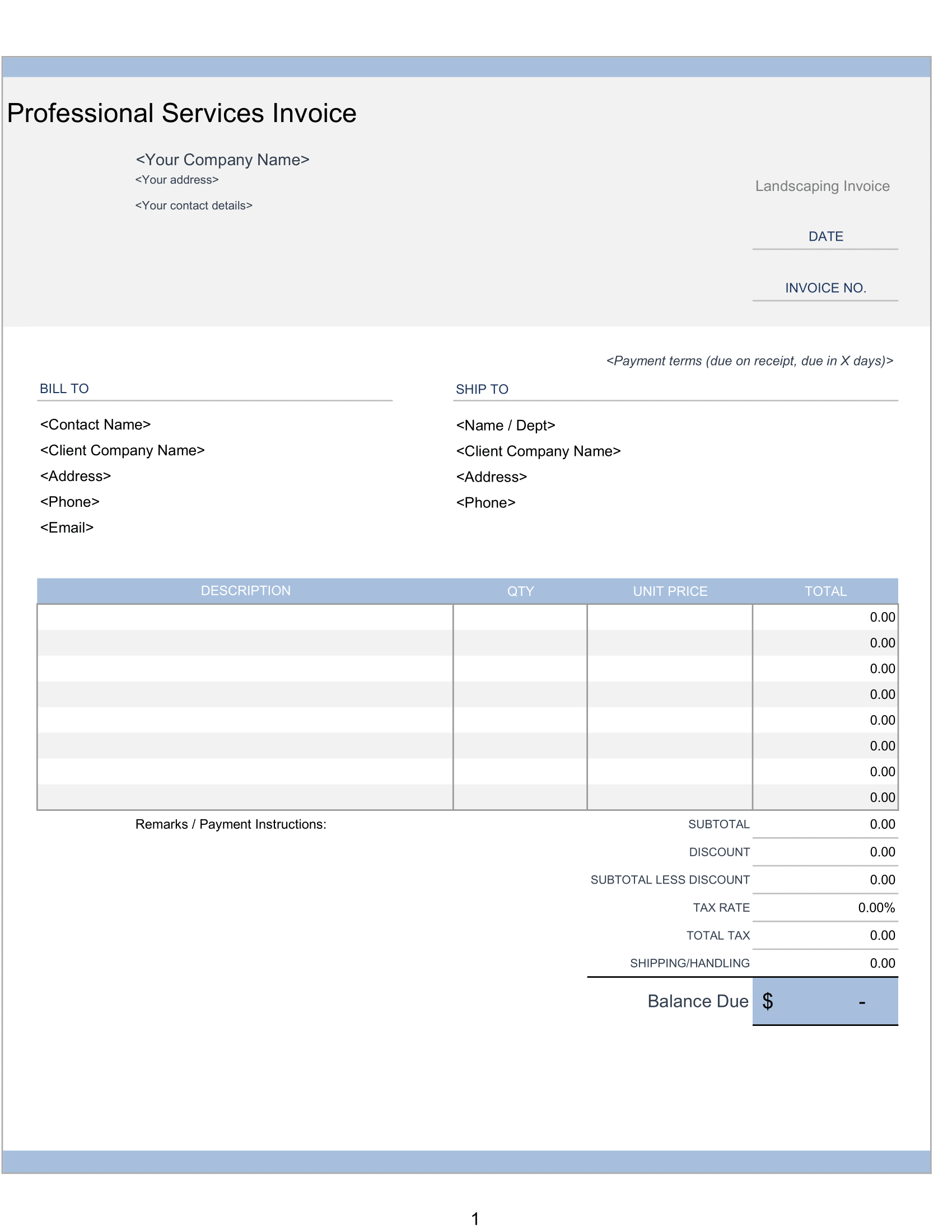This is an Employee Vacation Planner template which can use to plan and track taken vacation by your employee. Setting up, planning and tracking are done in Vacation Tracker worksheet while seeing monthly summary can be done in Vacation Summary worksheet.
Employee Holiday Planner Excel
Just Because of different summary required by many companies, I create a plain vacation table with necessary format to ease you to utilize it properly. Fully editable, you can generate your own reports and tweak it to fit your needs.
Yearly Staff Holiday Planner Features
Here are just few things you can do with this template:
- See and tweak all the formulas
- Modify current worksheet layout and formulas
- Modify, add or remove conditional formatting rule
- Add your company logo
- Personalize its layout to suit your company style
- Also, Create your own report, dashboard and chart
- Hence, Calculate each vacation type taken
- Map your employee’s vacation pattern
- Map your department attendance performance
- Furthermore, Add new employee spreadsheet and calculate monthly wages based on hour instead of days
- Duplicate the worksheet and track employee’s vacation based on department or full- time/part-time employee
- Create report that will summarize the last 3 month attendance performance
- Thus, Rank your employee’s attendance performance based on their disciplines where you may use it to evaluate and give them rewards or warning
- Lastly, Create individual employee attendance summary
But, you must have knowledge in Excel to tweak those formulas properly. So, Remember to keep one fresh copy of this spreadsheet to make sure that you can start from the original one if you messed with your formulas up.
How to use Employee Vacation Planner
- Fill your company fiscal year start date in cell D6
- Select your attendance observation period in cell D7. There are 2 options, today or end of fiscal year. This selection is use to calculate the number of working days. You can switch this selection any time you wish.
- After the above step, your vacation tracking table is ready to fill to plan and track your employee vacation. Every time you type vacation codes into respective employee’s row, its cell color will turn into color that you specify in code table. You can type partial vacation taken in those cells. But, there are only 3 partial vacation available to calculate. Those are 1/2, 1/4 and 1/8. As you can see in dummy codes type in the spreadsheet, I put 1/2C for half day C-type vacation taken by John Doe 1 at 5th January 2015. At the end of vacation tracking table, you will get the summary of total vacation used, and total vacation left as well as total employee’s working days.
Employee Planner
This worksheet is protect with password but not the workbook. You can add worksheets and create report or another calculation based on result in vacation tracker worksheet. You can create your own dashboard, calculate working times. Create weekly and monthly observation tables, rank your employee attendance, etc.
Also, If you are looking for a vacation planner that can be customized based on hour, you can try a different model I am including – “Part Time Employee Attendance Vacation Tracker”. This model will suit you who want to combine part-time and full-time employees within a single spreadsheet.
Included in this spreadsheet are summary worksheets where you can see their attendance hours are grouped into a weekly, monthly and custom time period summary that will ease you calculating the amount of wages you have to pay to them, if your company are paying them on certain day or dates and based on number of their total working hour in certain period.