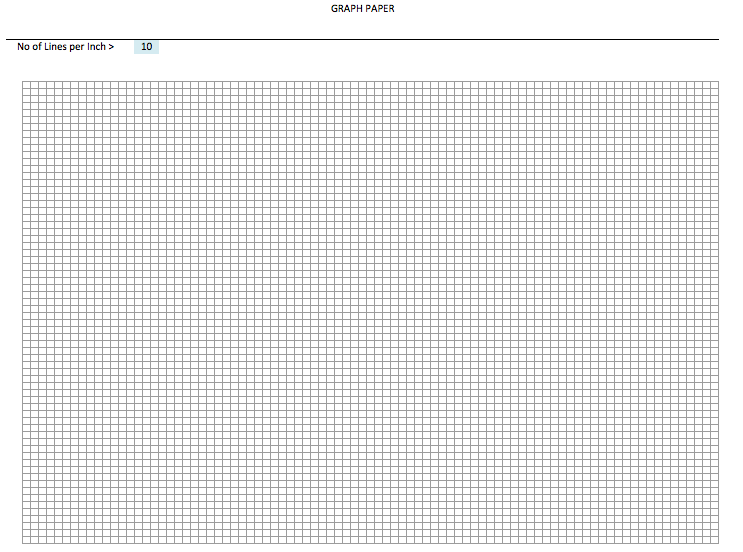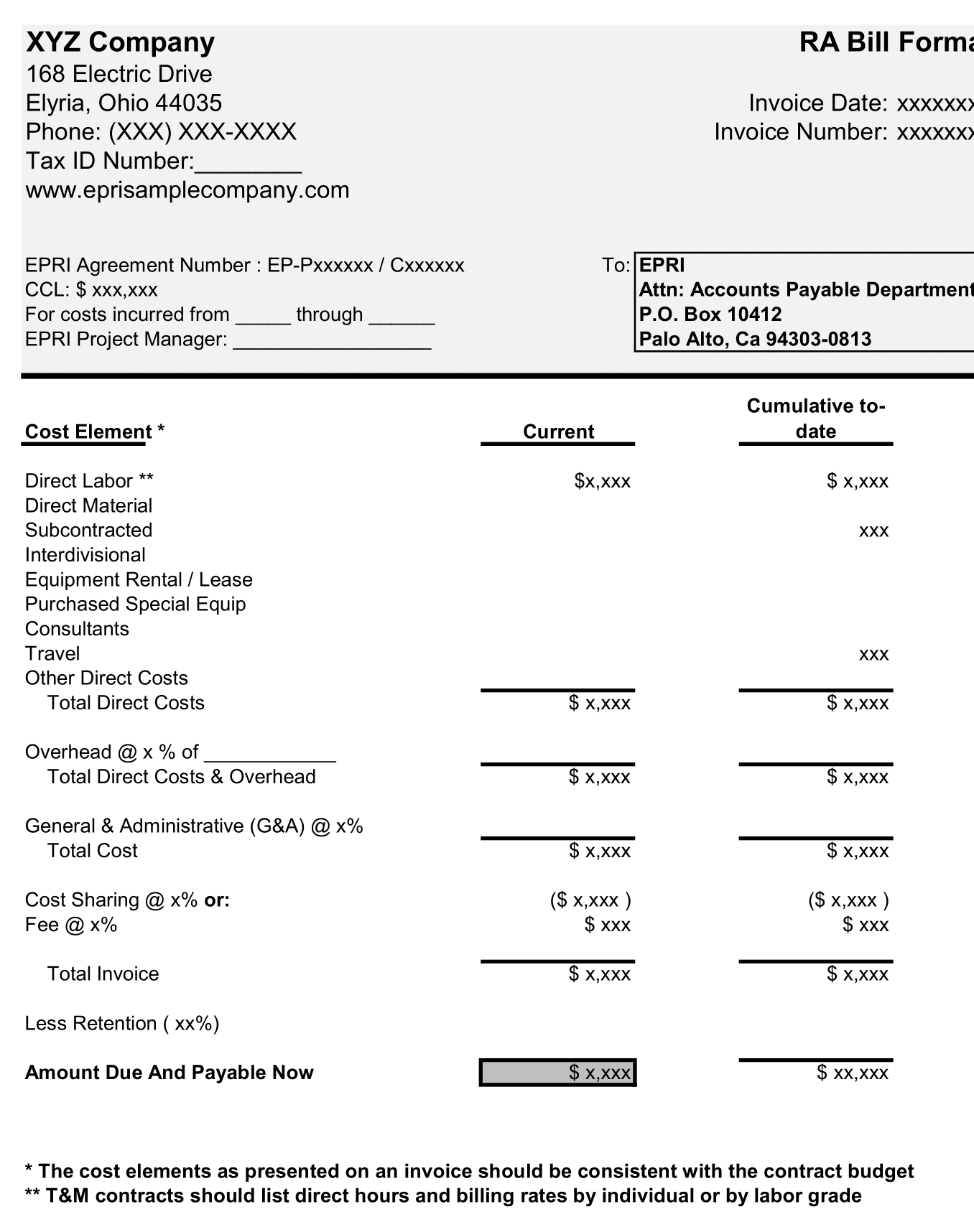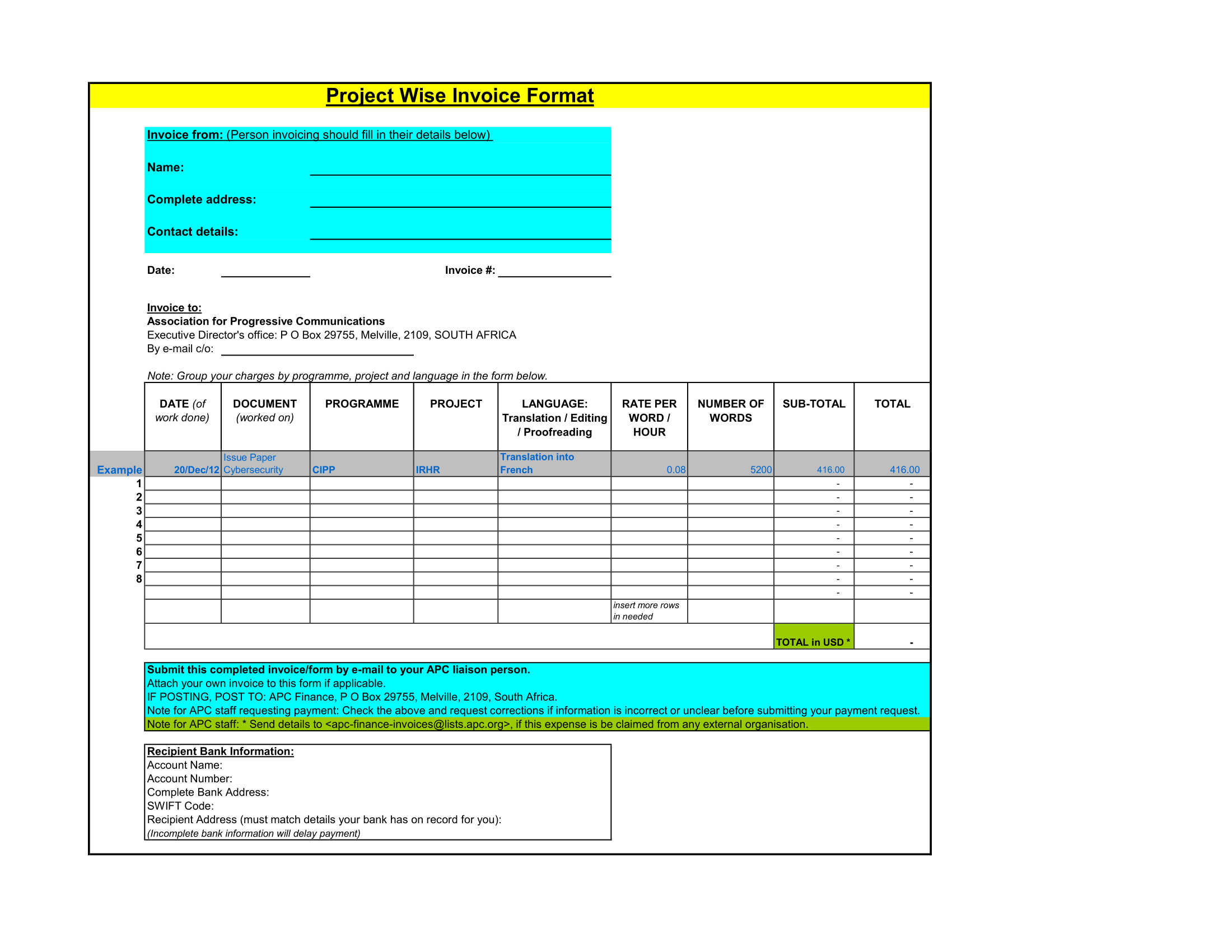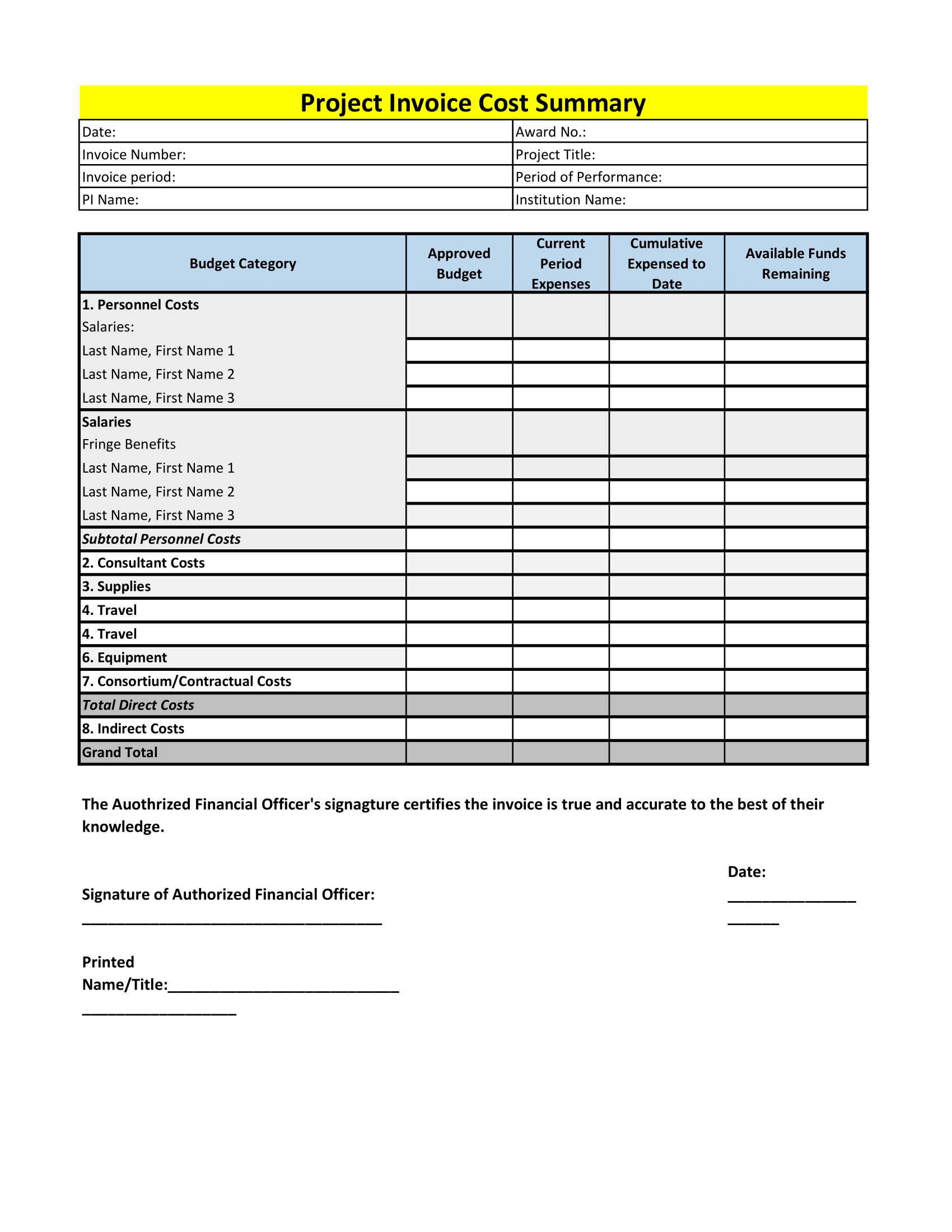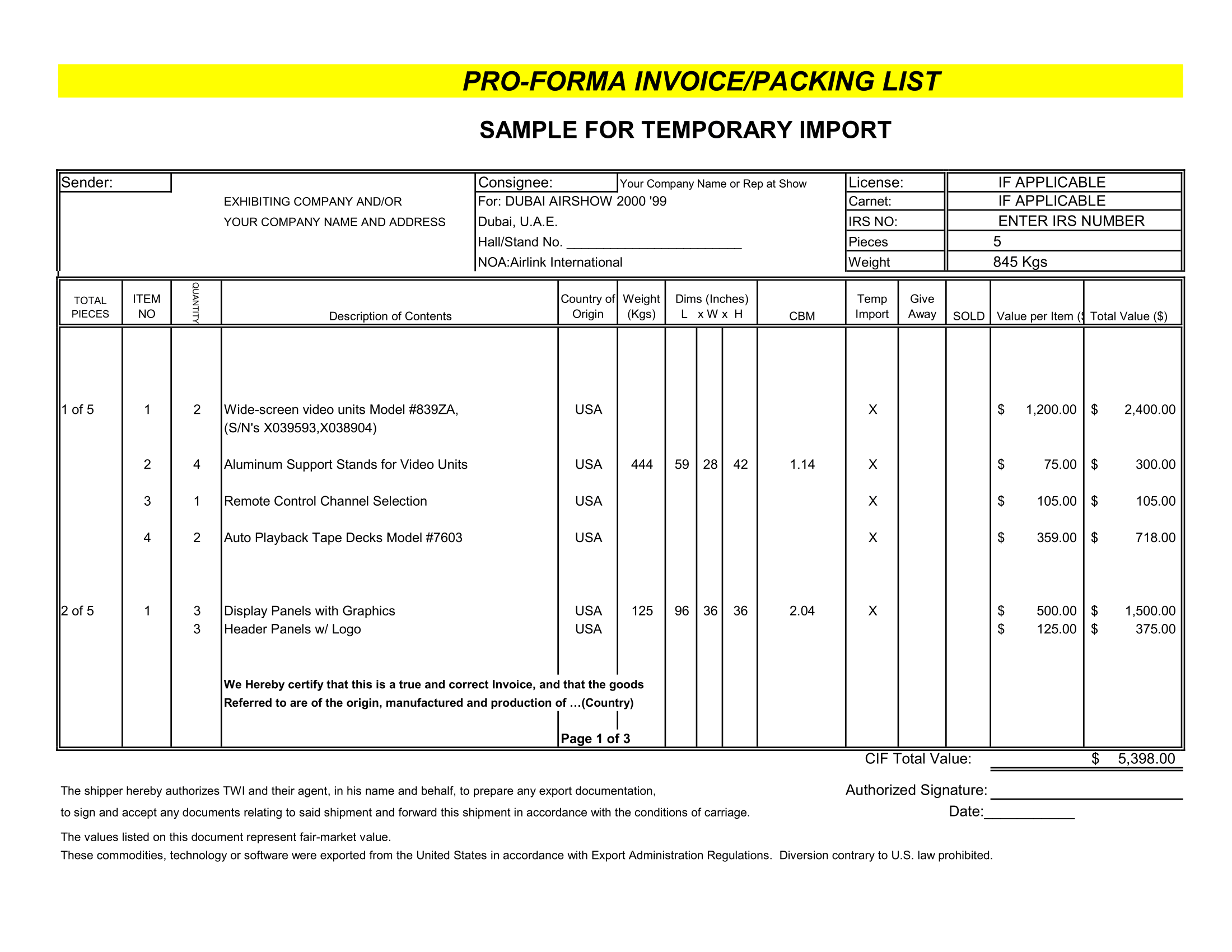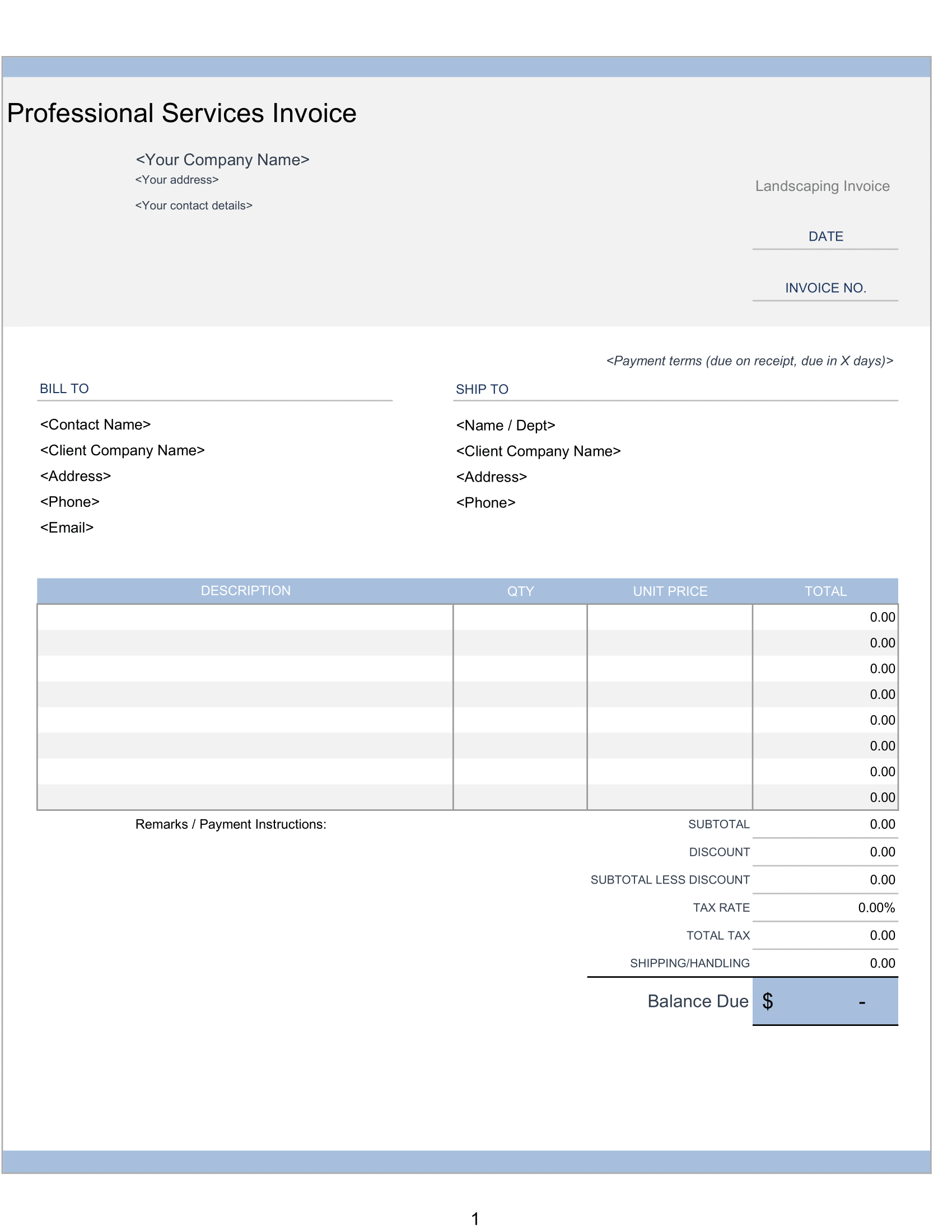The Line Graph Maker Generator template provides regular cartesian graph paper, with an automated feature which allows you to instantly choose graph paper scale between 1 and 10 grid lines per inch.
Line Graph Maker Contents
.1 Inch Portrait
Cartesian graph paper with automated option, allowing you to choose scale between .1” and 1” grid in portrait orientation.
.1 Inch Landscape
Cartesian graph paper with automated option, allowing you to choose scale between .1” and 1” grid in landscape orientation.
Line Chart Maker
Grid Scale Selection
Pick any number between 1 and 10. If that sounds like the beginning of a magic trick – it is! Excel does its magic when you enter number between 1 and 10, which represents number of grid lines per inch.
For example, template is configured to display 10 grid line per inch. If you’d like to work on graph paper with 5 lines per inch, enter “5” into section labeled “No of Lines per Inch”.
Personalize and Print
Add a personal touch! Each worksheet has built-in header. Use header to include information, such as name, title, and location.
If you prefer in to draw by hand, just hit print – each tab is configured to print in its appropriate orientation type.
Before you print, you can “white out” any unnecessary information, such as line generator prompt by highlighting the area containing prompt and then selecting “No Fill” under the “Fill Color” tool. Lastly, under same menu select white as the “Font Color” to make the wording disappear.
Note: deleting the prompt will also delete entire graph paper.
Combo Chart Working in Excel
Our cartesian graph paper templates are great for creating charts and drawings in Microsoft Excel. However, the purpose of the Graph Paper Generator template is to instantly generate graph paper in 10 different scales. This template is most useful for quickly creating graph paper at any scale you need, printing it, and working with it by hand.
It is less suited for work in Excel because whether you choose to create a .5 inch or .8 inch scale grid, each cell in Excel will remain at 0.1 inch scale, while the grid scale changes – visually. Therefore, drawing and labeling in Excel becomes problematic due to condensed cells.
Add Some Color
You may choose to jazz up your graph paper background with some color, before printing! To modify graph paper background, select area and use the “Fill Color” option, under the “Home” menu to charge color of the grid. However, grid lines cannot be altered with Line Style and Line Color due to the structure of the cells in this template.