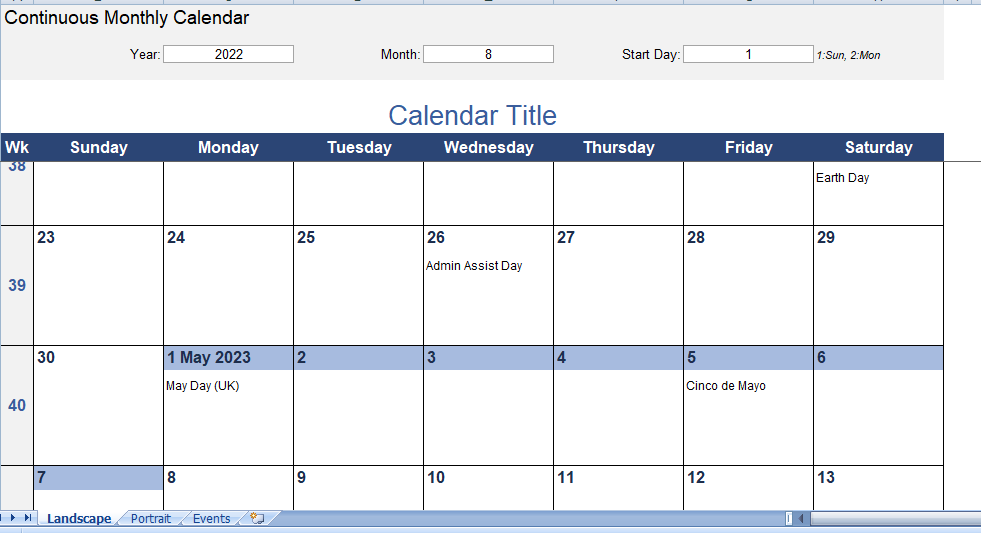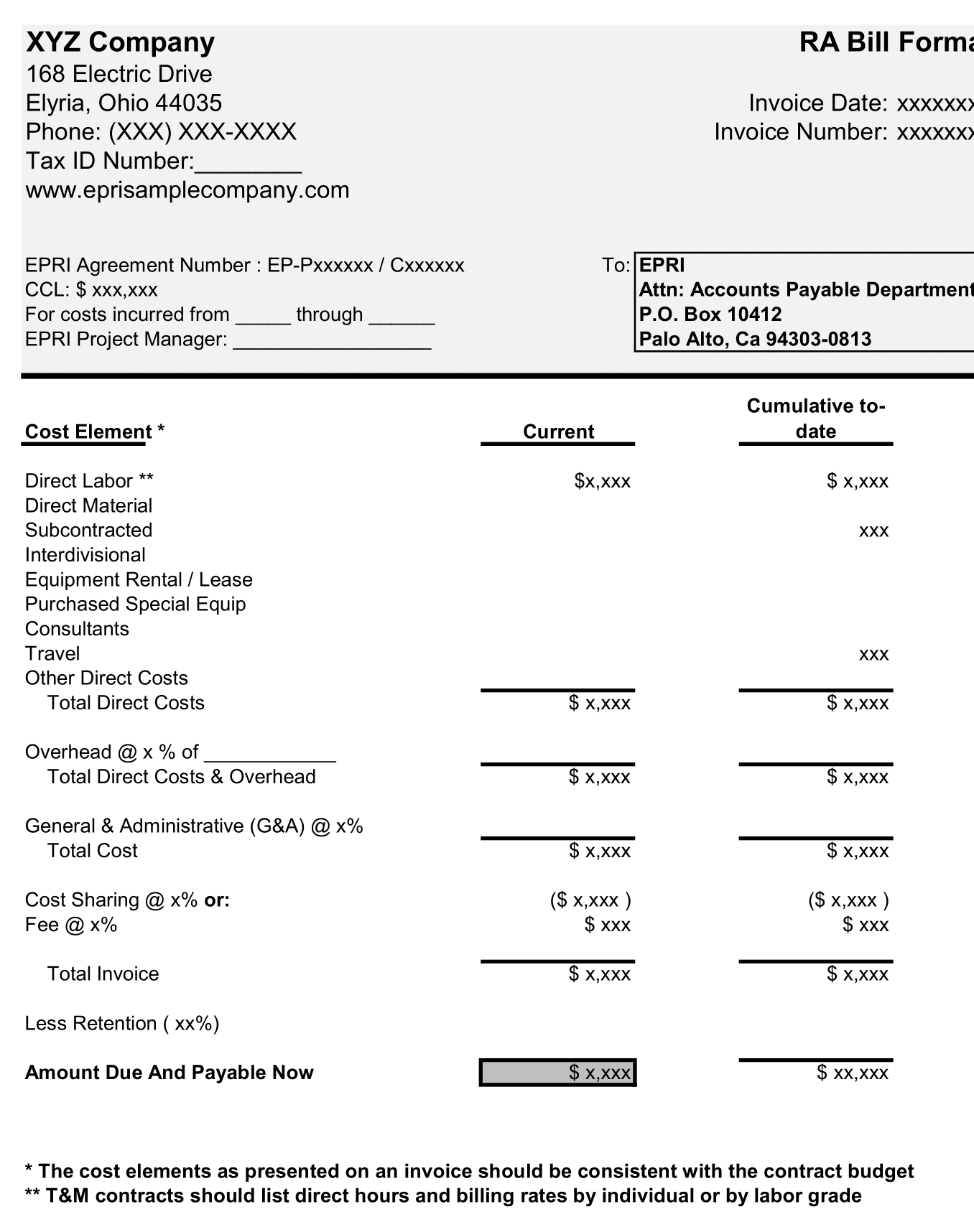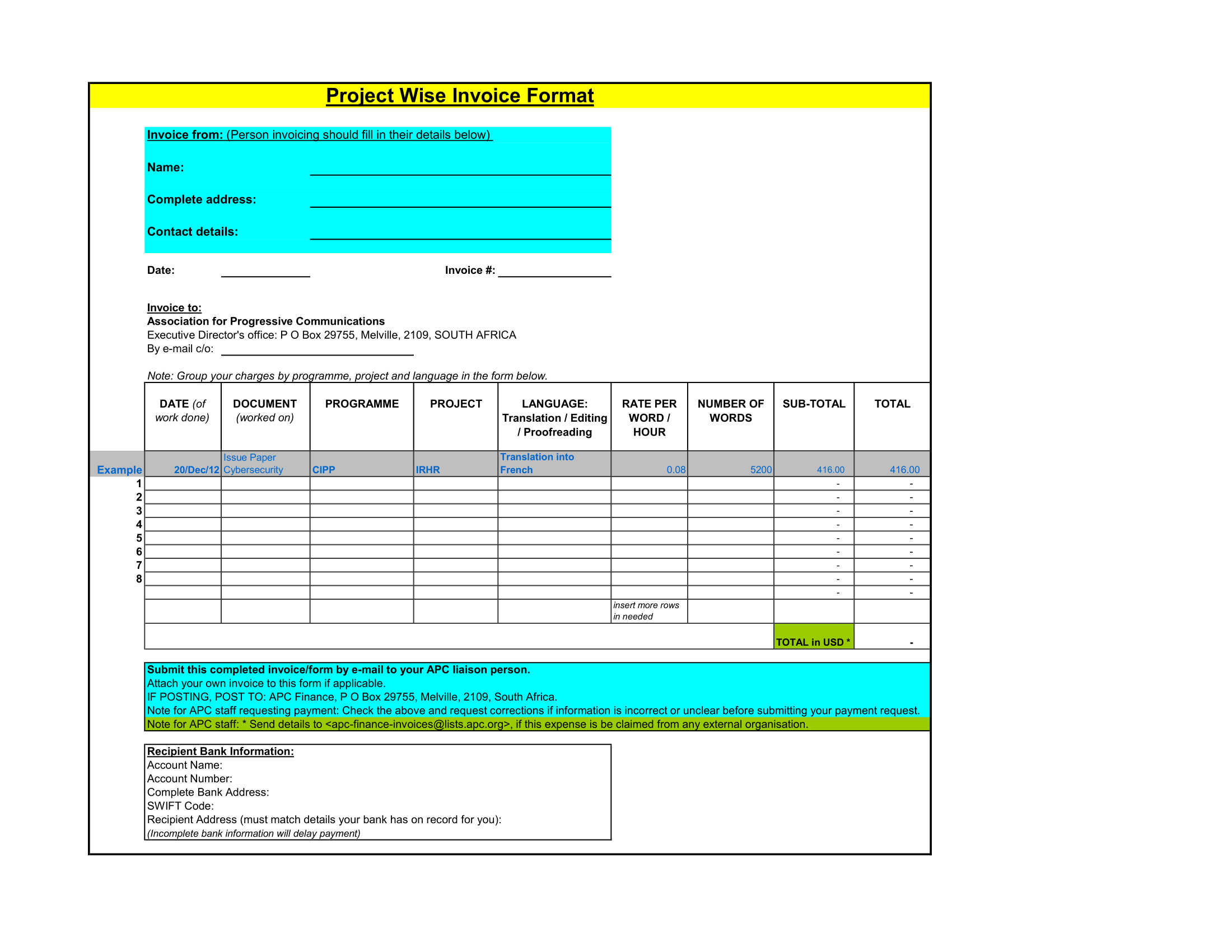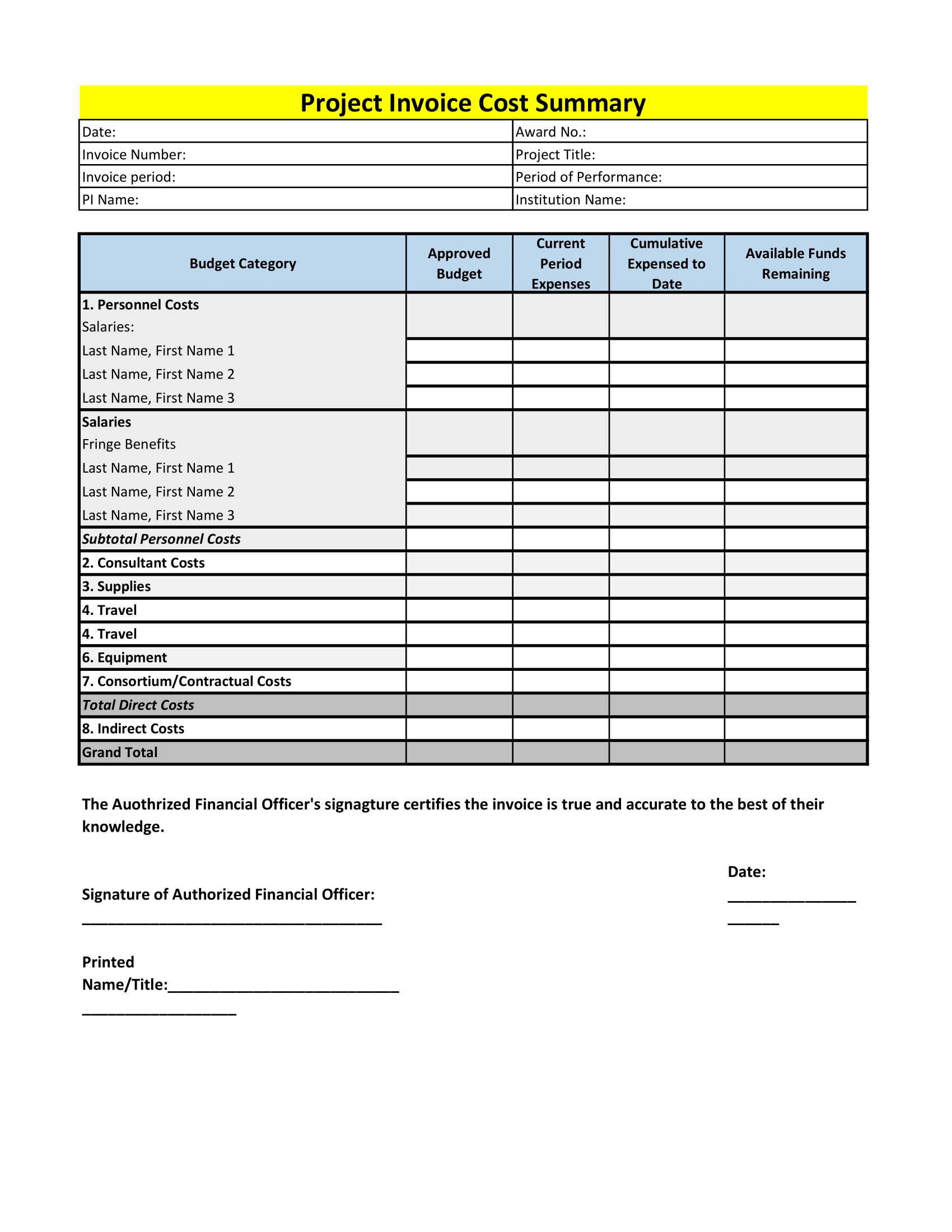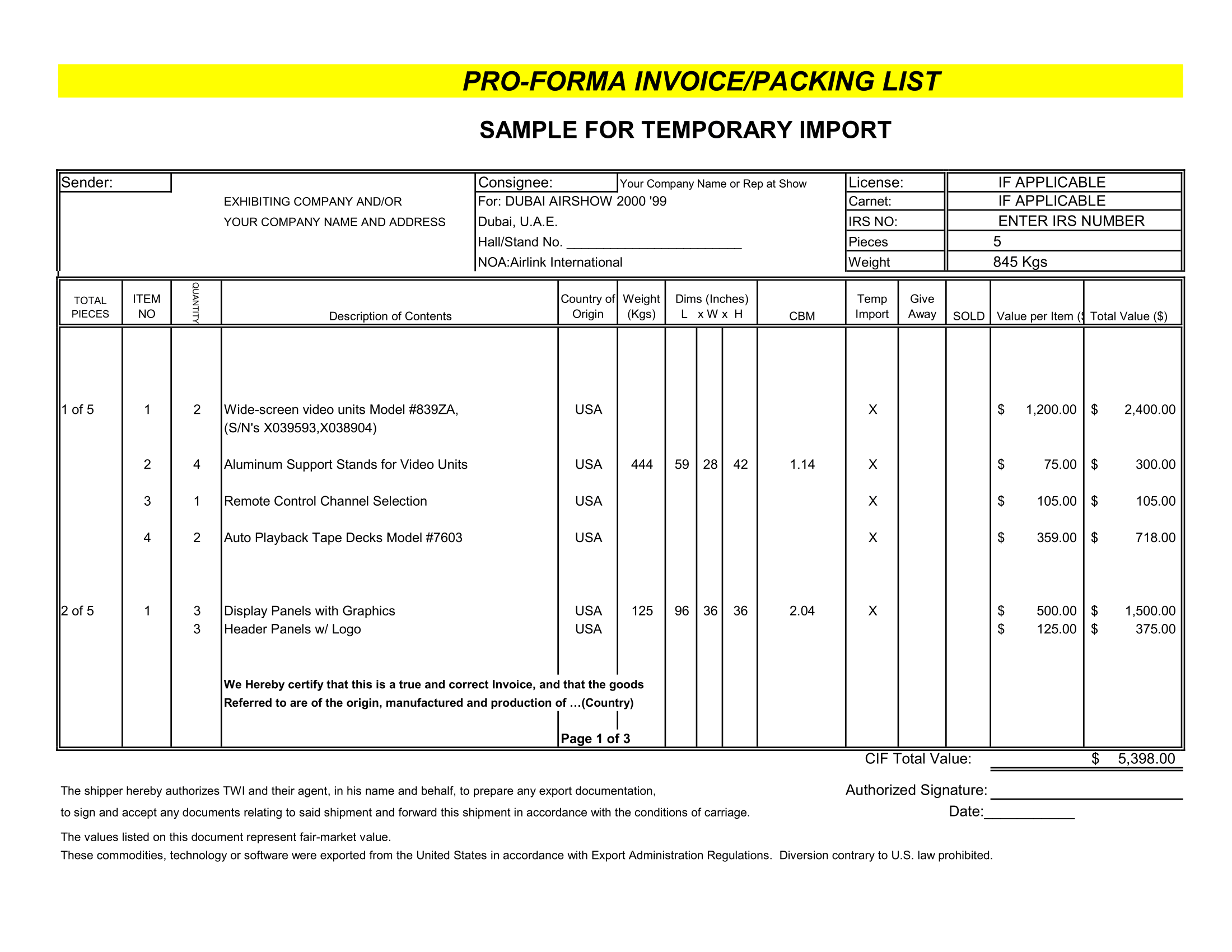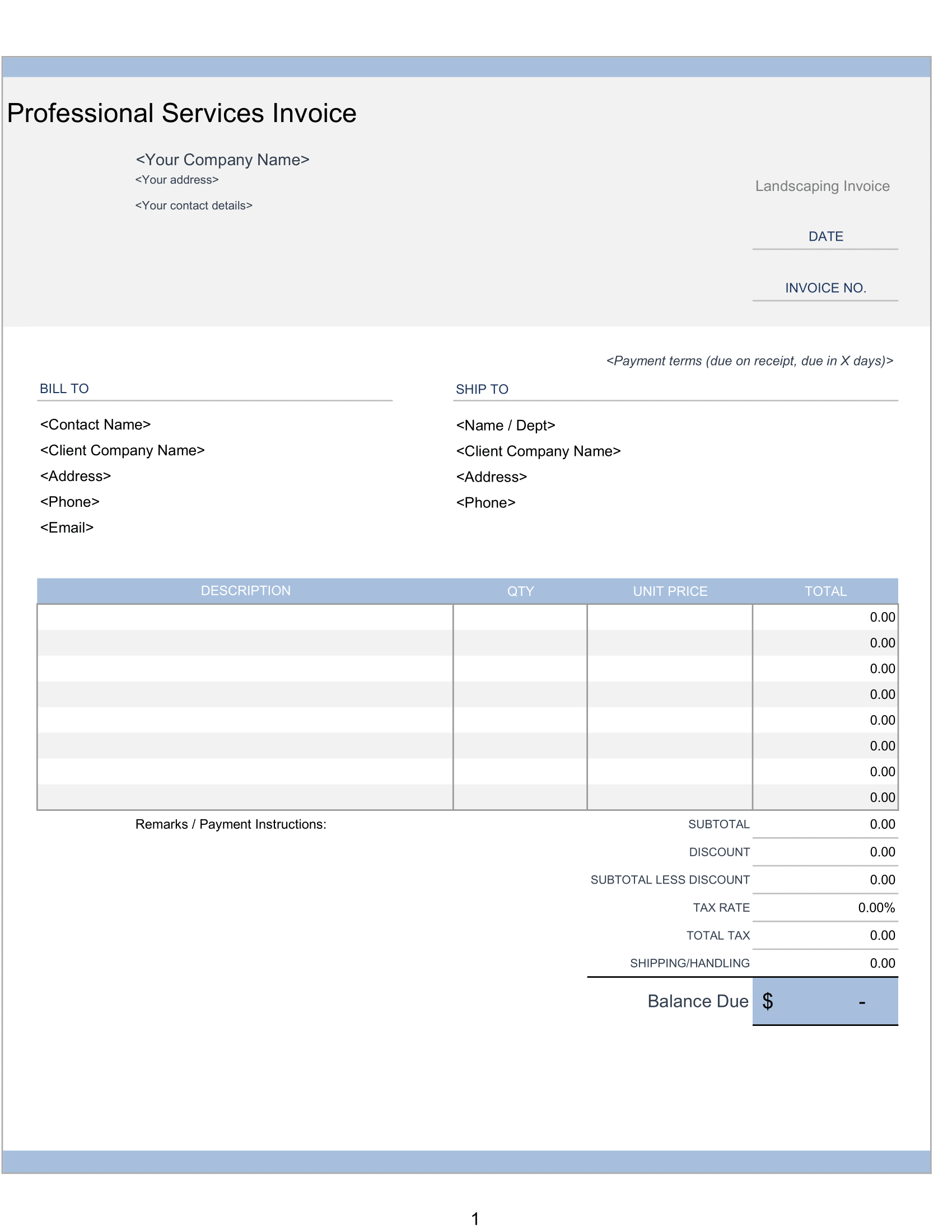This new monthly calendar with holidays template for Excel will let you create and print a calendar without breaks between months, all in one worksheet. Start by entering the year, month, and the day of the week that you want the calendar to start with.
Weekly numbers are list to the left of the calendar. The first week number uses the WEEKNUM() function to automatically calculate week number based on ISO standard, but you can manually enter the beginning week number if you want.
Printable monthly calendar continuous
This spreadsheet shows every other month with a different background color. Although it is possible to automate this using conditional formatting, but I have chosen not to for two main reasons. First, the conditional formatting would not let you manually change the background color. Something people like to do with Excel calendars when an event spans for more than one day. Second, it only takes a couple minutes to manually change the background color.
Adding More Weeks to the End of the Calendar
The worksheet is set to show 52 weeks, but you can easily add as many more weeks as you want. Just copy the last 3 rows and paste them below the last week.
Adding More Rows Per Day
If you want more than 3 rows for each day, you can insert rows as you need (between the 2nd and 3rd row of each day).
Use Page Break Preview to Control Printing
When you print the entire calendar at once, you can go to the View > Page Break Preview to make sure that page breaks occur where you want them. Just drag the dark border in the page break preview to where you want to control how the calendar will print.
The calendar worksheet is set up so that the week day labels will print on each new page. This new version uses conditional formatting to highlight the first week of each month and automatically displays up to 3 holidays per day. Holidays and events can be added and customized in the Events worksheet. The file includes both a landscape and portrait mode on separate worksheets.