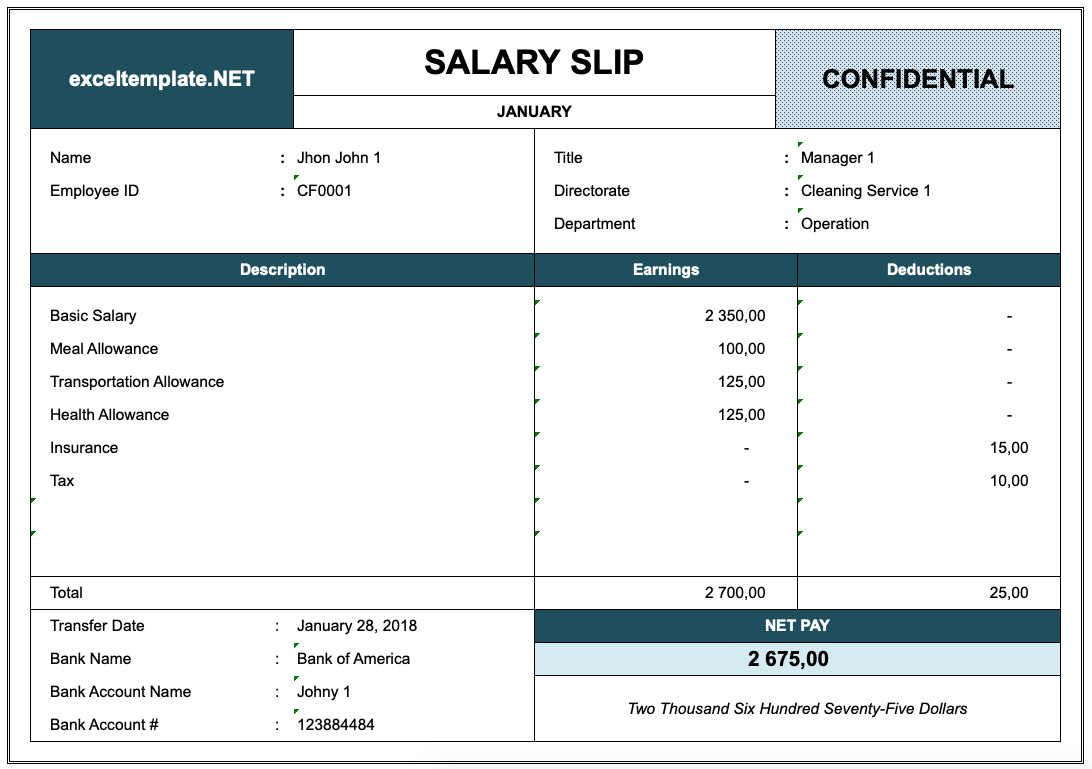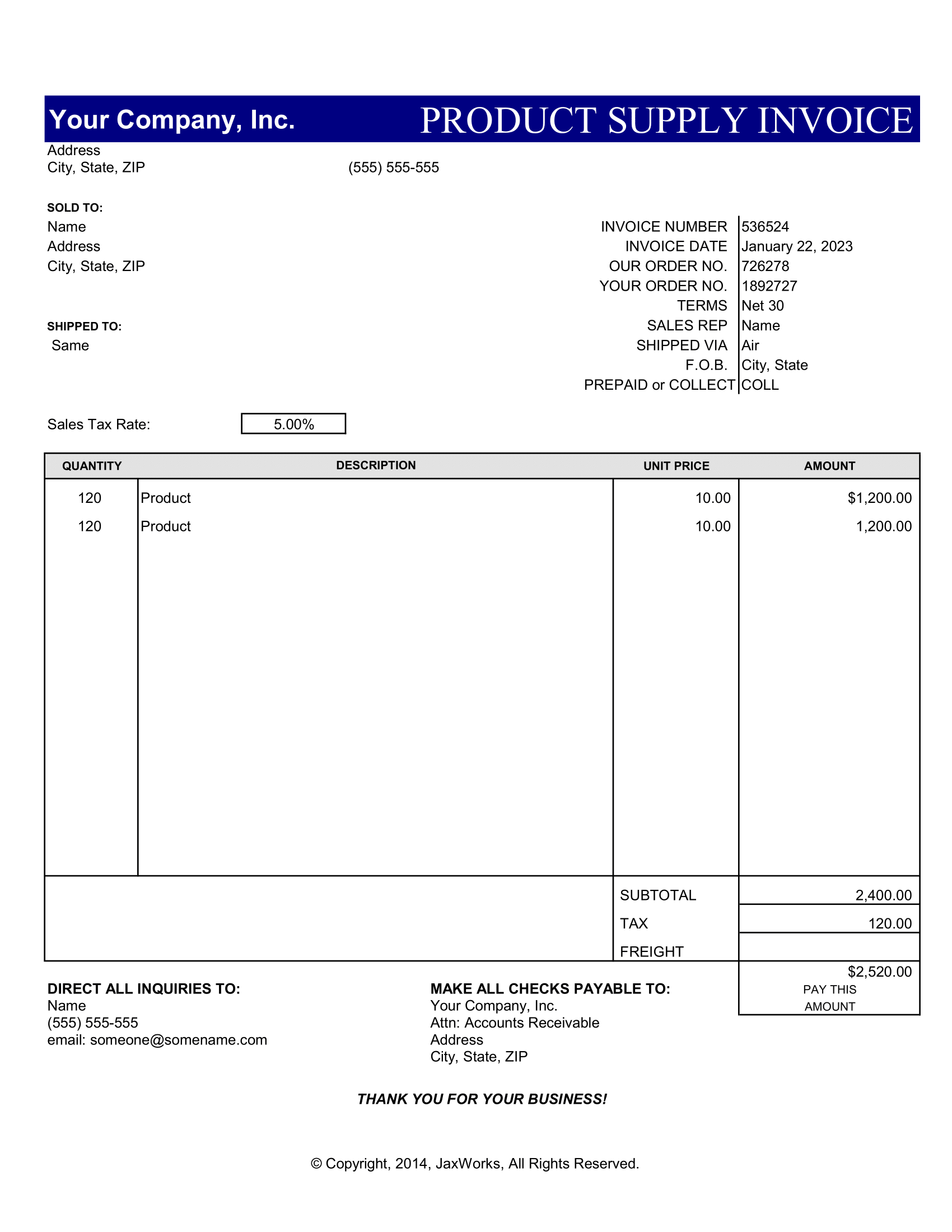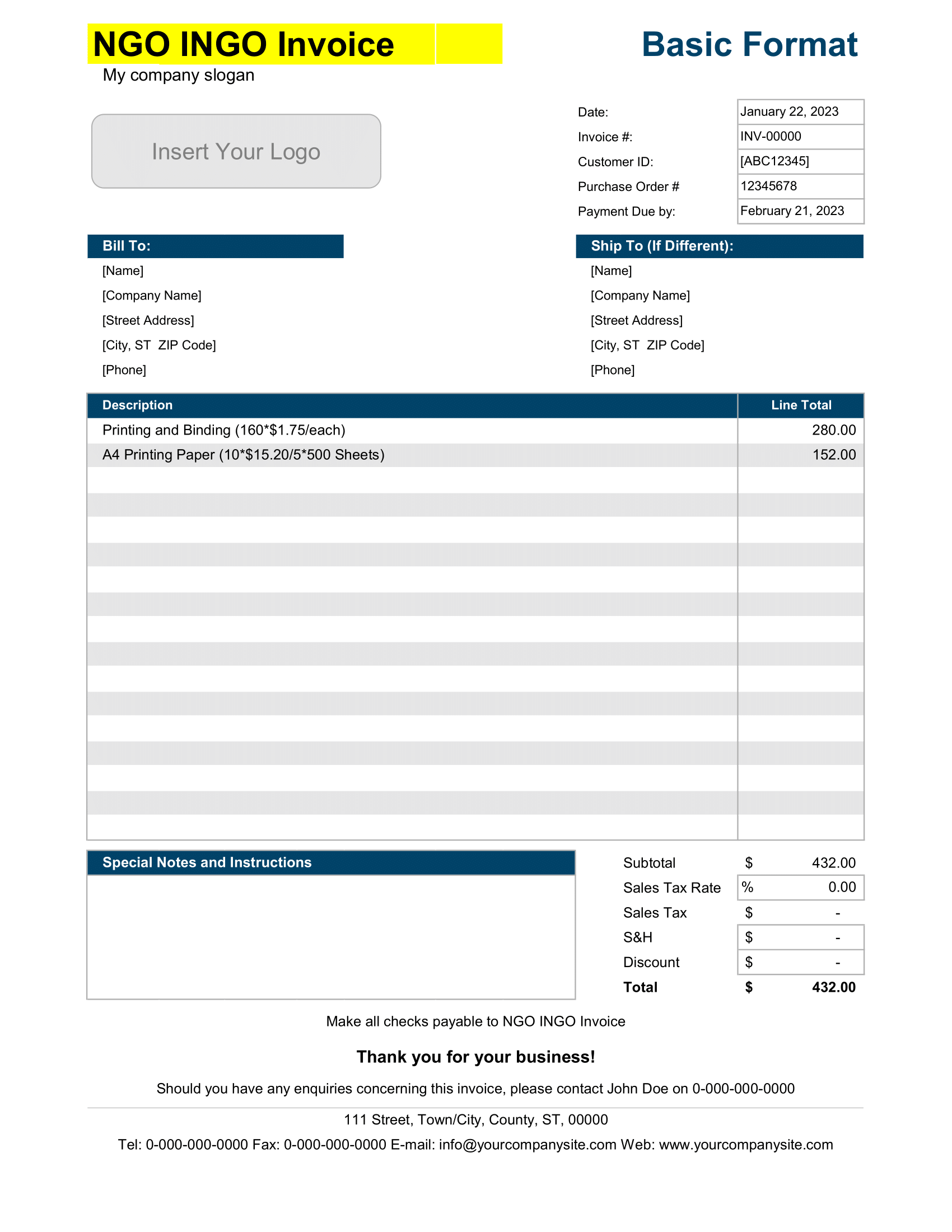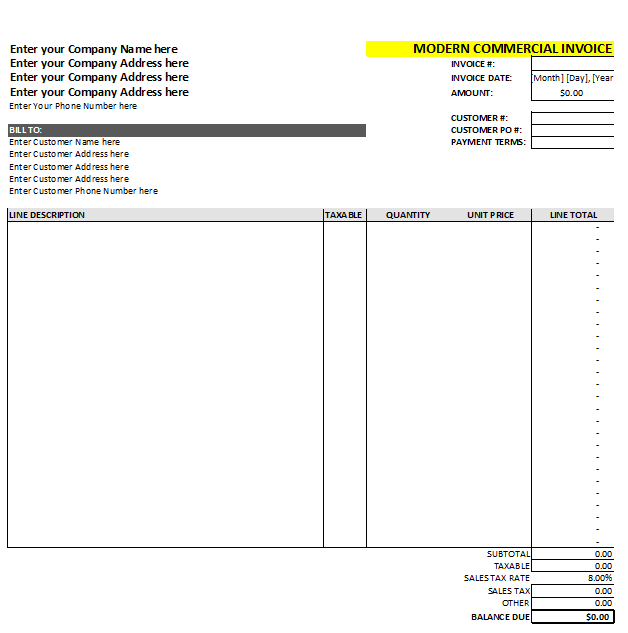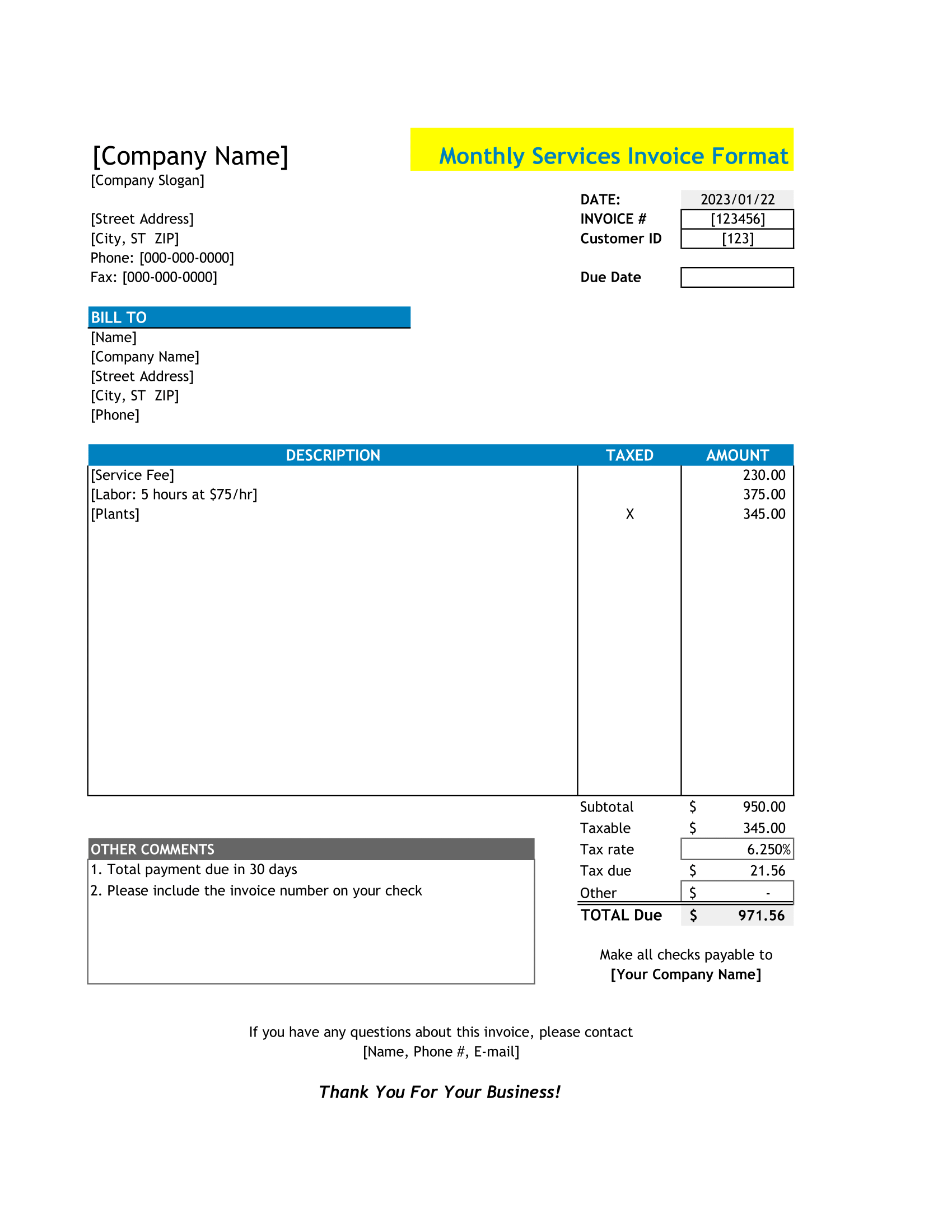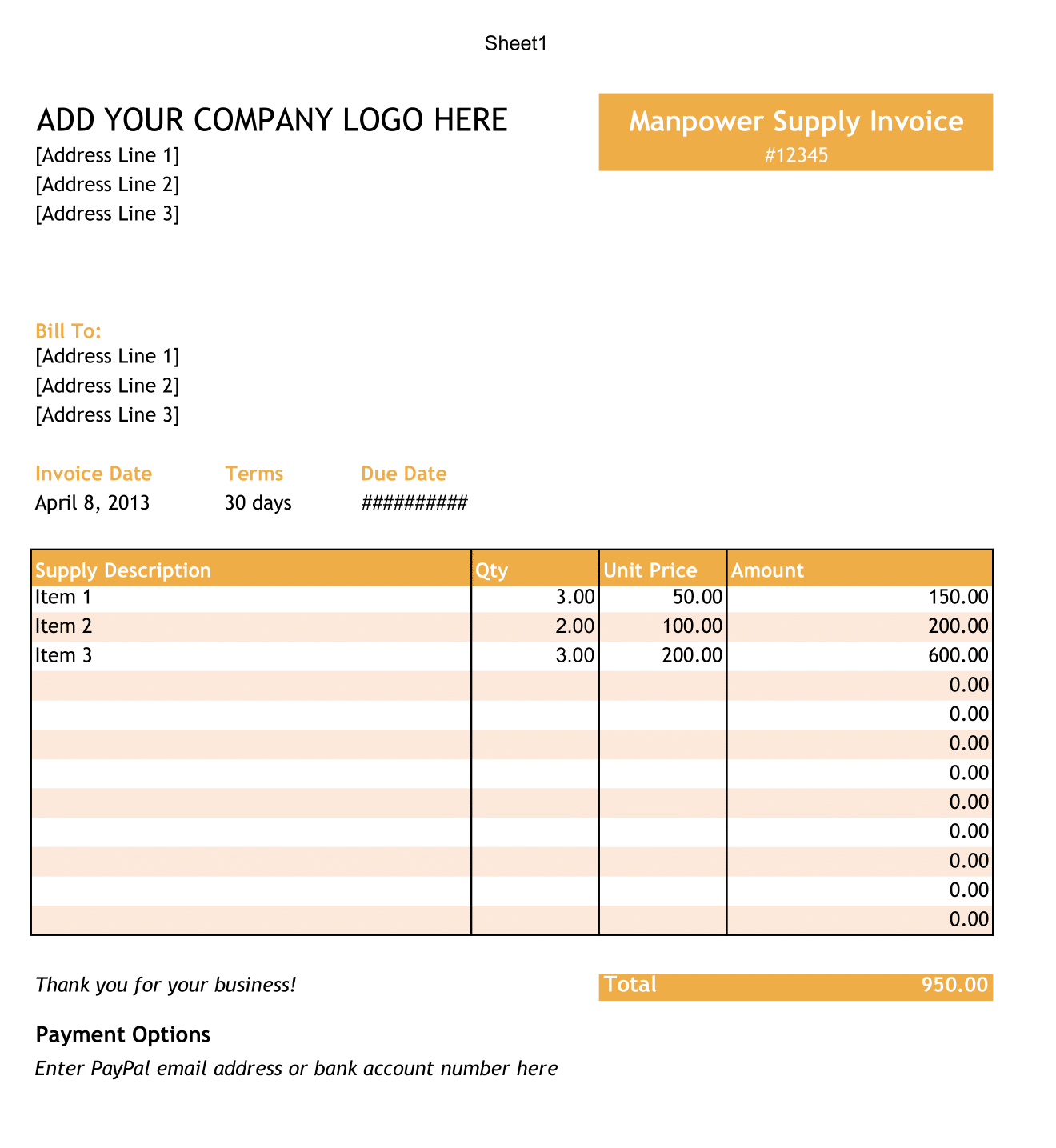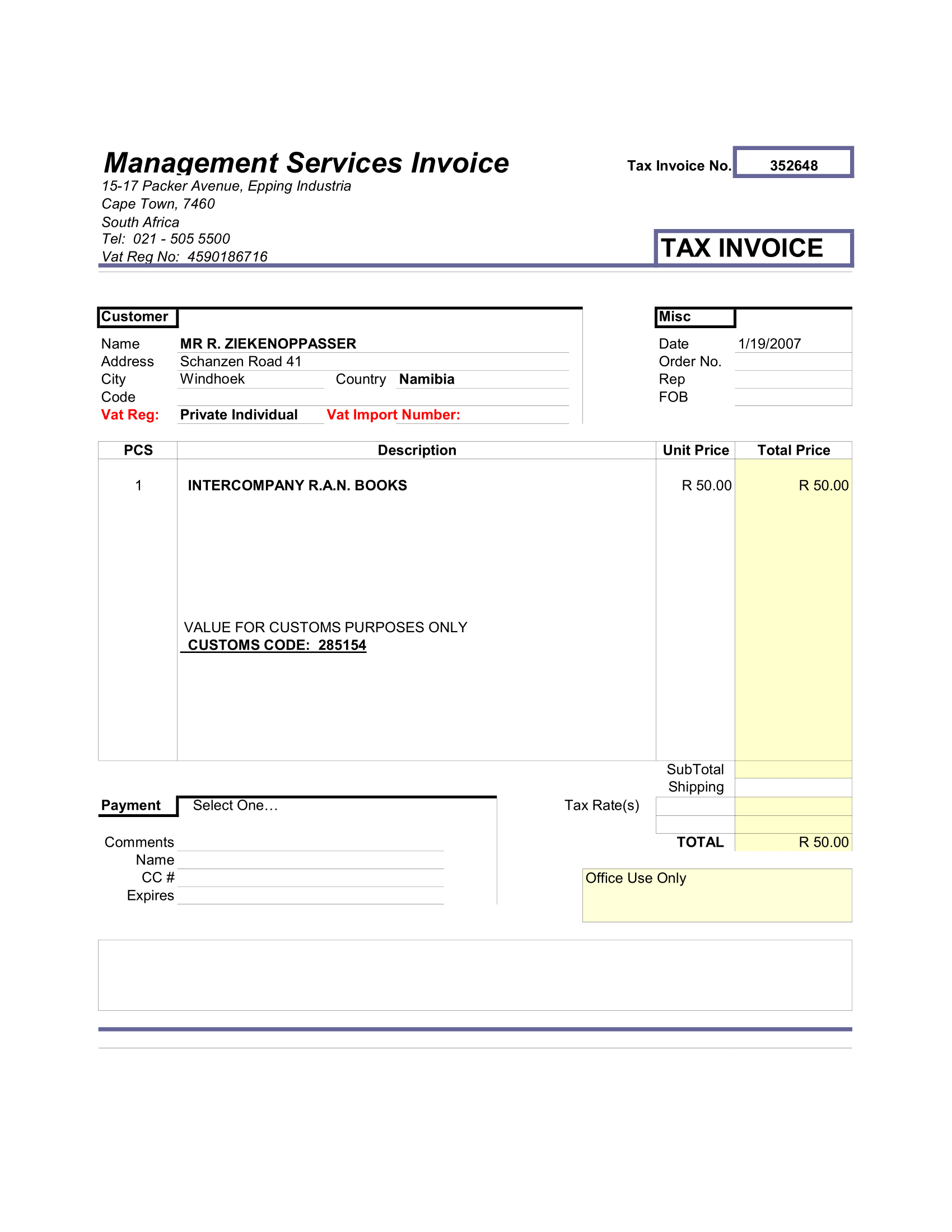While all employees enjoy receiving their paycheck, the paystub that accompanies the money is also very essential. This Paystub Excel Template provides details of their pay from the pay period. While pay stubs are not mandate by federal regulations, over half of the states require pay stub records. Of those, eleven states require employers to provide a physical copy of a pay stub, instead of digital one.
Epaystub
But, even if you don’t operate your business in one of these states, the Fair Labor Standards Act requires to keep accurate records of hours work and payments made. In fact, the law lists fourteen different basic records employer must maintain for each non-exempt worker.
These records are information typically contain on a pay stub. So even if you don’t hand your employees a copy of them, you still need to keep the record. That means you need a system for tracking employer pay, deductions, and hours worked.
This Excel payroll calculator help you streamline record-keeping process with simple database. And, if you want to create paystubs to print them out and give them to your employees, there’s a straight-forward method of doing that 7elevenpaystub.
While Excel is primarily a small spreadsheet, it also has the ability to be used as a simple database. The key to making this employee database excel template work properly is in those database feature. Then, the pay stub uses VLOOKUP to pull data from the database.
Paycheck Stub Maker
At the back of each template, you will find worksheet with directions for use. These worksheets contain a simplify version of these written directions
There are brief directions for Setup Worksheet, Salary Slip Workbook, and the Database Worksheet. You will also find helpful notes about all three, so you can use the worksheets more efficiently.
The pay stub template comes with sample data to make it easier for you to see how the template works, and how you can create pay stubs using your own data. Simply delete sample data to create a blank form.
Employee Salary Database
Once you have the correct months, transfer dates, salary titles, and salary categories, you have the complete initial setup process. Now you can begin working on the staff database.
How to Use
Once you have frozen the panes and minimized any months you are not working with, you are ready to begin entering information in the purple section of the form.
For each employee, you record their:
- Employee ID
- Name
- Title
- Department
- Directorate/Manager
- Bank Name
- Bank Account Name
- Bank Account Number
You want to use care when entering this information, to ensure precise data entry.
Salary Slip
The salary slip worksheet is designed to use as a payroll stub template and allows you to print a customized employee payroll stub for each member of your team.
Generate a Pay Slip by Employee Name
If you are using the PayStub Excel Template with Database by Employee Name, you will see drop-down arrow next to the Employee Name field.
Generate a Pay Slip by Employee ID Number
If you are using the PayStub Excel Template with Database by Employee ID, you will see a drop-down arrow next to the Employee ID field:
You simply select the employee ID number that you want to view, and then print the form. You can do this for each employee.