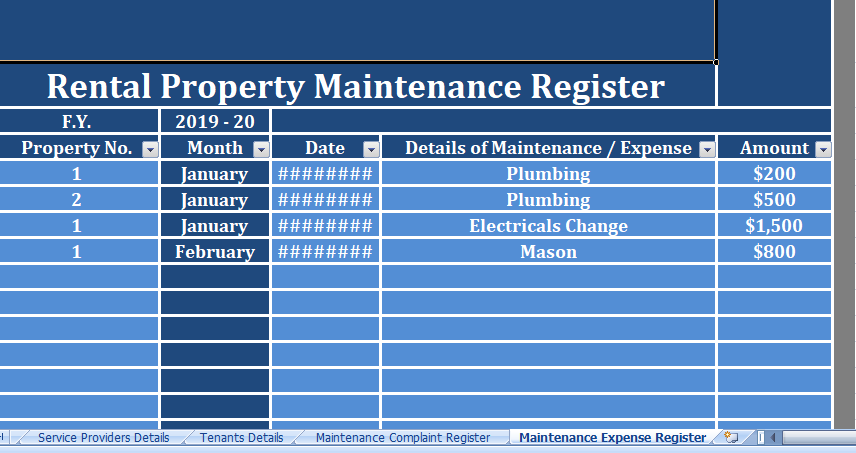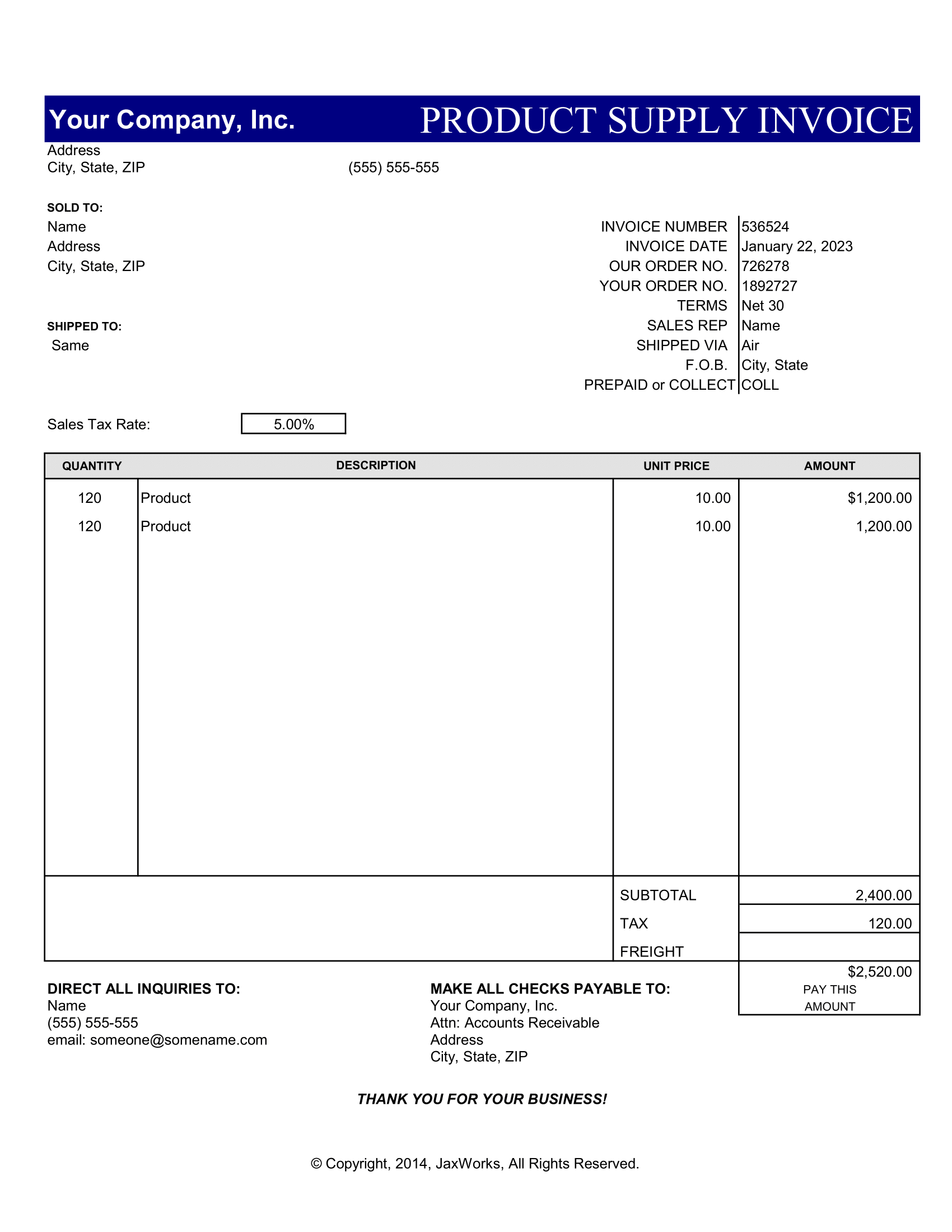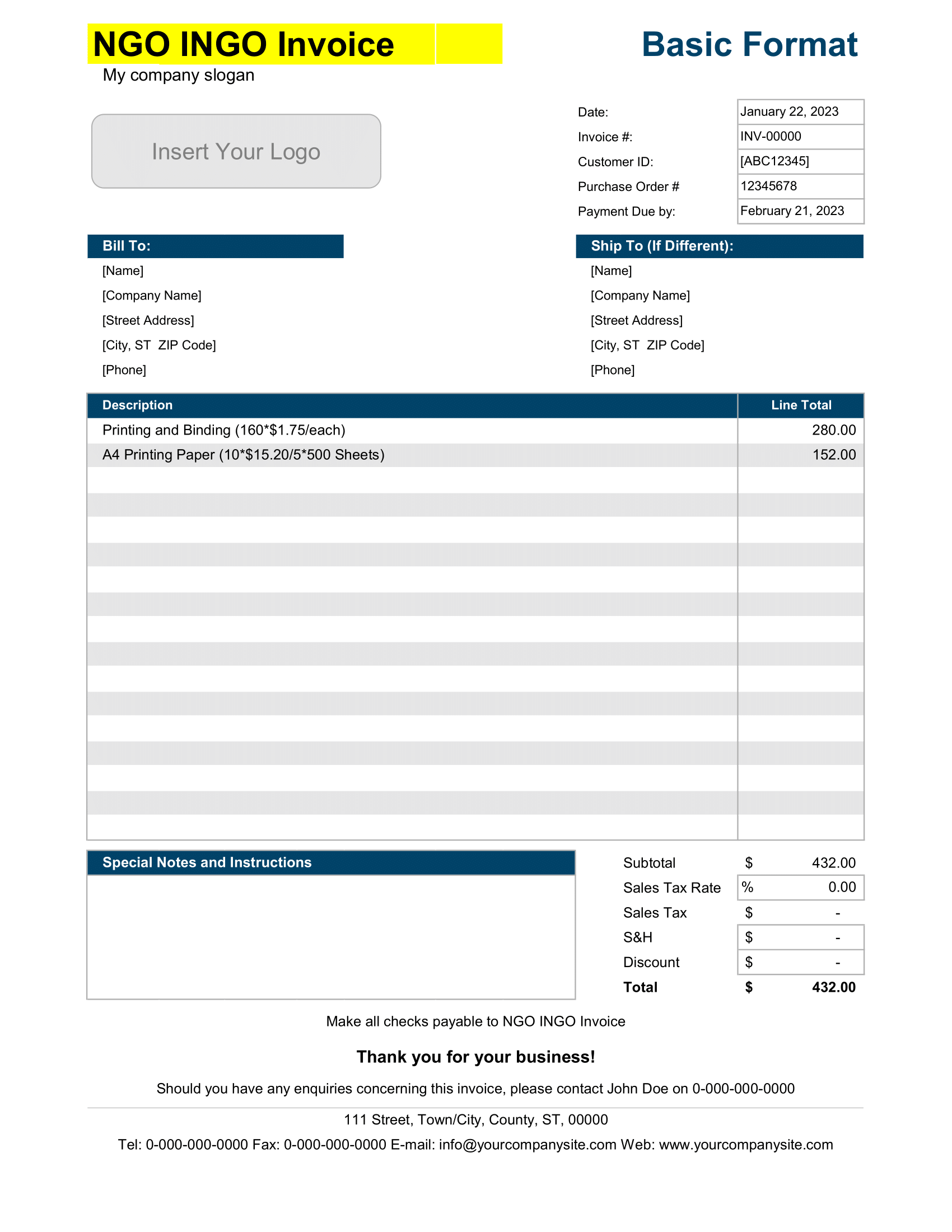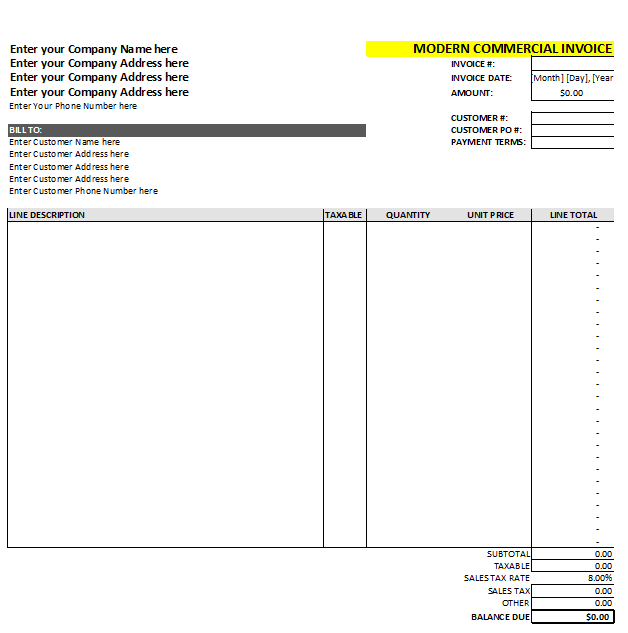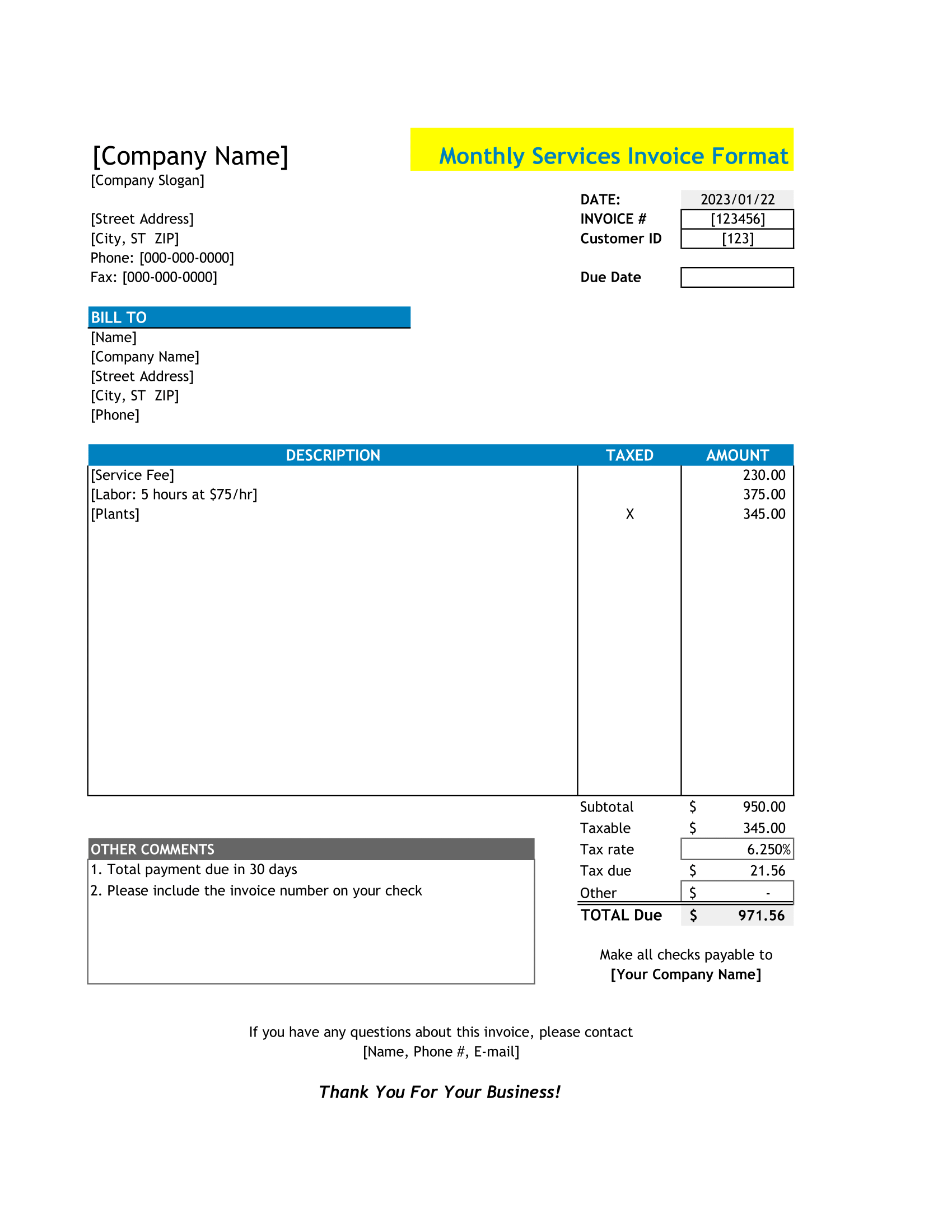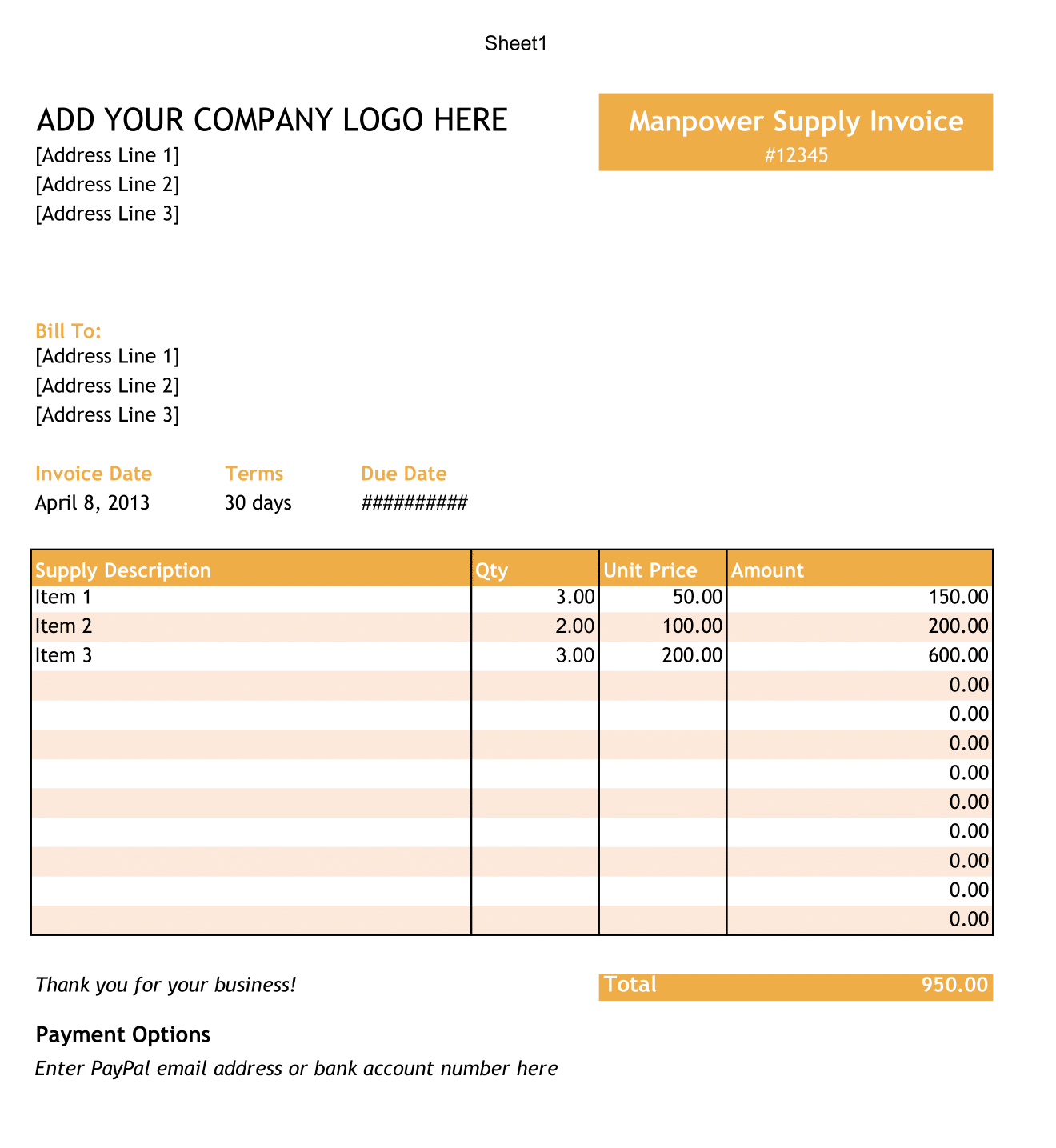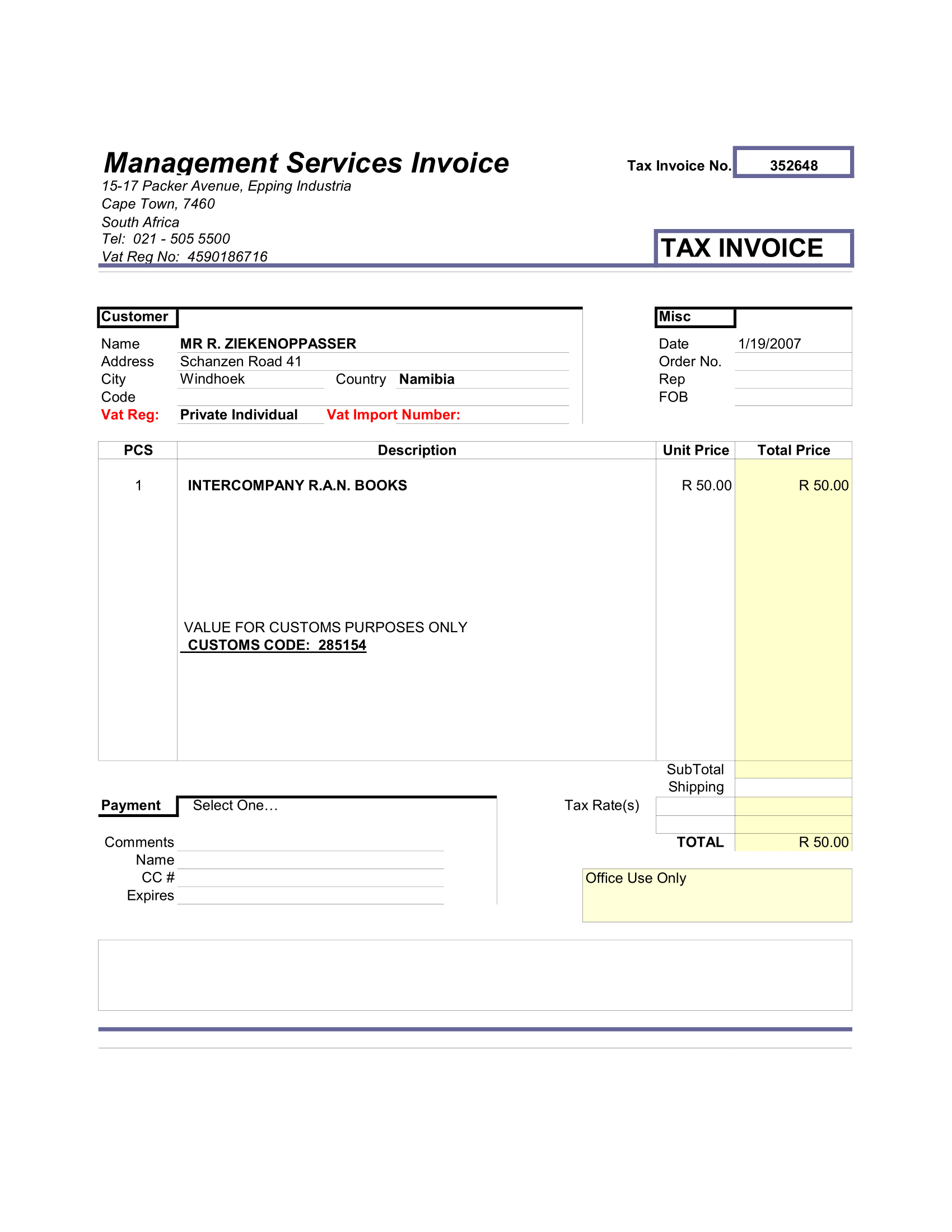Rental Property Maintenance Register is an excel template that helps manage the maintenance records of multiple rental properties.
Additionally, you can record individual entries of maintenance for a complete year. Also, the template generates multiple reports like property-wise, tenant-wise, AMC-wise, etc.
Usually, real estate brokers and agencies manage multiple properties. Thus, Each property requires some or other repair works.
Above all, Smartly managing and keeping the records helps them to manage things efficiently.
Rental Maintenance
To simplify this process, we have create a simple and easy Rental Property Maintenance Services Register Template with predefine formulas and formatting.
Thus, All you need to do is just enter a few details and select the rest from the dropdown menu. So, You can prepare property-wise, tenant-wise, month-wise, and AMC-wise reports by using the filter option.
Contents of Rental Property Maintenance Register Excel Template
This template consists of 5 sheets: Property and Maintenance List, Service Provider Sheet, Tenant Sheet, Maintenance Complaint Register, and Maintenance Expenses Register.
Property and Maintenance List
The property list consists of Property Number and Property type. This Type can be Open plot, Apartment, Bungalow, Shade, Factory, etc.
The Rental Property maintenance services list consists of Serial number and Maintenance type. The maintenance type can be Plumbing, Electrical, Mason, RO Filter, Gardening.
These details are use to create the dropdown lists in other sheets.
Service Provider List
However, To do the repair works an agent or broker has to keep a list of service providers along with their contact details. Thus, In this sheet, enter the following details:
Serial Number
Service Category
Company Name
Service Provider Address
Contact Person
Contact Numbers
Email
Remarks
Moreover, when a tenant raises a complaint, you can refer this sheet in to assign the work to the service provider.
Tenant Details Sheet
So, There are 2 sections in this sheet. Moreover, The first section is for searching individual tenant details and the second one is for recording details of all tenant currently living at the respective property.
Rental Property Maintenance Complaint Register
Thus, Maintenance Complaint Register consists of the following columns:
Date: Enter current date.
Property No: Insert Property Number.
Tenant Name: Auto-filled and fetches details from tenant sheet.
Rental Contract Start Date and End Date: Auto-fill and fetches details from tenant sheet.
Complaint Date: Enter date on which the complaint is raised.
Type of Work: Select type of maintenance work from the dropdown list.
Priority: Select from dropdown list; High, Medium or Low.
Details of Complaint: Enter details of the work to be done.
Service Provider: Along with, Select name of the service provider from the dropdown list.
Work Started On: Also, Enter date on which the service provider starts the work.
Work Completed On: Enter date on which the service provider completes the work.
Expense Amount: Also, Insert expense amount.
Remarks: Thus, Enter remarks if applicable.
Hence, when a tenant raises a maintenance complaint about repairs, you can use this register to file a complaint.
Rental Property Maintenance Expense Register
Maintenance Expense Register consists of following columns:
Property No: Select property number from the drop-down list.
Month: This section is auto-populated based on the date entered in preceding column.
Date: Insert date on which payment is made.
Details of Maintenance: Enter details of maintenance work.
Amount: Enter the amount paid to the service provider.
Tus, This sheet consists of a filter function in the table headings. Moreover, you can generate reports month-wise, property-wise and service-wise reports.