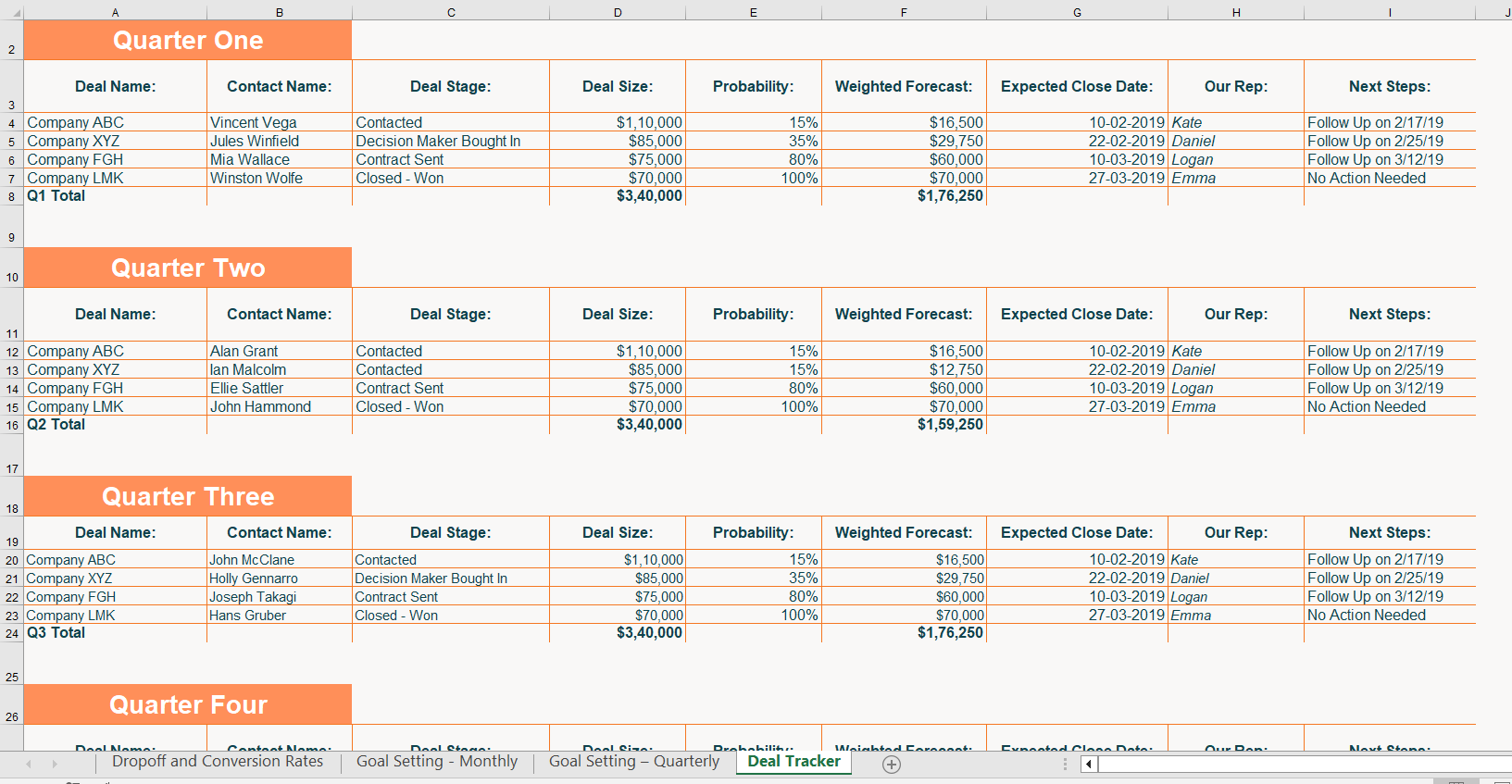Excel Your Sales Conversions: Introducing Our Free Deal Tracker Template
In the realm of sales, understanding your conversion rates, tracking your deals effectively, and setting well-informed annual goals are essential factors for success. With this in mind, we’re excited to offer you our free and user-friendly Sales Conversion and Deal Tracker template in Excel. This power-packed tool is designed to help you effortlessly navigate your sales journey, providing key insights and metrics to fuel your business growth.
In this blog post, we’ll delve into the template’s features and its inbuilt formulas, highlighting the benefits and how it can revolutionize your sales process.
Core Features of the Sales Conversion and Deal Tracker
1. Drop-off Rate Calculator and Conversion Rates Metrics
Our drop-off rate calculator provides a clear representation of the percentage of potential customers who discontinue their journey at each stage of your sales process. By entering the number of leads at each stage, the calculator automatically computes the drop-off rate, giving you insight into where potential customers are lost.
For illustration: if you input that you started with 100 leads and 50 of them moved to the next stage, the drop-off rate calculator will show a 50% drop-off rate.
The conversion rates metrics, on the other hand, demonstrate how efficiently your sales process is converting leads at each stage. By entering the number of leads that convert from one stage to the next, the metrics will reflect the percentage of successful conversions.
For example: if you had 100 leads and 10 of them converted into customers, the conversion rates metrics will show a 10% conversion rate.
2. Annual Goal Setting: Month-Wise and Quarter-Wise
The annual goal setting sheet provides a simple and clear format for you to input your sales targets for each month and quarter. You just need to enter your desired targets, and the sheet will aggregate these to present your annual sales goal.
Let’s say you have a sales goal of $10,000 for January and $12,000 for February. You input these figures into the corresponding cells, and the sheet automatically adds them to reflect your yearly goal. It also calculates your quarter-wise goals based on the monthly targets.
3. Sales Business Development Tracker: Deal Tracker
The deal tracker offers a comprehensive snapshot of your entire sales pipeline. Here’s how you can utilize each column:
- Deal Stage: Input the current stage of the deal (Prospecting, Proposal Sent, Negotiation, Won, or Lost).
- Deal Size: Input the potential revenue from the deal.
- Probability of Winning: This would be your subjective estimate of winning the deal (in %).
- Weighted Forecast: This is automatically calculated by multiplying the deal size by the probability of winning. For example, if the deal size is $10,000 and the probability of winning is 50%, the weighted forecast will be $5,000.
- Expected Close Date: Input the date when you expect the deal to close.
- Next Steps: A space for you to detail the next action items for progressing the deal.
This level of detail allows you to manage and track your deals effectively, ensuring nothing falls through the cracks and you’re always aware of the next steps.
With our Sales Conversion and Deal Tracker Excel template, you get a free, dynamic, and comprehensive tool that can elevate your sales process. Make the most of your sales data and drive your business growth today. Download our template and let us know how it works for you!
In conclusion, our free Sales Conversion and Deal Tracker template in Excel is a powerful, user-friendly tool that will streamline your sales process, provide valuable insights, and drive sales growth. Whether you’re setting goals, tracking deals, or analyzing conversion rates, this template has everything you need. Download it today and transform your sales strategy.
Start transforming your sales strategy with our free template