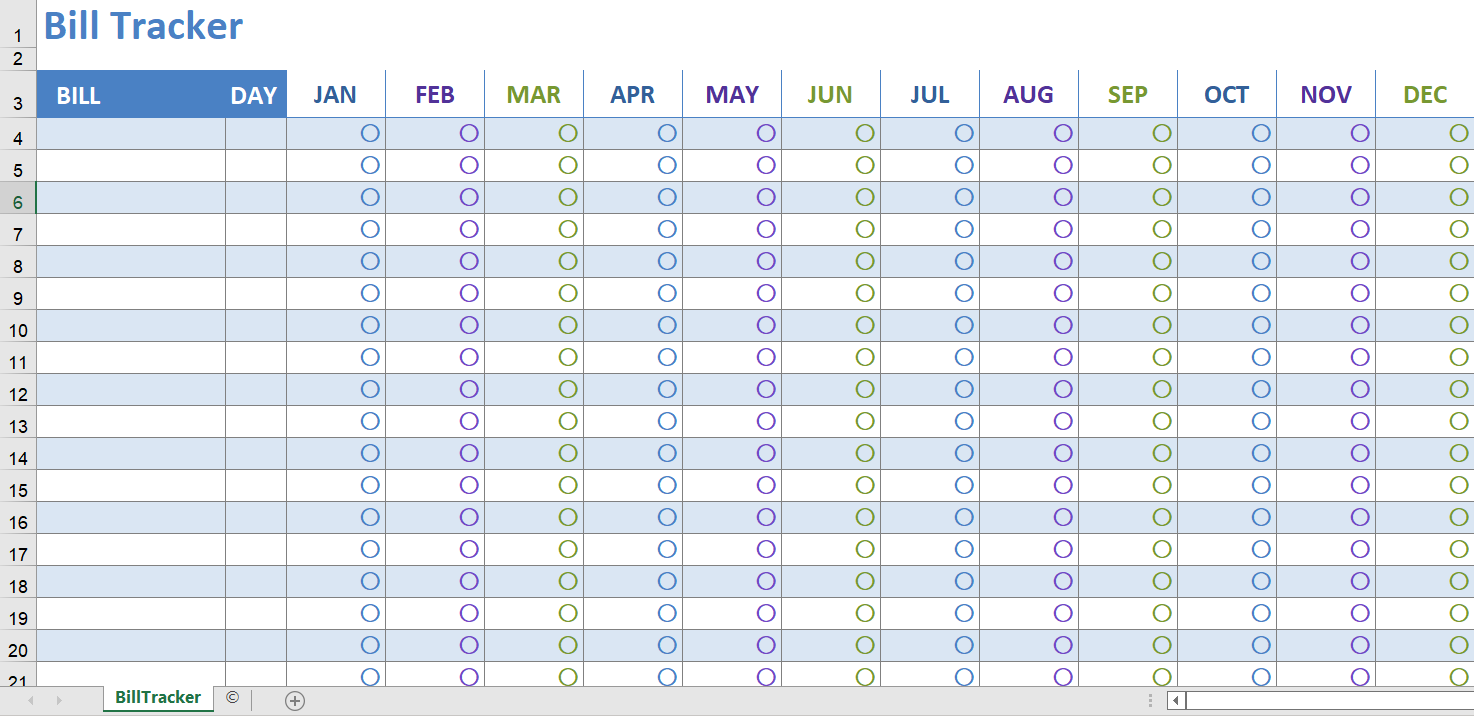Track your bills and expenses through our Invoice Tracker Excel Template
Invoice Tracker helps you to track your bills in a single sheet with an automated summary report. It helps you to monitors how much you pay for all the things during a month. Thus, it is simply called a monthly bill tracker all your paid, purchase orders, unpaid bills within a month is a total record of that and this lets you show only the “Unpaid,” “Unbilled,” or “Paid” list things. Moreover, You can also use the status, track through the date of purchase of all the items. This bill tracking spreadsheet list all your bills with their conventional payment amounts, and then check whether they are paid or not.
How can you use it as Expense Tracker Worksheet?
Have a budget for specific expenses, say project or Housing budget or planning a remodelling project for your house. Also, you need to track your small business expenses. Therefore, you would need a simple way to track your expenses through our invoice tracker excel template to monitor your budgets and cash flow. You may not need costly expense tracking software to track your expenses.
5 Invoice tracking tips to use invoice tracker application in excel
If you send invoices to customers, you need a tracking system. Why? Using a well-hashed invoice tracking system can help you:
- Monitor paid and unpaid invoices
- Take action when a customer’s payment is overdue
- Ensure you receive your accounts receivable
- Better balance your business’s cash flow
- Make decisions about letting customers make more purchases using credit
To make the process of getting paid smoother, take a look at the following invoice tracking tips.