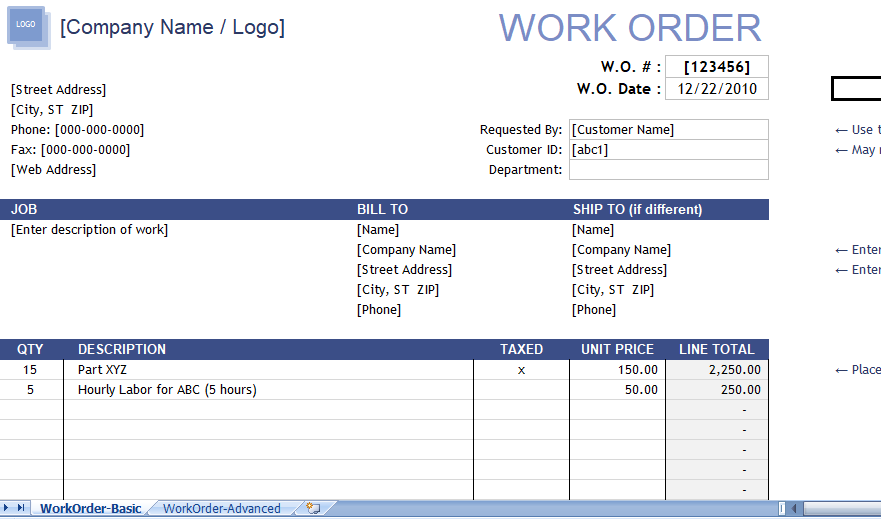Introduction: Streamlining Work Order Management
Managing work orders efficiently is crucial to any business. Whether you’re dealing with repair orders, job orders, or service orders, our free Work Order Template in Excel is designed to make your process smoother. It captures all relevant information, auto-calculates totals and taxes, and can even double as an invoice.
Key Features of the Template
- Captures Comprehensive Data: It gathers all pertinent customer, job, labor, and materials information.
- Automates Calculations: Auto-calculates totals, taxes, and other charges—just enter quantities, unit cost, and tax rate.
- Fully Customizable: Easily adjust the form to fit your specific needs and brand.
Understanding Work Order Template
A work order, also known as a job order, job ticket, work ticket, or service ticket, is a document an organization uses to describe tasks and products needed either for an external customer or an internal department. These often carry more details than a basic purchase order and can be used as an invoice, especially for external customers.
Modifying the Template for Internal Use
You can quickly modify our free templates for internal use, like IT or maintenance work orders. Simply replace the company details with department and account number details.
Using as an Invoice
The work order template is not just for tracking; it can also serve as an invoice. This is especially common in service or maintenance companies, where a technician would carry the printed form to the job site, complete the work, have the customer sign it off, and collect payment— all using this form.
While our templates are great for managing a few work orders per day, a high volume might necessitate a more comprehensive system. However, for small to medium volume, our Excel Work Order Template provides a reliable, efficient way to manage your work orders.
Conclusion: Making Work Order Management Effortless
Spend less time worrying about paperwork and more time getting the job done. Download our free Template in Excel today and start simplifying your work order process.