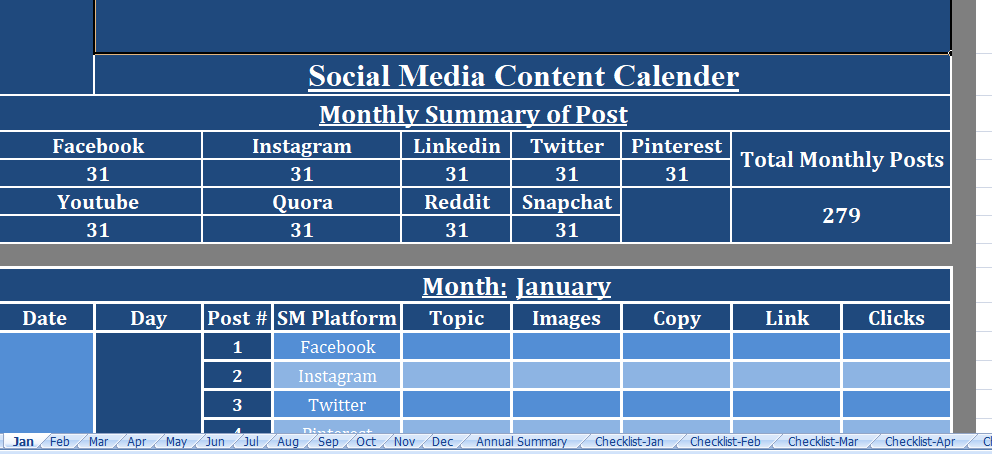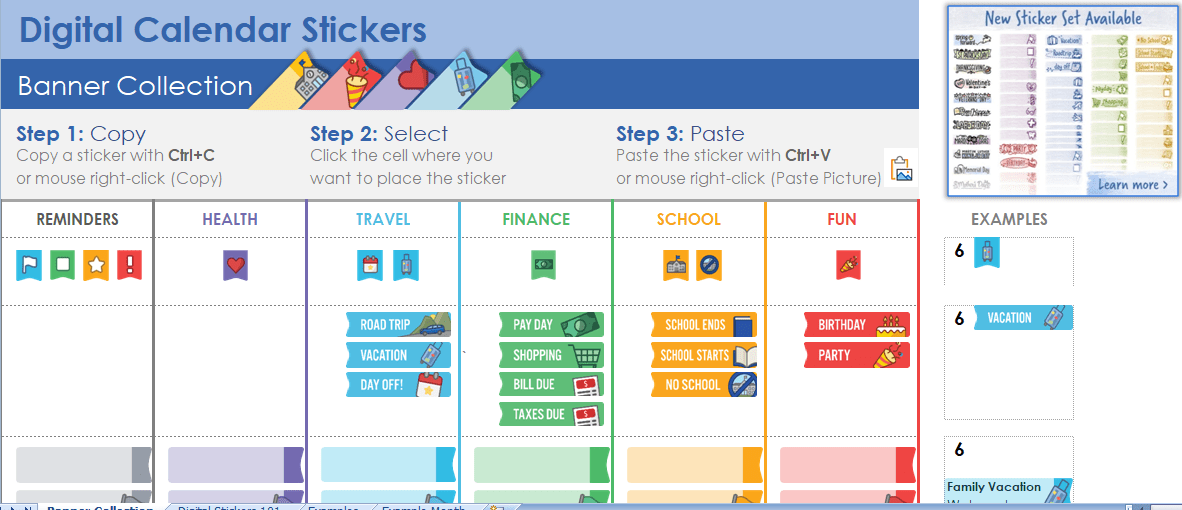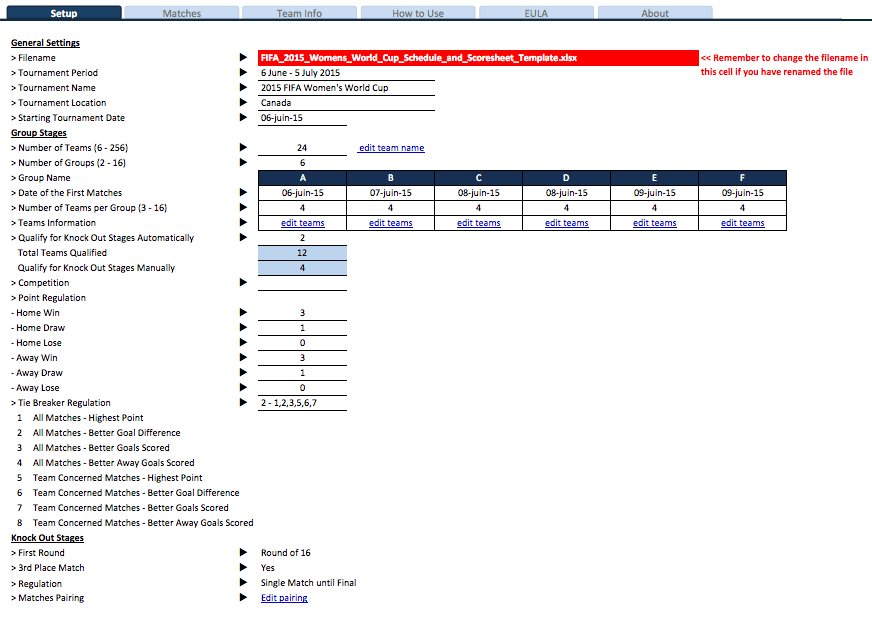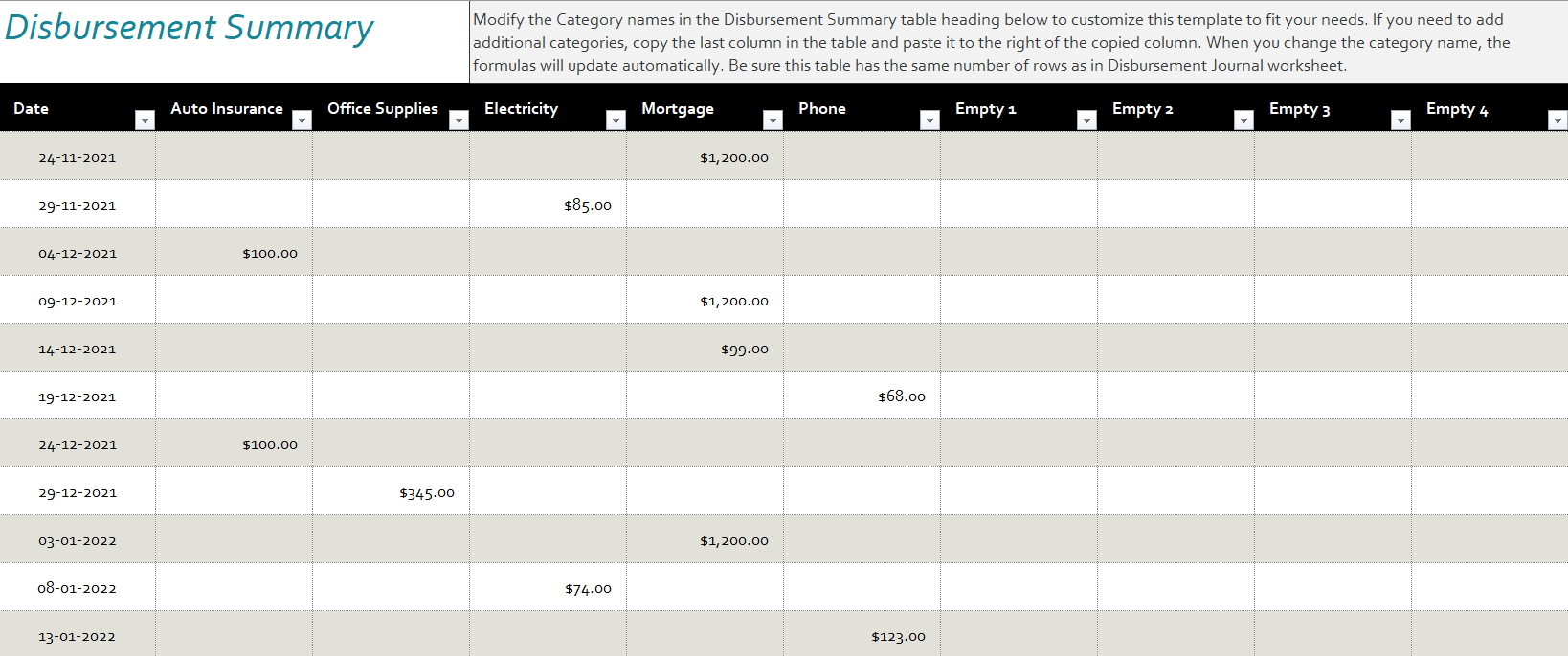In order to clear the content in excel from a cell or a range of cells you can use the “Delete” button from keyboard. This key works the same for one cell, multiple non-continues cells, or a range of different cells.
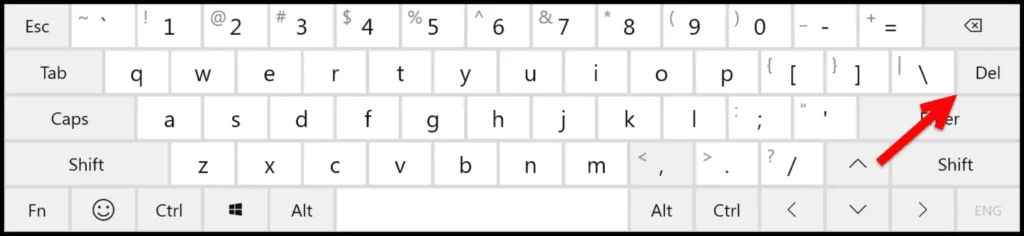
However, apart from this, you can also use the following keys to get the same thing done.
- Backspace: Even though this key is not used to clear the content, but it works almost same. When you select a cell and press the backspace it clears all the content from the cell and then you can edit it.
- another excel shortcut is Alt ➜ H ➜ E ➜ A: This keyboard shortcut activates the “Clear Content” option from Home Tab.