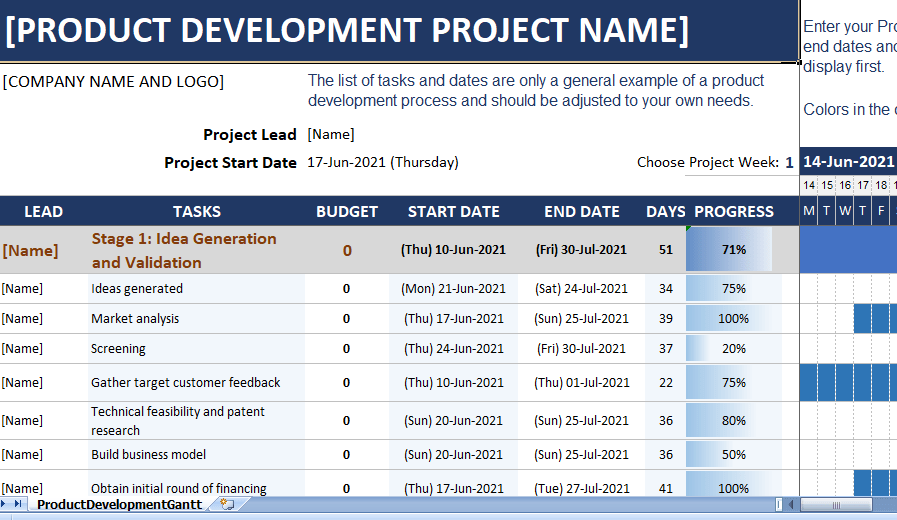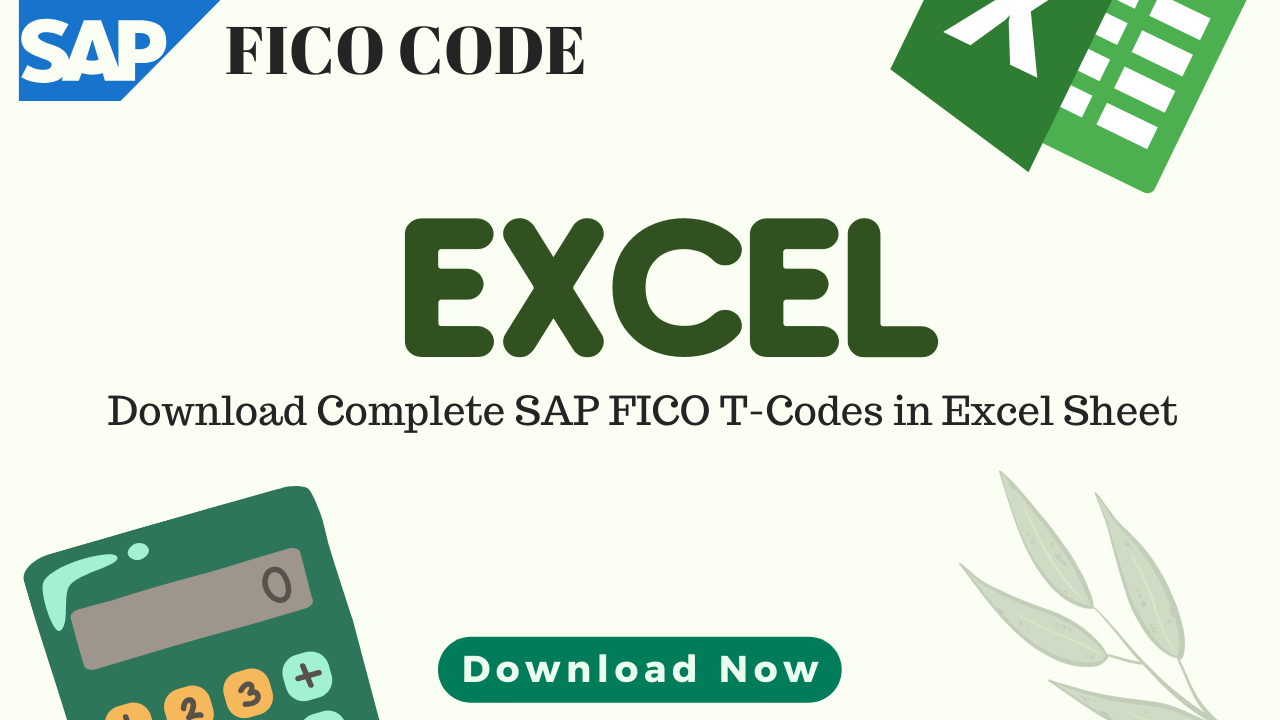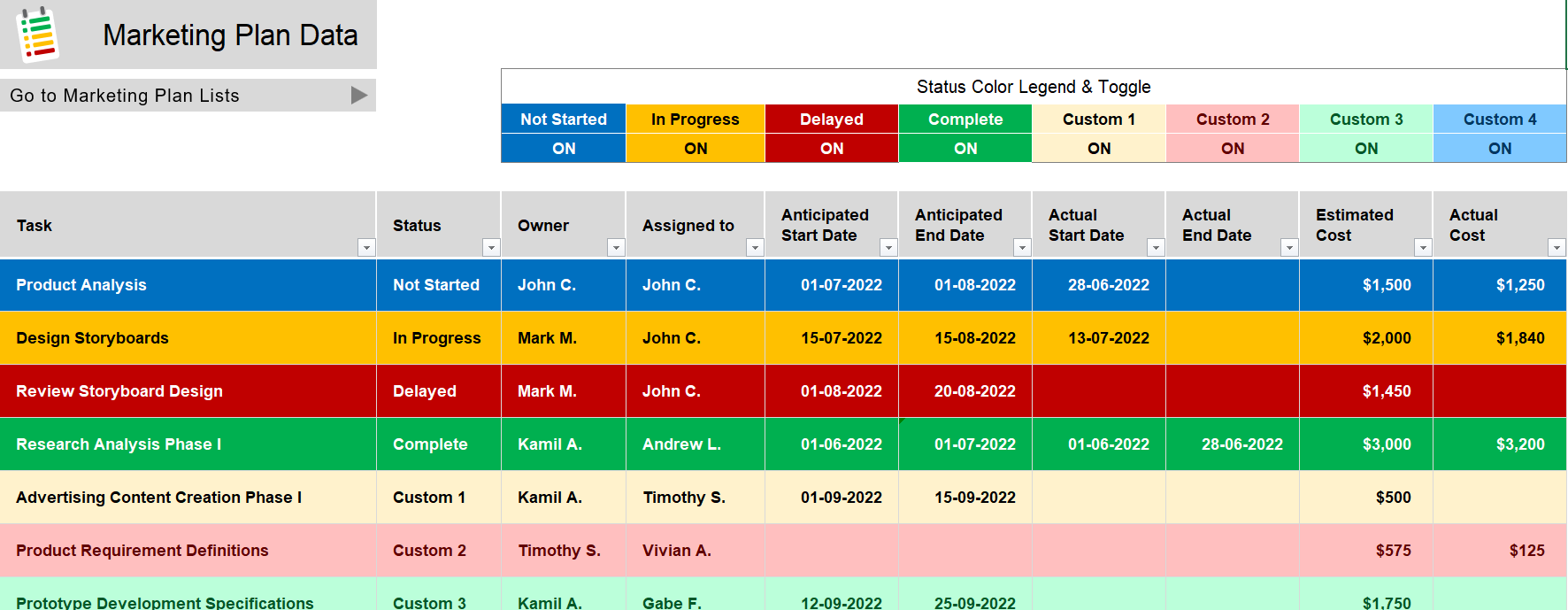Table of Contents
Sometimes you need to calculate the total number of days in a month to use in the further calculation. It happens specifically when you work on templates and dashboards.
Sometimes you need to calculate the total number of days in a month to use in the further calculation.
It happens specifically when you work on templates and dashboards. So today, let me show you a simple formula that can do this for you.
To calculate the number of days in a given month from a date, we need to use a formula based on EOMONTH and DAY.
Formula: Get Total Days in Month
=DAY(EOMONTH(A2,0))
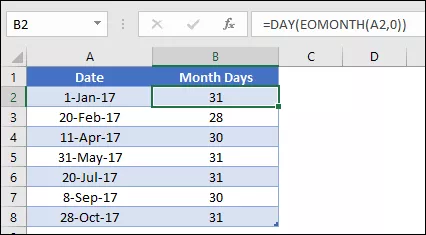
How this Formula Works
As you see this formula is a combination of two functions. We have EOMONTH which is covered within DAY.
- First, when you refer to a date and “0” in EOMONTH it returns the last date of that month. Here the date is on cell A2.
- Second, the DAY function returns the day from the last day returned by EOMONTH.
The day of the month’s last day is always the total number of days in a month. From 31-Mar-2017, it returns 31 which is the total number of days in the March month.
What Is Dynamic Formula?
Let’s you want to get total days in a month for the current month and you want this formula to return it automatically every time the month changes.
Formula will be:
=DAY(EOMONTH(TODAY(),0))
In this formula, instead of referring to a date, we have referred to TODAY in EOMONTH which returns the current date and then EOMONTH returns the last date from the current date’s month.
In the end, DAY returns the day number and gets the total number of days for the current month.
Get Days in Month using Month Name
Let’s say you have entered a month’s name in a cell not a proper date and now you want to calculate a total number of days from this month.
Formula will be:
=DAY(EOMONTH(DATEVALUE(“01-“&A2&”-“&YEAR(TODAY())),0))
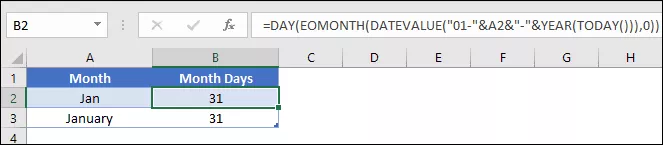
This formula creates a first day’s date of the month you have mentioned and then EOMONTH returns the last date and DAY returns the last day which is the total number of days in a month.
You can use the month’s name both in short form and long-form.