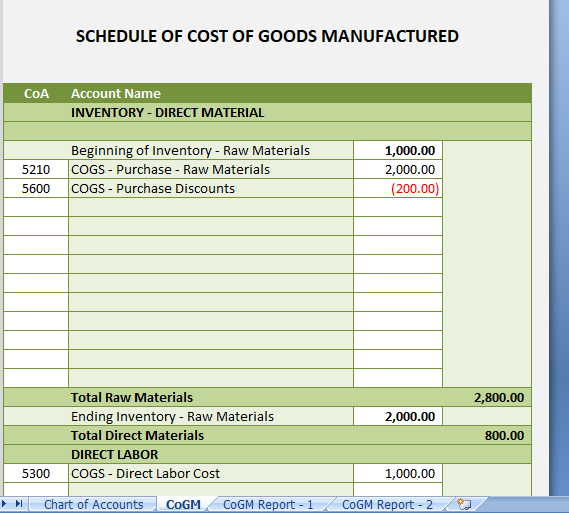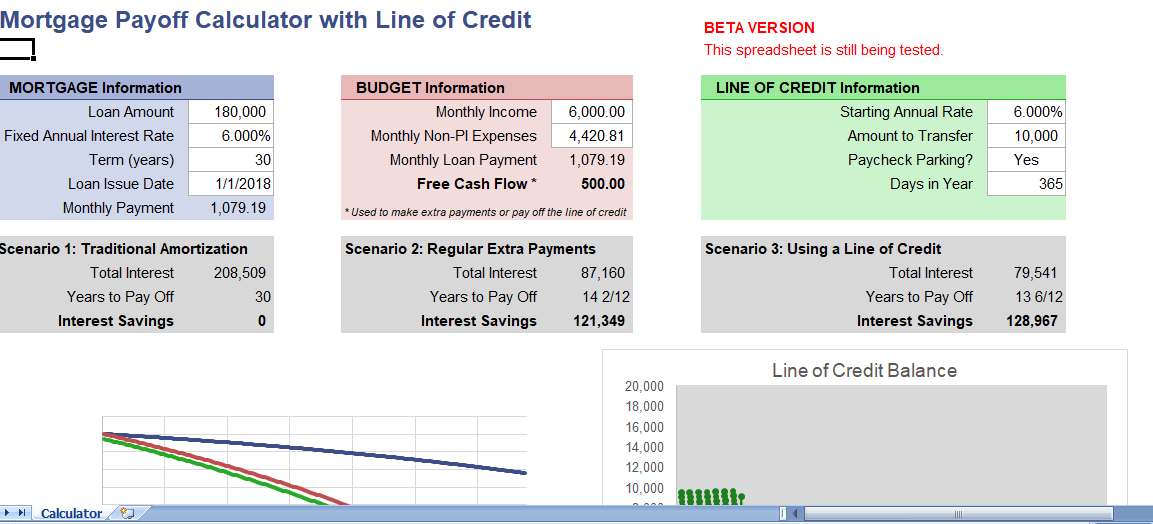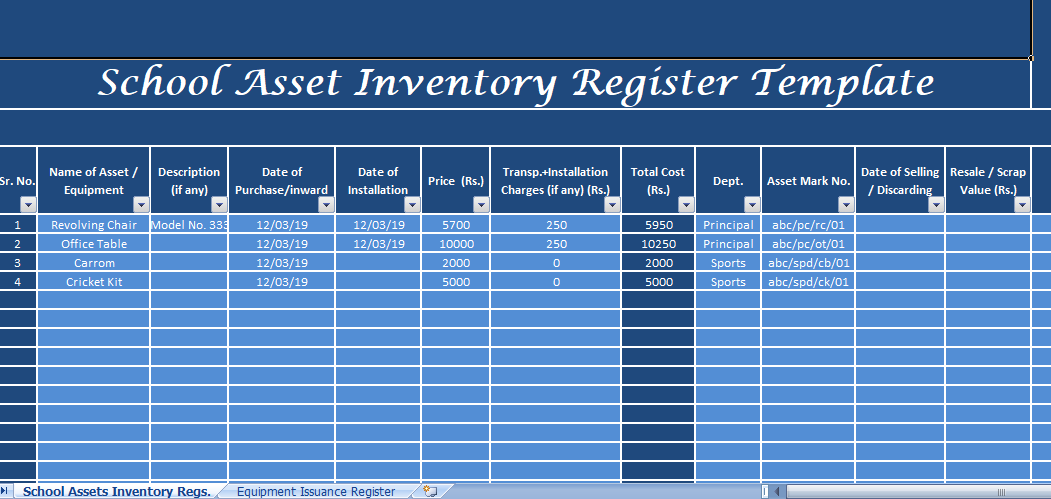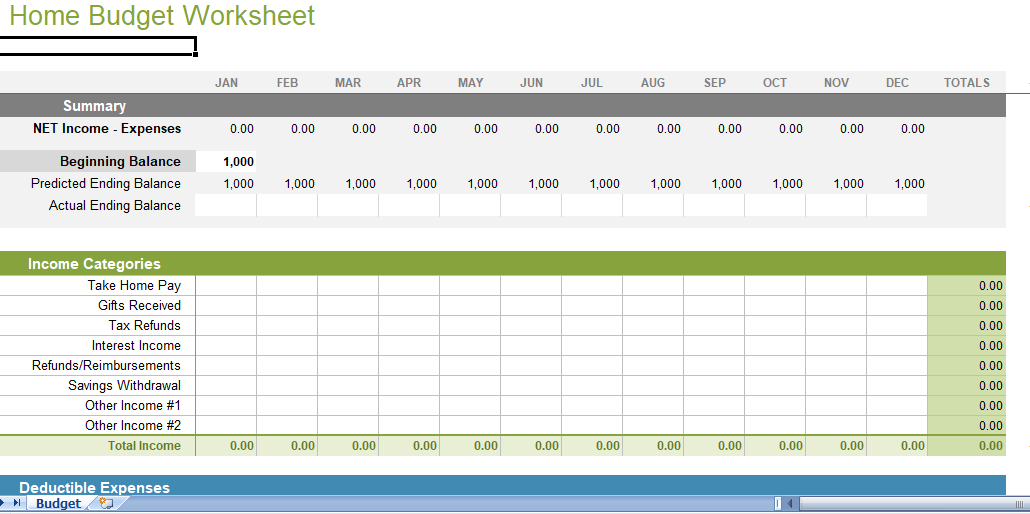To apply a filter on the data column you need to use keyboard shortcut Control + Shift + L. When you press this particular keyboard shortcut, Excel applies the date filters to current columns and as well all the adjoin columns where you have data.
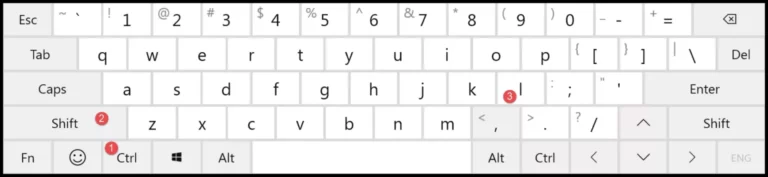
Apart from this, there’s one more shortcut key that you can use to apply data filters to the column and that’s Alt ➜ D ➜ F ➜ F.
This keyboard shortcut works same as the earlier one and you can use the same shortcut key to remove the filter as well.
Control + Shift + L