Product Supply Invoice
Product Supply Invoice Template: Your Essential Tool for Seamless Billing In the supply chain industry, accuracy and clarity in billing …
Sub ChangeChartType() ActiveChart.ChartType = xlColumnClustered End Sub This code will help you to convert chart type without using chart options from the tab. All you
Sub activateGetPivotData() Application.GenerateGetPivotData = True End Sub Sub deactivateGetPivotData() Application.GenerateGetPivotData = False End Sub Get Pivot Data: To disable/enable GetPivotData function you need to use
ub vba_referesh_all_pivots() Dim pt As PivotTable For Each pt In ActiveWorkbook.PivotTables pt.RefreshTable Next pt End Sub Refresh All Pivot Tables: A super quick method to
Sub UpdatePivotTableRange() Dim Data_Sheet As Worksheet Dim Pivot_Sheet As Worksheet Dim StartPoint As Range Dim DataRange As Range Dim PivotName As String Dim NewRange As

Chat GPT For Excel – ExcelGPT Ask Excel GPT For Excel Short Cut, Excel Formula, Advance Excel, and VBA Macro Codes Introducing Excel GPT, the
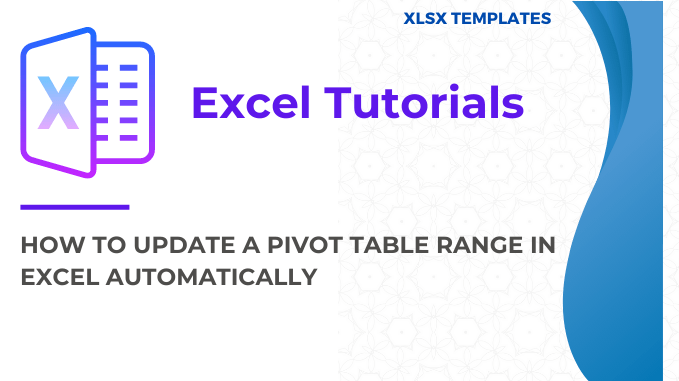
Table of Contents Updating a pivot table is a pain, isn’t it? I’m sure that pivot tables are everyday part of you job for reporting
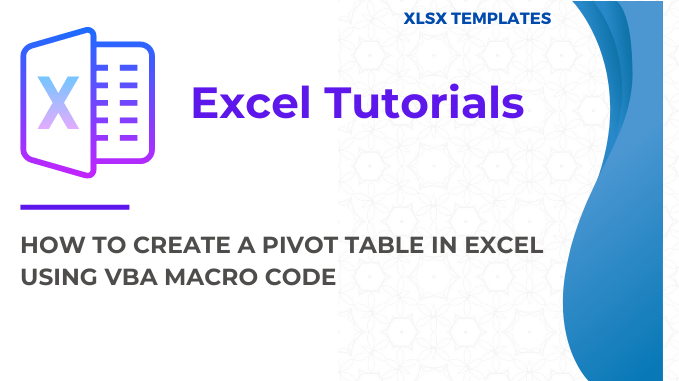
Table of Contents A Step By Step Process to Create a Pivot Table in Excel using VBA – MACRO CODE Before you read this article
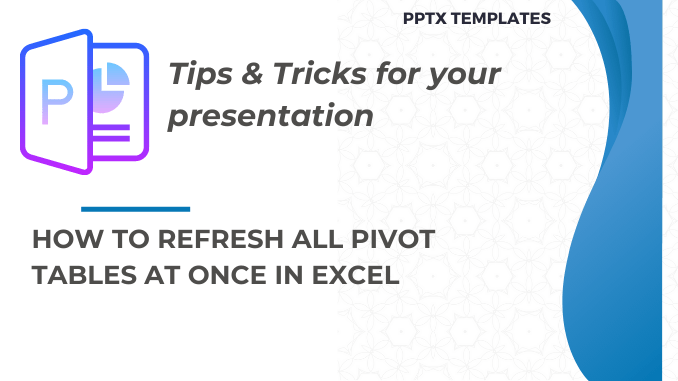
Table of Contents Believe me, if you are able to refresh all the pivot tables at once it can save a lot of your time.
Sub HideSubtotals() Dim pt As PivotTable Dim pf As PivotField On Error Resume Next Set pt = ActiveSheet.PivotTables(ActiveCell.PivotTable.Name) If pt Is Nothing Then MsgBox “You
Sub OpenWorkbookAsAttachment() Application.Dialogs(xlDialogSendMail).Show End Sub Add Workbook to a Mail Attachment excel macro code. Once you run this macro it will open your default mail
Sub CloseAllWorkbooks() Dim wbs As Workbook For Each wbs In Workbooks wbs.Close SaveChanges:=True Next wb End Sub Use this macro code to close all open
Sub auto_open() MsgBox _ “Welcome To xlsxtemplates & Thanks for downloading this file.” End Sub Welcome Message in excel macro code. You can use auto_open
Unlock Efficiency with Our Excel Templates: Your Ultimate Tool for Effective Planning, Tracking, and Analysis
Are you tired of spending hours on mundane and repetitive tasks like managing budgets, tracking expenses, or maintaining schedules? Welcome to the future of efficiency, where our free Excel templates, tailored to your business and personal requirements, simplify these processes and much more!
With Microsoft Excel’s advent, tasks once considered tedious have become a thing of the past. Our website takes this innovation further by offering a myriad of professionally-designed Excel templates, completely free of charge. These templates are not just versatile; they are 100% customizable to fit your specific needs.
With this extensive collection of Excel templates, we cover nearly every aspect of business and personal needs. Each template is designed with expertise to offer functionality, ease of use, and efficiency. Explore and download these free Excel templates today, and elevate your productivity to new heights!
Our Excel templates are more than just a tool; they are your partner in streamlining business processes, enhancing productivity, and achieving better results. Created by professionals with years of experience, they are designed to significantly reduce the effort required for various tasks.
If you’re looking to simplify your work or take your project management to the next level, look no further than our free Excel templates. Entirely customizable, user-friendly, and crafted to meet your daily needs, our templates are here to make your life easier. Download today and embark on a journey towards efficiency and success!
Learn about various tips and tricks in Microsoft Excel and Spreadsheet. Create best templates and dashboards using free tricks and tutorials in excel and spreadsheet. These tutorial posts are useful for everyone who wants to master the skills in excel and spreadsheet.
Product Supply Invoice Template: Your Essential Tool for Seamless Billing In the supply chain industry, accuracy and clarity in billing …
NGO/INGO Invoice Format: Billing Simplified for Non-Profits In the humanitarian and non-profit sectors, transparency and accountability are paramount. Our NGO/INGO …
Modern Commercial Invoice Template: Elevate Your Billing Aesthetics In the age of digitization and sleek design, why let your invoices …
Monthly Services Invoice Format: Your Billing Solution for Recurring Tasks Whether you’re offering subscription-based services, maintenance contracts, or any other …
Manpower Supply Invoice Template: Streamlining Workforce Billing In the ever-competitive world of staffing and recruitment, efficient billing is a vital …
Management Services Invoice: Your Professional Path to Accurate Billing The business world today thrives on strategy, expertise, and precision. Management …
Welcome to Excel Templates – your ultimate destination for all things related to Excel! We pride ourselves on being a comprehensive, 100% free platform dedicated to providing top-notch, easily editable Excel templates, step-by-step tutorials, and useful macro codes. With fresh templates uploaded daily, we aim to meet every conceivable Excel need you may have. Whether you’re a student, a business professional, or someone looking to make sense of their data, our range of templates has you covered. Dive into the world of Excel Templates today and transform your number-crunching experience into an effortless journey of discovery and efficiency. Join our growing community and elevate your Excel game now.
© 2023 xlsxtemplates all rights reserved