Insurance Quote
Introduction: Streamlining Insurance Quotations An insurance quote is a vital document in the insurance industry, serving as a preliminary estimate …
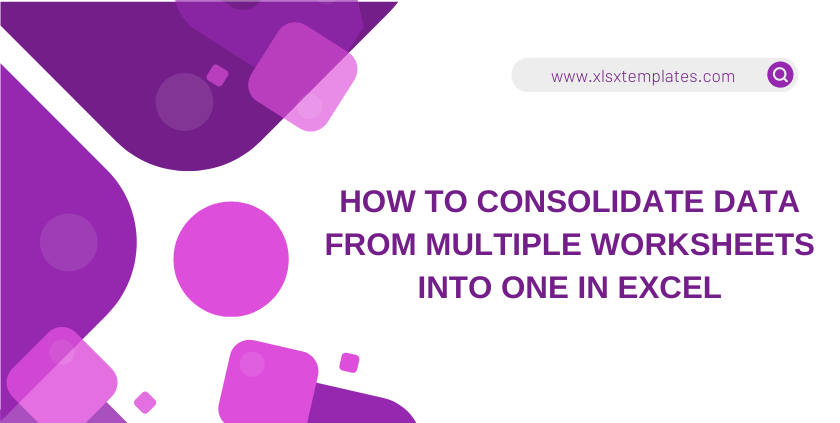
In this tutorial, you’ll master the technique of consolidating data from various worksheets into a single worksheet. This method is compatible with all versions of

Table of Contents How to Insert Checkbox in Excel? One of the most demanding and fascinating things for an Excel user is to create interactive
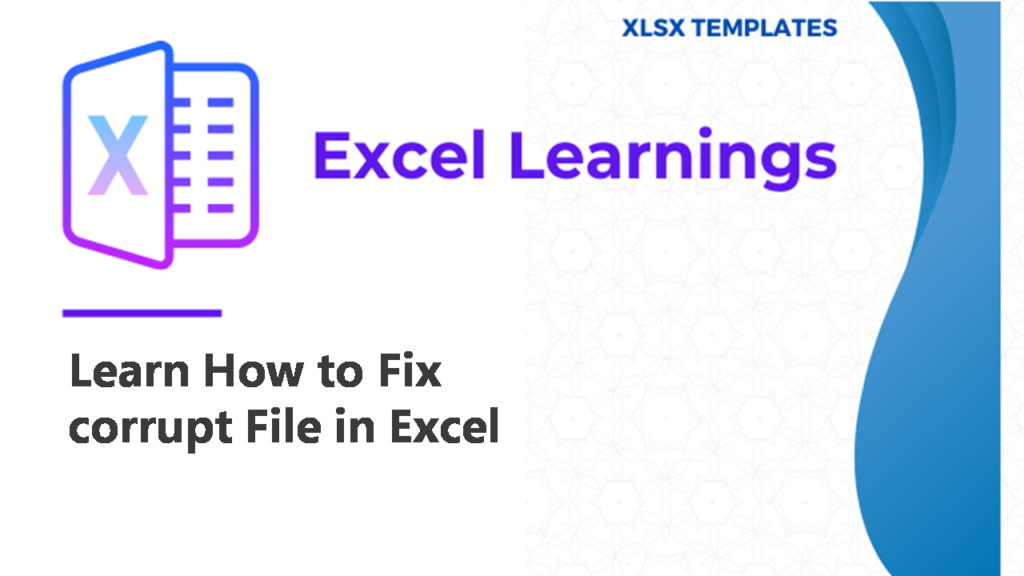
How to Fix a Corrupt File in Excel? There’s a thing about Microsoft Excel which most of the Excel users don’t like, that’s it can
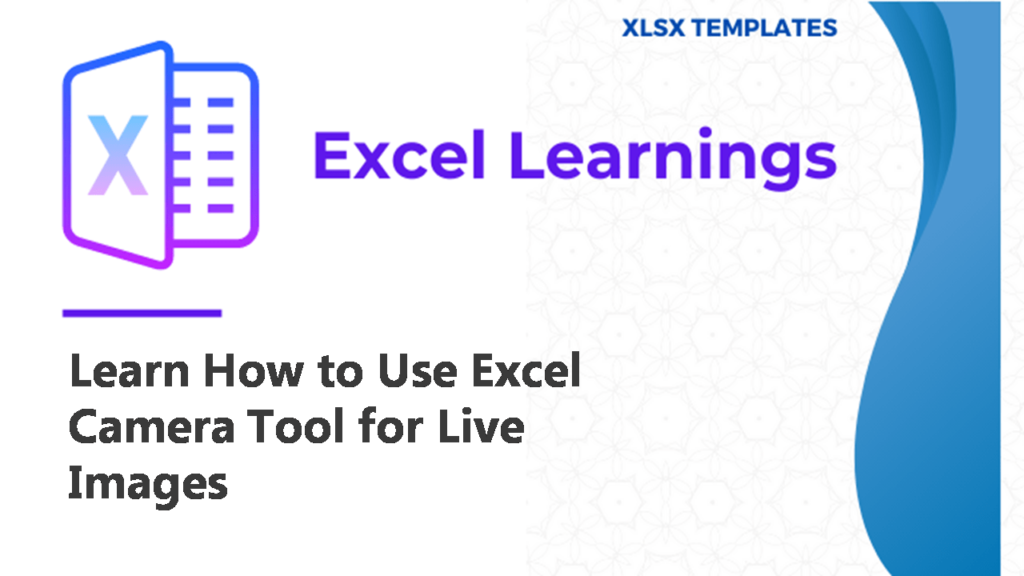
Table of Contents While working in Excel, sometimes, you need to think out differently. It happens sometimes when I share my dashboards and templates with
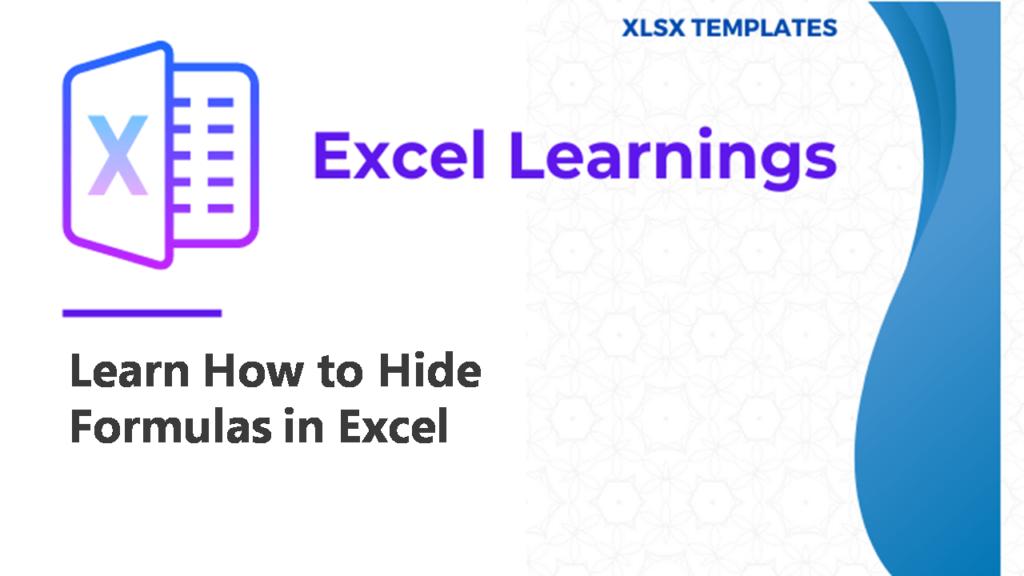
Table of Contents How to Hide Formulas in Excel? Sometimes, you may need to share Excel files with colleagues or clients, only to find that
Convert Date into Day Sub date2day() Dim tempCell As Range Selection.Value = Selection.Value For Each tempCell In Selection If IsDate(tempCell) = True Then With tempCell
Sub TimeStamp() Dim i As Integer For i = 1 To 24 ActiveCell.FormulaR1C1 = i & “:00” ActiveCell.NumberFormat = “[$-409]h:mm AM/PM;@” ActiveCell.Offset(RowOffset:=1, ColumnOffset:=0).Select Next i
Sub ActivateR1C1() If Application.ReferenceStyle = xlA1 Then Application.ReferenceStyle = xlR1C1 Else Application.ReferenceStyle = xlR1C1 End If End Sub This macro code will help you to
Sub ActivateA1() If Application.ReferenceStyle = xlR1C1 Then Application.ReferenceStyle = xlA1 Else Application.ReferenceStyle = xlA1 End If End Sub This macro code will help you to
Public Function rvrse(ByVal cell As Range) As String rvrse = VBA.strReverse(cell.Value) End Function All you have to do just enter “rvrse” function in a cell
Sub degreeSymbol( ) Dim rng As Range For Each rng In Selection rng.Select If ActiveCell <> “” Then If IsNumeric(ActiveCell.Value) Then ActiveCell.Value = ActiveCell.Value &
Public Function removeFirstC(rng As String, cnt As Long) removeFirstC = Right(rng, Len(rng) – cnt) End Function How to Remove Characters from a String or cell
Unlock Efficiency with Our Excel Templates: Your Ultimate Tool for Effective Planning, Tracking, and Analysis
Are you tired of spending hours on mundane and repetitive tasks like managing budgets, tracking expenses, or maintaining schedules? Welcome to the future of efficiency, where our free Excel templates, tailored to your business and personal requirements, simplify these processes and much more!
With Microsoft Excel’s advent, tasks once considered tedious have become a thing of the past. Our website takes this innovation further by offering a myriad of professionally-designed Excel templates, completely free of charge. These templates are not just versatile; they are 100% customizable to fit your specific needs.
With this extensive collection of Excel templates, we cover nearly every aspect of business and personal needs. Each template is designed with expertise to offer functionality, ease of use, and efficiency. Explore and download these free Excel templates today, and elevate your productivity to new heights!
Our Excel templates are more than just a tool; they are your partner in streamlining business processes, enhancing productivity, and achieving better results. Created by professionals with years of experience, they are designed to significantly reduce the effort required for various tasks.
If you’re looking to simplify your work or take your project management to the next level, look no further than our free Excel templates. Entirely customizable, user-friendly, and crafted to meet your daily needs, our templates are here to make your life easier. Download today and embark on a journey towards efficiency and success!
Learn about various tips and tricks in Microsoft Excel and Spreadsheet. Create best templates and dashboards using free tricks and tutorials in excel and spreadsheet. These tutorial posts are useful for everyone who wants to master the skills in excel and spreadsheet.
Introduction: Streamlining Insurance Quotations An insurance quote is a vital document in the insurance industry, serving as a preliminary estimate …
Introduction: Mastering Freelance Quotations In the world of freelancing, creating an effective quotation is crucial for outlining the scope and …
Introduction: Navigating Fencing Service Quotations A fencing service quotation is an essential tool for businesses in the fencing industry. It …
Introduction: Excelling with Event Planning Quotations An event planning quote is a critical document for event planners, detailing proposed services …
Introduction: Optimizing Construction Quotations A construction quote is a fundamental document in the construction industry, serving as a formal proposal …
Introduction: Perfecting Cleaning Service Quotations Creating an effective cleaning service quotation is crucial in the cleaning business. It serves as …
Welcome to Excel Templates – your ultimate destination for all things related to Excel! We pride ourselves on being a comprehensive, 100% free platform dedicated to providing top-notch, easily editable Excel templates, step-by-step tutorials, and useful macro codes. With fresh templates uploaded daily, we aim to meet every conceivable Excel need you may have. Whether you’re a student, a business professional, or someone looking to make sense of their data, our range of templates has you covered. Dive into the world of Excel Templates today and transform your number-crunching experience into an effortless journey of discovery and efficiency. Join our growing community and elevate your Excel game now.
© 2023 xlsxtemplates all rights reserved