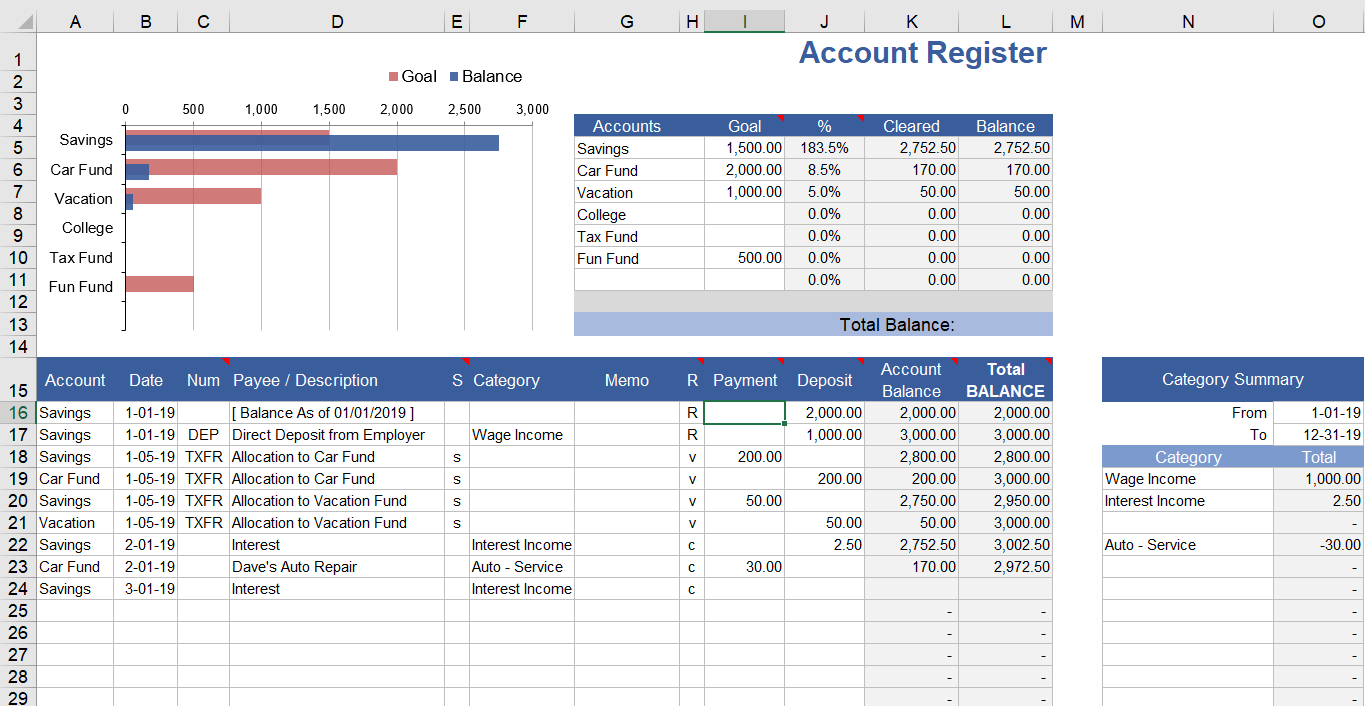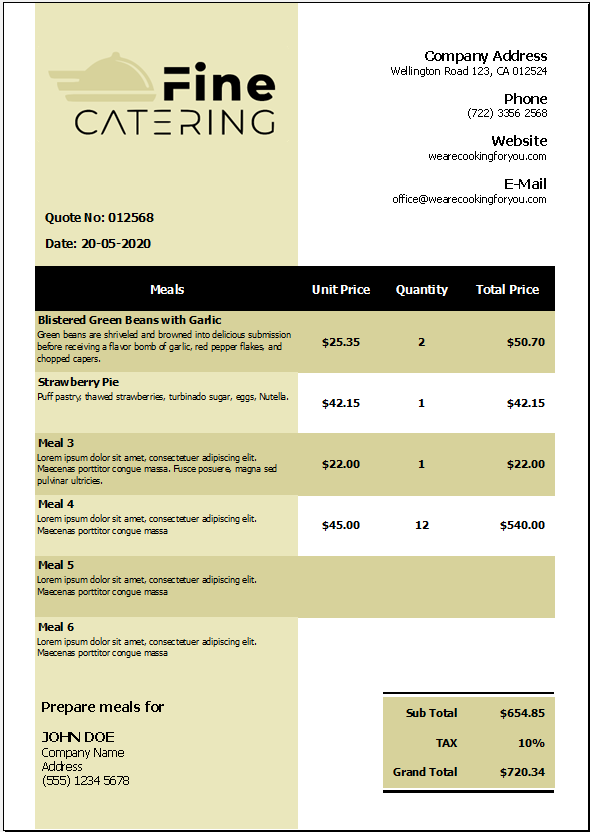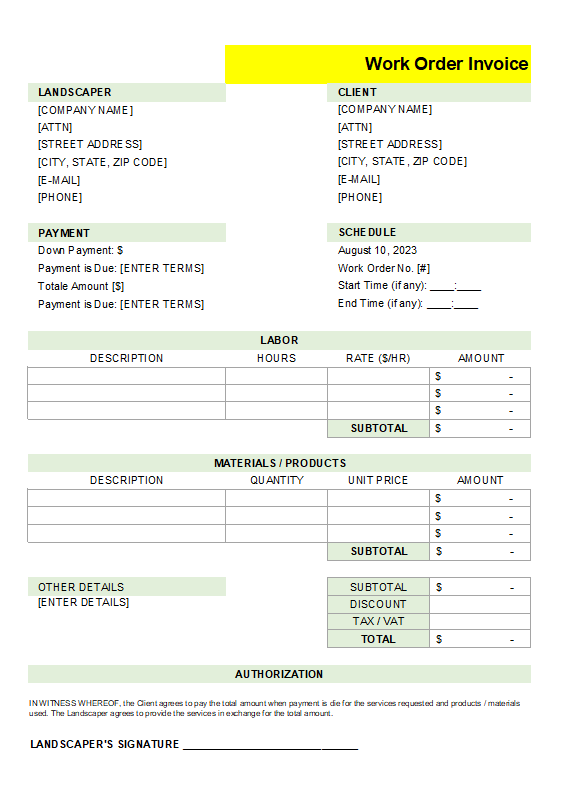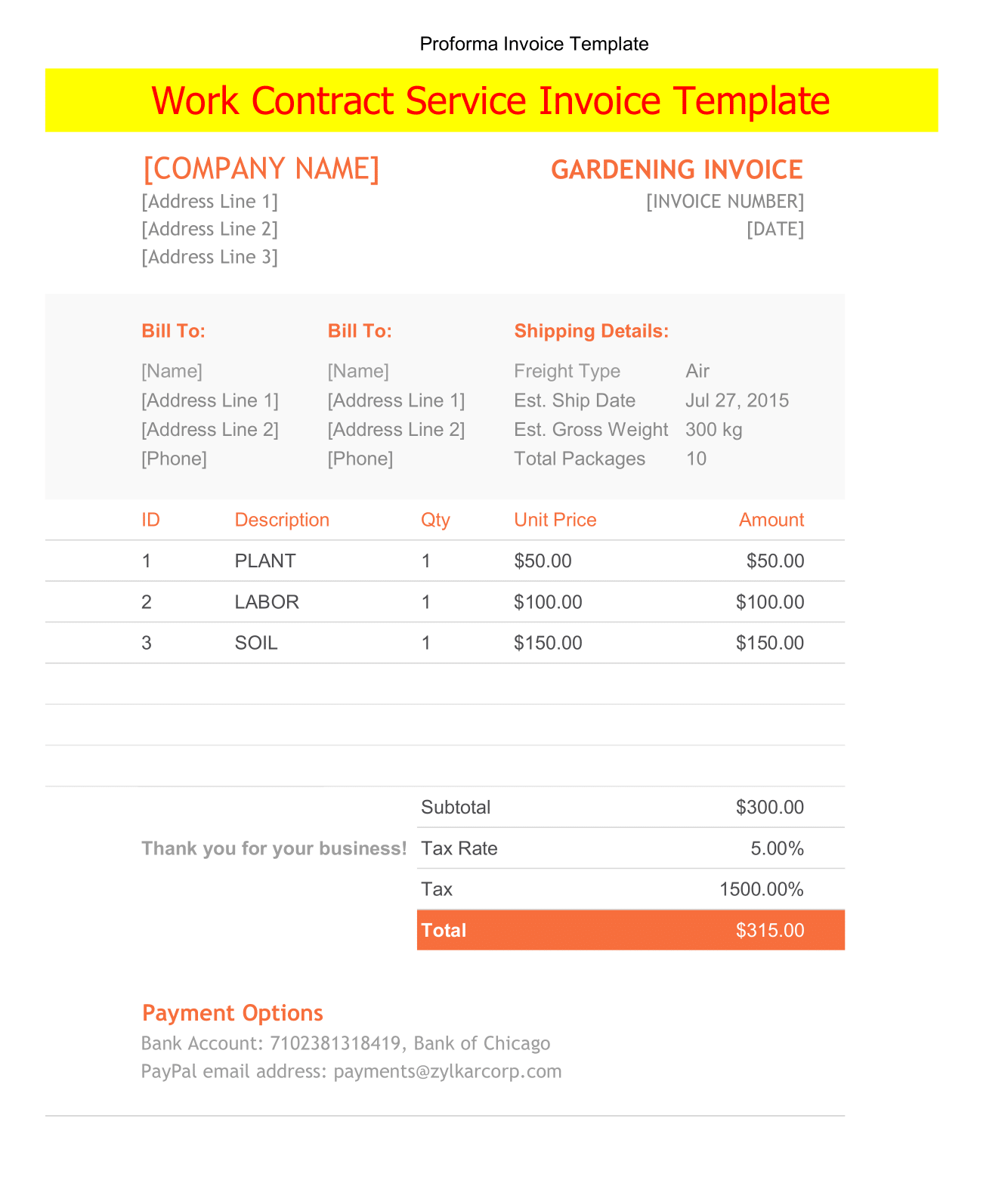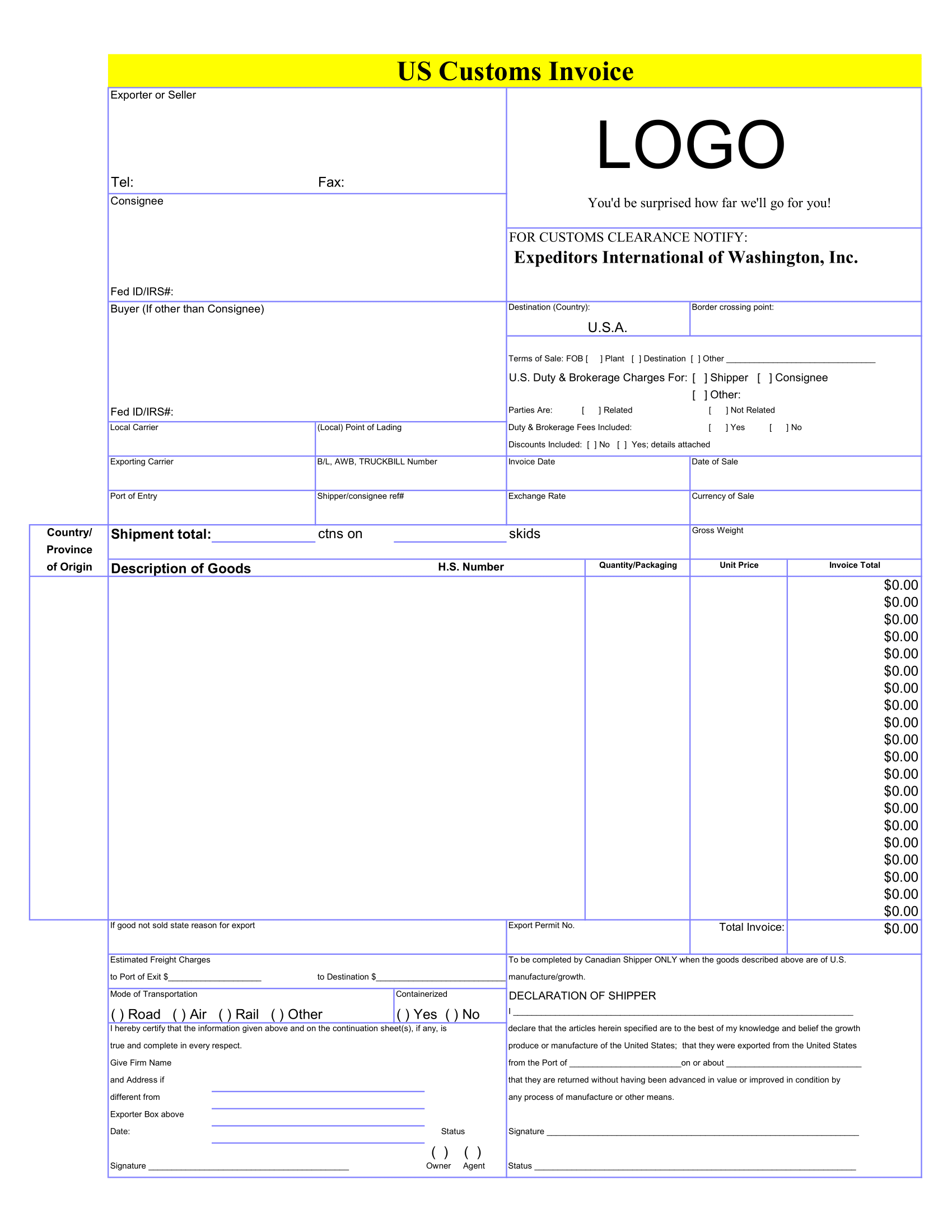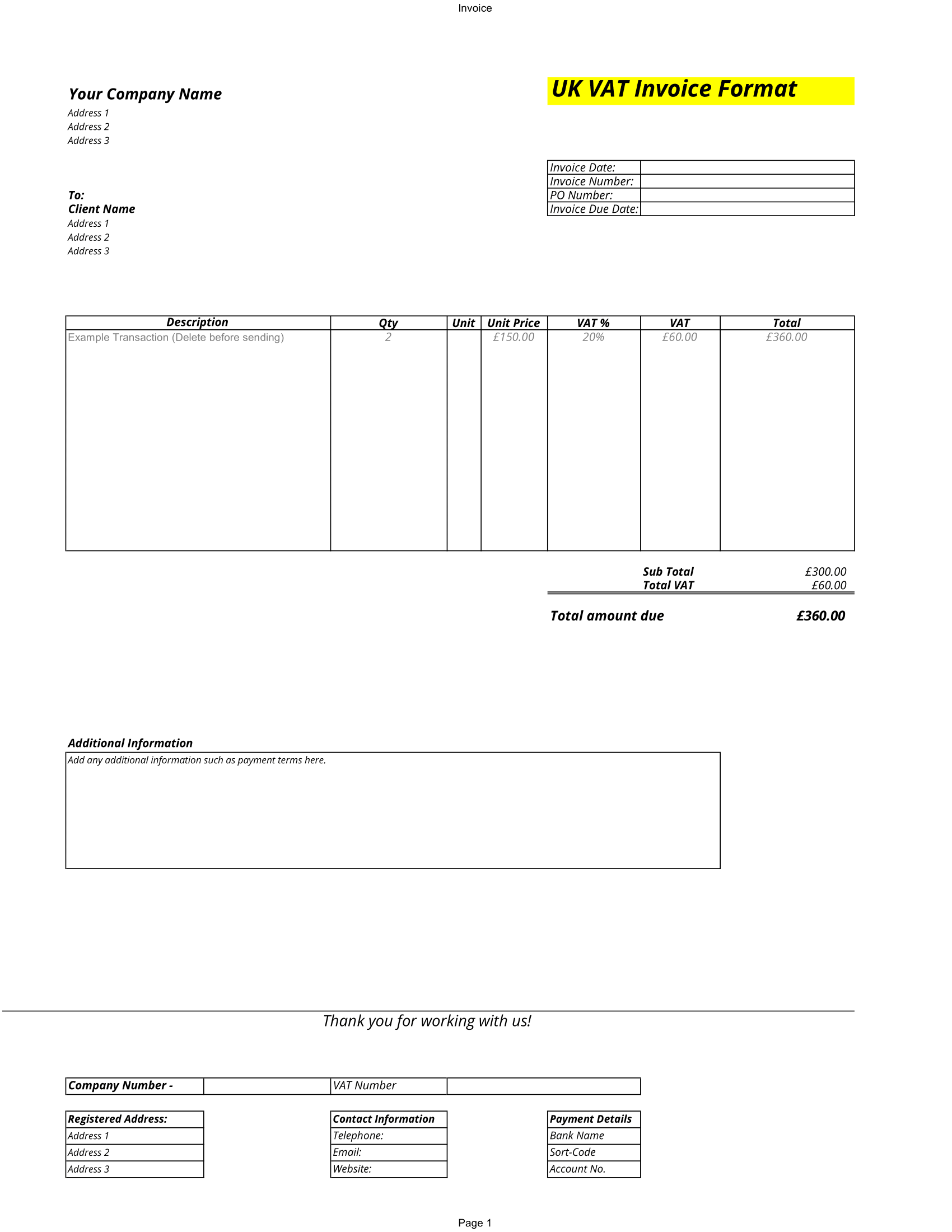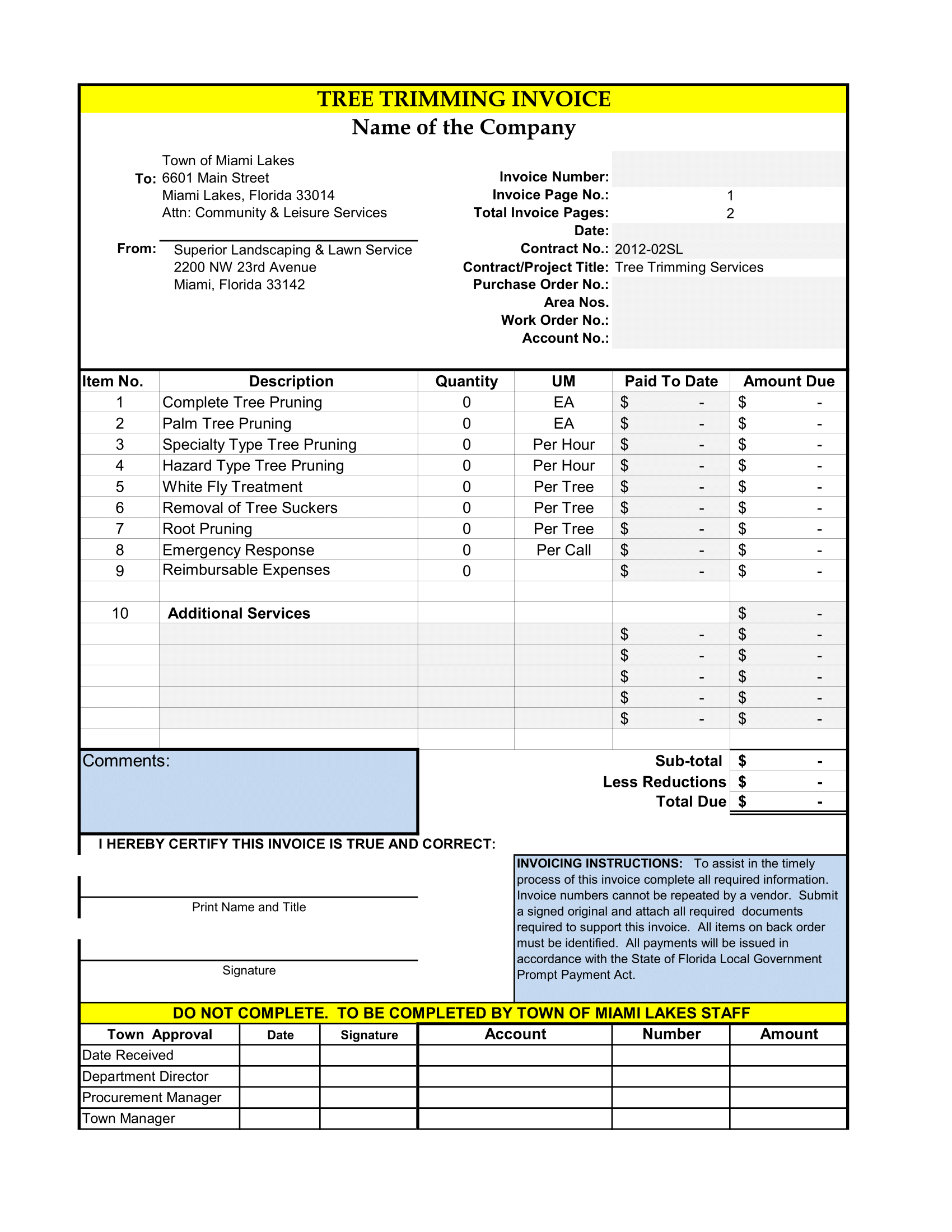Streamline Your Savings Goals with Our Free Accounting Register Template in Excel
Managing your finances can be a daunting task, especially when you have multiple savings goals to keep track of. But worry no more! Our free accounting register template in Excel is designed to help you efficiently track the progress of multiple accounts within a single register. This user-friendly tool provides a clear view of your savings goals and your account’s complete transaction history, making it easy to monitor your progress and make informed decisions. In this blog post, we’ll guide you through using the accounting register template to monitor your savings goals.
Benefits of the Accounting Register Template
The accounting register template in Excel offers several advantages:
- Consolidate multiple accounts: With this template, you can define specific savings goals for multiple accounts and track your progress all within a single account register.
- Easy-to-use interface: The template includes helpful instructions to guide you through recording basic savings and checking account transactions.
- Customizable: The accounting register template can be easily tailored to suit your individual needs and preferences.
- Accessible and shareable: Excel files can be accessed on multiple devices and shared with others, making it a convenient and collaborative tool for managing your finances.
How to Use the Accounting Register Excel Template for Monitoring Your Savings Goals
Follow these simple steps to effectively manage your savings goals using the accounting register template:
- Define your accounts: Enter the names and goal amounts for each of your savings accounts in the designated sections of the template.
- Record transactions: Input the relevant details for each transaction, including the date, description, amount, and account name.
- Review and edit transactions: Regularly review the transactions recorded in your account register, making edits as necessary to keep your records up to date.
- Monitor your progress: Track your savings goals using the charts and summaries provided in the template. This will give you a clear view of how close you are to reaching your goals and help you make informed decisions about future savings and transactions.
- Filter and search transactions: Use the template’s filtering capabilities to search for specific types of transactions, making it easier to analyze your financial activity.
- Resolve and revise transactions: Ensure that your account balances are accurate by resolving individual transactions and revising any discrepancies that may arise.
Conclusion
The free accounting register template in Excel is a versatile and powerful tool for managing your finances and tracking your savings goals. With its user-friendly interface, customizable features, and ability to consolidate multiple accounts within a single register, this template is an invaluable resource for anyone looking to streamline their financial management. Start using the accounting register template today and take control of your savings goals like never before.