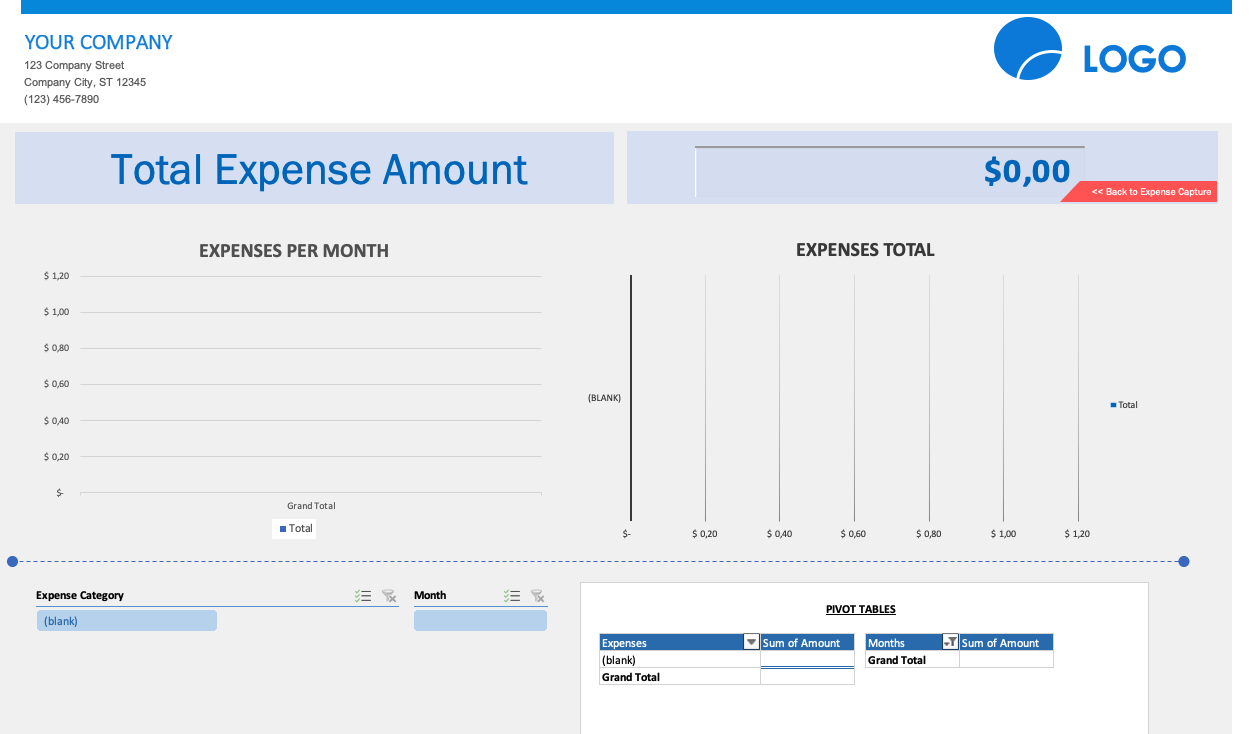Harness the Power of Excel: Introducing a Free Business Expense Tracker Template
If there’s one tool you need in your business arsenal, it’s an efficient expense tracker. With the ever-growing need for financial agility and precise record keeping in business operations, the role of an expense tracker becomes undeniably critical.
At its core, a business expense tracker is an indispensable component that can transform the way you manage your company’s finances. We’re thrilled to provide you a free business expense tracker template, designed meticulously in Excel, ready for download from our website. This template is perfect for small to medium-sized businesses and self-employed individuals looking for an easy way to keep track of their expenses.
Who Should Use a Business Expense Tracker?
In essence, anyone running a business should be using an expense tracker. If you’re a small business owner, freelancer, entrepreneur, startup founder, or self-employed, an expense tracker is a must-have tool.
Even if you’re just starting out or you’re at the helm of an established company, an Excel-based expense tracker can simplify your bookkeeping and facilitate accurate financial management. It’s suitable for all industries and can be customized to suit your specific needs.
The Importance of Tracking Your Expenses
Tracking business expenses is integral for several reasons:
- Financial Overview: By meticulously tracking each expense, you gain a clear picture of where your money is going. This financial transparency can help identify areas of unnecessary spending, paving the way for cost-cutting measures.
- Tax Deductions: Tax season can be daunting, but with a comprehensive expense tracker, you can easily identify deductible expenses and reduce your tax liability.
- Budget Planning: Knowing your expenses aids in creating realistic budgets and financial forecasts, which are essential for strategic business planning.
- Cash Flow Management: Keeping an eye on outgoing funds ensures healthy cash flow, which is crucial for the smooth functioning of your business.
Benefits of Using Our Business Expense Tracker Template in Excel
Our free Excel business expense tracker template provides several benefits:
- Easy to Use: The Excel format makes it simple to input data and provides automatic calculations, reducing potential errors.
- Customizable: You can customize the template to suit your specific business needs, adding or removing categories as necessary.
- Accessible: Excel files can be accessed on almost any device, making it convenient for you to update your tracker at any time.
- Visual Analytics: The template comes with data visualization capabilities, allowing you to create graphs and charts for a better understanding of your spending patterns.
- Cost-Effective: The best part? It’s completely free. This means you can start managing your expenses without incurring additional costs.
Download Our Free Business Expense Tracker Template Today!
Our Excel business expense tracker template is a game-changer in managing your business finances. Save time, reduce errors, and gain control over your business spending with our user-friendly, customizable template. The time to revolutionize your financial management is now!
Take the guesswork out of expense tracking and enjoy the simplicity and efficiency our Excel business expense tracker brings. Visit our website to download your free template today and step into a world of streamlined financial management.
Remember, keeping an eye on your expenses not only helps maintain financial health but also sets your business up for sustainable growth and success.