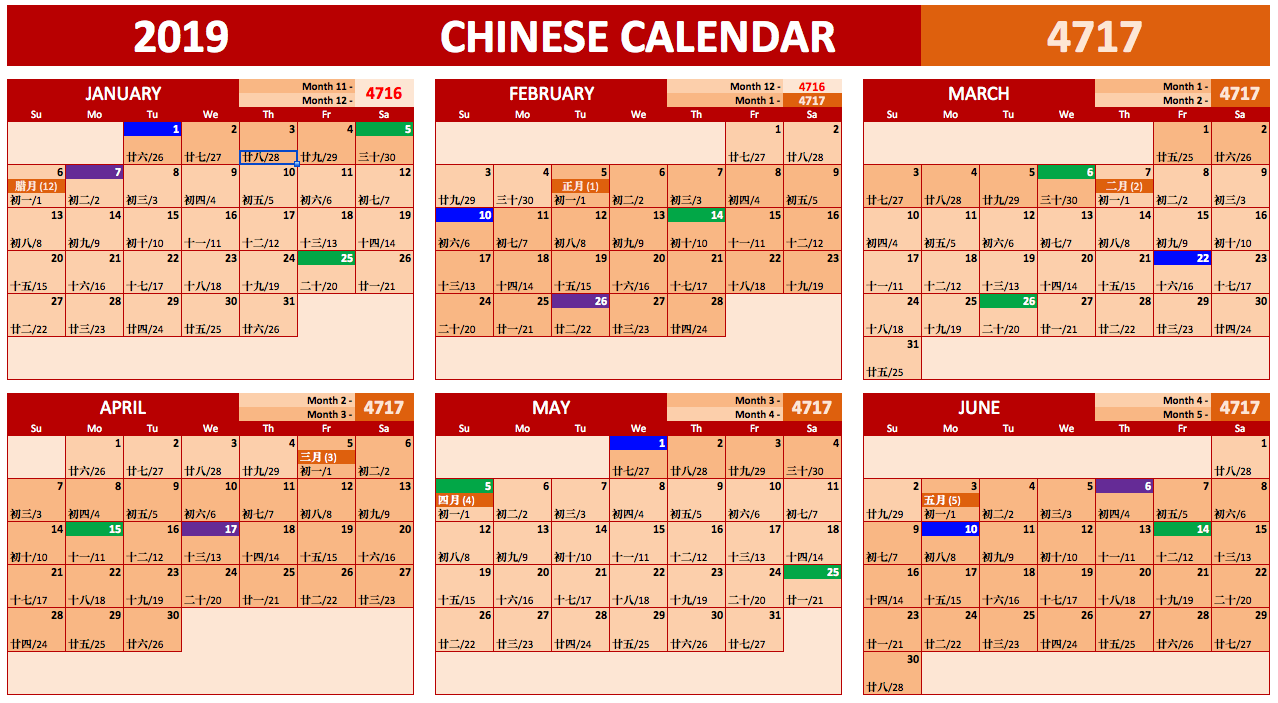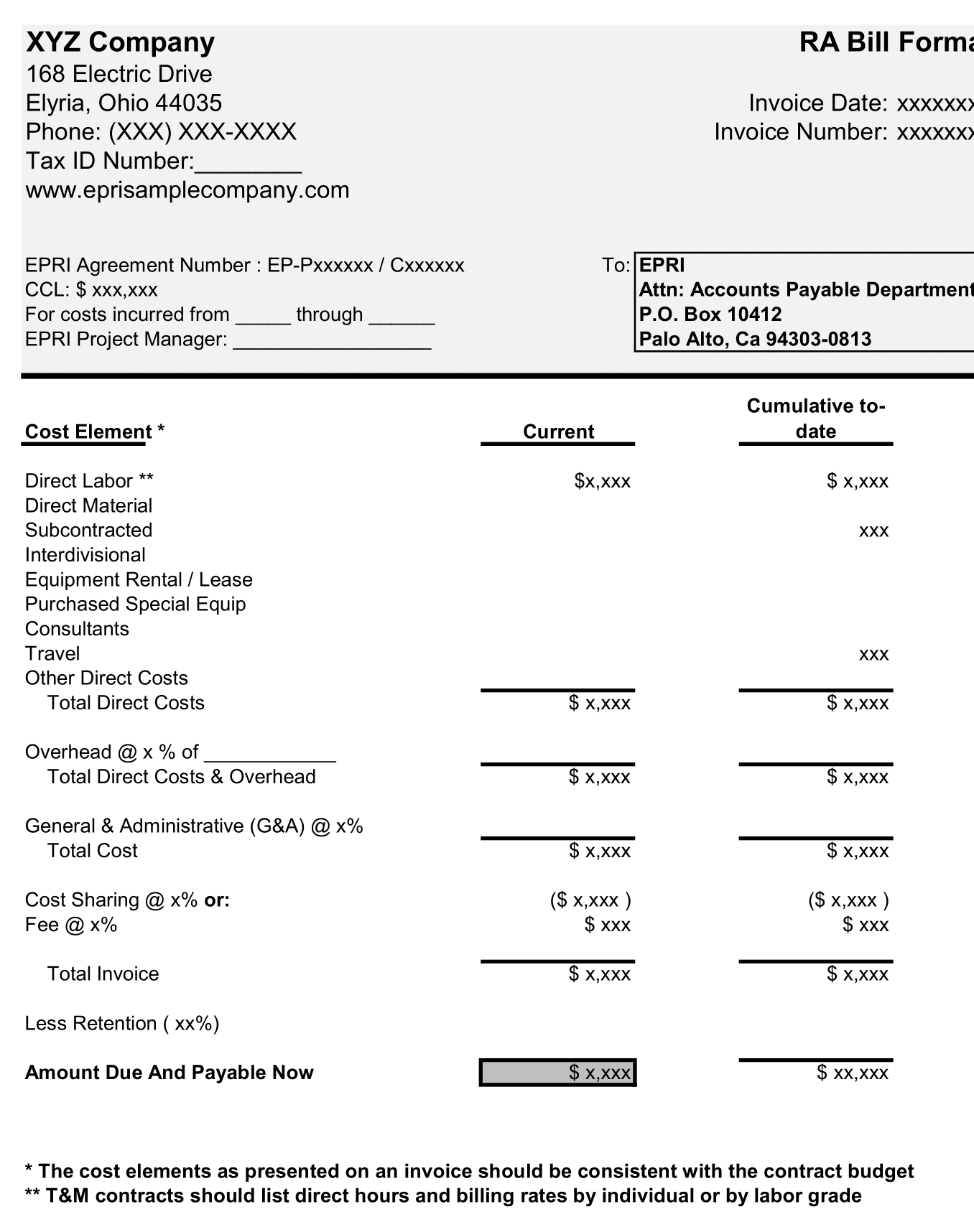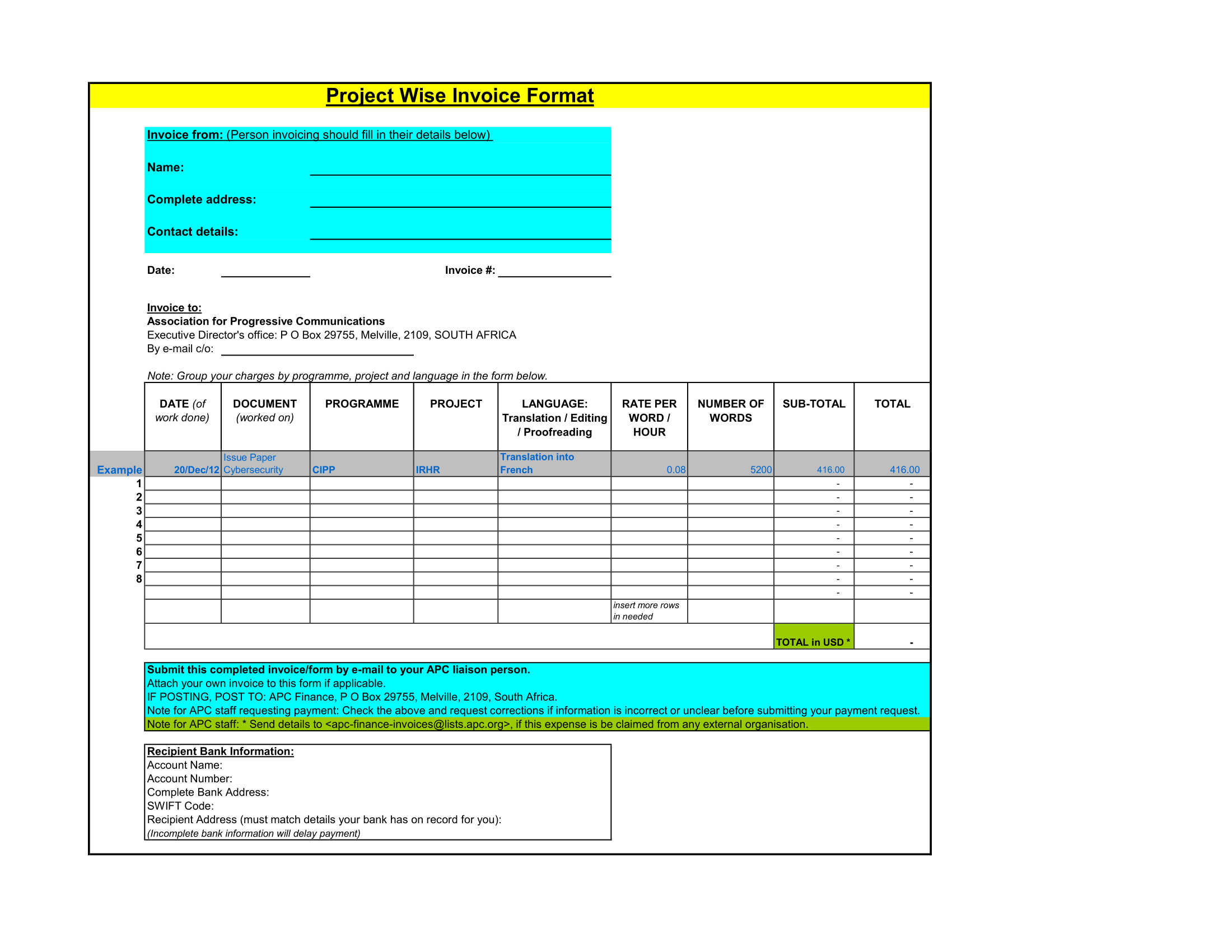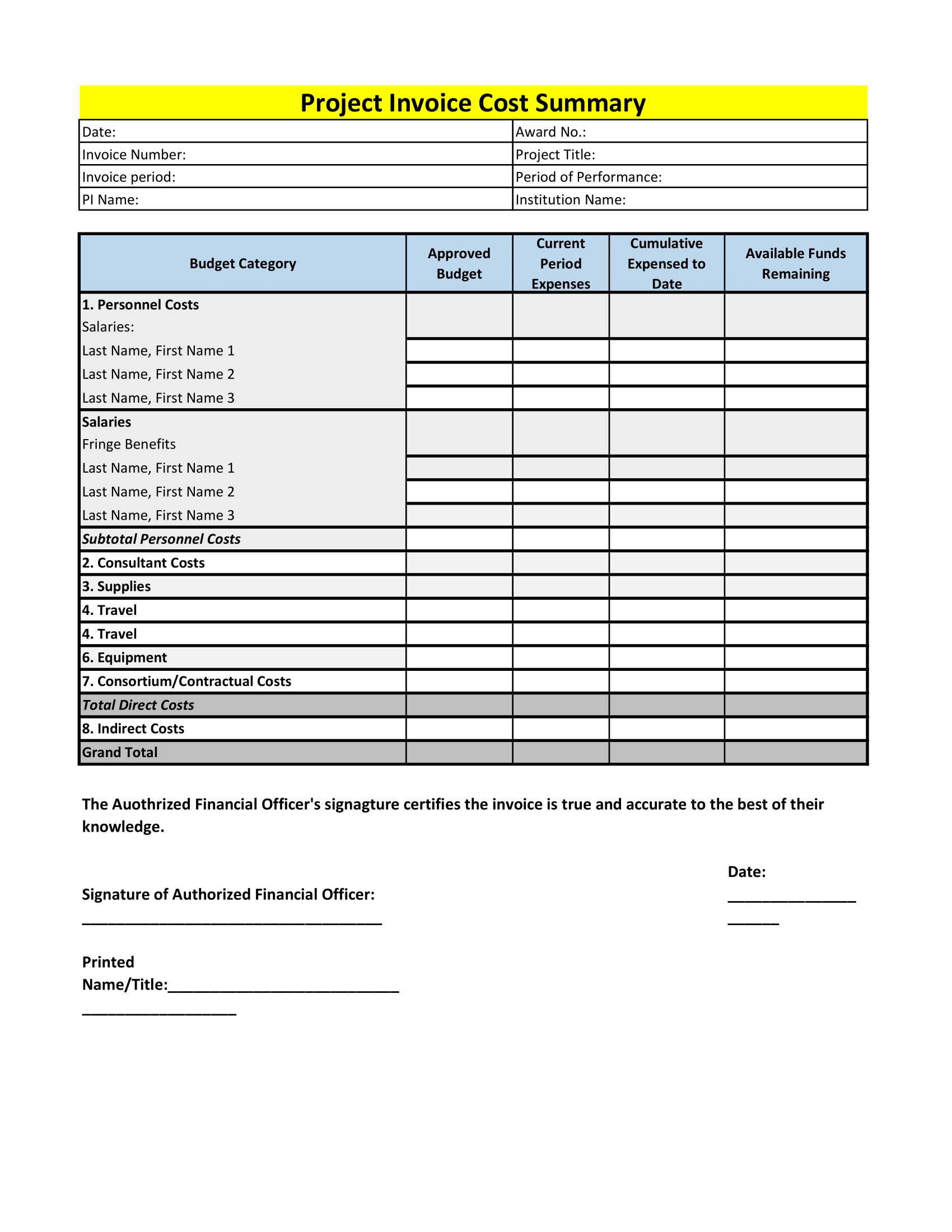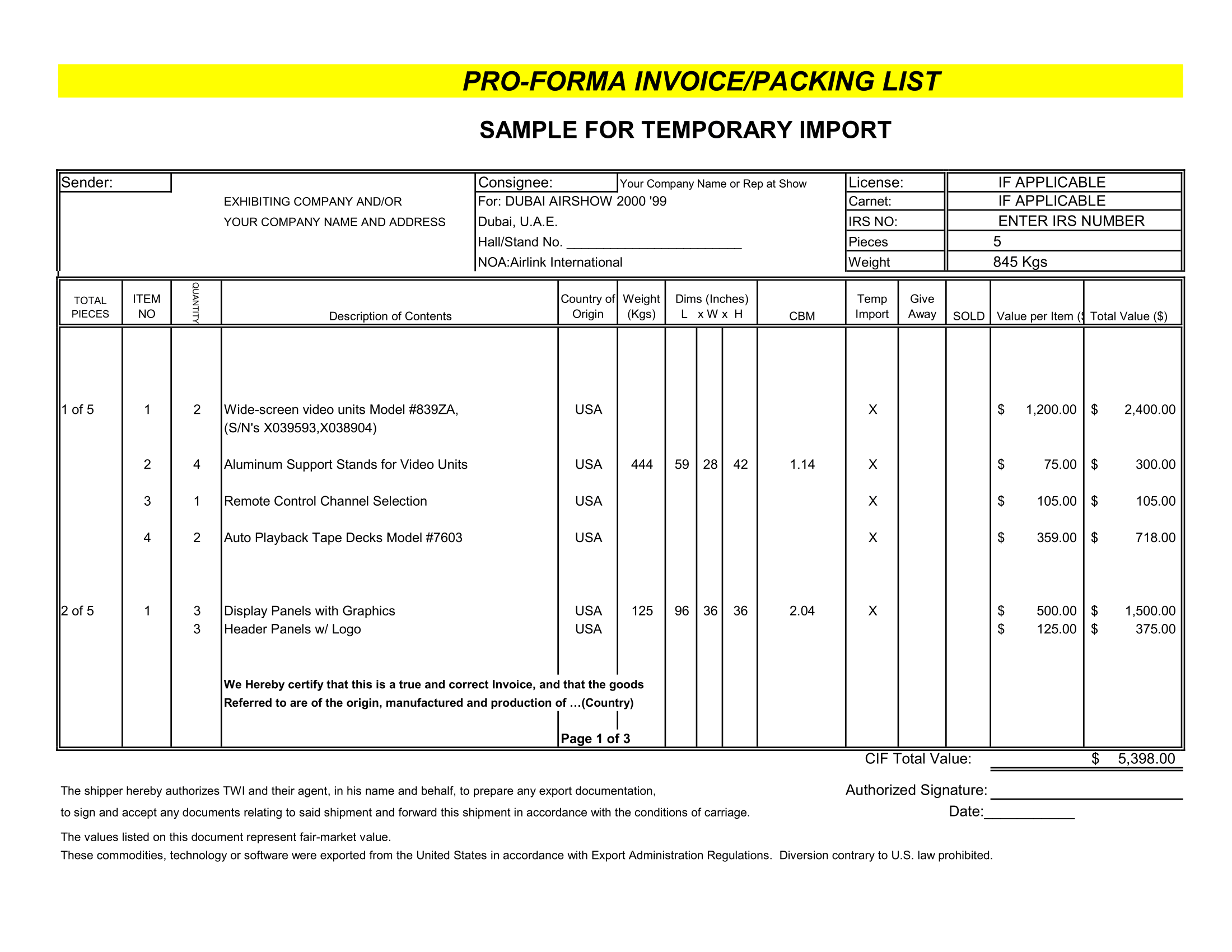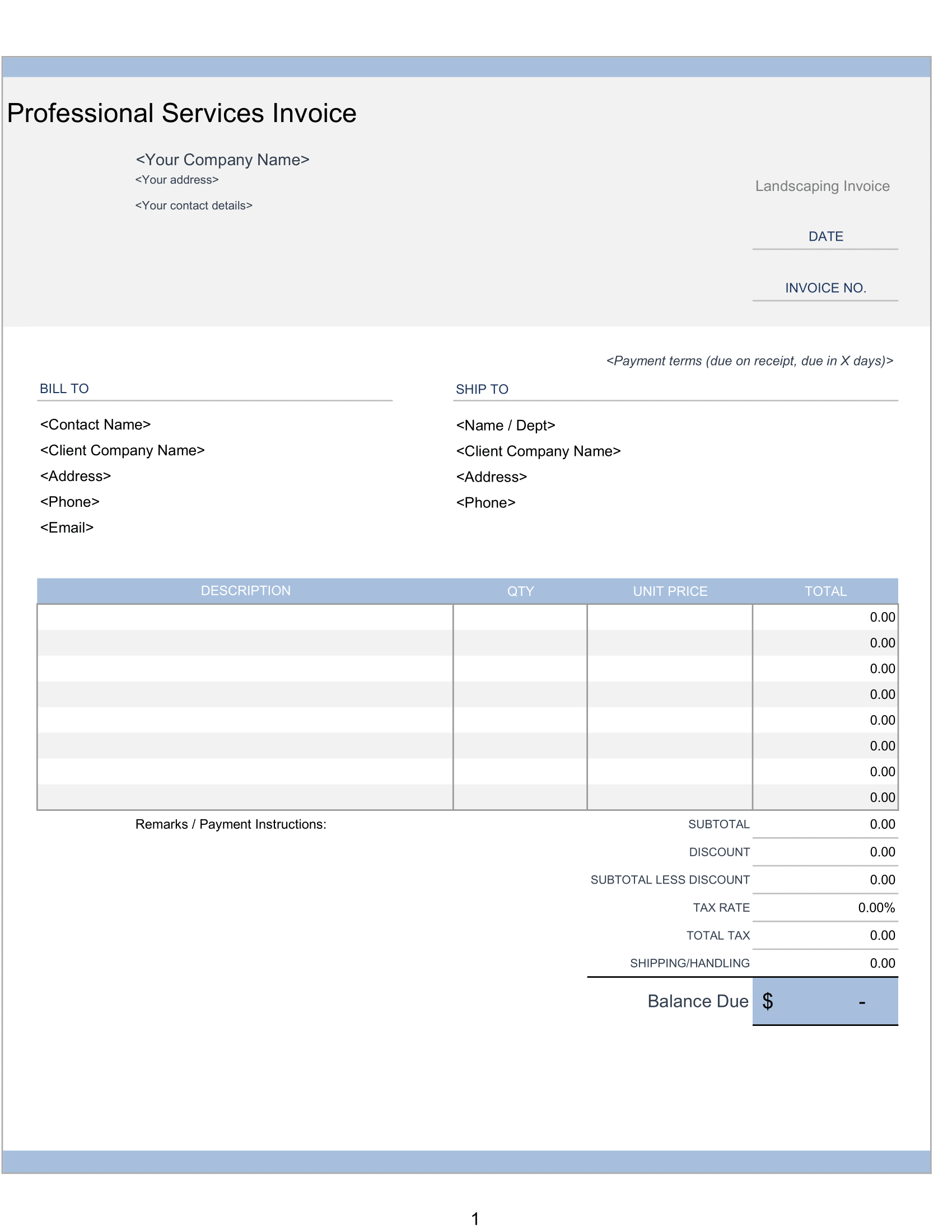The Chinese Lunar New Year is the longest chronological record in history, dating from 2600 BC, when Emperor Huang Ti introduced the first cycle of the zodiac. So, This Chinese Calendar Template is helpful.
Lunar Month Of Conception
The Chinese calendar is lunisolar, incorporating elements of lunar calendar with those of a solar calendar. It is not exclusive to China, but followed by many Asian cultures. Thus, It is often referred to as the Chinese calendar because it was first perfected by the Chinese around 500 BC. In most of East Asia today, the Gregorian calendar is used for everyday activities, but the Chinese calendar is still used for marking traditional East Asian holidays such as the Chinese New Year (or Spring Festival, not to be confused with Lunar New Year, which is the beginning for several lunisolar calendars), the Duane Wu festival, and the Mid-Autumn Festival, and in astrology. As choosing the most auspicious date for a wedding or the opening of a building. Because each month follows one cycle of the moon, it is also used to determine the phases of the moon.
Chinese Calendar 2021
Like the Western calendar, The Chinese Lunar Calendar is yearly one, with the start of the lunar year being based on the cycles of the moon. Therefore, of this cyclical dating, the beginning of the year can fall anywhere between late January and the middle of February. This year it falls on February 12th. Thus, A complete cycle takes 60 years and is made up of five cycles of 12 years each.
Chinese Lunar Calendar
The Chinese Lunar Calendar names each of the twelve years after an animal. Hence, Legend has it that the Lord Buddha summon all the animals to come to him before he depart from earth. Only twelve came to bid him farewell and as a reward he named a year after each one in the order they arrived. Hence, The Chinese believe the animal ruling the year in which a person is born has a profound influence on personality, saying: “This is the animal that hides in your heart.”
The sequence of Chinese year are as follows :
- Rat 1924 1936 1948 1960 1972 1984 1996 2008
- Ox 1925 1937 1949 1961 1973 1985 1997 2009
- Tiger 1926 1938 1950 1962 1974 1986 1998 2010
- Rabbit 1927 1939 1951 1963 1975 1987 1999 2011
- Dragon 1928 1940 1952 1964 1976 1988 2000 2012
- Snake 1929 1941 1953 1965 1977 1989 2001 2013
- Horse 1930 1942 1954 1966 1978 1990 2002 2014
- Sheep 1931 1943 1955 1967 1979 1991 2003 2015
- Monkey 1932 1944 1956 1968 1980 1992 2004 2016
- Rooster 1933 1945 1957 1969 1981 1993 2005 2017
- Dog 1934 1946 1958 1970 1982 1994 2006 2018
- Boar 1935 1947 1959 1971 1983 1995 2007 2019
Chinese New Year Calendar
There are two worksheets in this calendar. The first worksheet is holiday and event worksheet where you can put your Gregorian holiday and event, and Chinese holiday and events in lunar and solar column. Once you finish to customize them, you can go to the second worksheet to see the calendar. The calendar is based on Gregorian calendar where Gregorian dates are above Chinese dates. And I put “moon” lookalike next to the Chinese dates. The starting date of a month will have black moon next to its date. Where the date 15th of the month will have white moon with red background to symbolize full moon.