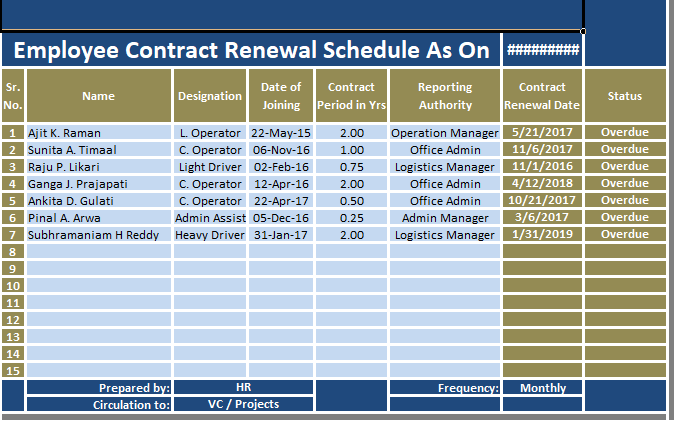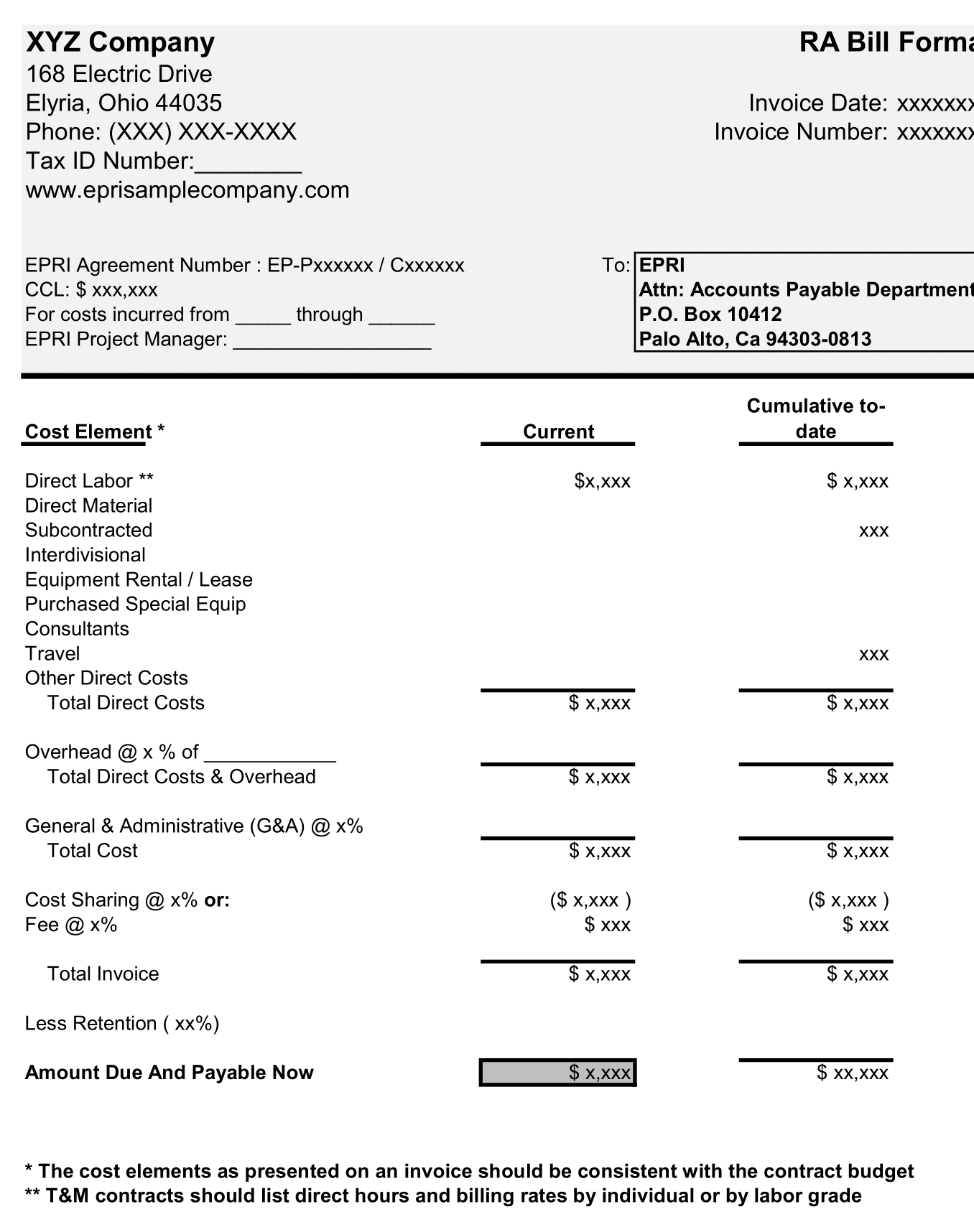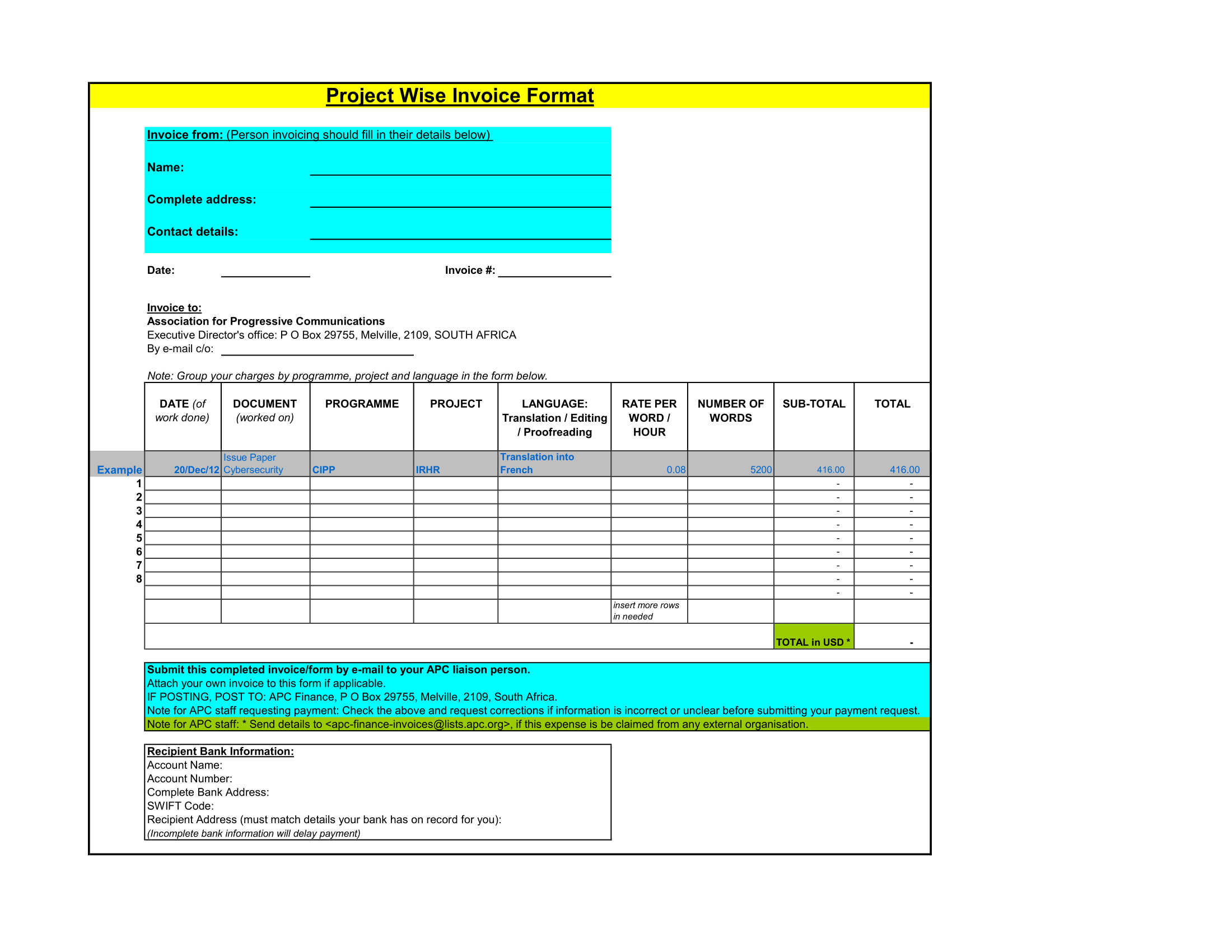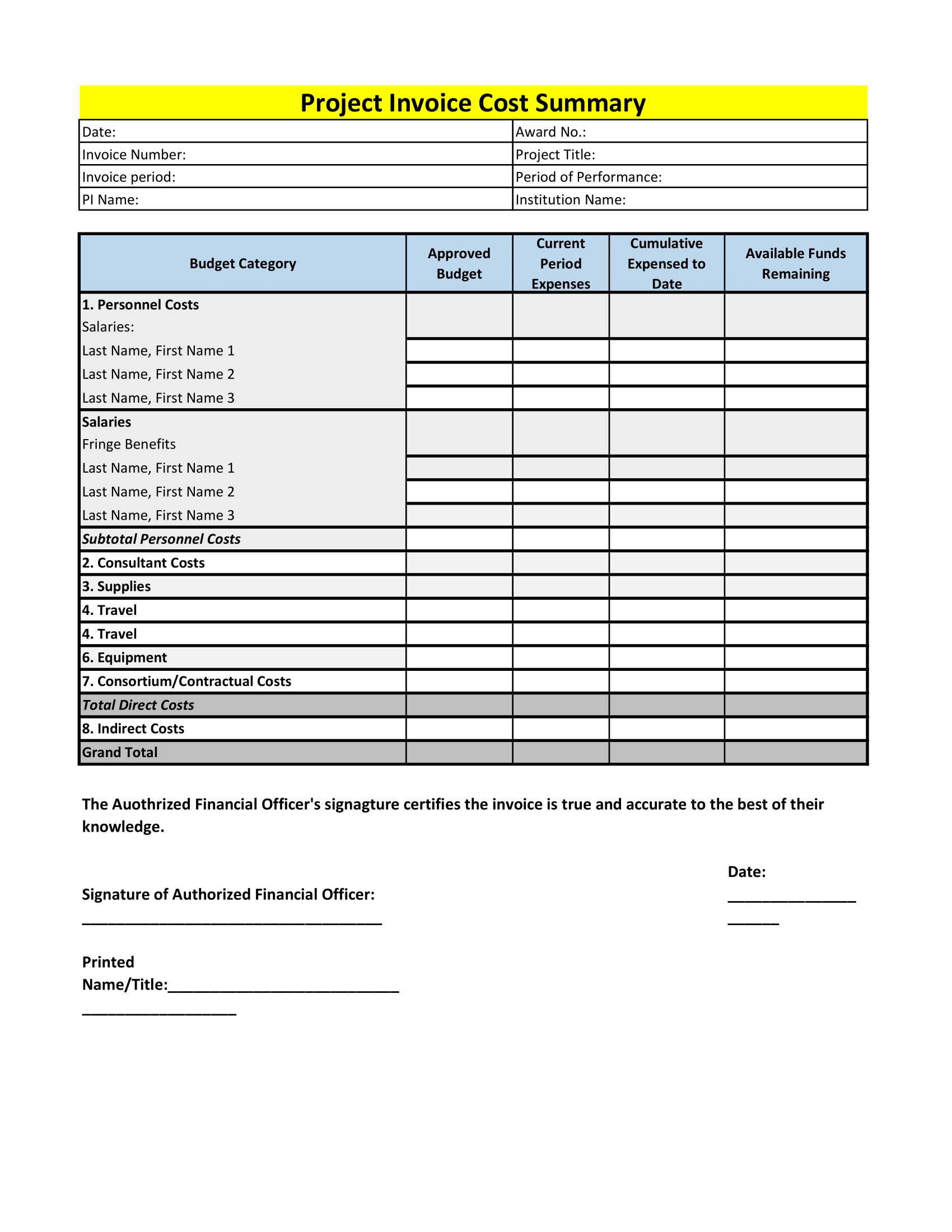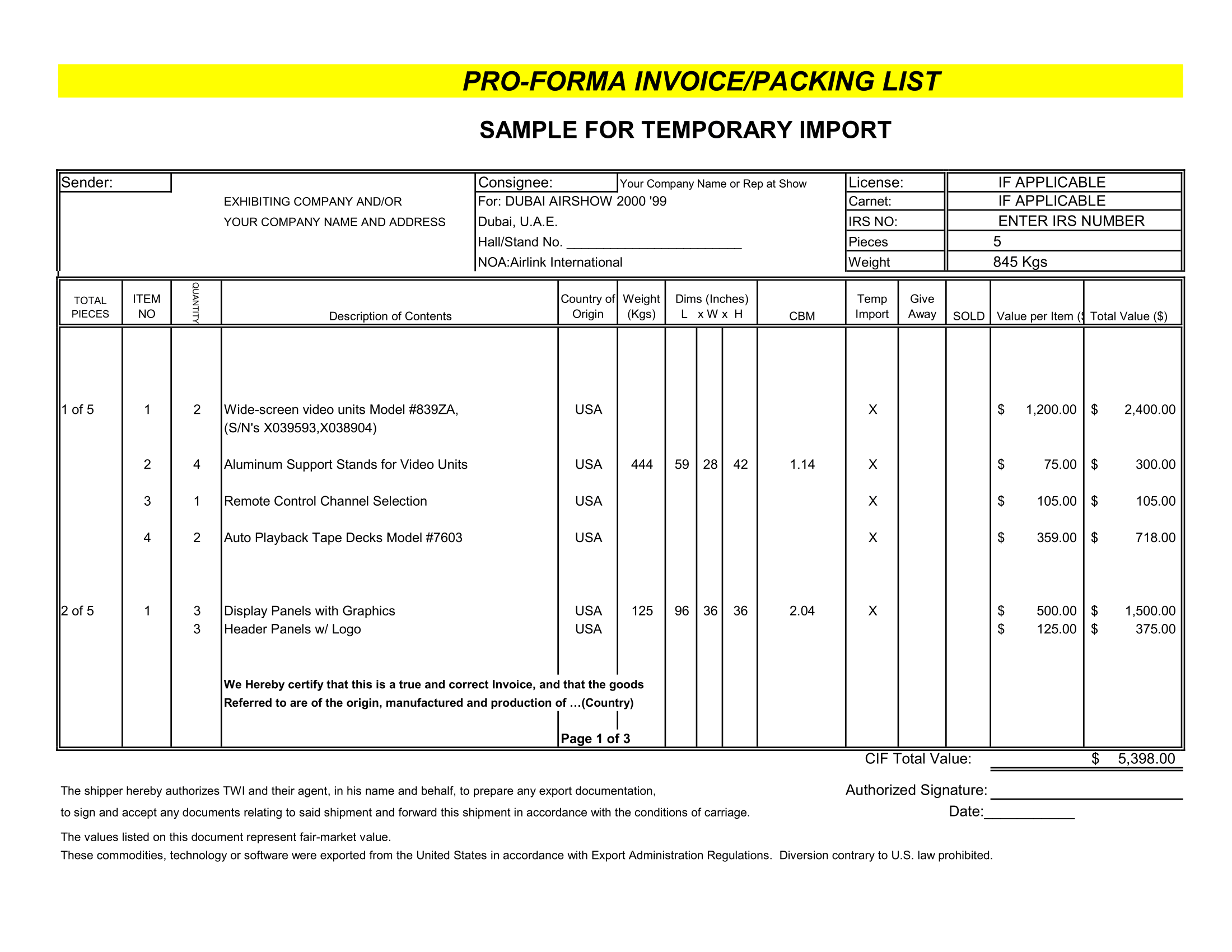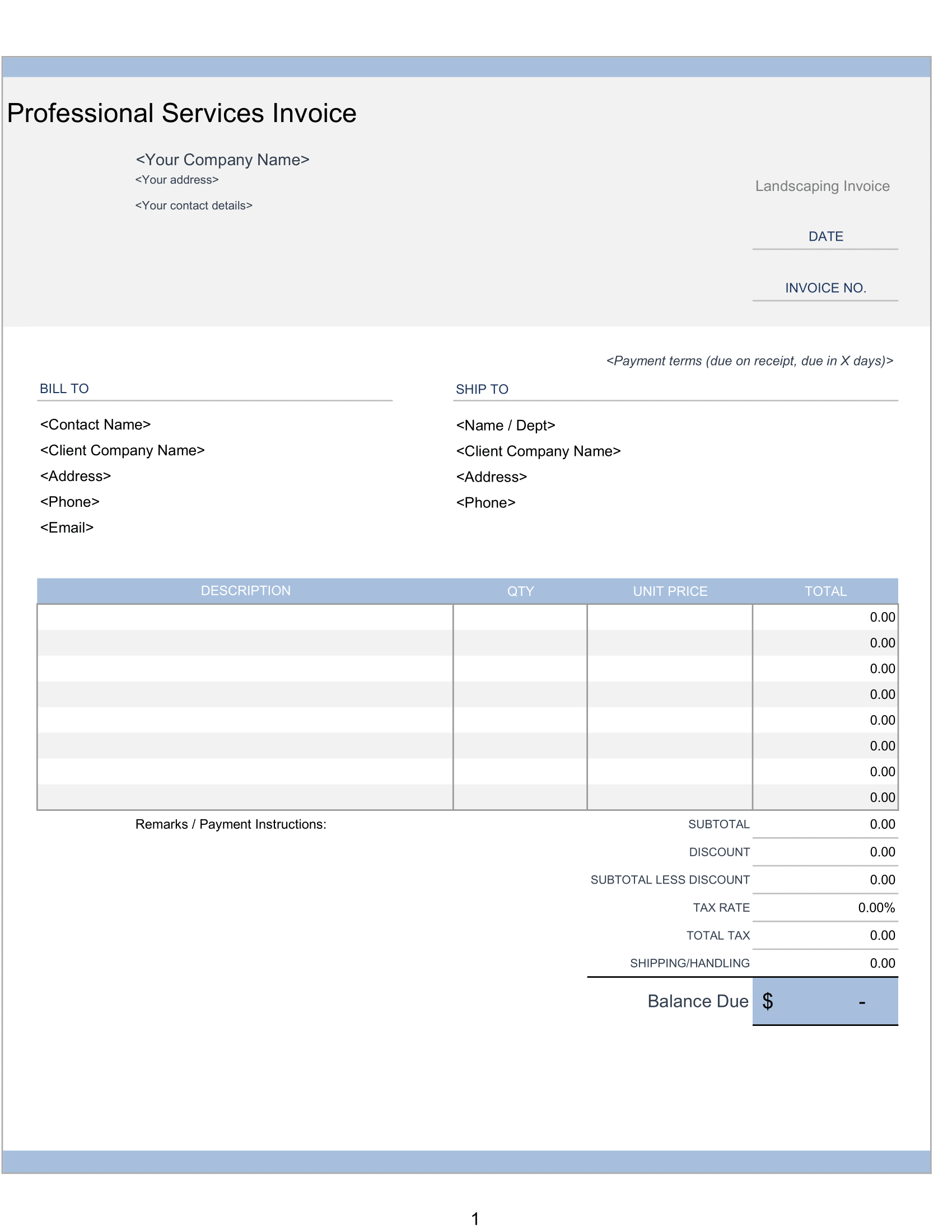Employee Contract Renewal Schedule is an excel template to record and manage employee contracts and to know the expiration and renewal dates of contracts.
HR department prepares reports for contract renewal schedule on regular intervals.
Hence, HR professionals require micro-managing of details of employment and the contract details. Multinational companies have a big workforce that usually consists of both full-time and contractual employees.
Hence, The employees on contract basis are usually hired to work on specific project or for a specific period of time. Additionally, the cost of contractual employees are very less in comparison to full-time employees.
Furthermore, such employees do not get long-term benefits as full-time employees.
Employee Contract Renewal Schedule Excel Template
We have create an excel template with predefine formulas to easily track employee contracts and to know the expiration or renewal dates of contracts etc.
So, This template helps to quickly see the contracts at a glance and easily see contracts which need to renew or terminate.
Contents of the Employee Contract Renewal Schedule Template
This template consist of 3 sections
- Header Section.
- Data Input Section.
- Circulation Details Section.
1. Header Section
Thus, Header section consists of the company name, company logo, current system date and heading of the sheet “Contract Renewal Schedule”.
2. Data Input Section
Data Input section consists of following subheadings:
Sr. No.: Enter either Serial Number or employee ID according to your requirement.
Name: Name of employee.
Designation: Designation of employee.
Date of Joining: Date of joining of contractual employee.
Contract Period: Duration of contract. The employees on a contract basis are usually hire to work on a specific project or for a specific amount of time.
Reporting Authority: So, Name and designation of authority to whom the contractual employee reports.
This is all you need to enter in this template. All the other calculations are automatically done.
Contract Renewal Date: Also, Renewal date of the contract is calculate base on the date of joining and contract period.
The formula applied here is as below:
=IF(E4=””,””,E4+(F4*365))
Therefore, Date of joining + (Tenure in years X 365 days).
Status: Status of contract is shown in this column. If renewal date has already passed it will display “Overdue” other it will display “Pending”.
An IF statement along with both the conditions is applied as shown below:
=IF(H4=””,””, IF(H4-$H$2<0, “Overdue”, IF(H4-$H$2>0, “Pending”)))
3. Circulation Details Section
Moreover, The circulation details section consists of circulation details that define the hierarchy of the approval of the document. Thus, it includes details like prepare by, department to which the report is circulate and the frequency of the report.