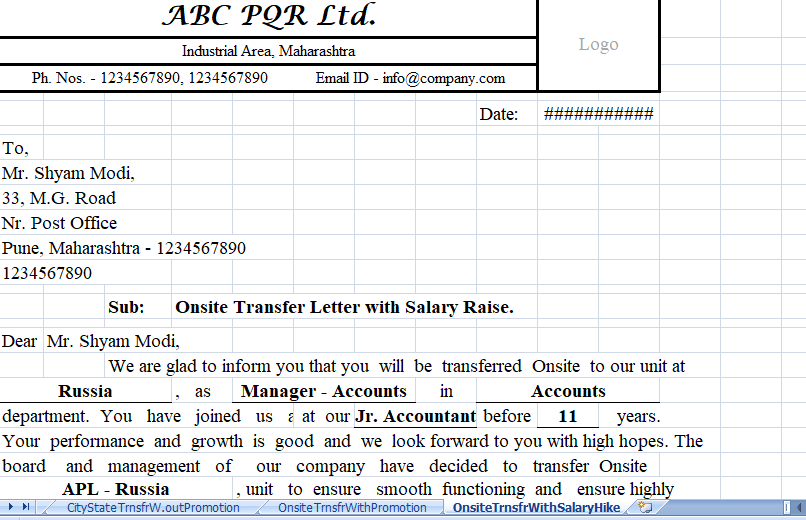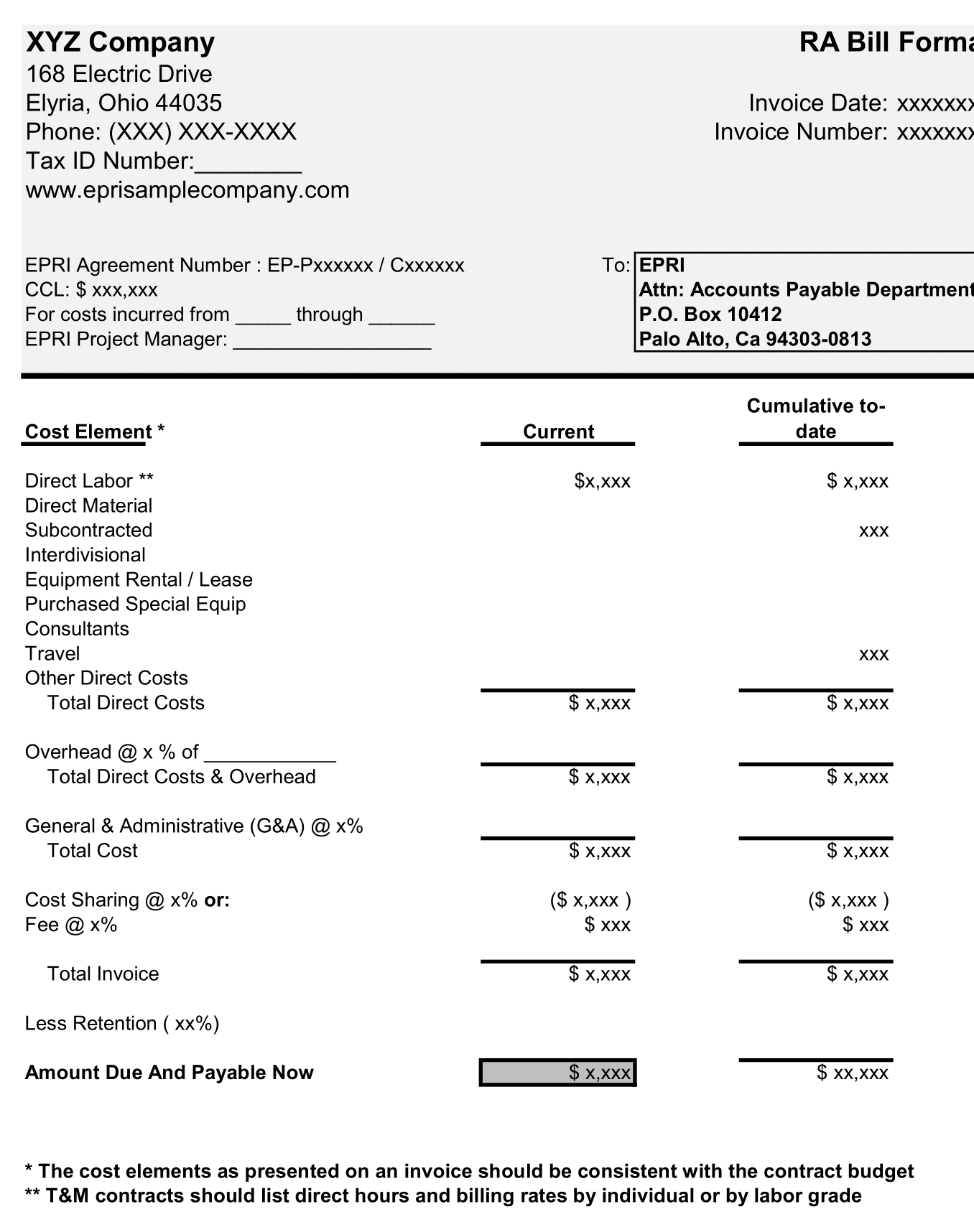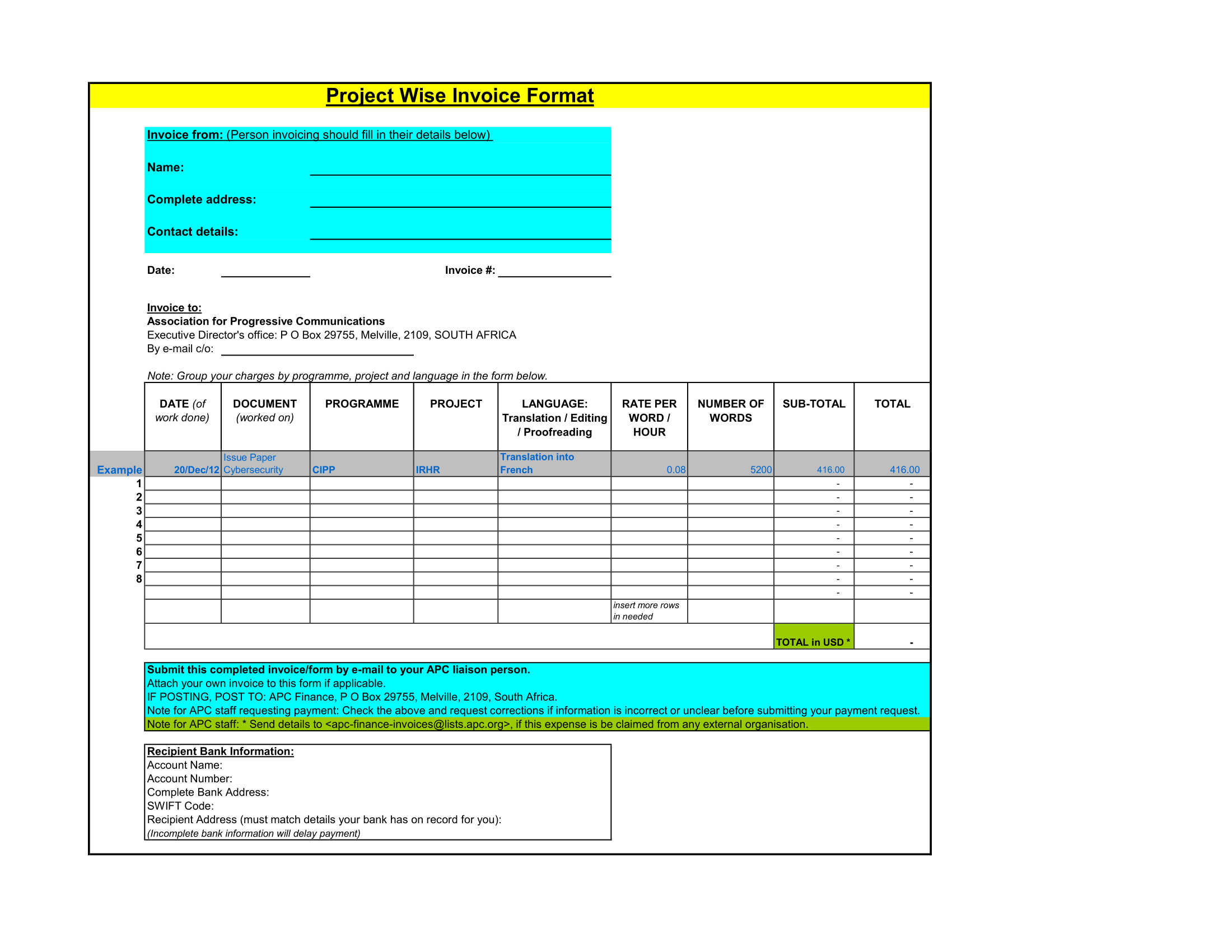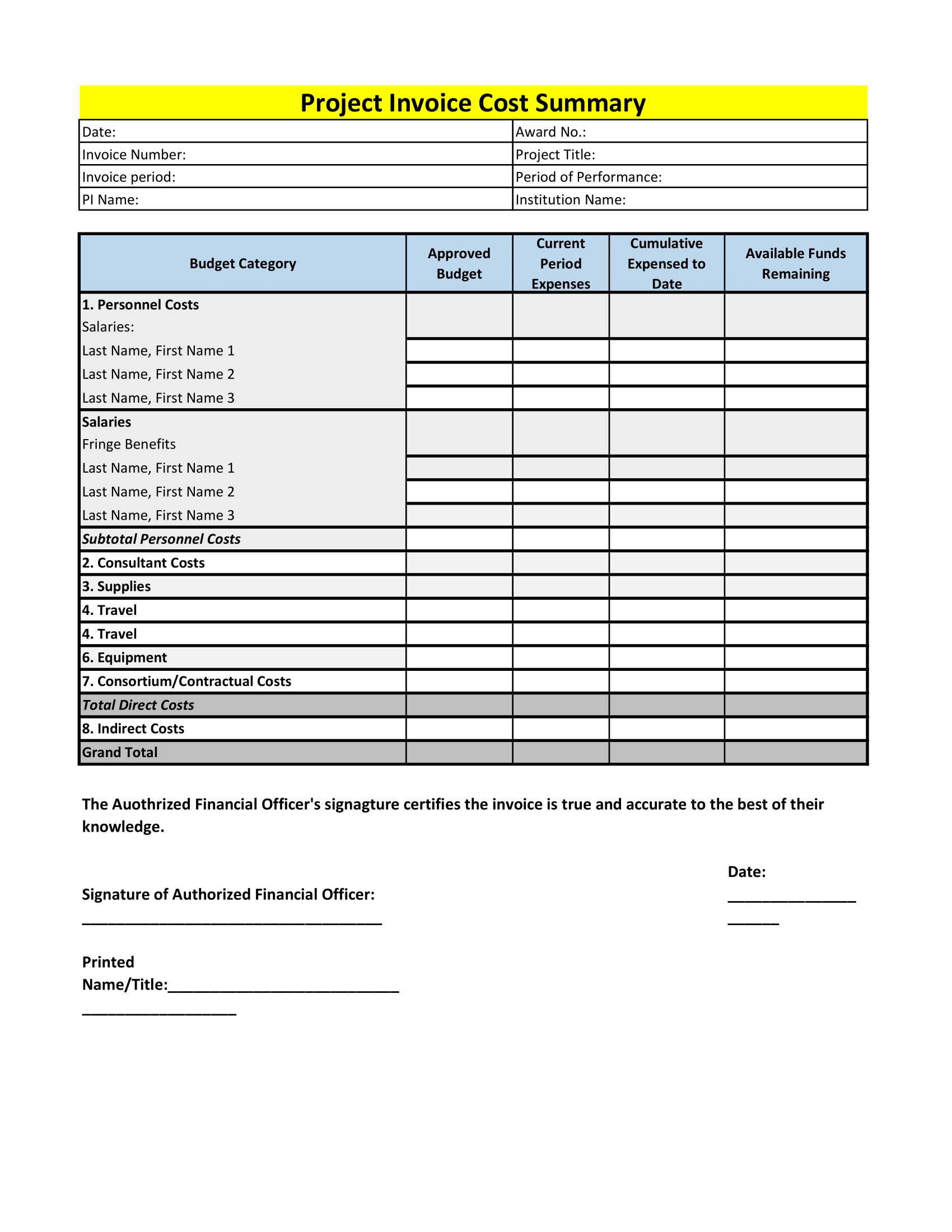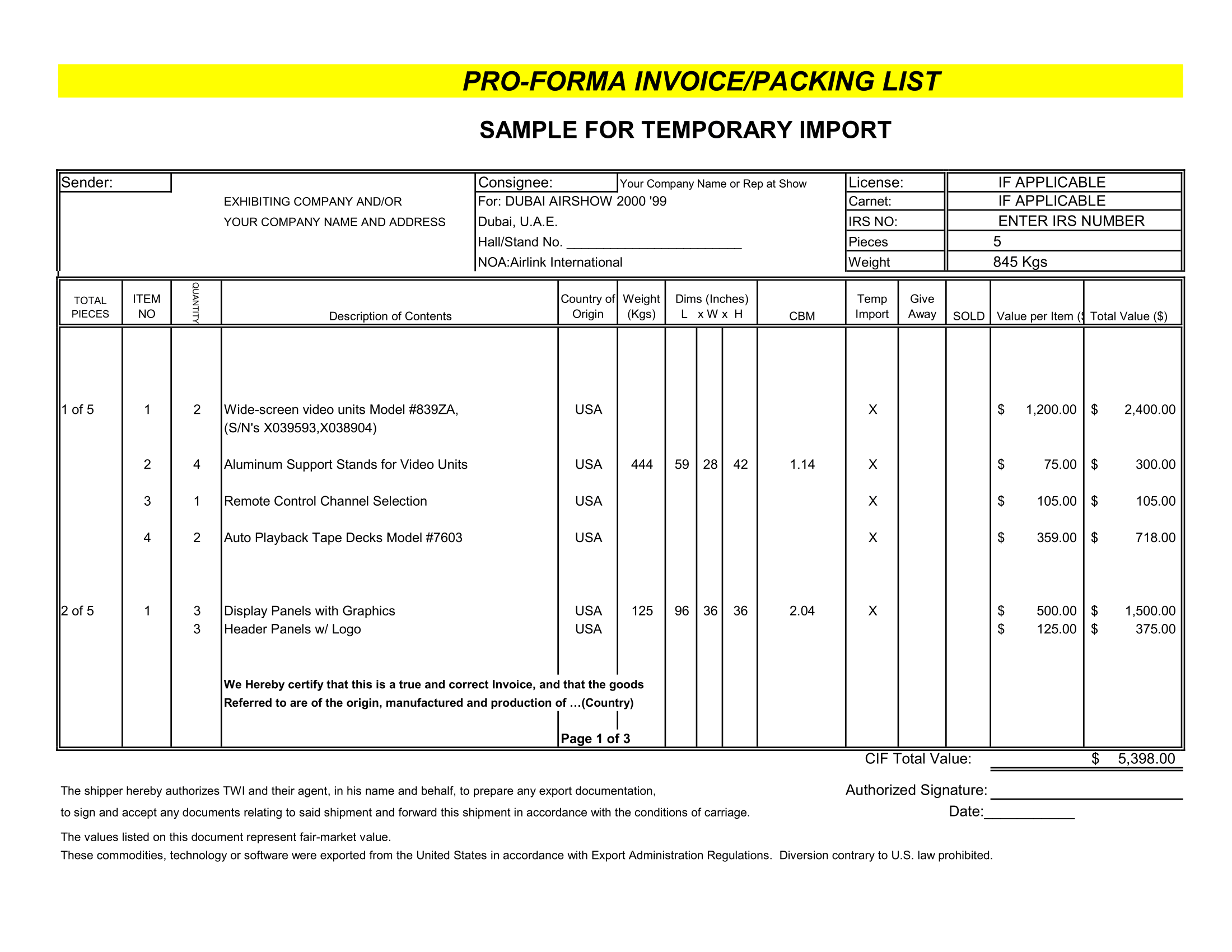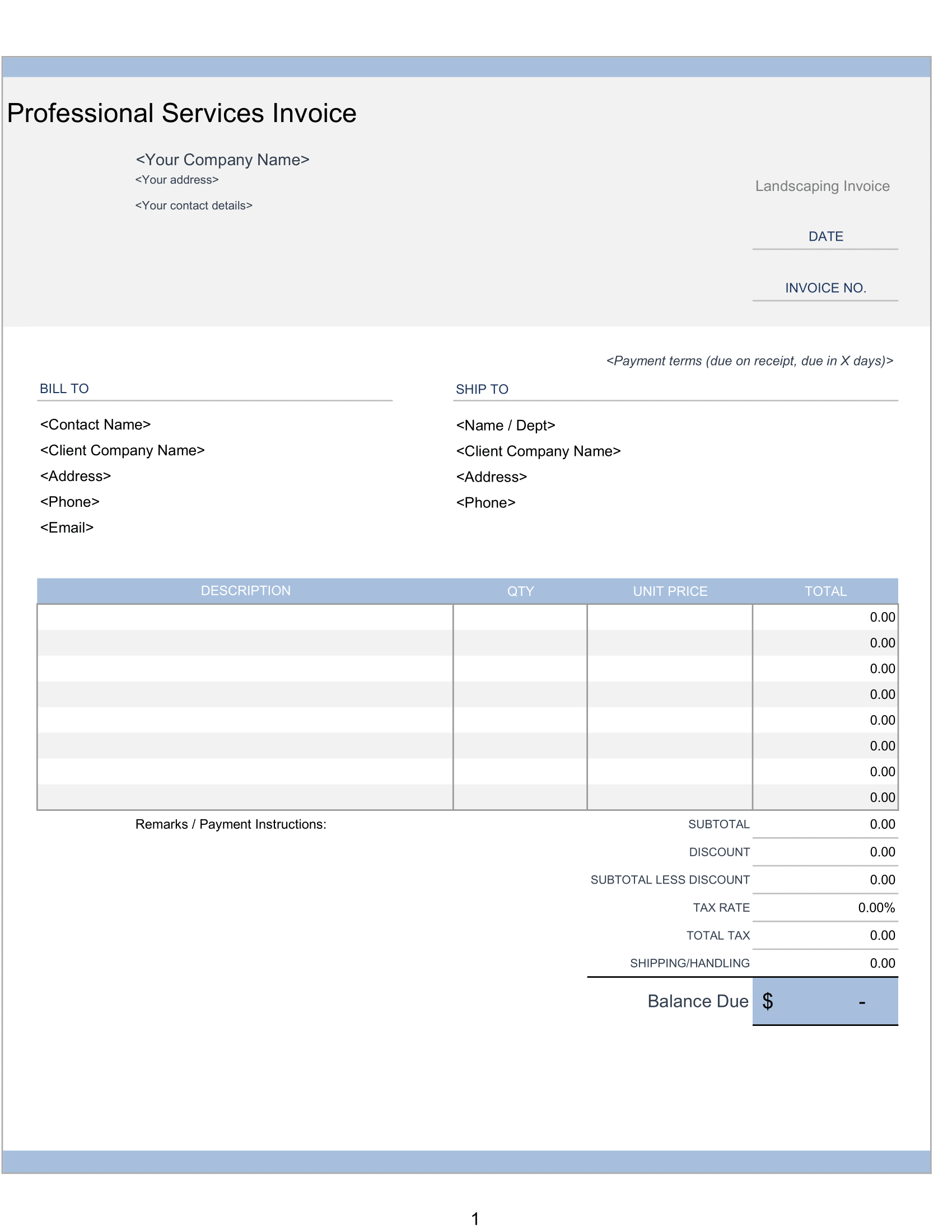Employee Transfer Letter excel template helps you create different types of transfer letters in just a few minutes.
Using this template, you can issue a transfer letter for employees transfer to another city or state, onsite with or without promotion or salary hike.
Furthermore, Enter employee and employer details along with a few transfer details and letter is ready. You don’t have to type the whole letter manually. A pre-type letter format is ready.
Employee training log template excel
Thus, Employee Transfer Letter is an HR document issued by companies to their employees to inform them about their transfer to a new location, new position, and new department.
This letter is consider as a legal document in the court of law in case of any dispute. Hence, It should be to the point. Any small mistake can cost lot of money to the employee or the employer.
So, It consists of details such as designation, department/city/state/location/country, reporting authority, requests for documents if applicable and salary details if applicable. Furthermore, Many times it also consists of details of reporting authorities as well as onsite locations.
Usually, transfers serve to be beneficial to the company as well as the employee. Thus, It provides employees relief from monotonous and boring tasks along with new atmosphere. So, This further helps to increase employee satisfaction and improves their morale.
Reasons for Employee Transfers
Above all, employees are transfer for any of the following reasons:
- Changes in technology, volume, organizational structure, or the market conditions.
- Request by employee to work at a different place for commute reasons.
- Unaccepted behavior of employee.
- Medial or health conditions.
- Set up of new branch, location, or unit.
- Use skill and older employees to capture new markets with their experience.
- Utilize employee’s skills and knowledge where it best suits or require.
- Provide relief to over-burden employees working for risky tasks for a long period.
- Punish employees for violating the rules.
Employee Transfer Letter Excel Template
So, We have create a simple and easy Employee Transfer Letter with a ready predefine letter format. Enter employee credentials and Transfer details and your transfer letter is ready to print.
City/State Transfer With Promotion
Contents of Employee Transfer Letter
This template consists of the 5 sheets: 1 Data Input Sheet and 4 Transfer Letter Templates.
Data Input Sheet
Hence, There are 3 sections in Data Input Sheet: Employer Credentials, Employee Credentials, and Transfer details.
Thus, Employer Credential section consists of:
Company Name
Address
Contact
Email ID
Name of Issuing Authority
Designation of Issuing Authority
Employer Name, address, contact, and email id are not require if you already have a preprint letterhead of company. In such cases, you need to adjust print area using the Page Break View option.
Also, Employee Credentials include:
Name of Employee
Employee Address
City/State
Pin Code
Contact Number
Furthermore, Transfer Details section consists of the following heads:
Letter Issue Date
Joining Date
Joining Designation
Current Designation
New Designation
Transferred Department
Transferred Location (If Applicable)
Onsite Plant Name
New CTC
New Post Reporting Date
HR Department Contact Person
HR Officer Designation
Contact Number of HR Officer
Name of New Superior
Designation of New Superior
Gender of New Superior
Contact Number of New Superior
Hence, Entering the above details depends on which type of letter you are issuing. So, leave the cells blank that are not applicable for you.
Employee Transfer Letter Templates
Moreover, There are total of 4 different Transfer Letter templates: They are Transfer Letter with Promotion, Transfer Letter without Promotion and Onsite Transfer Letter with Promotion and Onsite Transfer Letter with Salary Hike.
Moreover, All four templates can print just by entering the details in Data Input Sheet. The linking of cell has been done so that it places the require details in the perfect place.
So, Printing the letter using excel Excel file will look different from Word as it consists of table format. Thus, there will a little bit more space near the credentials.