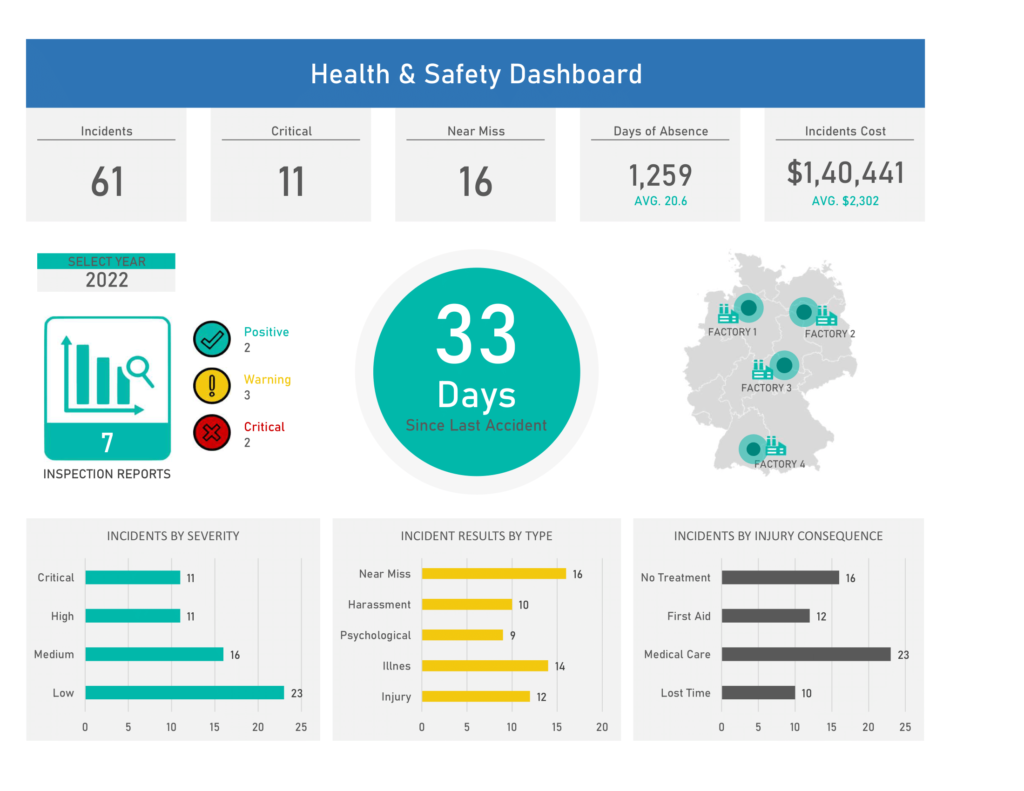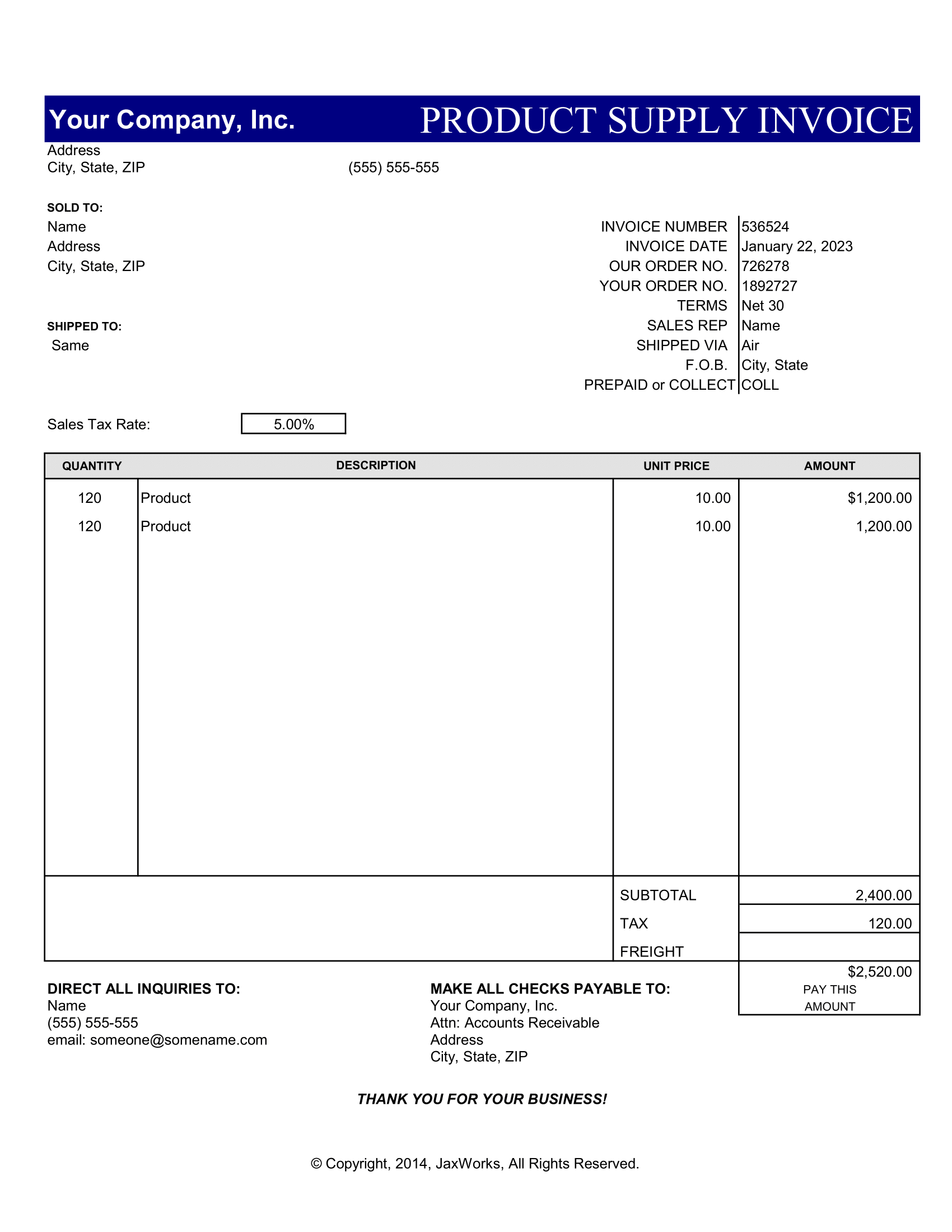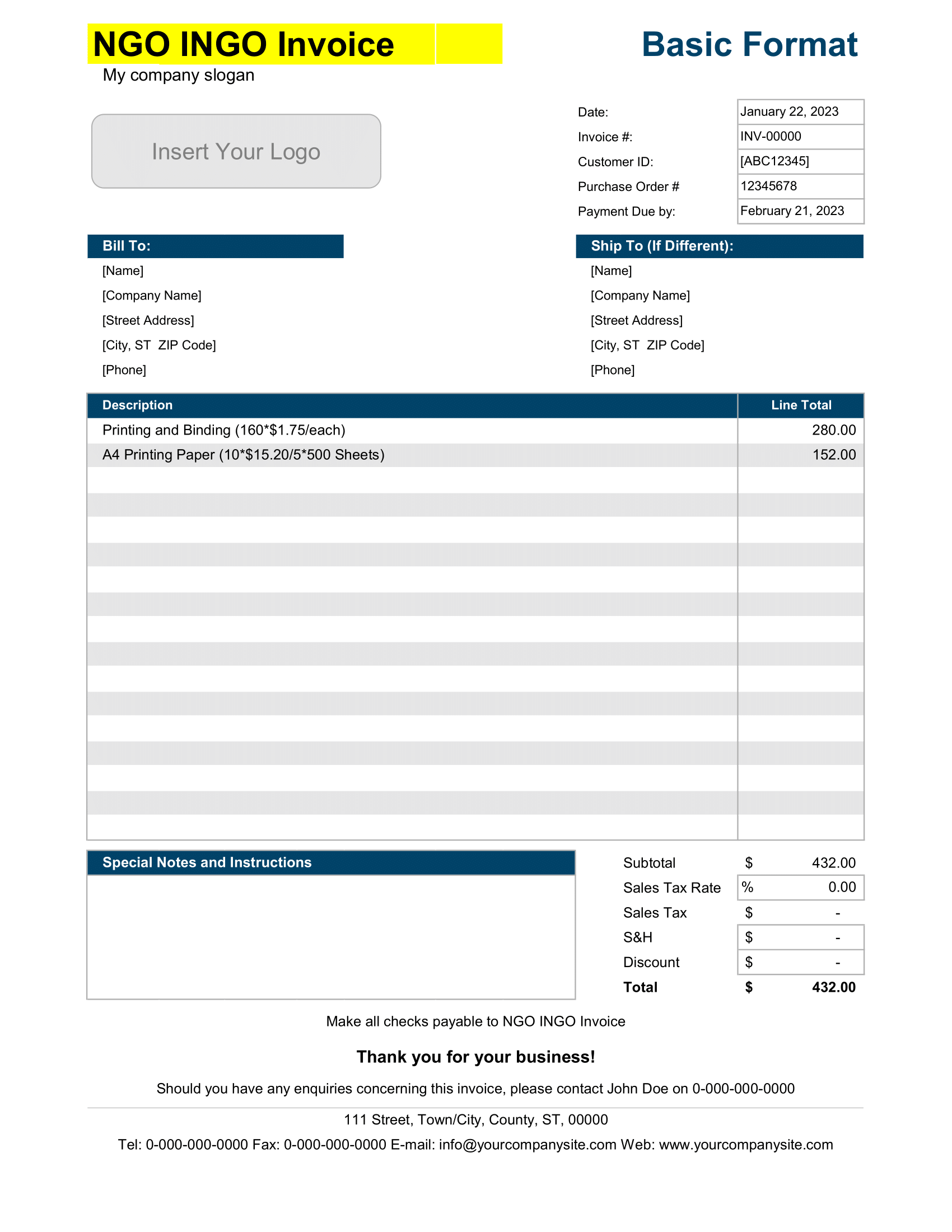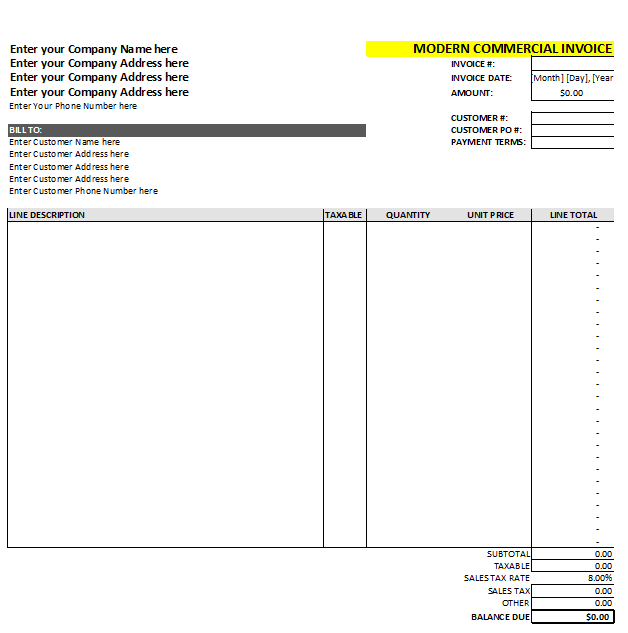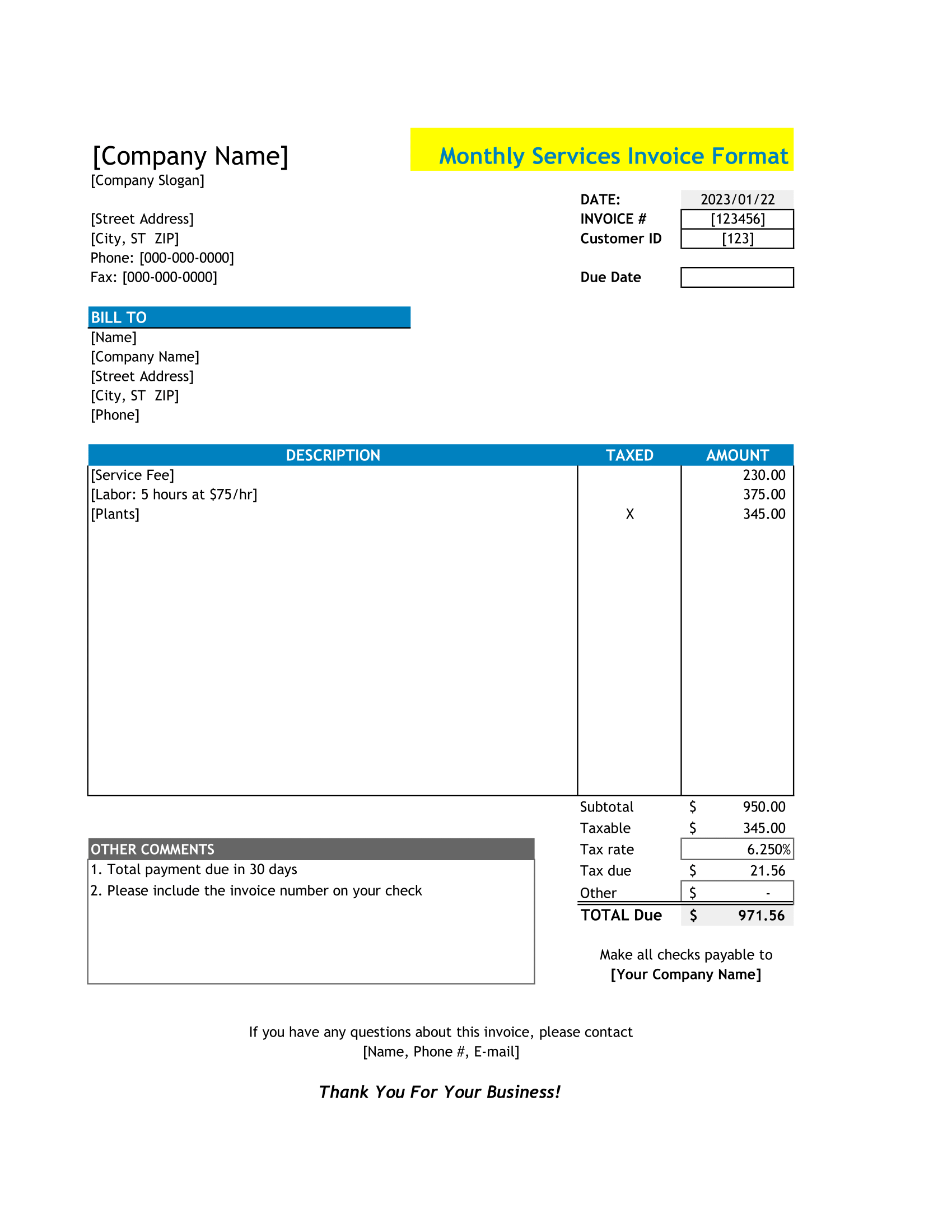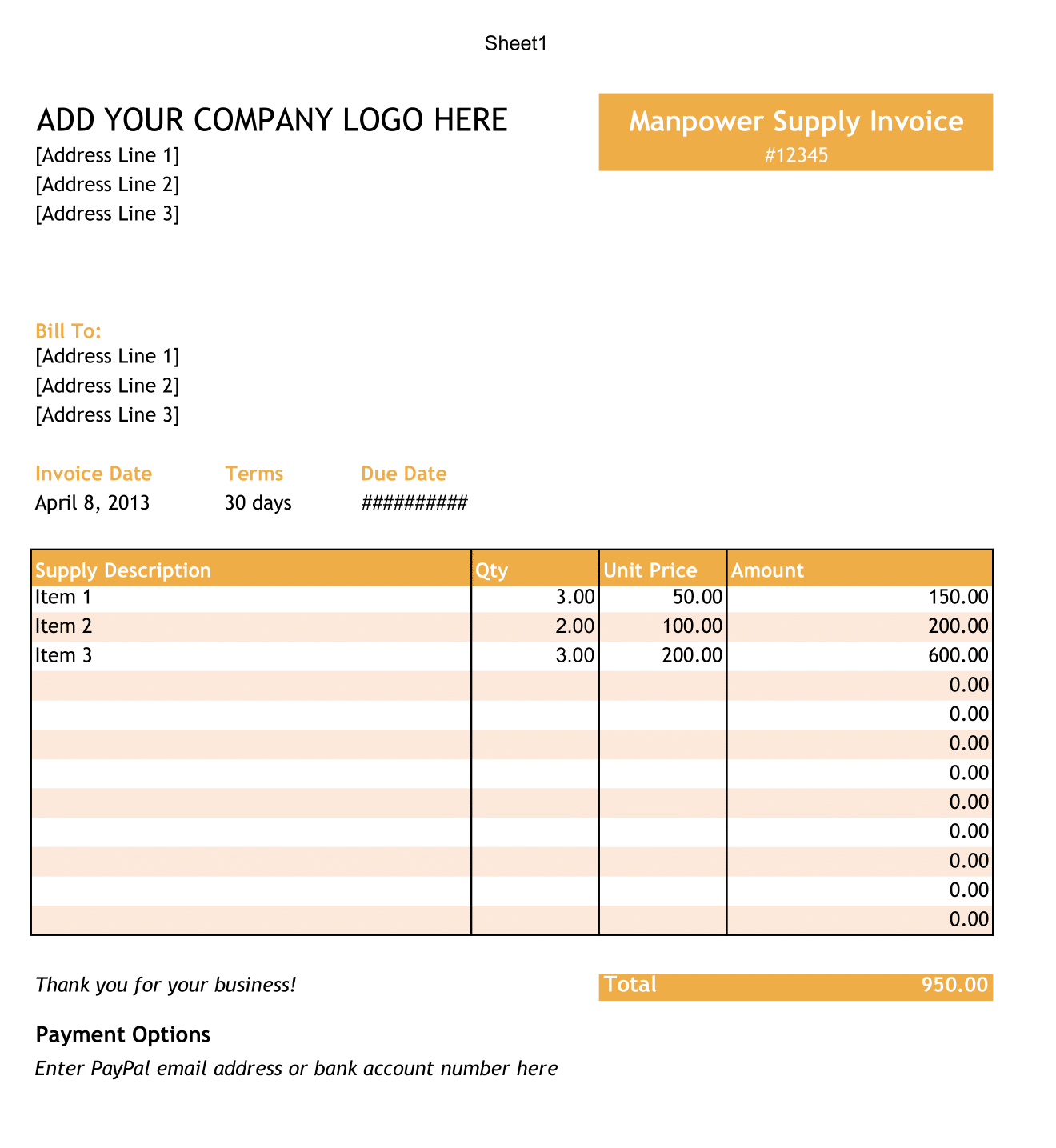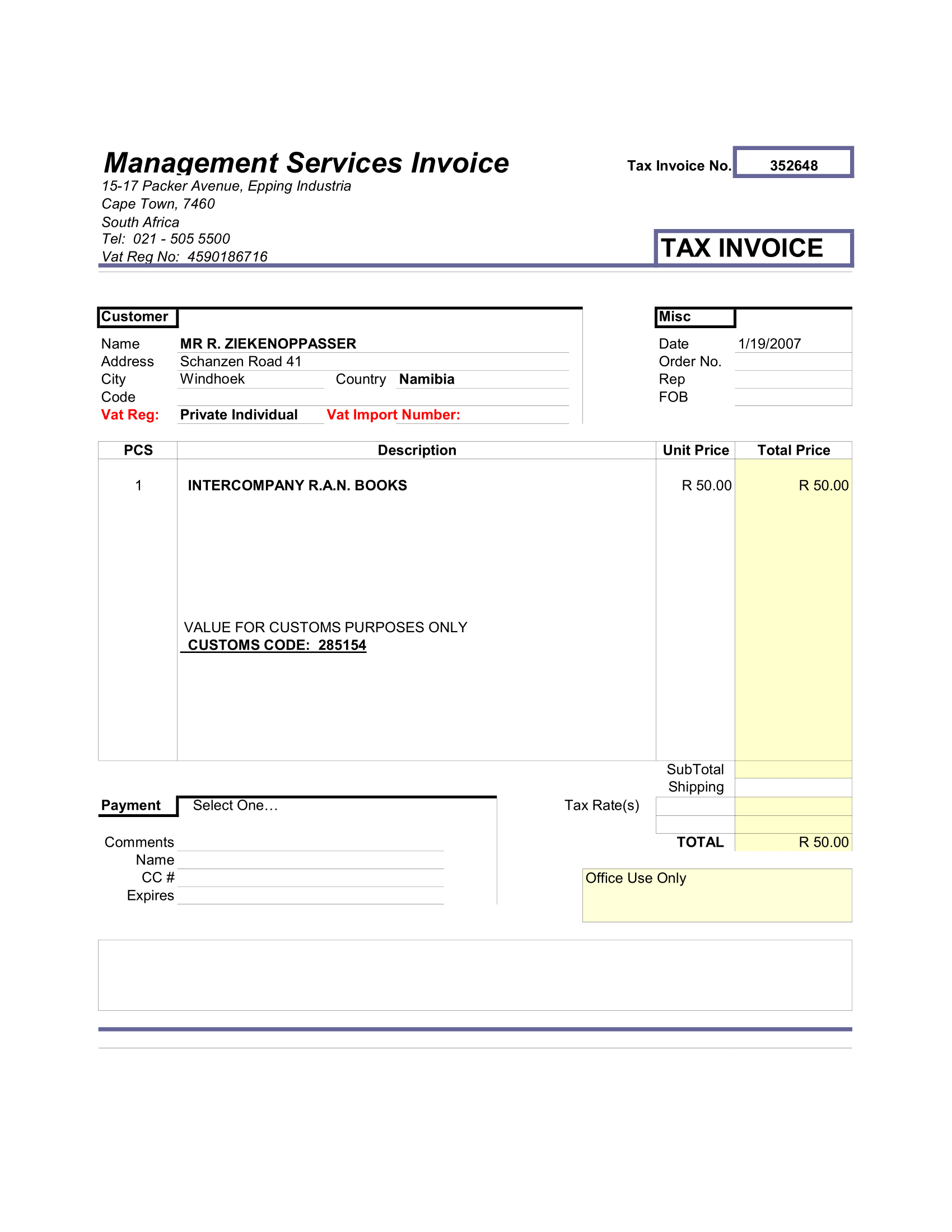The Imperative of Health and Safety Reporting: Unveiling Our Comprehensive, Free, Automated HSE Report Template
When it comes to business operations, one aspect that cannot be understated is the importance of health, safety, and environment (HSE) management. This is not just because it’s a compliance requirement or because it’s the ethical thing to do, but because effective HSE management has a direct influence on your business’s bottom line and overall sustainability.
What is HSE Reporting?
HSE reporting refers to the systematic documentation and communication of vital health, safety, and environmental information that can be used for informed decision-making, risk mitigation, and continuous improvement. It’s an integral component of HSE management, helping businesses identify, assess, and control hazards, while promoting a safety culture and ensuring regulatory compliance.
Effective HSE reporting entails keeping track of various aspects that include incidents, critical incidents, near miss cases, days of absence, incident costs, inspection report statuses, factory-wise details, severity-wise details, incident by type, and incident by injury consequence.
The Essential Components of HSE Reporting
1. Incidents & Critical Incidents
Incidences are any occurrences that disrupt the normal course of operations and pose a threat to HSE. Critical incidents, on the other hand, have a high potential to cause significant harm or damage. Keeping a record of such incidents can help prevent future occurrences.
2. Near Miss Cases
These are unplanned events that did not result in injury, illness, or damage, but had the potential to do so. Tracking near-miss incidents provides insight into potential risks and enables corrective actions before actual incidents occur.
3. Days of Absence
Documenting days of absence, particularly due to work-related health issues, can help management understand the impact of health and safety conditions on productivity and implement necessary measures to improve the situation.
4. Incident Cost
Understanding the financial implications of HSE incidents is crucial for cost control and investment in preventive measures.
5. Inspection Report Status
Regular inspections ensure compliance with safety standards. An up-to-date record of inspection reports can provide a snapshot of your organization’s health and safety performance.
6. Last Accident Day Ageing, Factory Wise Details, Severity Wise Details
These details provide insights into the frequency, location, and severity of incidents, which can help in prioritizing risk management strategies.
7. Incident by Type and Incident by Injury Consequence
Classifying incidents by type and consequence can help in identifying trends, high-risk activities, and areas that require specific safety interventions.
The Importance of HSE Reporting
HSE reporting is vital in helping businesses minimize risk and maintain compliance.
- Risk Mitigation: Detailed HSE reports allow businesses to identify risk trends and implement proactive measures to mitigate them, hence reducing the likelihood of adverse incidents.
- Regulatory Compliance: Businesses are required by law to maintain an accurate record of health and safety incidents. Compliance with these requirements not only keeps you on the right side of the law but also enhances your organization’s reputation.
- Enhanced Decision-making: Regular HSE reporting provides data-driven insights that inform strategic decision-making around resource allocation, process improvement, and business continuity.
Free Health and Safety Report Template in Excel
For businesses looking for an effective way to manage their HSE reporting, we have created a comprehensive free Health and Safety Report template in Excel format. This template features an automated dashboard for management reporting, ensuring you can easily track and report on all vital HSE metrics.
The automated dashboard simplifies the process of data analysis and interpretation, providing a visual representation of the data collected. This makes it easy for stakeholders to understand the health and safety performance of the
organization at a glance.
Features of the HSE Report Template
The template includes the following features:
- Incident Records: A section to input and record all types of incidents, including near misses and critical incidents. This helps to identify patterns and trends for mitigation.
- Days of Absence Tracker: This feature allows you to monitor absence rates linked to health and safety incidents, providing insights into the impact of these incidents on productivity.
- Incident Cost Estimator: An automated tool to calculate the estimated financial impact of recorded incidents.
- Inspection Report Tracker: This allows for the tracking of inspection report statuses, ensuring your organization stays compliant with relevant regulations.
- Factory and Severity Details: A tool to record factory-specific incidents, severity levels of incidents, and last accident day ageing, facilitating targeted interventions and resource allocation.
- Incident Classification: A feature to classify incidents by type and injury consequence, offering insight into high-risk areas and activities.
The dashboard within this template offers a comprehensive view of the above data points, enabling managers and stakeholders to quickly understand the current state of HSE within the organization.
Why Use Our Health and Safety Report Template?
Our free, automated Health and Safety Report template simplifies the HSE reporting process, providing a streamlined method for recording, analyzing, and communicating key HSE metrics. This Excel-based tool is easy to use and can be customized to suit your organization’s specific needs. By offering a clear overview of your health and safety performance, it aids in improving your HSE management, promoting a safer and healthier work environment.
Wrapping Up
Health, safety, and environmental management is not a box-ticking exercise but a critical business requirement that significantly impacts your operational efficiency and sustainability. By leveraging effective HSE reporting, businesses can ensure they’re not only maintaining compliance but also fostering a safer, healthier, and more productive work environment.
Our free Health and Safety Report template in Excel serves as a tool to aid your organization in achieving these goals, providing an efficient and effective means to track, analyze, and report your HSE performance.
Remember, safeguarding the health and safety of your workers is not just good ethics – it’s good business.