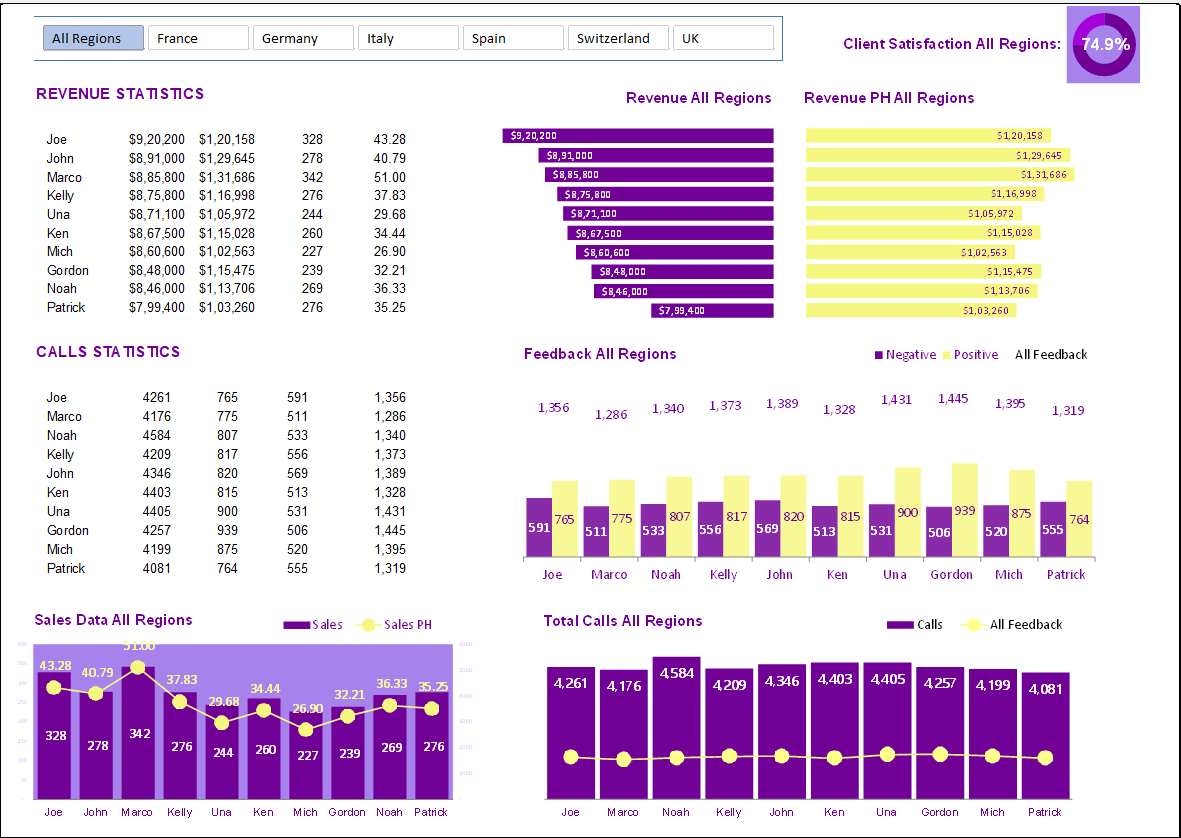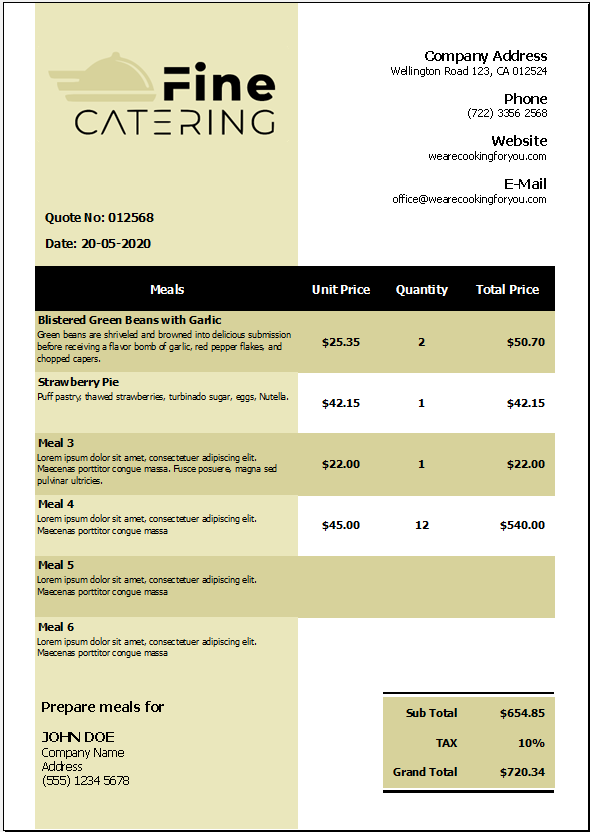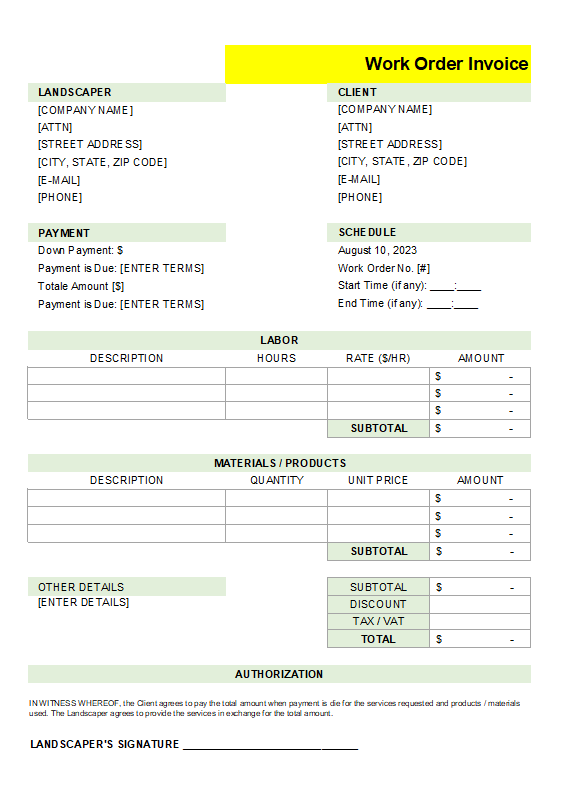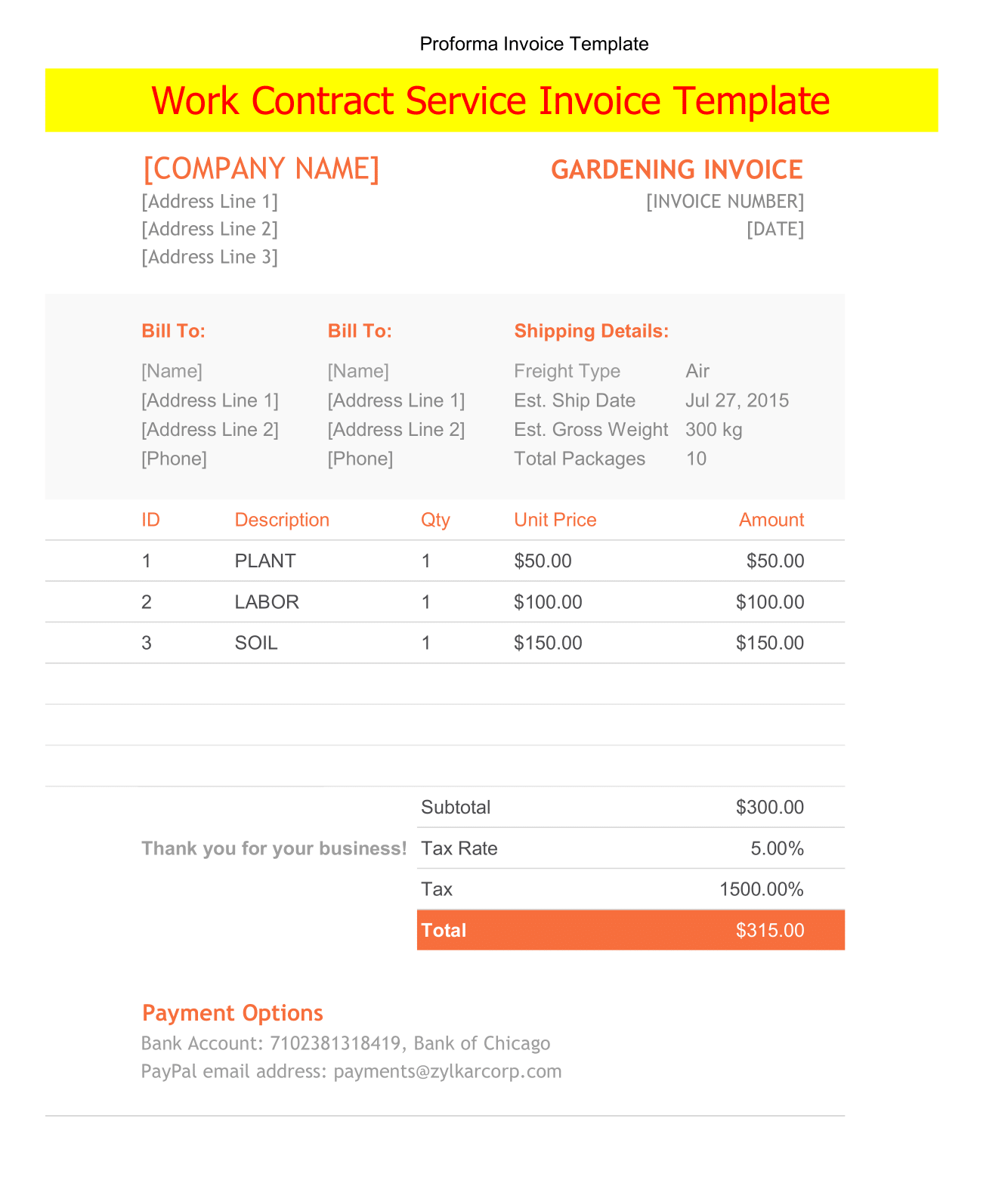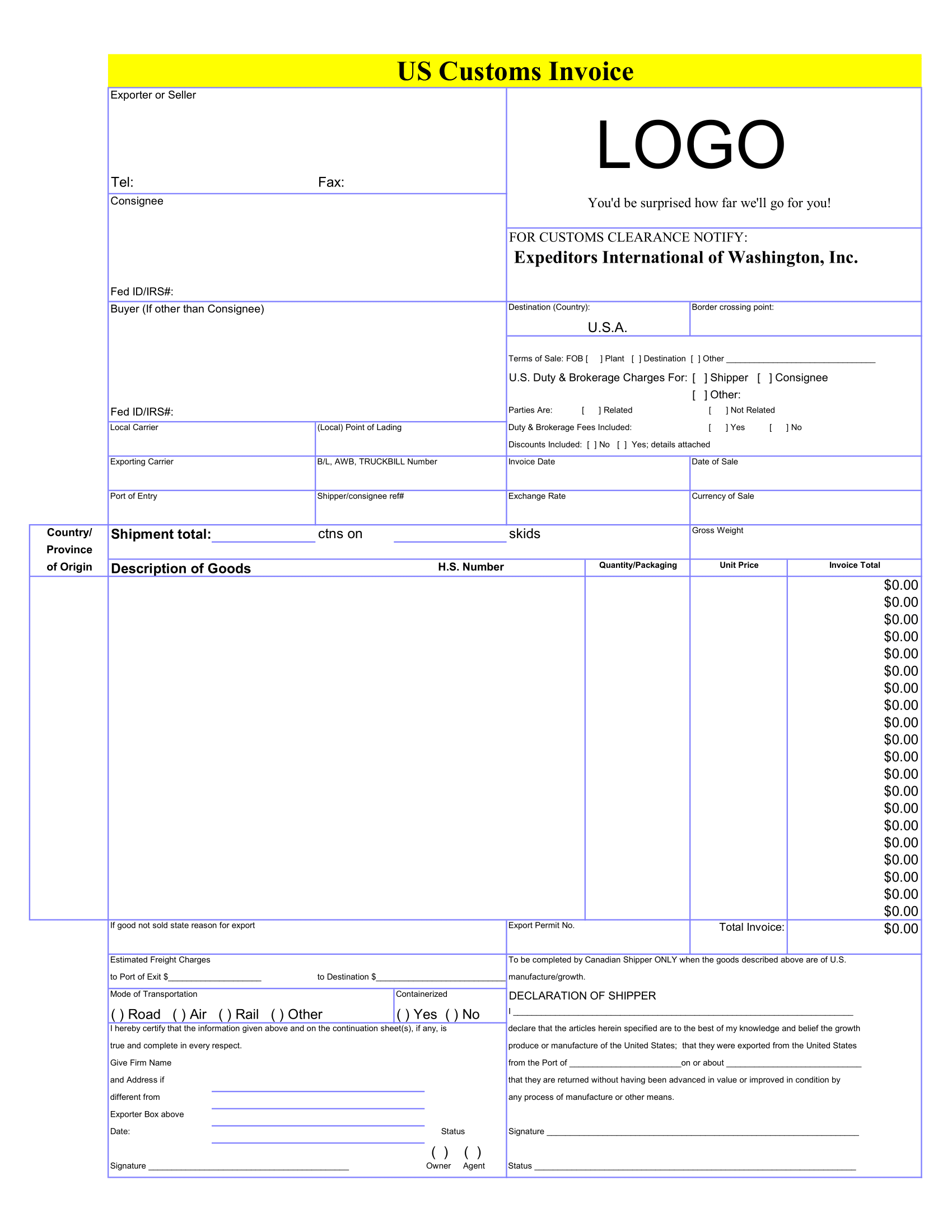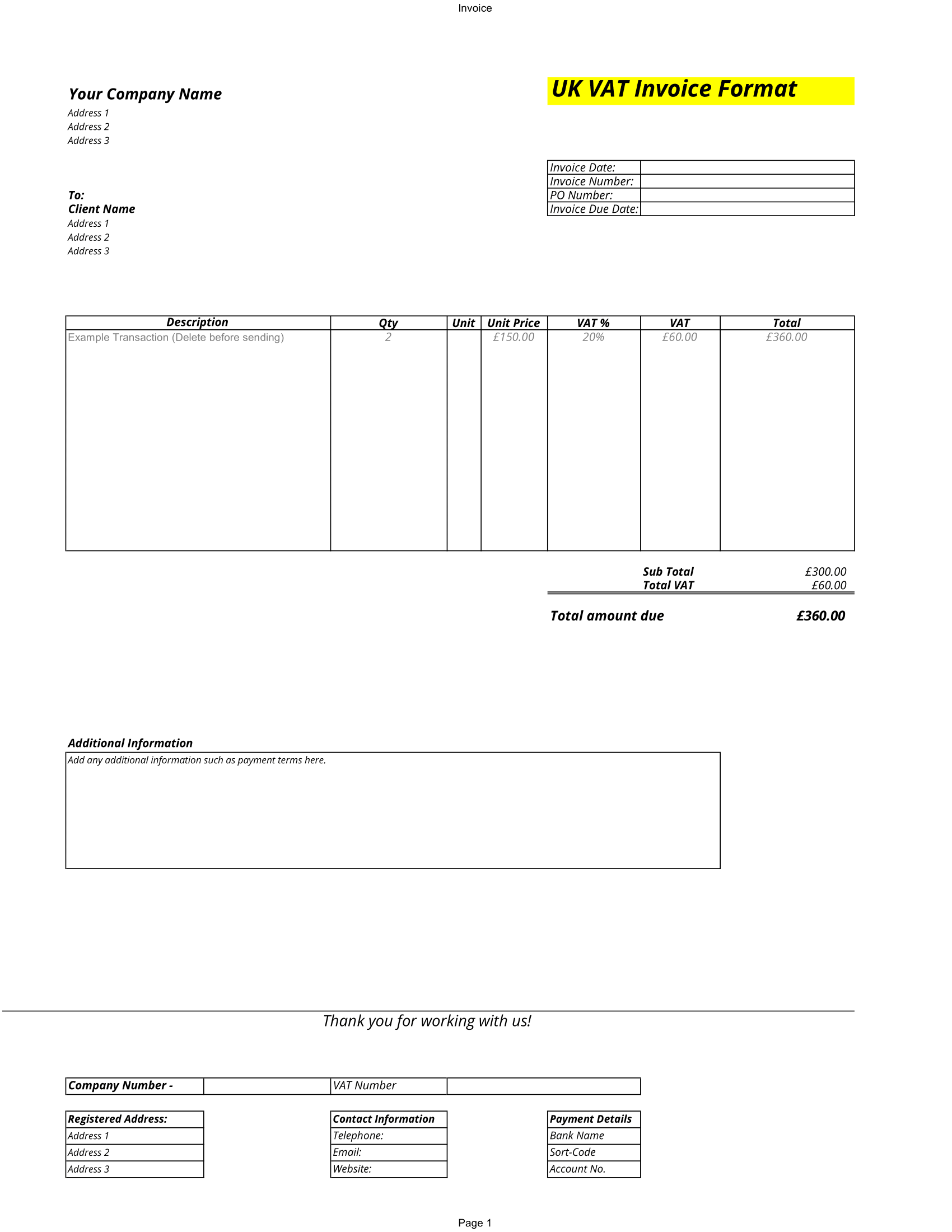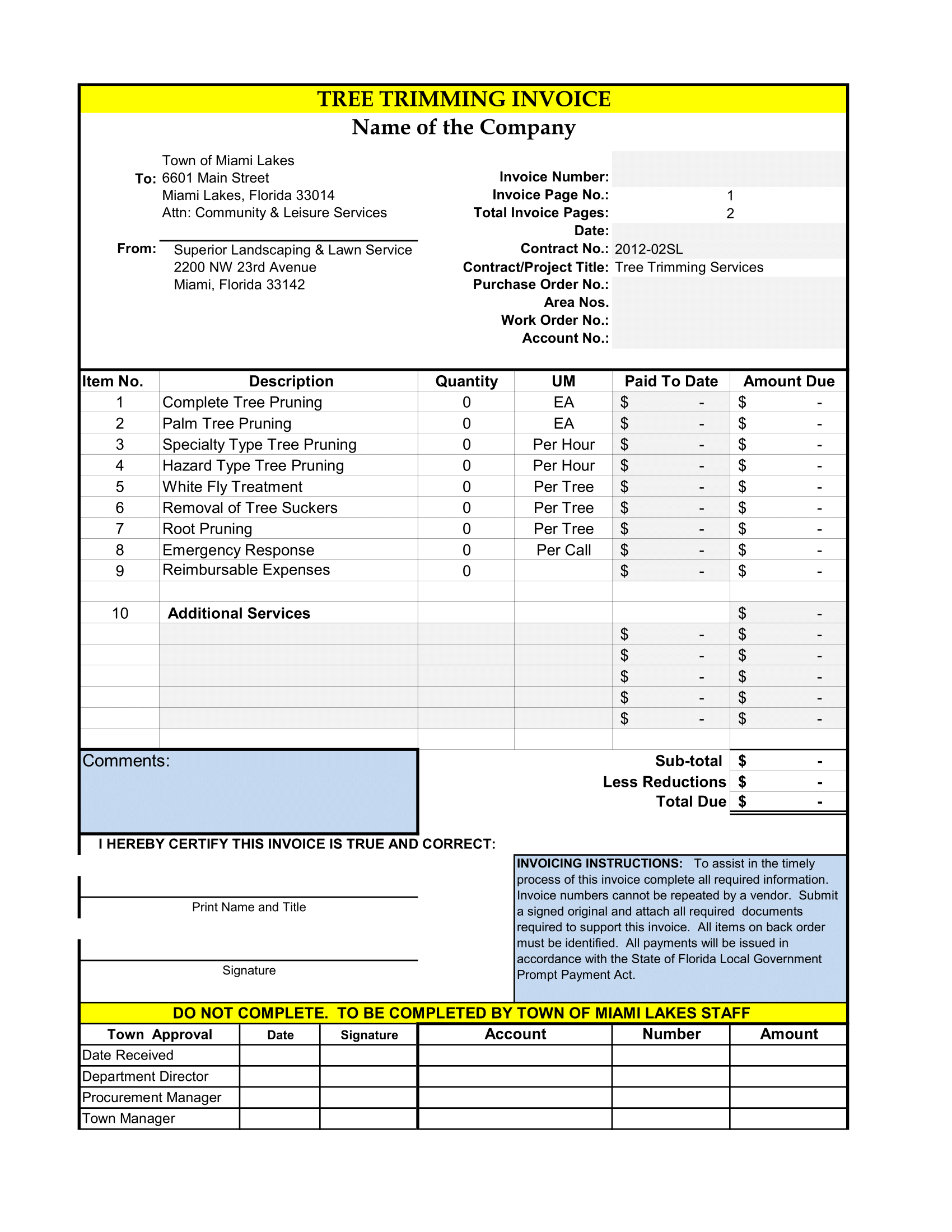Propel Your Business Growth with Our Free Editable Excel Sales KPI Dashboard Template
The success of any sales organization hinges on its ability to measure, understand, and improve its performance. And to achieve that, you need a tool that can present complex sales data in an understandable and actionable format. Our free, editable Excel Sales KPI Dashboard Template is precisely that tool.
About the Sales KPI Dashboard Template
Our Sales KPI Dashboard Template is a comprehensive tool that allows sales teams to track their performance on key metrics. The template consists of four interconnected Excel sheets:
- List Sheet
- Data Sheet
- Calculation Sheet
- Dashboard
Let’s dive deeper into these components.
1. List Sheet
The list sheet contains master data including a list of regions and chart headings. It serves as the reference point for your sales data.
2. Data Sheet
The data sheet is where you record all your sales data. It includes fields for salesperson, product, sale date, region, hours, sales, sales per hour, revenue, revenue per hour, calls, and client satisfaction (rated as excellent, good, fair, or poor).
3. Calculation Sheet
The calculation sheet automates the analysis process, saving you time and minimizing the risk of errors.
4. Sales KPI Dashboard
The dashboard is a dynamic visual display of your sales KPIs. You can select any country, and the dashboard will adjust accordingly. It provides a comprehensive overview of revenue statistics, client satisfaction scores, call statistics, a revenue bar chart, and region-wise call details. All this information is visualized through graphs and charts, making data analysis simpler and more efficient.
Importance of a Sales KPI Dashboard
A Sales KPI Dashboard is more than just a tool for organizing sales data. It plays a pivotal role in shaping your business’s sales strategies and overall growth. Here’s why:
- Performance Monitoring: A sales KPI dashboard allows you to monitor the performance of your sales team against set targets and objectives. By regularly reviewing these KPIs, you can identify gaps and implement corrective measures promptly.
- Informed Decision-Making: With a KPI dashboard, you can convert raw data into useful insights. These insights can help guide your strategic decisions, from setting sales targets to planning marketing campaigns and more.
- Identify Trends: A sales KPI dashboard can reveal sales trends, such as peak selling periods or top-performing regions. Such insights are valuable for future planning and optimizing resource allocation.
- Improve Customer Satisfaction: Tracking client satisfaction scores can help you understand your customers better. This can inform your sales and customer service strategies, leading to improved customer satisfaction and retention.
- Enhance Revenue: Ultimately, a well-designed and effectively utilized sales KPI dashboard can help you increase sales and enhance revenue. By tracking KPIs like revenue per hour or sales per hour, you can identify opportunities for boosting efficiency and profitability.
By employing our Sales KPI Dashboard Template, you can leverage all these benefits and take a giant leap towards your business growth objectives. Remember, your dashboard is more than a tracking tool; it’s your strategic advisor guiding you to data-driven success.
Why Choose Our Sales KPI Dashboard Template?
Boost Your Sales Performance
Our Sales KPI Dashboard Template provides you with:
- Comprehensive Data Tracking: Record every pertinent detail about your sales in one place.
- Automated Calculations: No need for manual calculations – the template does it all for you.
- Data Visualization: Complex sales data is presented through clear, easy-to-understand graphs and charts.
- Dynamic Dashboard: The dashboard adjusts based on your selected region, providing a customized view of your sales performance.
- Client Satisfaction Metrics: Keep track of your client satisfaction levels to ensure your sales strategies align with customer needs.
It’s Completely Free
Improve your sales performance, streamline your data management, and drive growth – all without spending a cent.
Conclusion
Our Sales KPI Dashboard Template is a must-have tool for any sales team aiming to boost their performance. Empower your team with actionable insights and drive your business growth with our free, fully editable Excel template today!