Insurance Quote
Introduction: Streamlining Insurance Quotations An insurance quote is a vital document in the insurance industry, serving as a preliminary estimate …
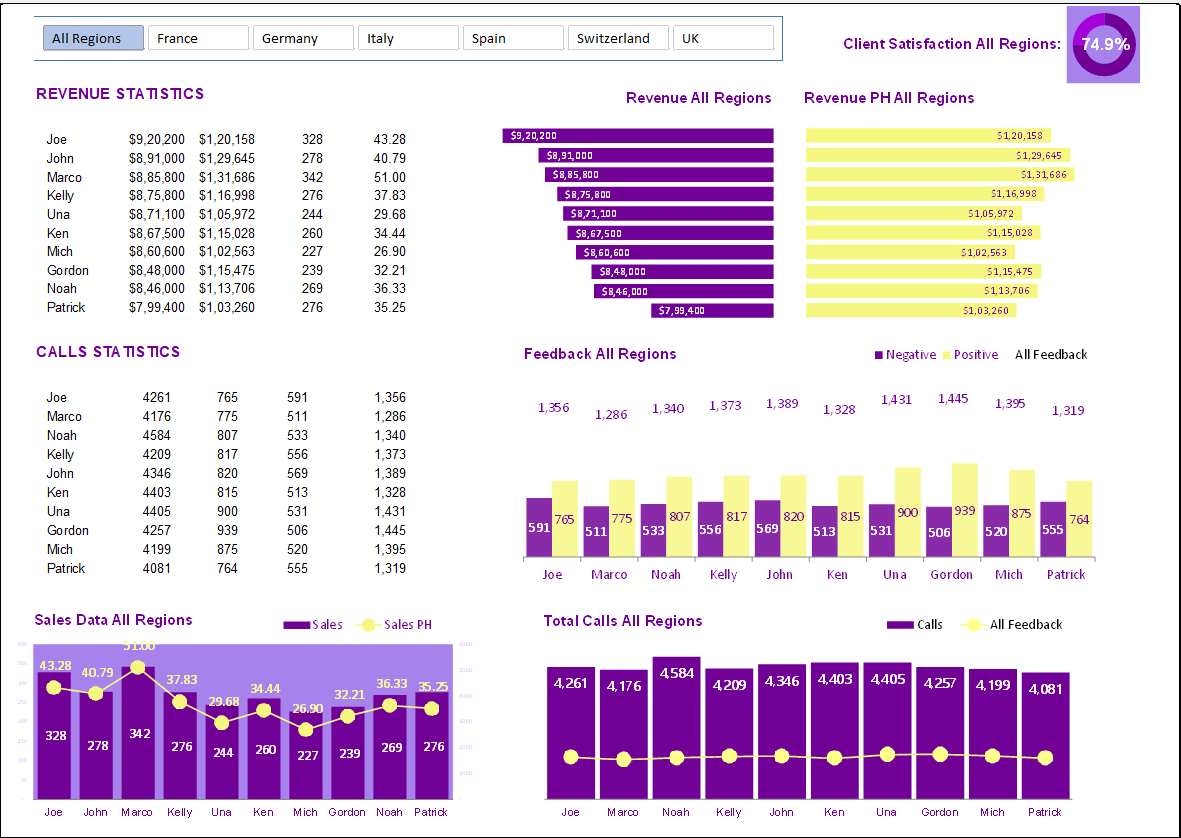
Propel Your Business Growth with Our Free Editable Excel Sales KPI Dashboard Template The success of any sales organization hinges on its ability to measure,
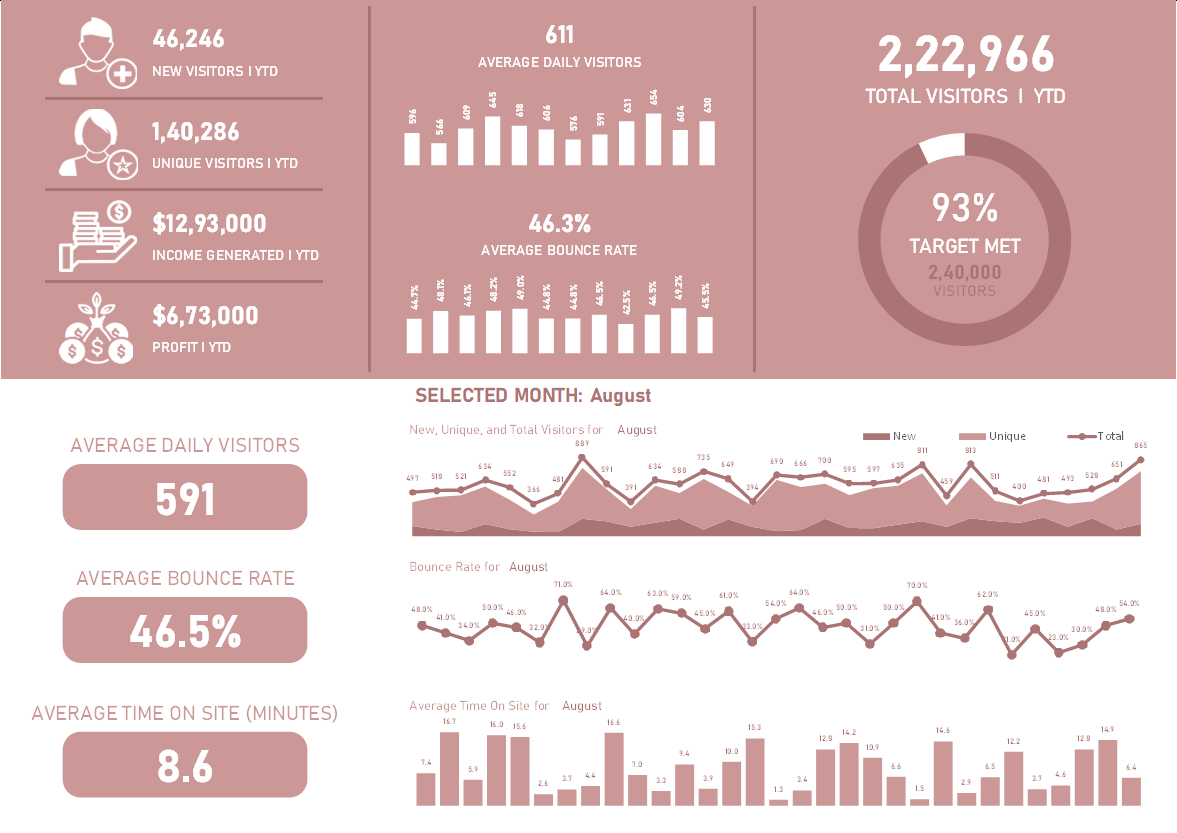
Enhance Your Web Presence with Our Free Editable Excel Website Performance Dashboard Understanding website performance is crucial for businesses of all sizes. Whether you’re a
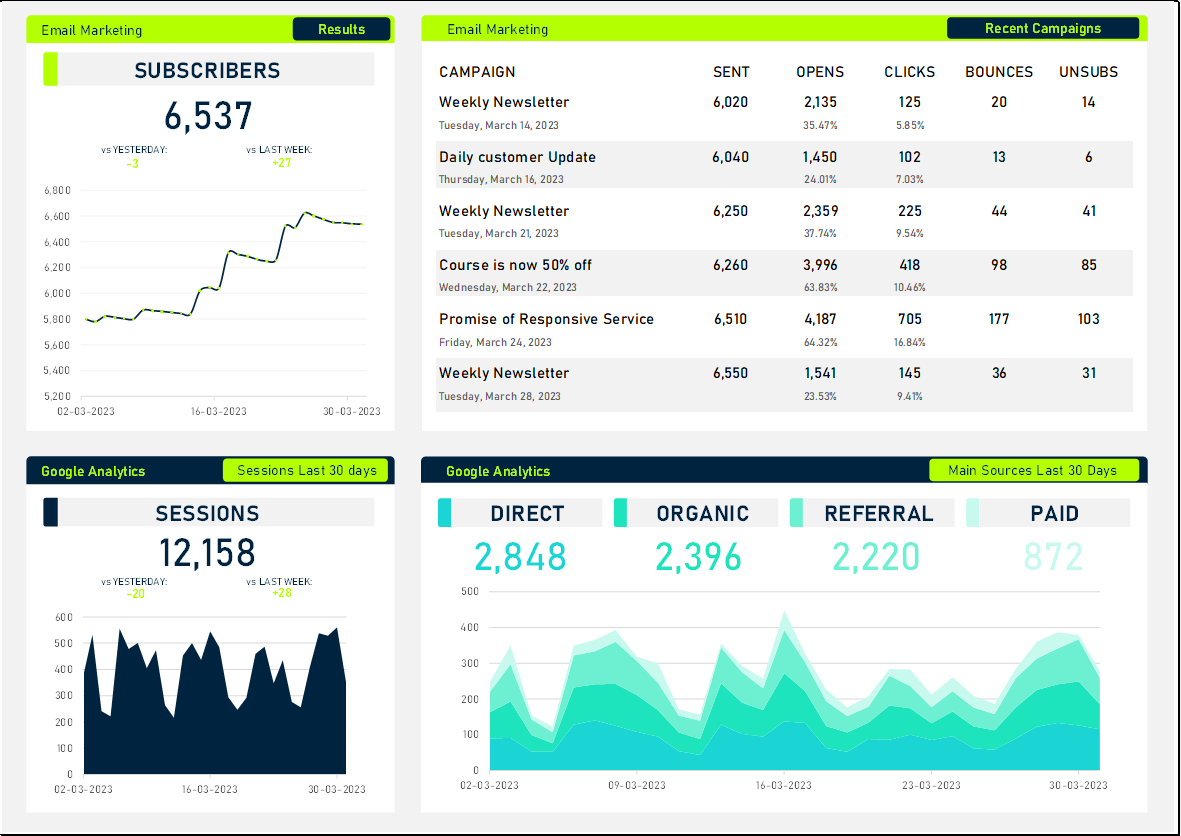
Transform Your Marketing Strategy with Our Free Editable Excel Marketing Dashboard Template In today’s digital era, effective marketing is driven by data. However, the challenge
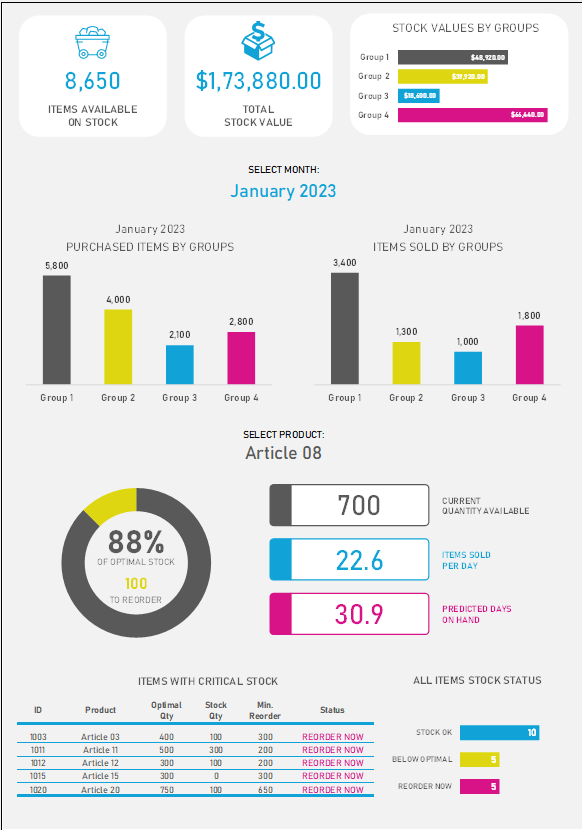
Revolutionize Your Inventory Management with Our Free Editable Excel Templates In the fast-paced world of inventory management, accuracy, efficiency, and accessibility are paramount. Keeping track
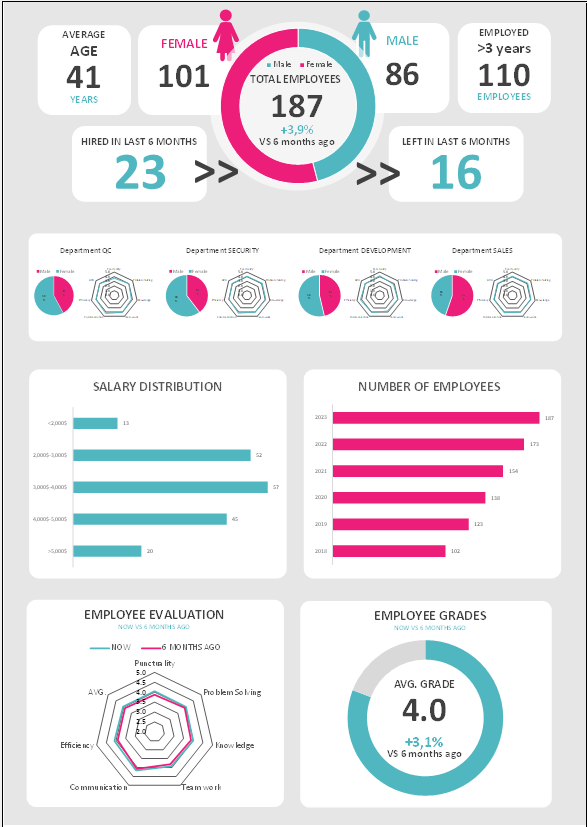
Free Human Resource Management Dashboard Excel Template When it comes to Human Resource Management, sifting through employee data can be a daunting task. That’s where
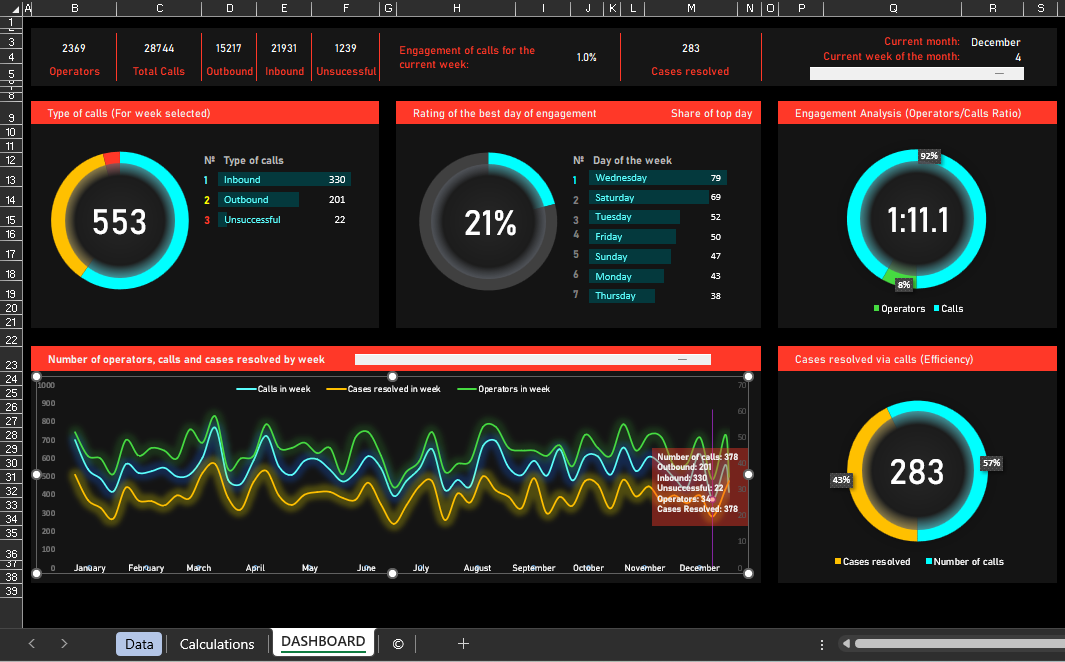
Free Call Center Dashboard Template in Excel: Your Ultimate Business Tool Introduction In the fast-paced world of call centers, having a comprehensive, easy-to-use, and visually
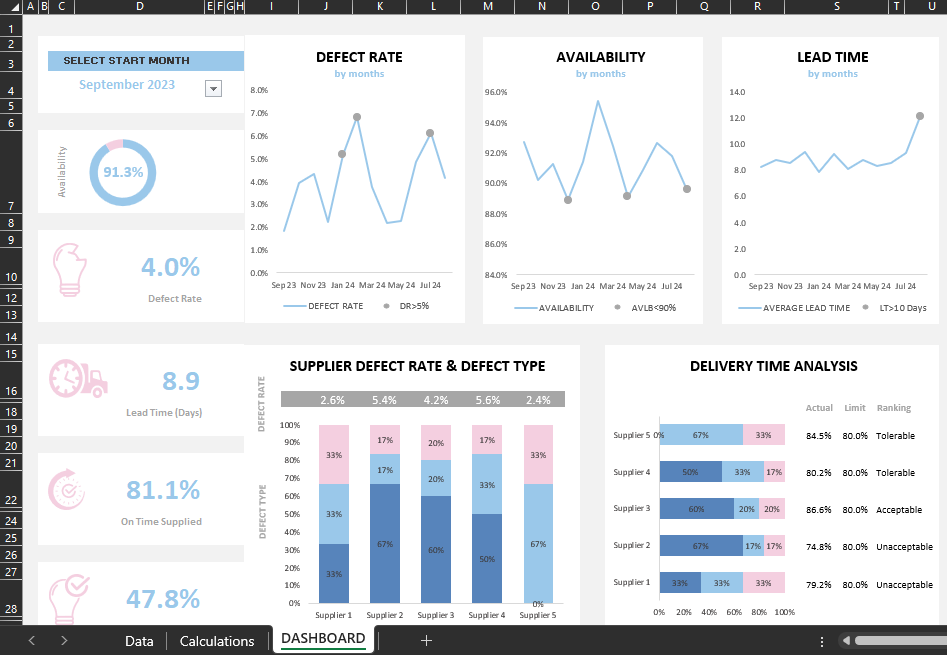
Streamlining Your Supply Chain Management with a Multi-functional Dashboard in Excel Sheet The supply chain is undoubtedly one of the most complex facets of any
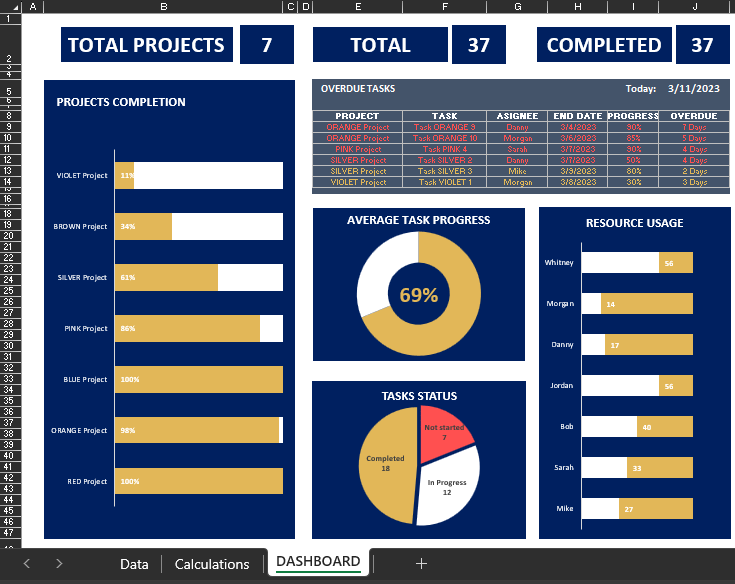
Master Project Management with Our Automated Dashboard Template in Excel Managing a project can be a daunting task, especially when juggling multiple projects at once.
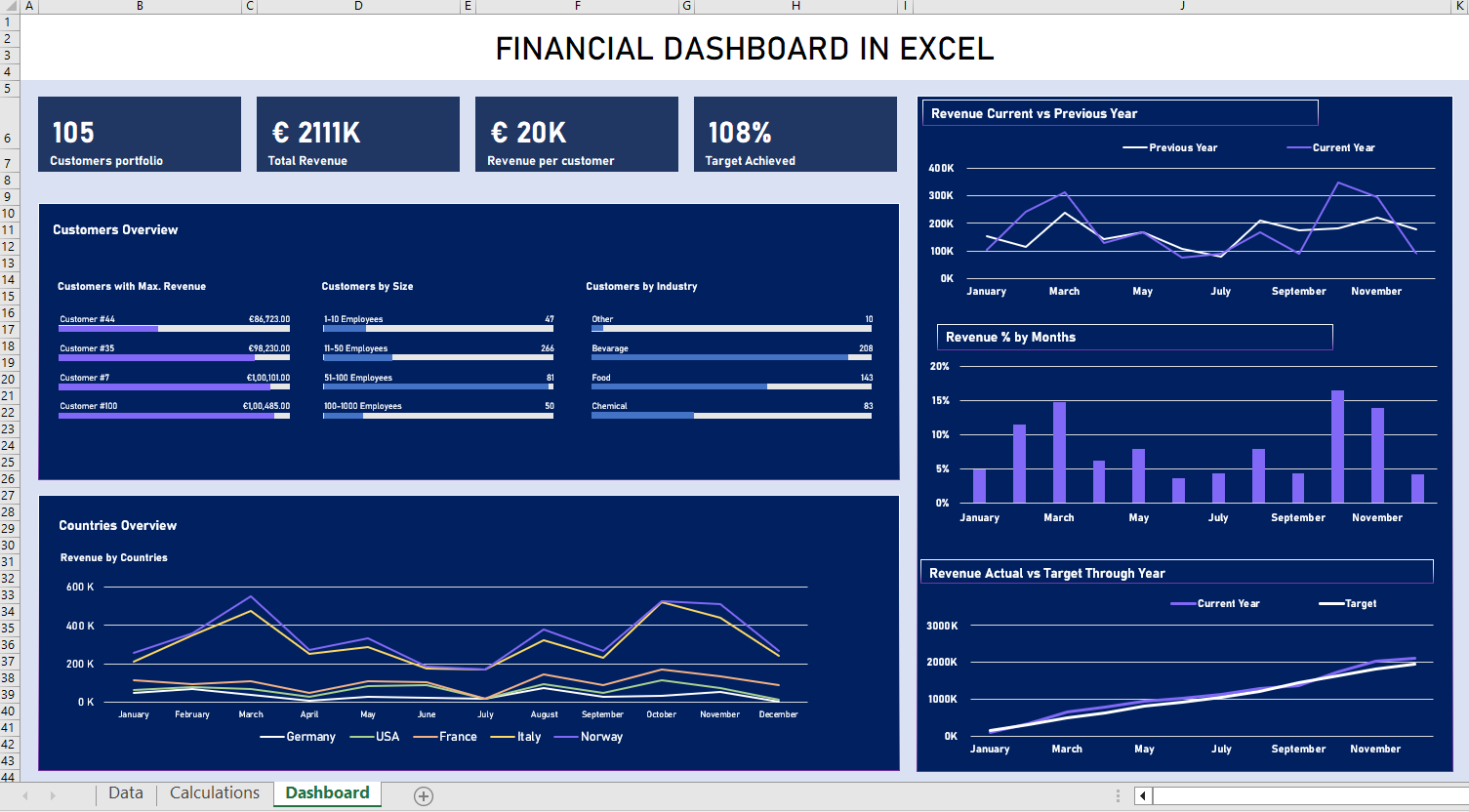
Download Free Financial Dashboard in Excel: A Powerful Tool for Revenue Insights Welcome to the fascinating world of Excel, where data meets design! Today, we’re

Maximizing Sales Performance: Our Free Quarterly Sales Dashboard Template in Excel Navigating the data-saturated business world can be a challenging task. To facilitate this, we’re
Unlock Efficiency with Our Excel Templates: Your Ultimate Tool for Effective Planning, Tracking, and Analysis
Are you tired of spending hours on mundane and repetitive tasks like managing budgets, tracking expenses, or maintaining schedules? Welcome to the future of efficiency, where our free Excel templates, tailored to your business and personal requirements, simplify these processes and much more!
With Microsoft Excel’s advent, tasks once considered tedious have become a thing of the past. Our website takes this innovation further by offering a myriad of professionally-designed Excel templates, completely free of charge. These templates are not just versatile; they are 100% customizable to fit your specific needs.
With this extensive collection of Excel templates, we cover nearly every aspect of business and personal needs. Each template is designed with expertise to offer functionality, ease of use, and efficiency. Explore and download these free Excel templates today, and elevate your productivity to new heights!
Our Excel templates are more than just a tool; they are your partner in streamlining business processes, enhancing productivity, and achieving better results. Created by professionals with years of experience, they are designed to significantly reduce the effort required for various tasks.
If you’re looking to simplify your work or take your project management to the next level, look no further than our free Excel templates. Entirely customizable, user-friendly, and crafted to meet your daily needs, our templates are here to make your life easier. Download today and embark on a journey towards efficiency and success!
Learn about various tips and tricks in Microsoft Excel and Spreadsheet. Create best templates and dashboards using free tricks and tutorials in excel and spreadsheet. These tutorial posts are useful for everyone who wants to master the skills in excel and spreadsheet.
Introduction: Streamlining Insurance Quotations An insurance quote is a vital document in the insurance industry, serving as a preliminary estimate …
Introduction: Mastering Freelance Quotations In the world of freelancing, creating an effective quotation is crucial for outlining the scope and …
Introduction: Navigating Fencing Service Quotations A fencing service quotation is an essential tool for businesses in the fencing industry. It …
Introduction: Excelling with Event Planning Quotations An event planning quote is a critical document for event planners, detailing proposed services …
Introduction: Optimizing Construction Quotations A construction quote is a fundamental document in the construction industry, serving as a formal proposal …
Introduction: Perfecting Cleaning Service Quotations Creating an effective cleaning service quotation is crucial in the cleaning business. It serves as …
Welcome to Excel Templates – your ultimate destination for all things related to Excel! We pride ourselves on being a comprehensive, 100% free platform dedicated to providing top-notch, easily editable Excel templates, step-by-step tutorials, and useful macro codes. With fresh templates uploaded daily, we aim to meet every conceivable Excel need you may have. Whether you’re a student, a business professional, or someone looking to make sense of their data, our range of templates has you covered. Dive into the world of Excel Templates today and transform your number-crunching experience into an effortless journey of discovery and efficiency. Join our growing community and elevate your Excel game now.
© 2023 xlsxtemplates all rights reserved