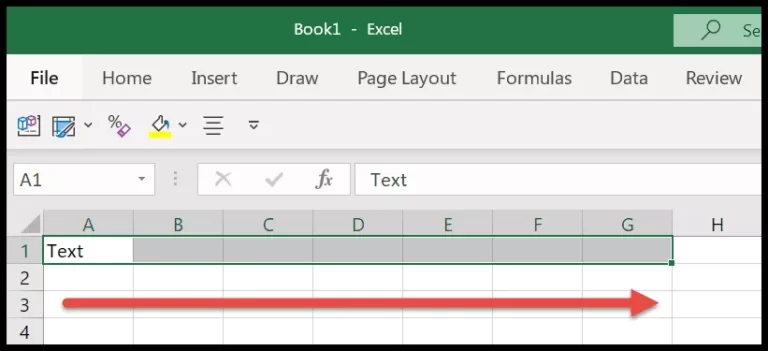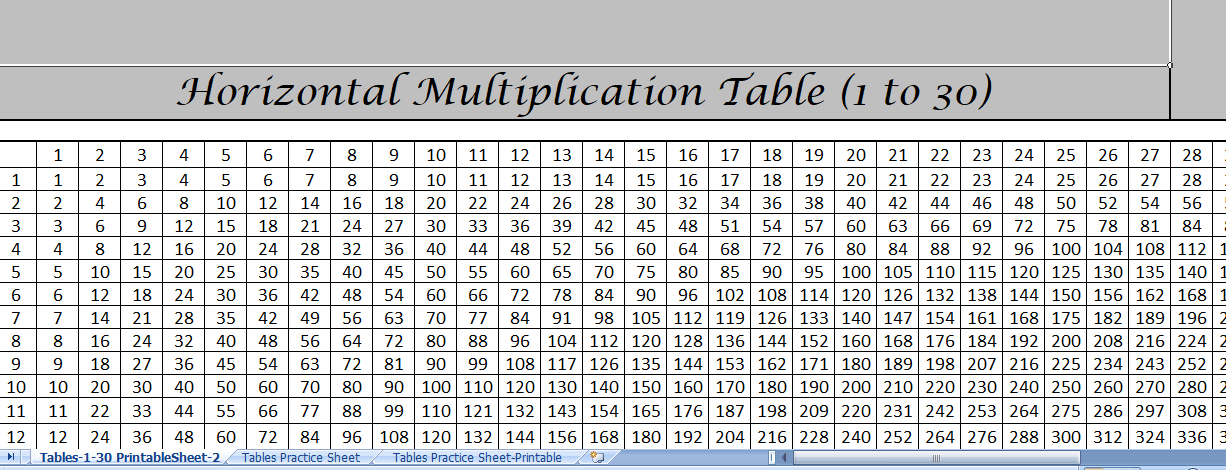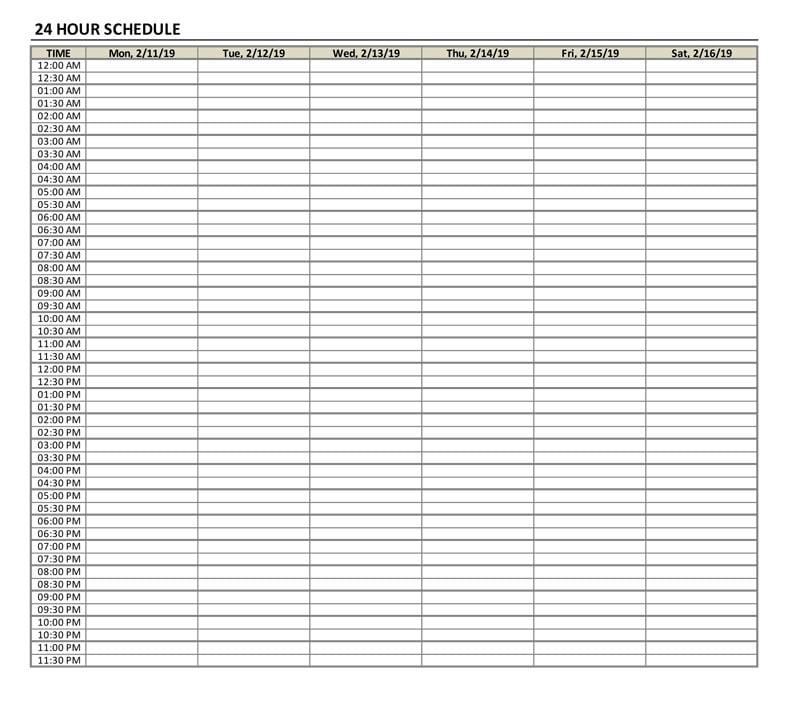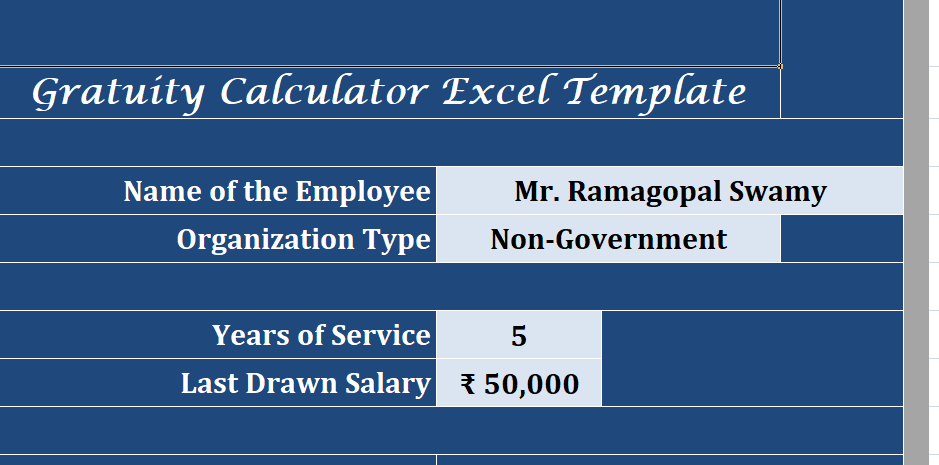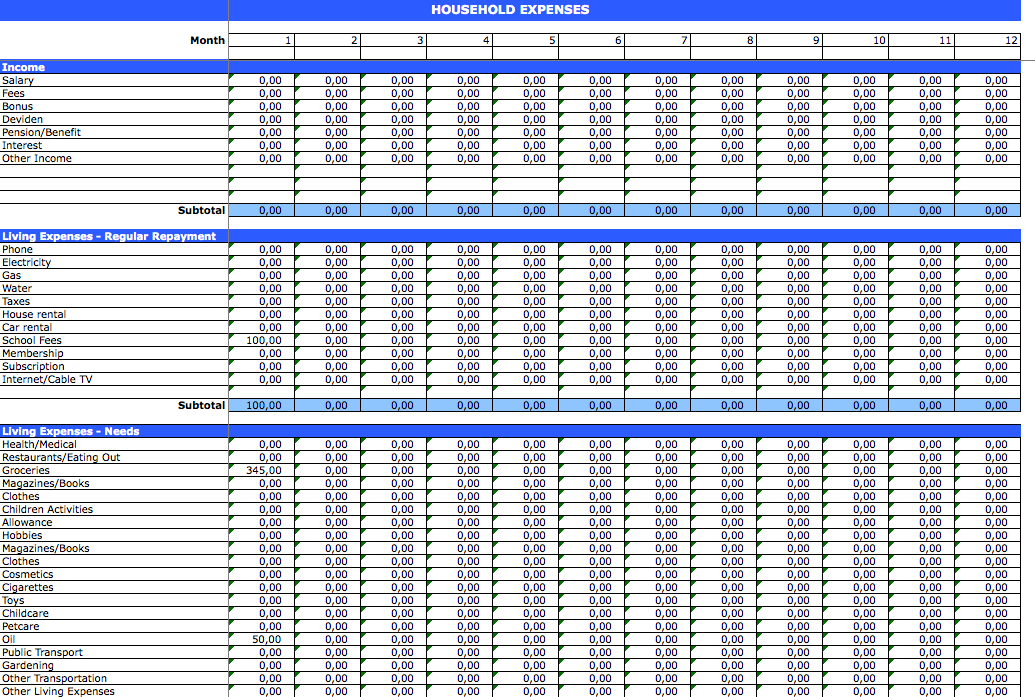To drag down in excel values from above cell to the active cell you need to press the keyboard shortcut Control + D. You can use this key for a single cell, or you can also drag values to a range of cells by selecting all those cells.
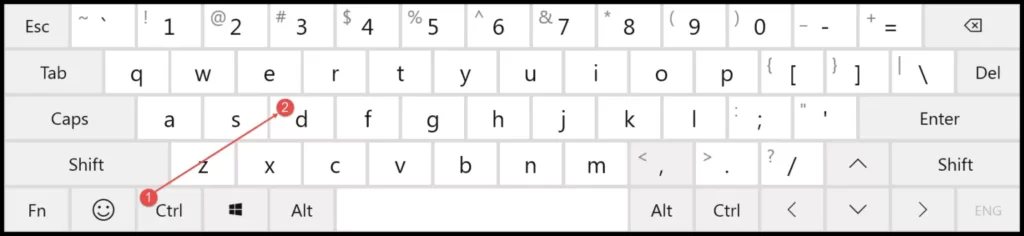
Control+R
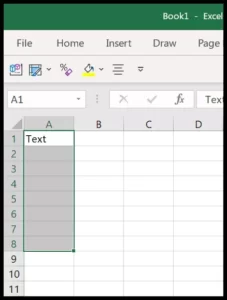
In the above example, we have selected the range A1 to A8 and now when you press the shortcut key it drags down the values up to the cell A8.
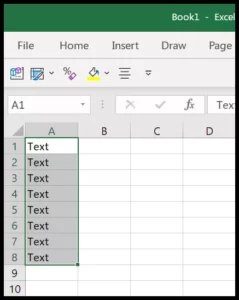
Apart from this, if you want to drag values to the right side you can use the keyboard shortcut Control + R.