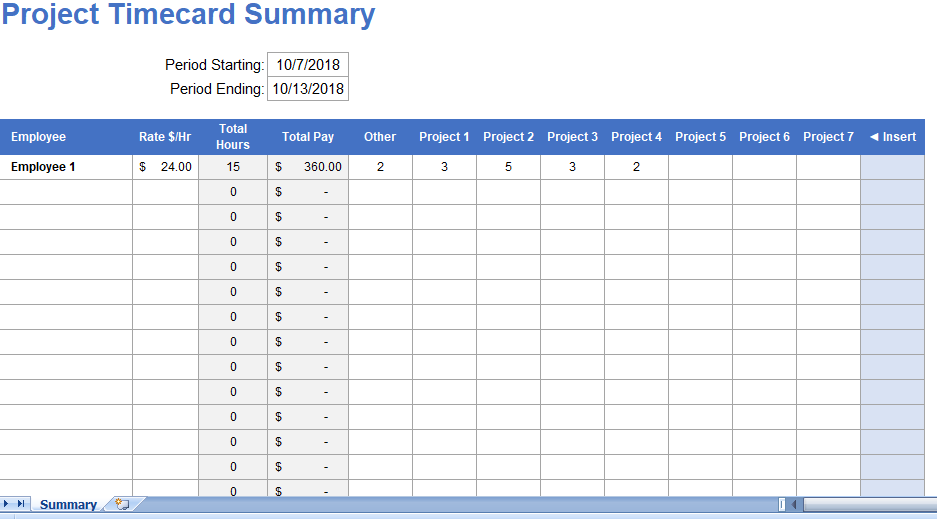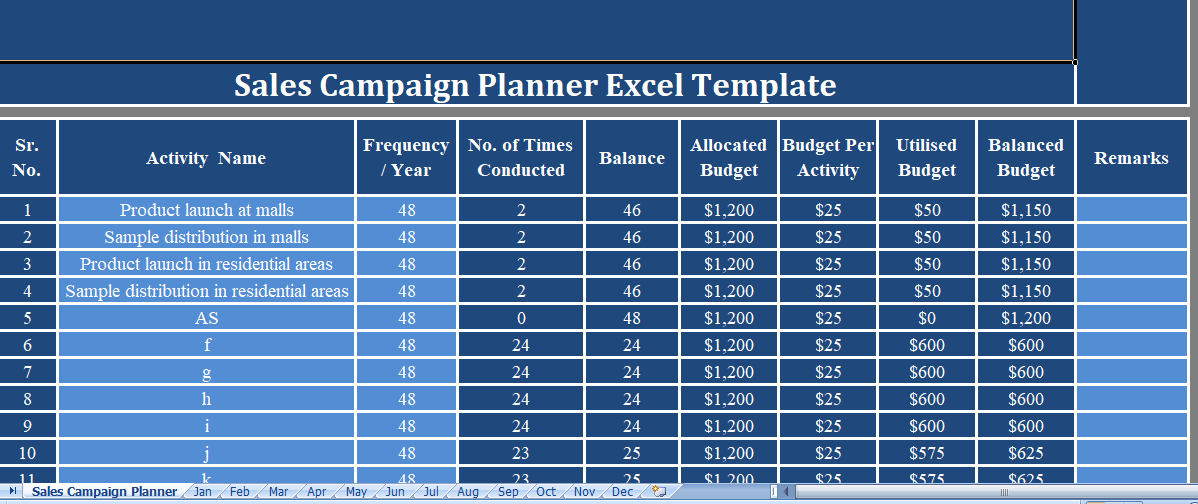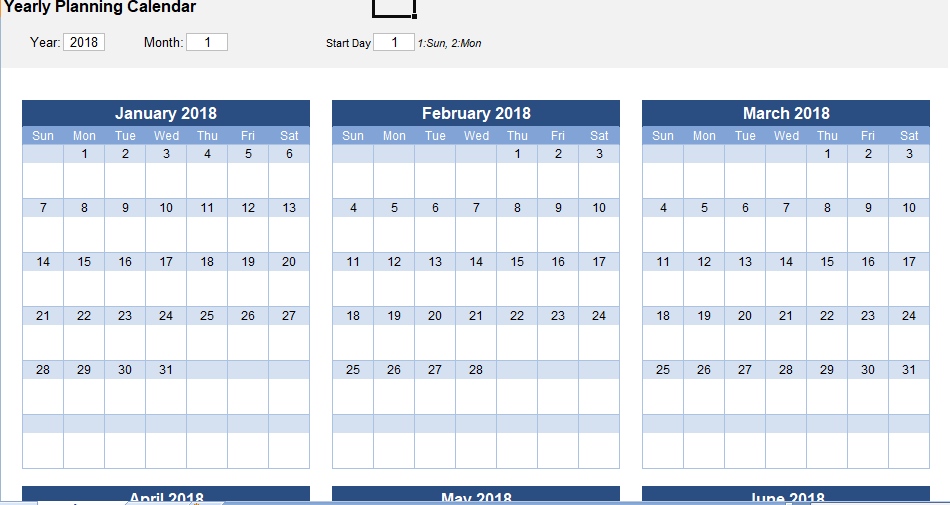Excel formula for random sampling
There are a few different ways you can do random sampling in Excel using formulas:
- RANDBETWEEN function: This function generates a random integer between two given numbers. For example, to get a random number between 1 and 100, you can use the formula
=RANDBETWEEN(1,100). You can use this function to generate a set of random numbers, and then use those numbers to select a random sample from your data. - INDEX and RAND function: You can use the INDEX function to select a random value from a range, and the RAND function to generate a random number between 0 and 1. For example, to select a random value from a range A1:A10, you can use the following formula:
=INDEX(A1:A10, RAND() * ROWS(A1:A10)) - Sample function: This function is a built-in Excel function that returns a randomly selected sample of a given size from a range of cells. It has the following syntax:
=SAMPLE(array, k, [replacement])
arrayis the range of cells you want to select from.kis the number of items you want to select.[replacement](optional) is a logical value indicating whether the items in the sample can be selected more than once (i.e., with replacement). If this argument is TRUE, the items in the sample can be selected more than once. If it is FALSE (the default), the items in the sample can only be selected once.
For example, to select a random sample of 5 values from the range A1:A10, you can use the following formula: =SAMPLE(A1:A10, 5)
Note: In all of these methods, the random numbers generated are not truly random, but are generated using a pseudorandom number generator. This means that the numbers are generated based on a mathematical formula, but they appear random to most people
What are the benefits of random sampling?
There are several benefits to using random sampling:
- Representativeness: A randomly selected sample is likely to be more representative of the population as a whole than a non-random sample. This is because every member of the population has an equal chance of being selected, so the sample is less likely to be biased towards certain groups.
- Accuracy: Because a randomly selected sample is more representative of the population, it is more likely to be accurate in estimating the characteristics of the population.
- Efficiency: Random sampling can be more efficient than other sampling methods because it is faster and easier to select a random sample than it is to select a sample using other methods, such as stratified sampling or cluster sampling.
Where can you use random sampling?
Random sampling can be used in a variety of situations, including:
- Market research: Random sampling is often used in market research to gather data about consumer attitudes and behaviors.
- Statistical analysis: Random sampling is often used in statistical analysis to estimate the characteristics of a population, such as the mean or standard deviation.
- Quality control: Random sampling can be used in quality control to test a sample of products for defects, rather than testing every product.
- Opinion polls: Random sampling is often used in opinion polls to gather data about people’s attitudes and opinions on a variety of topics.
- Scientific research: Random sampling is often used in scientific research to gather data about a population and test hypotheses.