Insurance Quote
Introduction: Streamlining Insurance Quotations An insurance quote is a vital document in the insurance industry, serving as a preliminary estimate …
Revolutionize Your Procurement with Our Item Wise PO Tracker Template Effective procurement is key to the operational efficiency of any business. Our free Item Wise
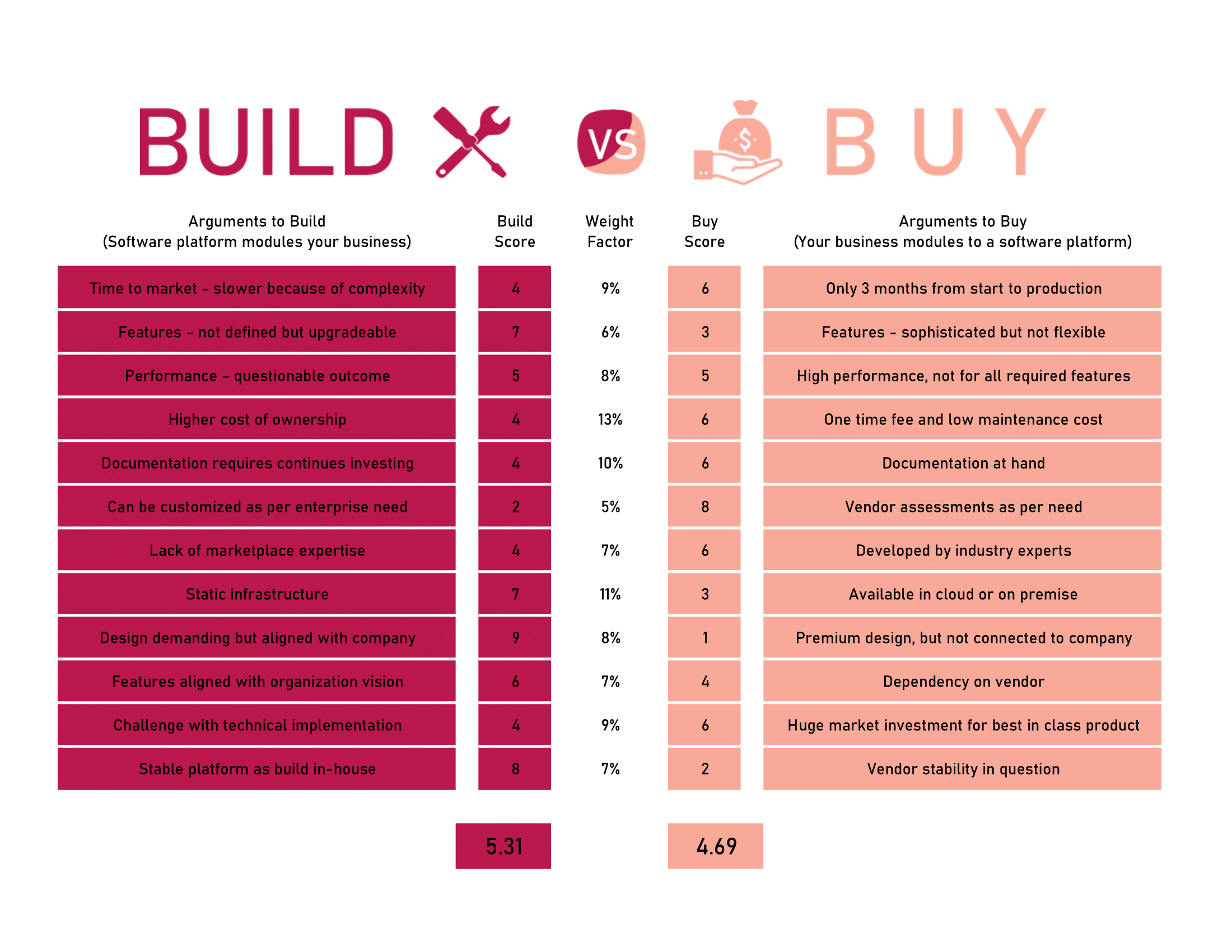
In the complex world of business, deciding whether to build a solution in-house or buy a ready-made product is a critical choice. The Build Or

If you wish to use drawing tools to create a timeline, there is no limit to what you can create and how creative you can
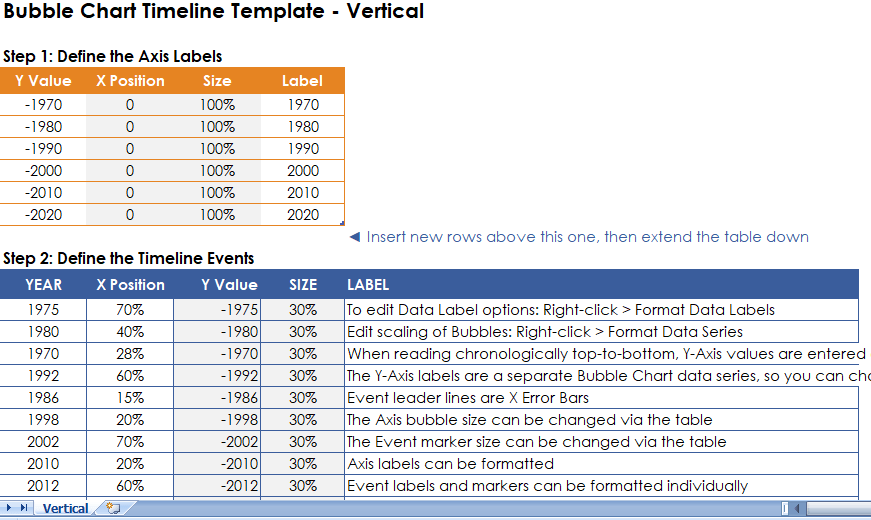
If you wish to use drawing tools to create a timeline. There is no limit to what you can create and how creative you can
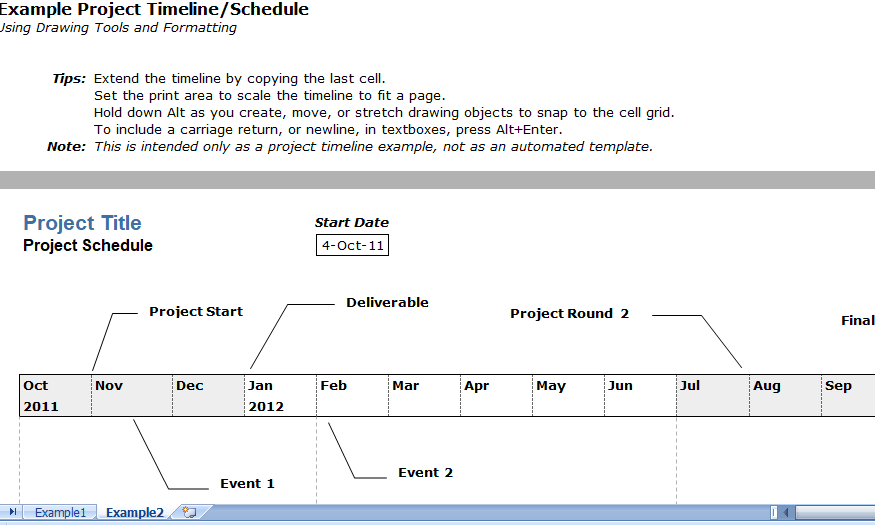
A project timeline chart is created in Excel using charts linked to data tables, so that the chart updates when you edit the data table.
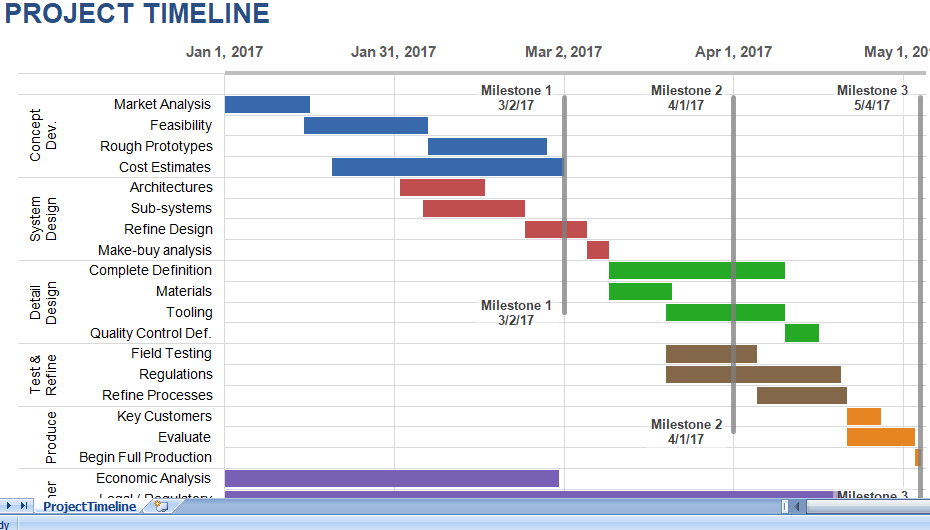
A project timeline via drawing tools is create using charts linked to data tables, so that the chart update when you edit the data table.
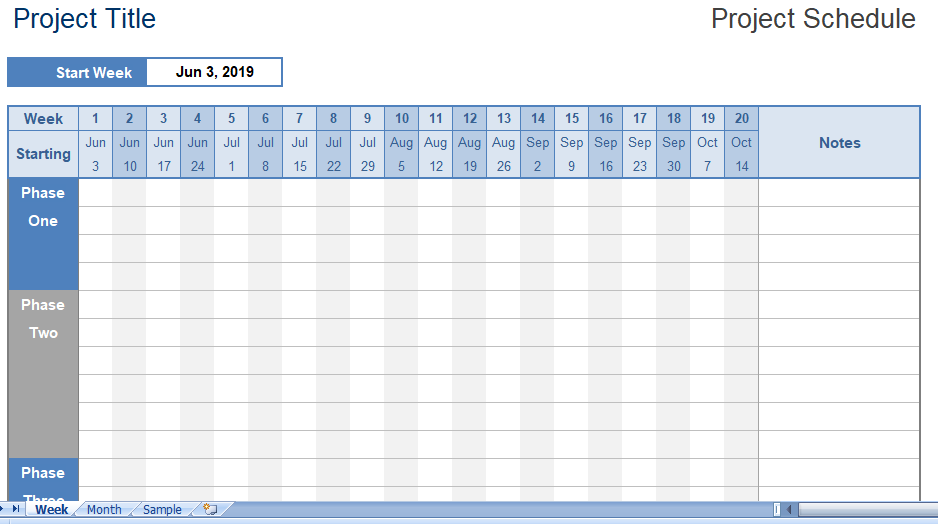
Our project schedule template is used to create a simple timeline for your project without all the bells and whistles of a typical gantt chart.
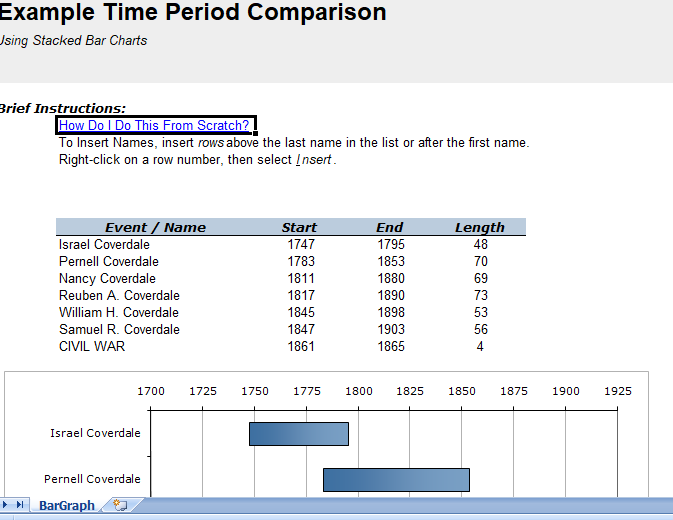
This timeline comparison is a useful technique to compare the value of a measure in different timeline periods. For example, we can compare the sales
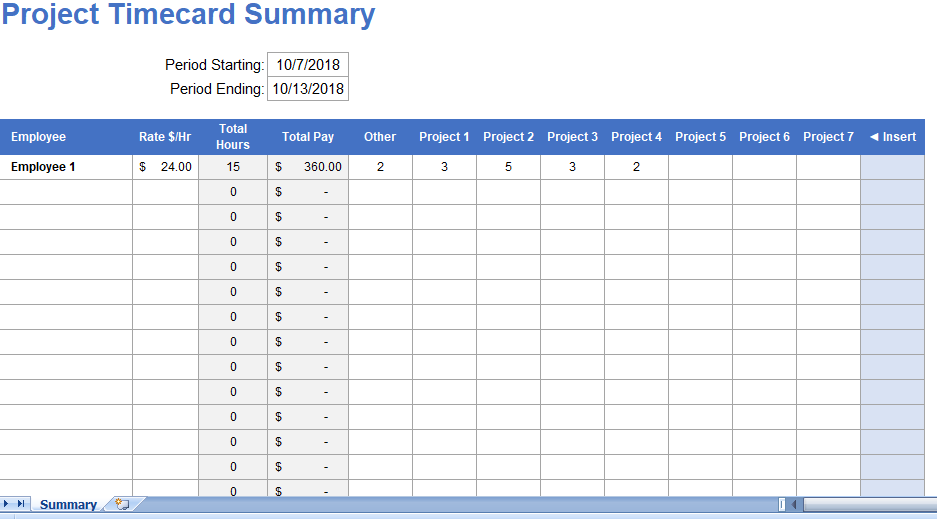
If you need something simple, try our free Project timecard template for Excel. It calculates total hours in a week broken down by project. Project
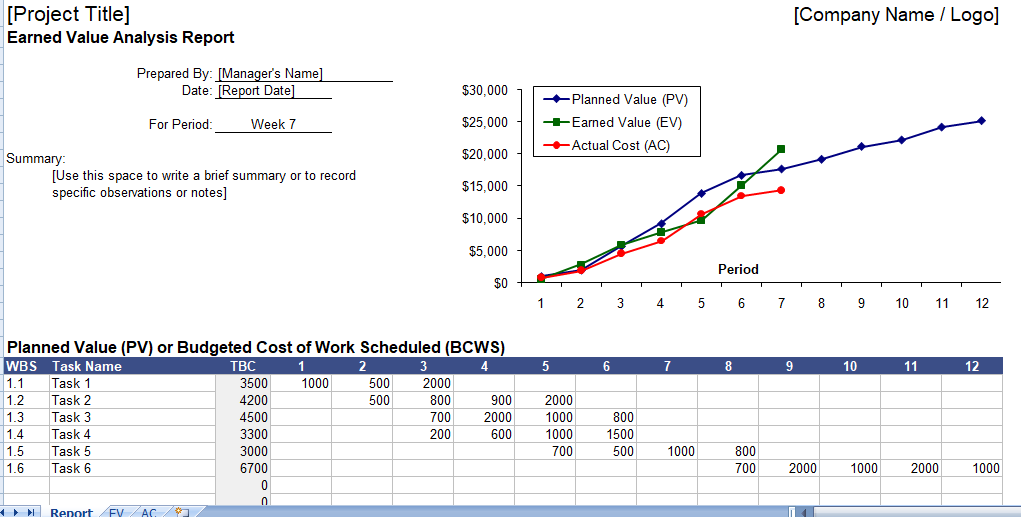
Harnessing the Power of Earned Value Management Project management often feels like a juggling act with countless variables to keep track of. Earned Value Management
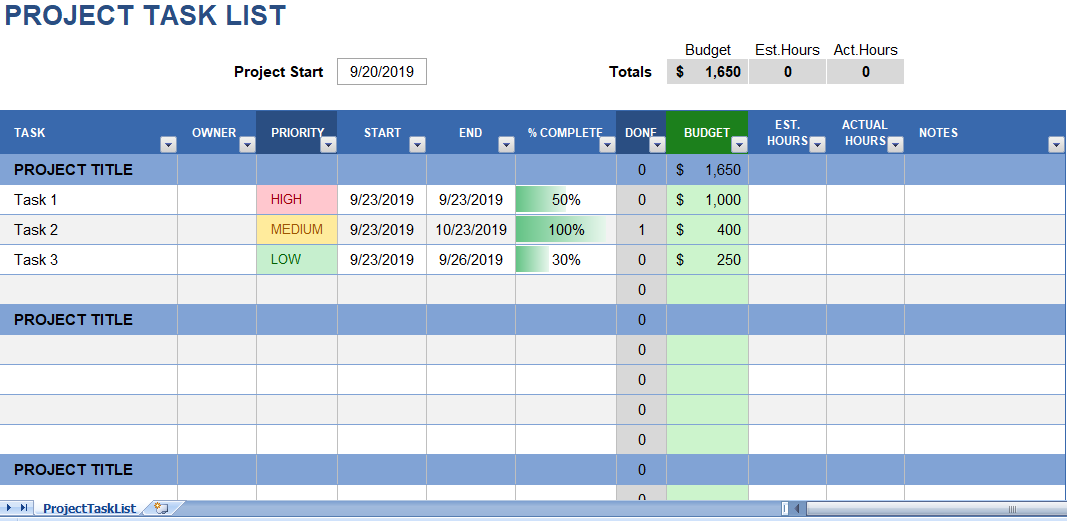
The Project task list templates demonstrate some of the many ways that you can track tasks using a spreadsheet. From simple to do lists to
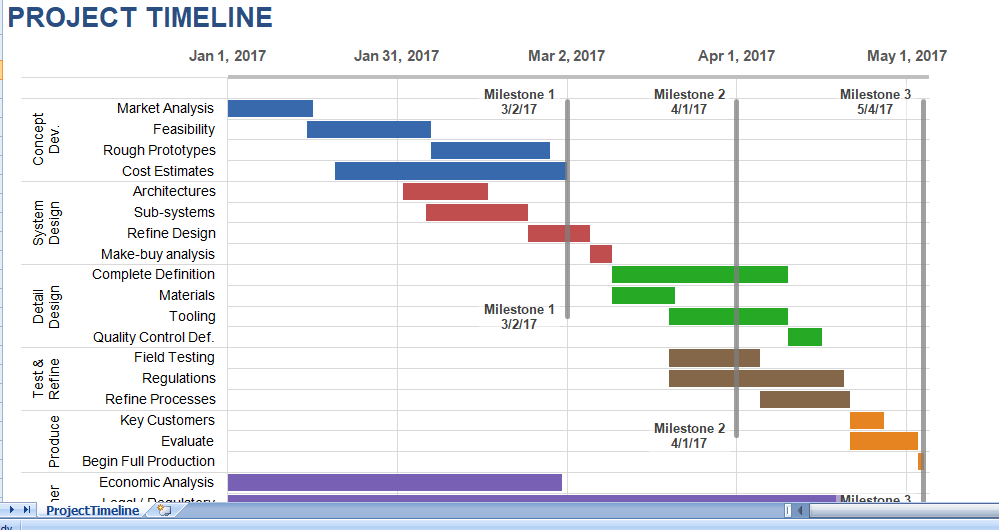
A project timeline is create using charts linked to data tables, so that the chart update when you edit the data table. The first template
Microsoft Excel is a great tool for tracking and managing projects. You can use Excel to plan, monitor, report on, and communicate progress to your team members and stakeholders. The following Project Management Excel templates will help you manage the life-cycle of your project from start to finish by enabling you to keep track of time (and costs) as well as issues that might come up.
The Excel project management tracking template is a simple Excel spreadsheet with one worksheet for each project phase (e.g., Planning, Design, Development, etc.) and includes columns for how many hours have been spent on various tasks in that stage of work. You can easily use Excel formulas to automatically calculate how much time has been spent in total on each task. You can also use Excel pivot tables to summarize the project so far by team member or milestone and visually represent the work performed in Excel charts.
The Excel gantt chart template enables you to create and display a graphical representation of your project schedule in Excel. Unlike the Excel project tracking spreadsheet, which provides time and cost data for each task, the Excel gantt chart template contains only task names and start and end dates for each task. This Excel gantt chart template is a good way to visualize how tasks relate to one another and the time intervals between each stage of work.
The Excel issues tracking template helps you manage action items, resolution dates, and responsible team members. You can use this Excel spreadsheet as an Excel workbook or Excel template that enables you to track the status of project issues in Excel. The Excel issues tracking template can help you record problems, their causes, and suggested solutions. That way, if the same problem occurs again in the future (and it probably will), you can refer to your Excel issue tracking spreadsheet for guidance on how to resolve it.
The Excel project status template enables you to track multiple milestones for each project phase and summarize the results in a simple chart, such as an Excel gantt chart or Excel timeline. So if your company is agile and you want to report on issues at regular intervals rather than at the end of each phase, then this Excel project status template is a good Excel project management tool for you to use.
These are just some of the Excel templates that you can use to help manage your project.
Unlock Efficiency with Our Excel Templates: Your Ultimate Tool for Effective Planning, Tracking, and Analysis
Are you tired of spending hours on mundane and repetitive tasks like managing budgets, tracking expenses, or maintaining schedules? Welcome to the future of efficiency, where our free Excel templates, tailored to your business and personal requirements, simplify these processes and much more!
With Microsoft Excel’s advent, tasks once considered tedious have become a thing of the past. Our website takes this innovation further by offering a myriad of professionally-designed Excel templates, completely free of charge. These templates are not just versatile; they are 100% customizable to fit your specific needs.
With this extensive collection of Excel templates, we cover nearly every aspect of business and personal needs. Each template is designed with expertise to offer functionality, ease of use, and efficiency. Explore and download these free Excel templates today, and elevate your productivity to new heights!
Our Excel templates are more than just a tool; they are your partner in streamlining business processes, enhancing productivity, and achieving better results. Created by professionals with years of experience, they are designed to significantly reduce the effort required for various tasks.
If you’re looking to simplify your work or take your project management to the next level, look no further than our free Excel templates. Entirely customizable, user-friendly, and crafted to meet your daily needs, our templates are here to make your life easier. Download today and embark on a journey towards efficiency and success!
Learn about various tips and tricks in Microsoft Excel and Spreadsheet. Create best templates and dashboards using free tricks and tutorials in excel and spreadsheet. These tutorial posts are useful for everyone who wants to master the skills in excel and spreadsheet.
Introduction: Streamlining Insurance Quotations An insurance quote is a vital document in the insurance industry, serving as a preliminary estimate …
Introduction: Mastering Freelance Quotations In the world of freelancing, creating an effective quotation is crucial for outlining the scope and …
Introduction: Navigating Fencing Service Quotations A fencing service quotation is an essential tool for businesses in the fencing industry. It …
Introduction: Excelling with Event Planning Quotations An event planning quote is a critical document for event planners, detailing proposed services …
Introduction: Optimizing Construction Quotations A construction quote is a fundamental document in the construction industry, serving as a formal proposal …
Introduction: Perfecting Cleaning Service Quotations Creating an effective cleaning service quotation is crucial in the cleaning business. It serves as …
Welcome to Excel Templates – your ultimate destination for all things related to Excel! We pride ourselves on being a comprehensive, 100% free platform dedicated to providing top-notch, easily editable Excel templates, step-by-step tutorials, and useful macro codes. With fresh templates uploaded daily, we aim to meet every conceivable Excel need you may have. Whether you’re a student, a business professional, or someone looking to make sense of their data, our range of templates has you covered. Dive into the world of Excel Templates today and transform your number-crunching experience into an effortless journey of discovery and efficiency. Join our growing community and elevate your Excel game now.
© 2023 xlsxtemplates all rights reserved