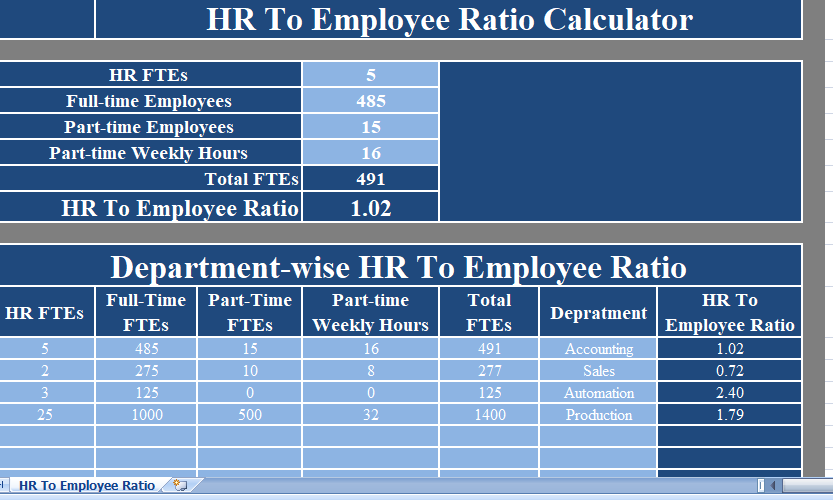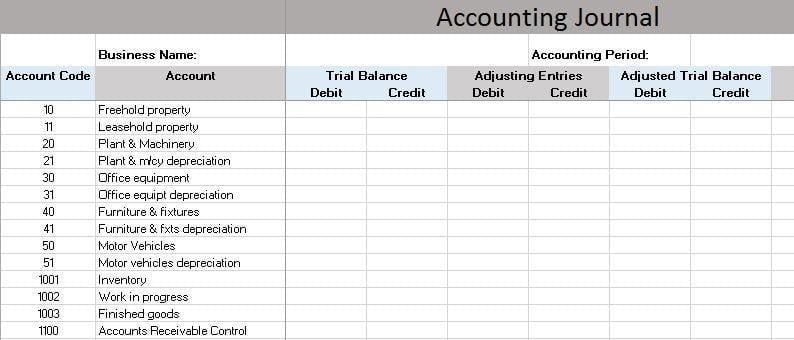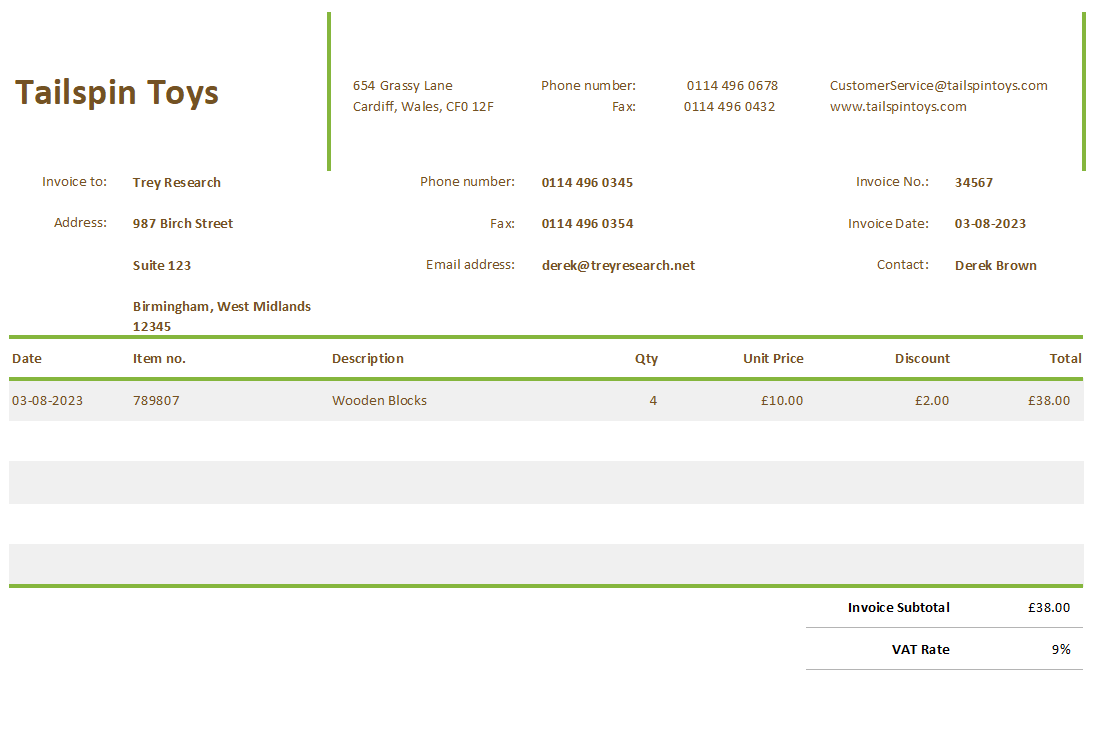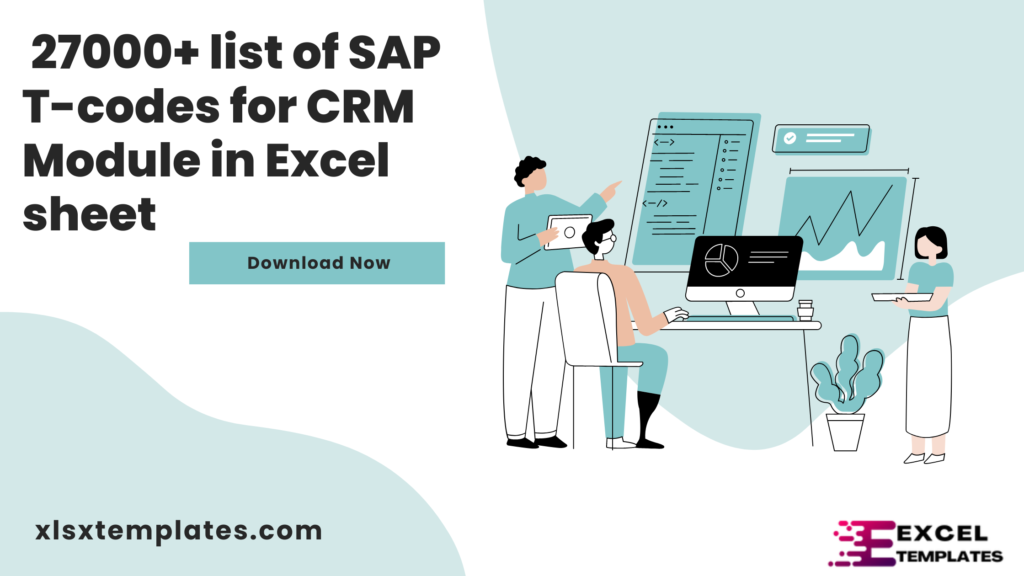Table of Contents
Select cell without using Ctrl Key
By following these simple steps we can do it.
- At first, Select the cell from where you want to start your selection.
- Then press shortcut key Shift + F8 for once.
- There a message will show “Add To Selection” on your status bar – bottom of your Excel window.
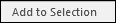
- Now, you can easily select the cells just by clicking on them.
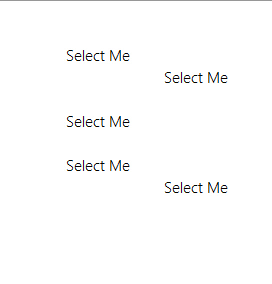
- Now , you can do anything with your selection like (formatting, deleting, etc.).
- Just press ESC key to release your selection.
Without Using Mouse
To select non-continuous cells without using your keyboard just follow these simple steps.
- Press shortcut key shift + F8 to activate the “Add To Selection” Mode.
- Then, Navigate it to the range you want to include in your selection, and press Shift + F8 again.
- Repeat the same process.
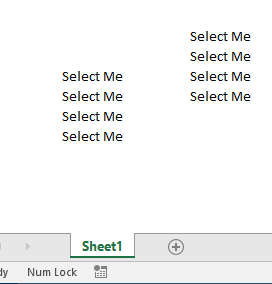
Note: While trying to select non-adjacent range without the keyboard. When you are trying to add single cells to your selection, this method will not work.
Conclusion
So, here is the story about this quick and smart way to select non-adjacent cells in Excel. What do you think method is better to use? First or second. Or, you still want to use the Ctrl key to select non-adjacent cells in Excel.