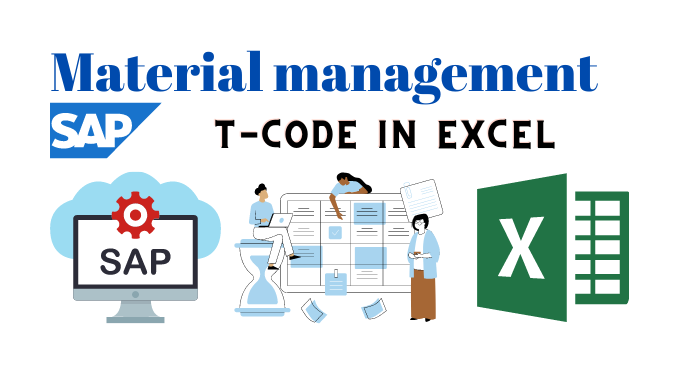Your Comprehensive Free SAP TCode List for MM Module in Excel Sheet
SAP (Systems, Applications, and Products) is a versatile enterprise software that is widely used to streamline and manage business processes across various industries. One of its key components is the Material Management (MM) module, which is designed to handle procurement, inventory, and other related activities. Download free SAP TCode list for the MM module in an Excel sheet and delves into the world of Material Management in SAP. We will also discuss the various activities that can be performed using the SAP MM module.
What is Material Management Module in SAP?
The Material Management (MM) module is an integral part of SAP’s Enterprise Resource Planning (ERP) system. It is designed to handle procurement, inventory management, and logistics, ensuring that materials are available in the right quantity, at the right time, and at the right place. The MM module simplifies the entire supply chain process, from purchase requisitions and order processing to goods receipt and invoice verification.
By providing an organized, efficient, and centralized management of materials, the MM module helps companies reduce operational costs, optimize resource usage, and make informed decisions based on real-time data. It also supports the integration with other SAP modules such as Finance (FI), Controlling (CO), and Sales & Distribution (SD), ensuring seamless data flow across the organization.
Activities in the SAP MM Module
The SAP MM module offers a wide range of functionalities that can be grouped into several key activities:
- Procurement: This process includes creating purchase requisitions, converting requisitions into purchase orders, and managing purchase order approvals. SAP MM streamlines procurement by automating and standardizing these processes, reducing errors and delays.
- Inventory Management: SAP MM helps organizations maintain accurate inventory records and track stock levels in real-time. This includes monitoring stock movements, carrying out physical inventory, and managing stock transfers between storage locations.
- Material Requirements Planning (MRP): The MM module assists in forecasting material requirements based on historical data, current demand, and future projections. This helps organizations plan purchases and optimize inventory levels, reducing stock-outs and excess inventory.
- Invoice Verification: The MM module enables organizations to verify invoices against purchase orders and goods receipts, ensuring accurate and timely payments to suppliers.
- Reporting and Analytics: SAP MM provides extensive reporting and analytics capabilities that allow organizations to monitor key performance indicators (KPIs), analyze trends, and make data-driven decisions to improve their supply chain processes.
Free SAP TCode List for MM Module in Excel Sheet
To make it easier for you to navigate the SAP MM module, we have compiled a comprehensive list of transaction codes (Tcodes) in an Excel sheet, which you can download from the download button this page. This list covers a wide range of functions, including purchasing, inventory management, MRP, invoice verification, and reporting.
Conclusion
The Material Management module in SAP is a powerful tool that enables organizations to streamline their procurement and inventory management processes, ultimately leading to cost savings and improved efficiency. By understanding the various activities within the MM module and leveraging the provided TCode list, you can unlock the full potential of SAP MM and enhance your organization’s supply chain operations. Download the free SAP TCode list for the MM module in Excel sheet and embark on a journey to optimize your material management processes today.