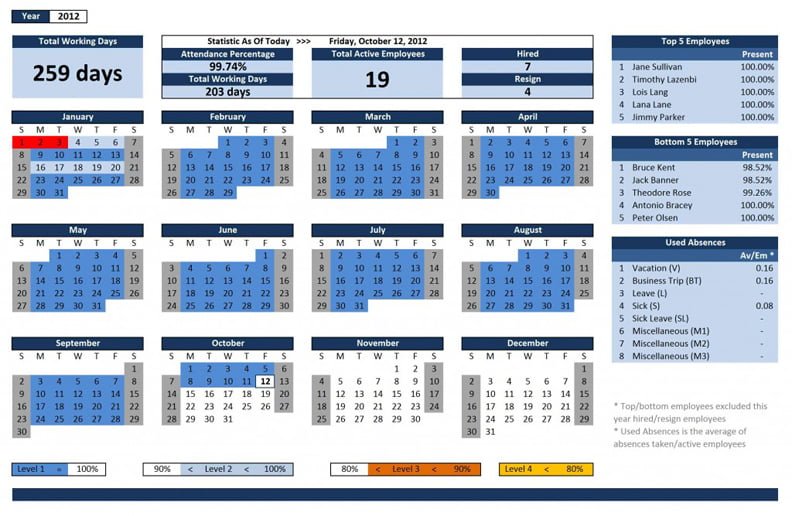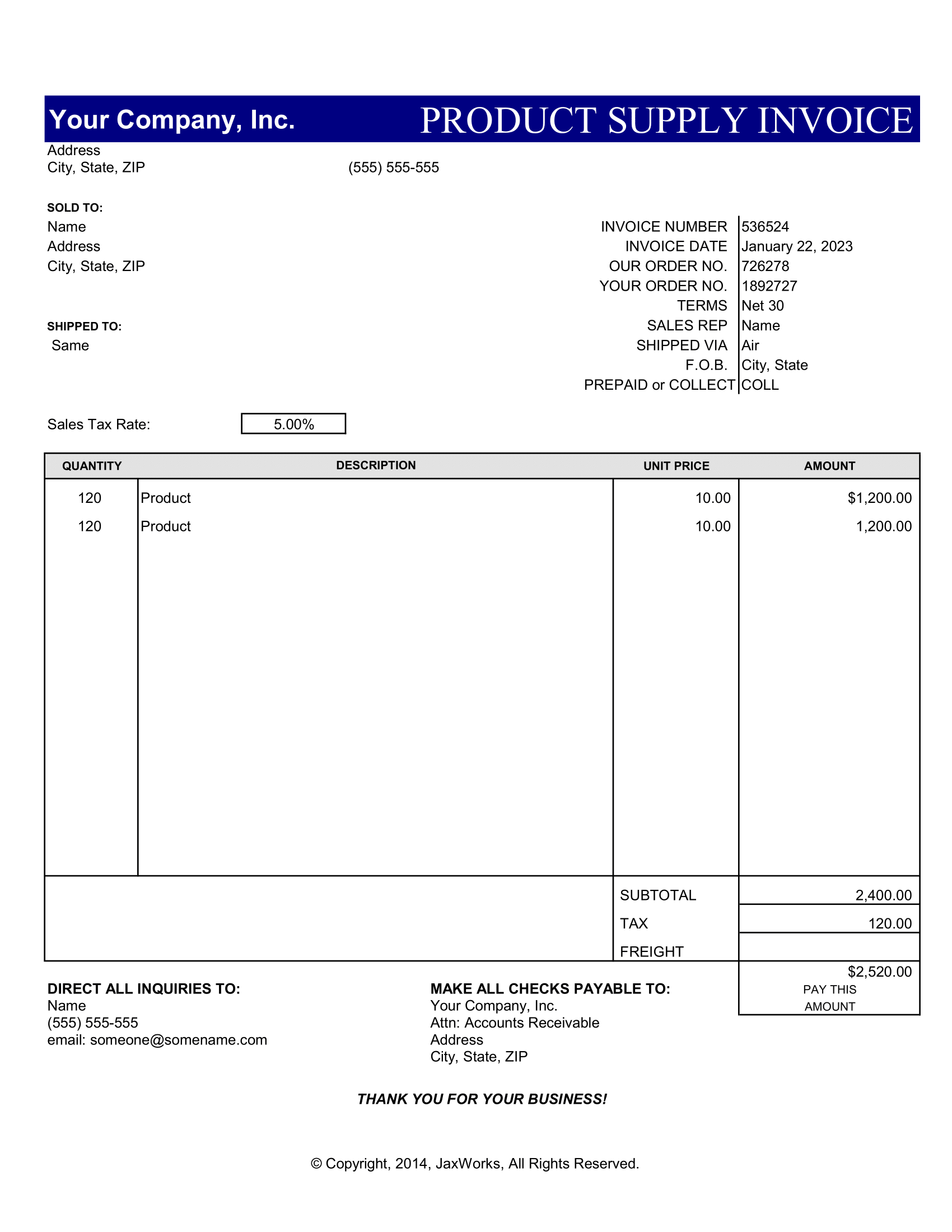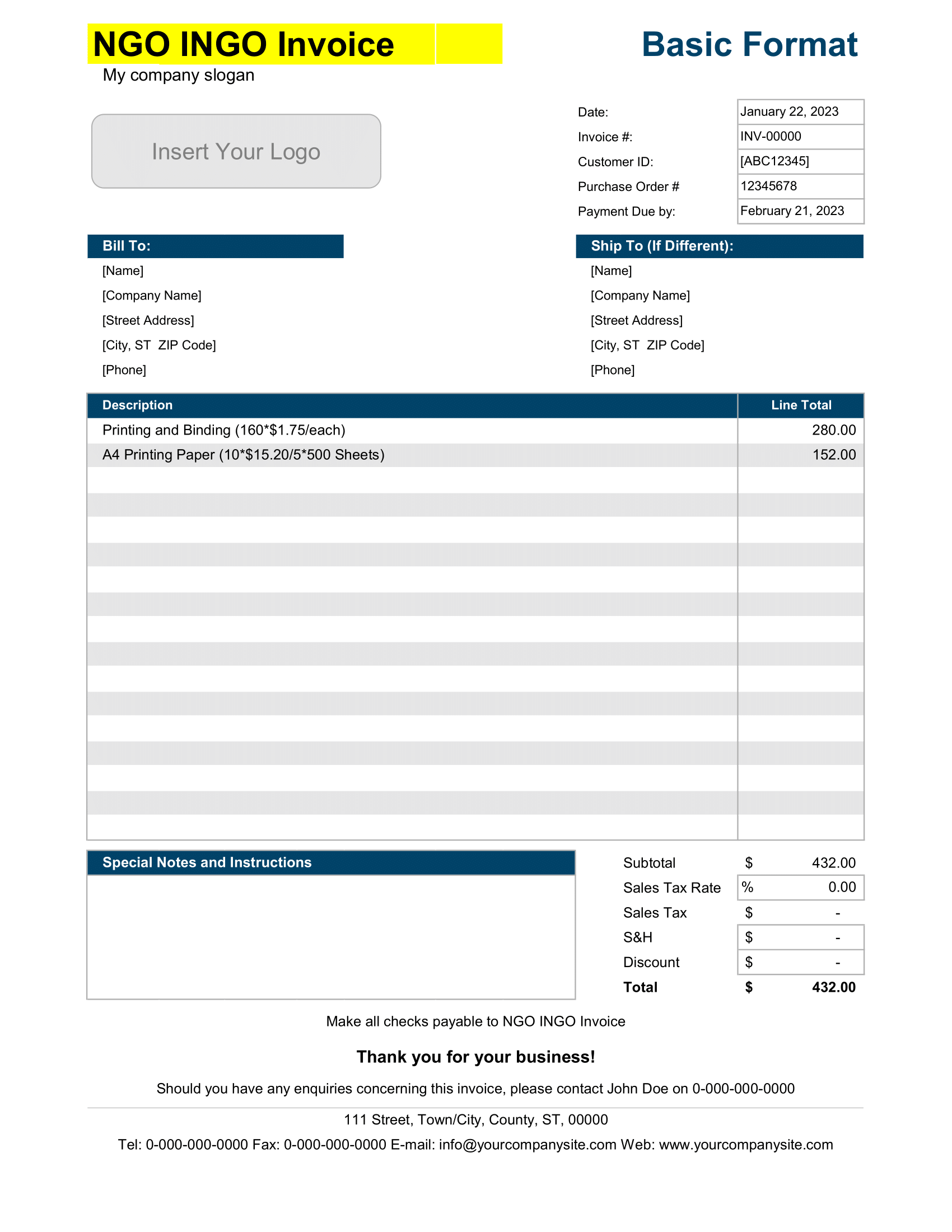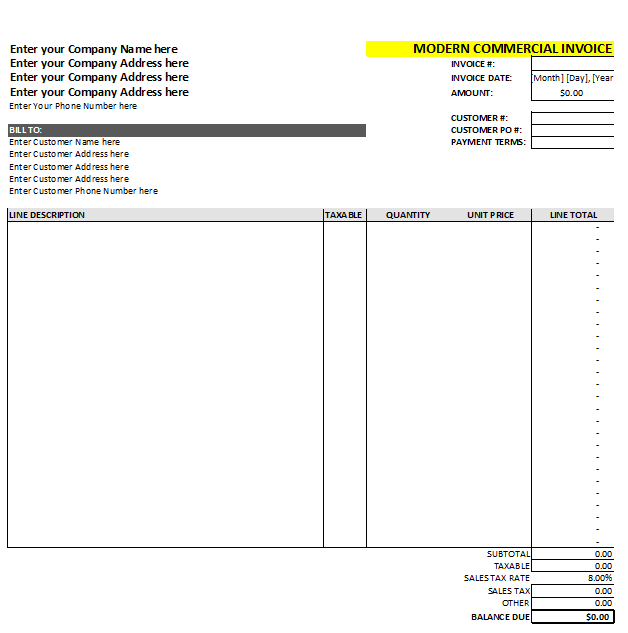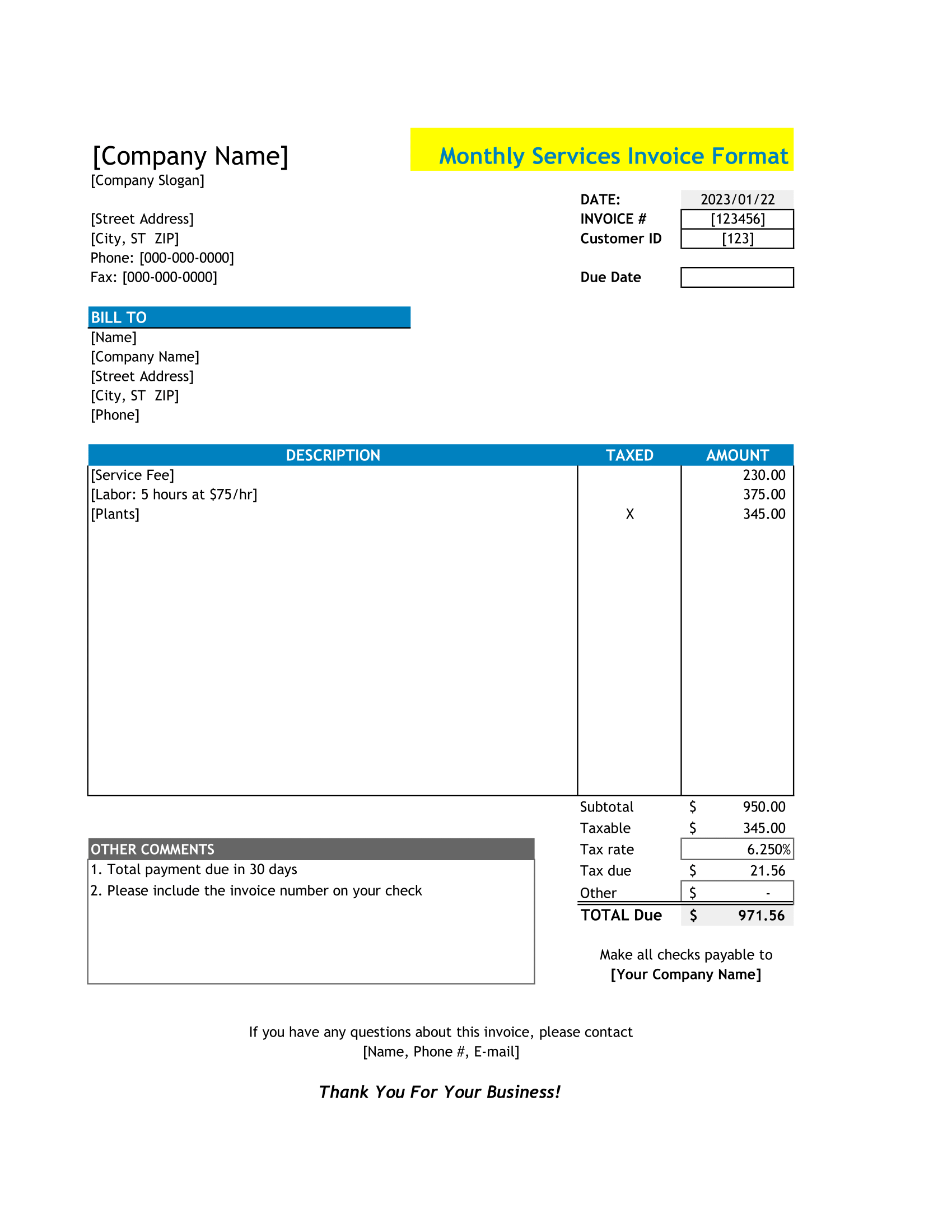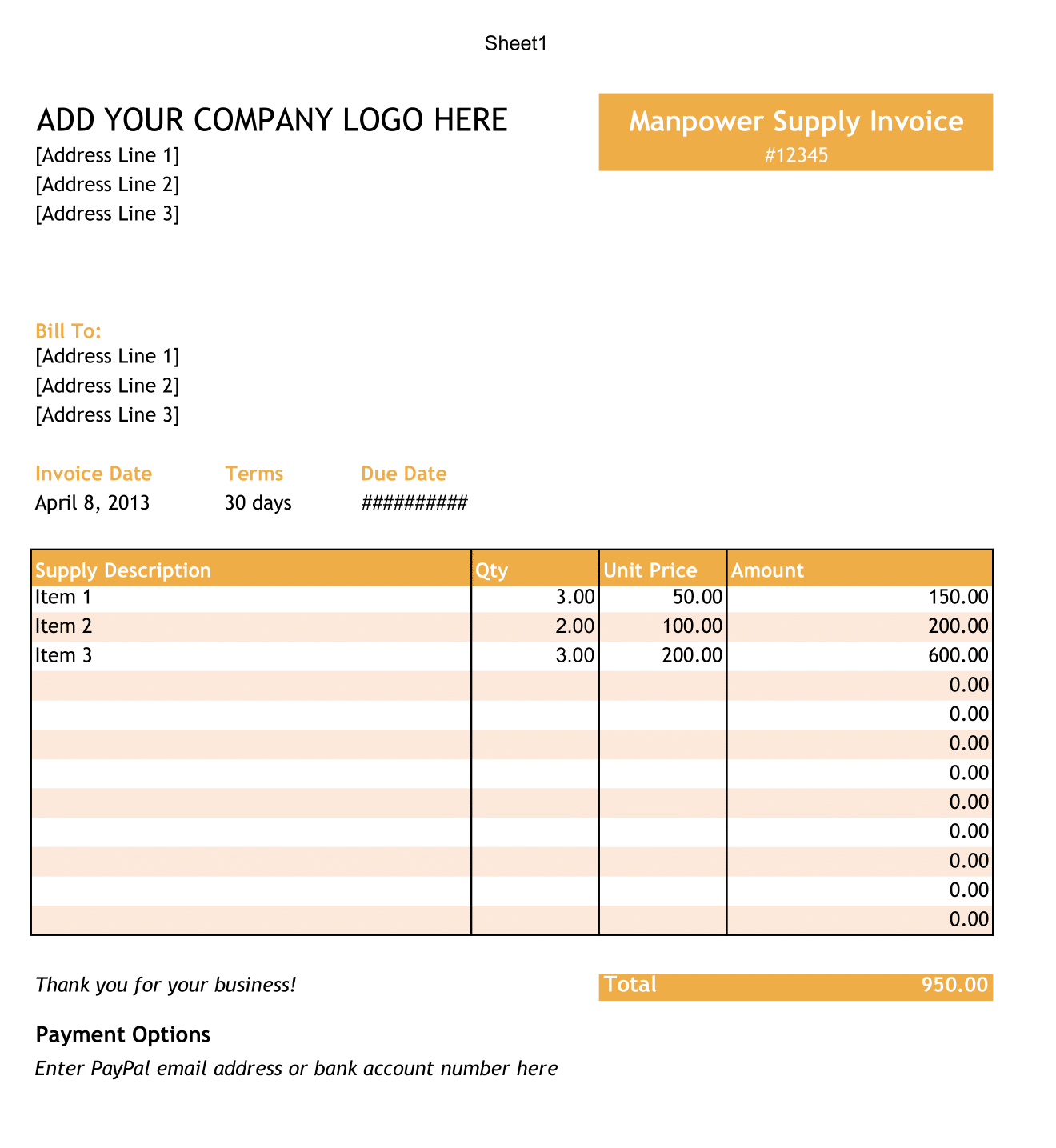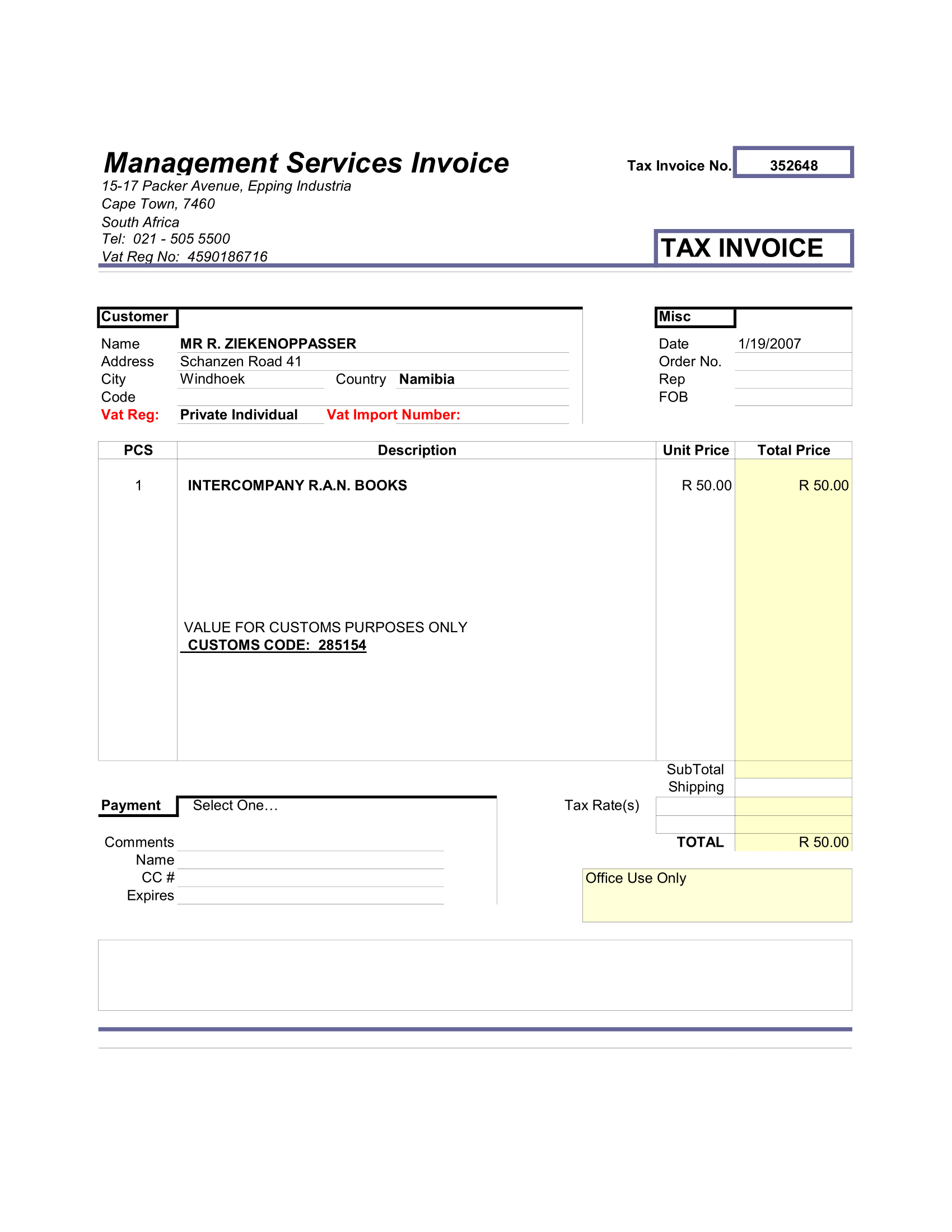Download Employee Attendance Tracker Template in Excel: Streamline Your Workforce Management
Introduction: Managing and maintaining employee attendance records is an essential aspect of workforce management for any business. It helps ensure productivity, punctuality, and proper allocation of resources. To help make this task more efficient, we have developed an Employee Attendance Tracker Template in Excel Sheet. This user-friendly and customizable template simplifies the attendance tracking process, making it easier for HR personnel and managers to monitor and analyze employee attendance trends.
Key Features of the Employee Attendance Tracker Template in Excel Sheet:
- Simple and Intuitive Layout: The Employee Attendance Tracker Template is designed to be easily understood and navigated by users with varying levels of Excel proficiency. The clear layout allows for quick data entry and straightforward analysis of attendance trends.
- Daily Attendance Tracking: The template enables daily attendance tracking for each employee, allowing you to monitor their punctuality and detect any patterns of absenteeism or tardiness.
- Customizable Time Periods: The Employee Attendance Tracker Template can be tailored to suit your specific requirements. You can choose to track attendance over a week, month, or any other time period that aligns with your business needs.
- Inbuilt Formulas and Conditional Formatting: Our template comes with inbuilt formulas and conditional formatting that automatically calculate attendance-related metrics such as total days present, absent, and late. This feature saves time and ensures accurate reporting.
- Visual Data Representation: The Employee Attendance Tracker Template includes visual data representation elements, such as charts and graphs, to help you quickly understand and analyze employee attendance patterns.
How to Use the Employee Attendance Tracker Template in Excel Sheet:
- Download the Employee Attendance Tracker Template from the provided link.
- Open the Excel file and familiarize yourself with the layout and available features.
- Enter employee information, including names and IDs, in the designated columns.
- Record daily attendance for each employee by inputting their attendance status (e.g., present, absent, late) in the appropriate cells.
- Use the inbuilt formulas and conditional formatting to calculate attendance metrics and generate visual representations of the data.
- Customize the template as needed by adjusting time periods, adding new columns, or modifying the formatting.
- Regularly update the attendance records to ensure accurate workforce management and reporting.
Conclusion: The Employee Attendance Tracker Template in Excel Sheet is a valuable tool for businesses looking to improve their workforce management processes. With its simple layout, customizable features, and automated calculations, this template makes it easy to monitor and analyze employee attendance trends. Download our Employee Attendance Tracker Template today to streamline your attendance tracking and enhance your overall workforce management strategy.