Sales Invoice With Tracker
In today’s fast-paced business world, sales invoices aren’t just about demanding payment. They’re part of an integrated system that can …
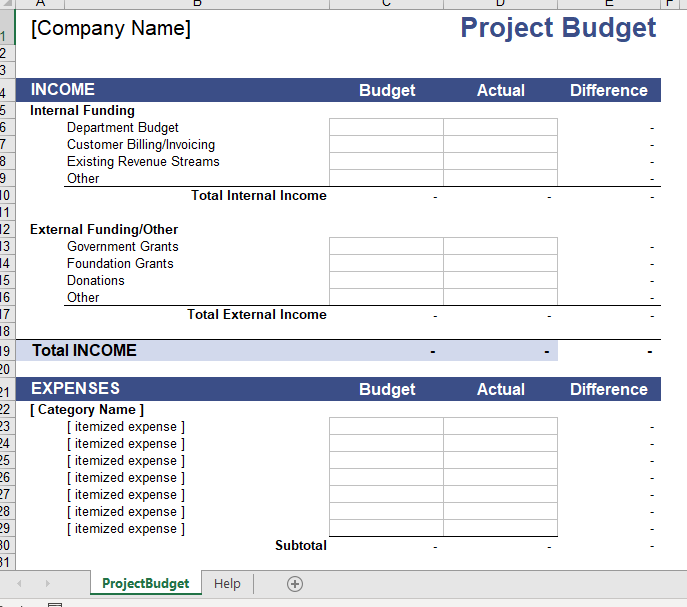
About Department Budget template A Department Budget or Function Budget is used for individual functions of the company. Further, the department of budgeting and planning

What is the Monthly Budget for Project? The monthly budget is known as the fund and overall expenditure of the project within a month. And
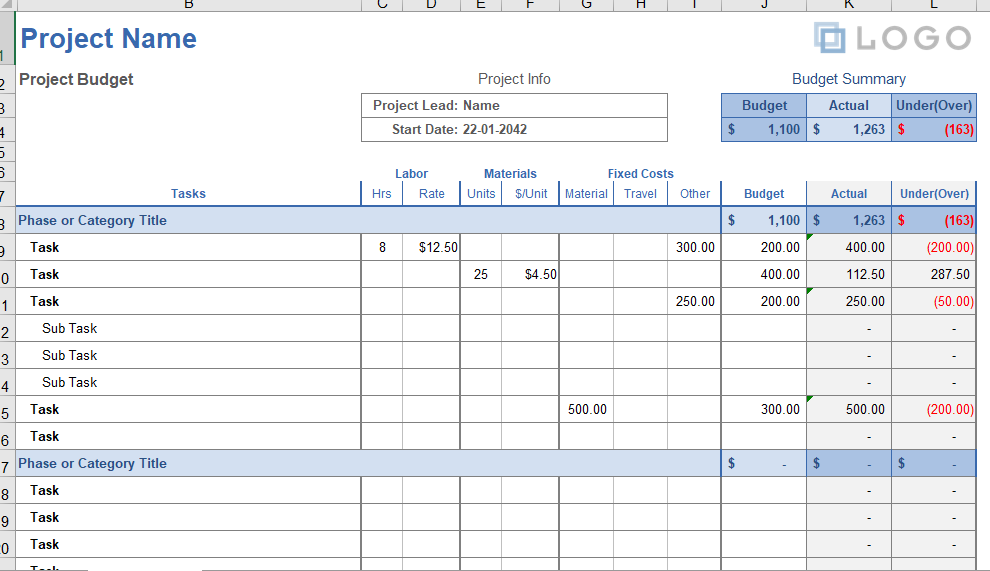
Understand What is Project Budget Before you Download this template Before you download this template, You must understand what is Project Budget is. It is
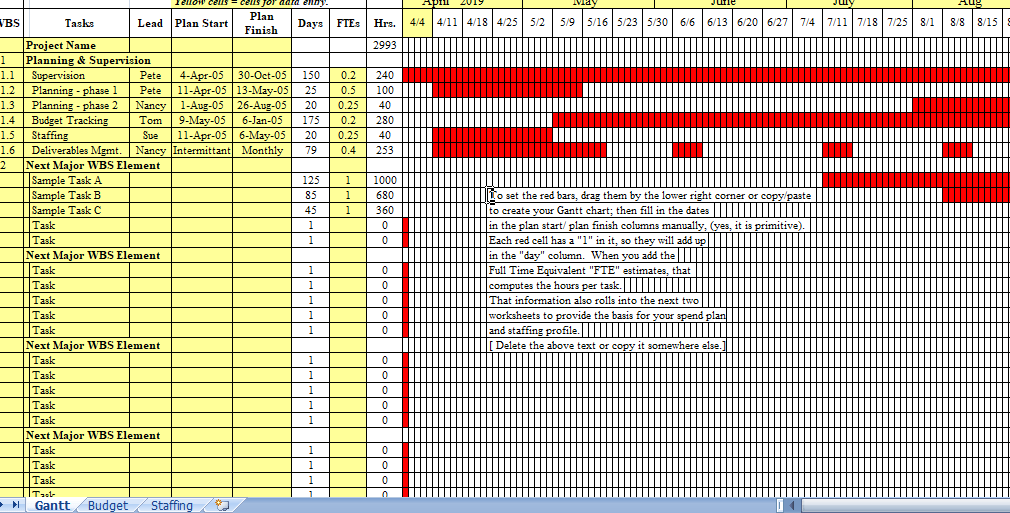
Gantt Chart With Budget and Staffing Template is helpful if you are into any new project and want to allot budget for individual staffs. Customizing
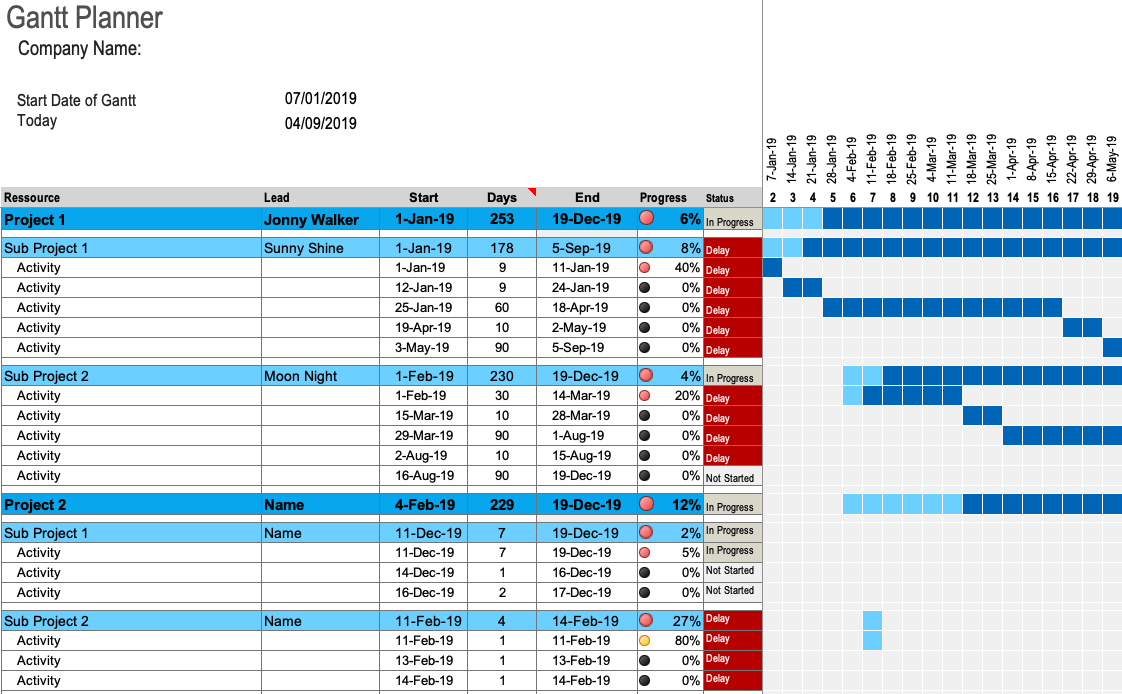
A Gantt schedule planner is a great way to visualize your project’s task list, critical path, dependencies and overall progress. Some Gantt chart software and
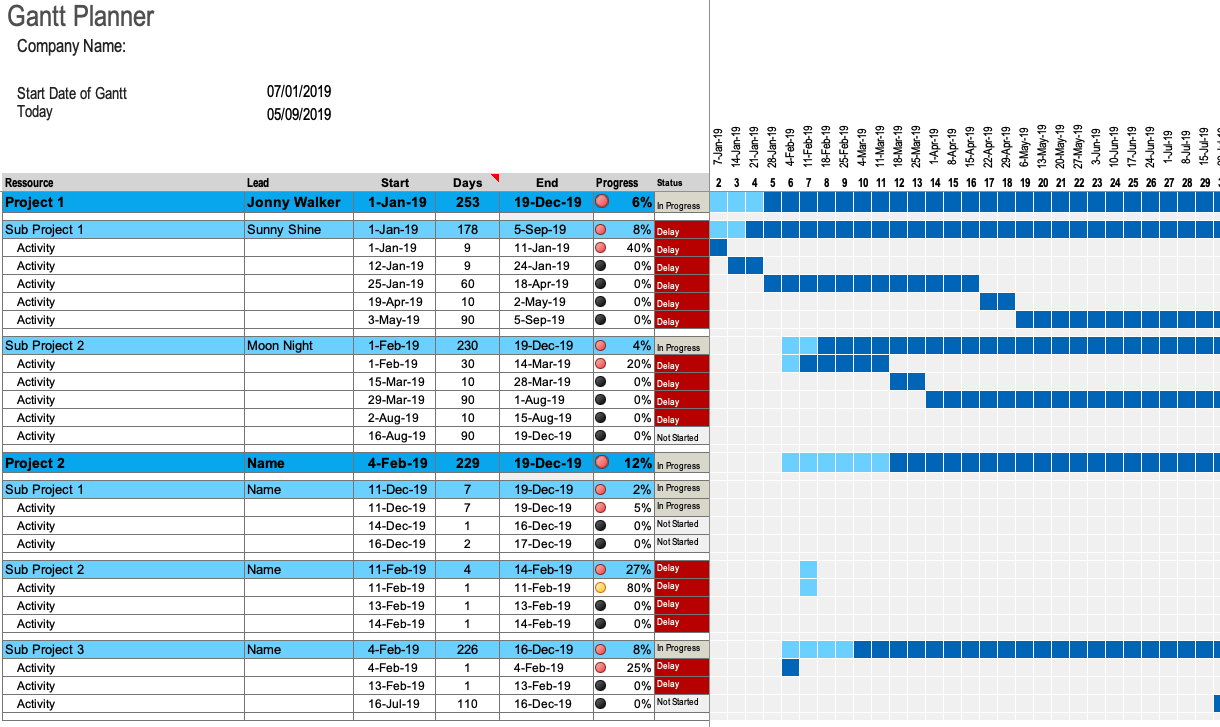
When you begin planning for your next project, how prepared will you be? You may purchase software to help you build a project plan, assemble
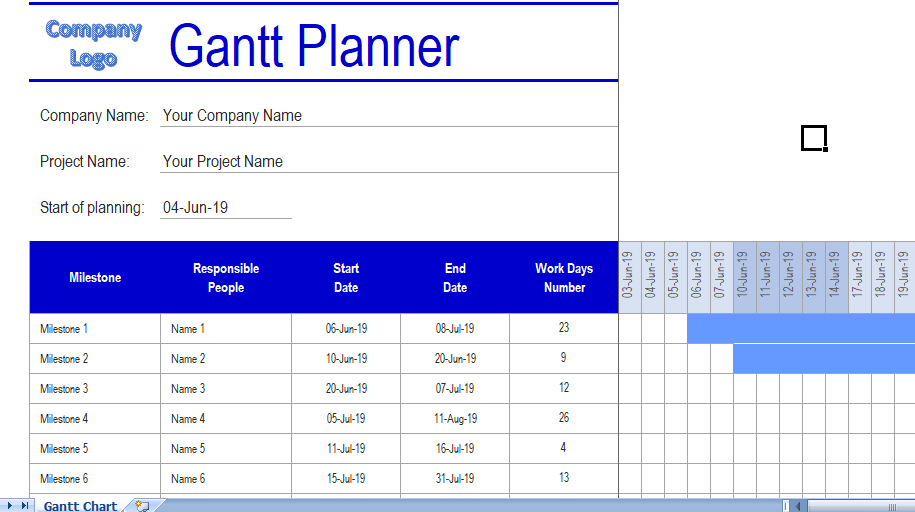
Gantt charts are excellent project planning tools, but many are limited in how you track milestones. Recognizing a need, we’ve created a free, downloadable Gantt
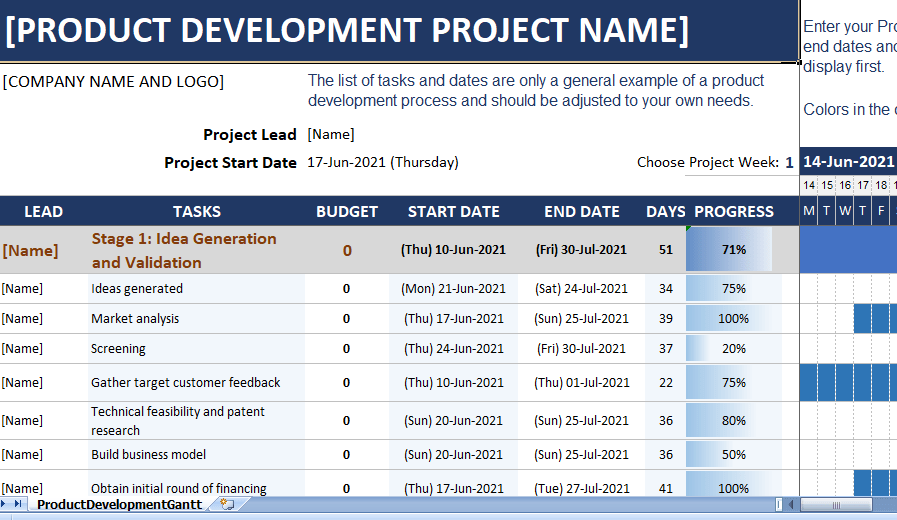
Product development Gantt Chart is the process most people don’t think about. But as product development project manager, you know that from large electronics like
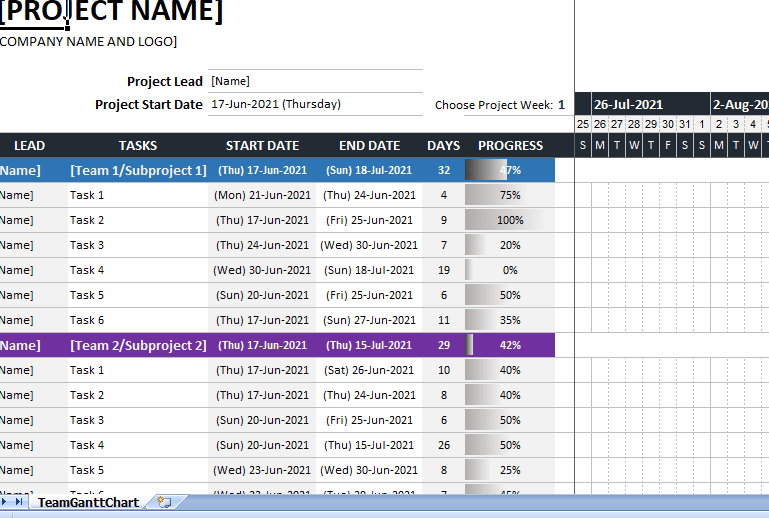
Managing a team project comes with many challenges of course. The most successful team managers are able to navigate murky social waters between their team
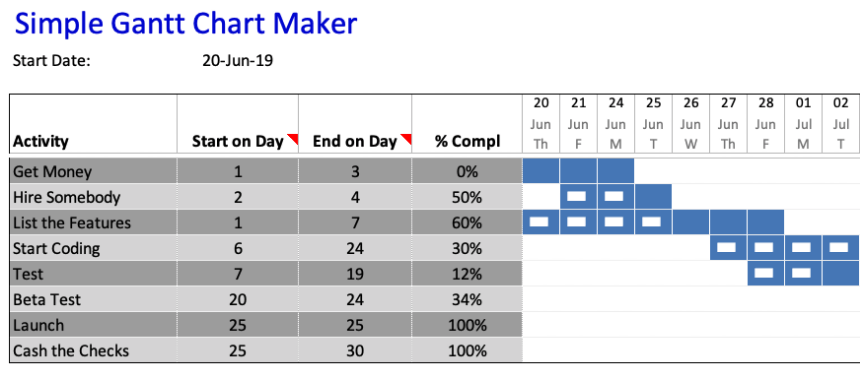
A Gantt chart template for Excel is one of the best tools for project manager who can have in their collection. You can do all
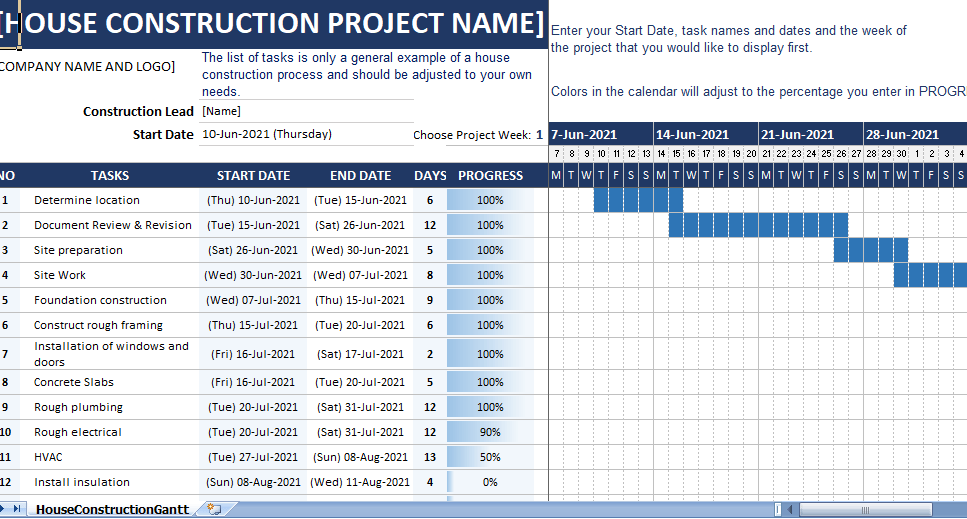
A Gantt chart is a powerful planning tool as it allows you to schedule your activities, and then track those activities from beginning to the
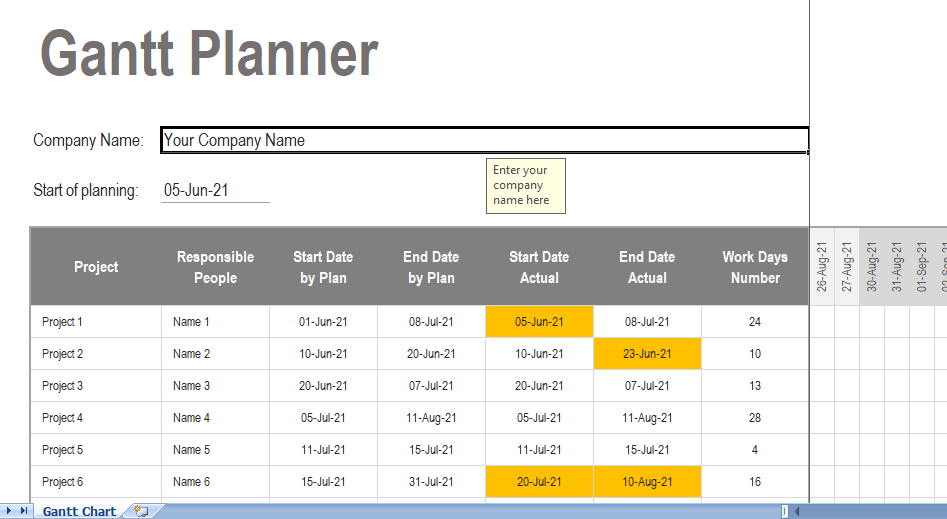
One terrific, undervalued feature of a spreadsheet application like Microsoft Excel in its Gantt Chart with conditional formatting. This allows to format cells automatically based
Microsoft Excel is a great tool for tracking and managing projects. You can use Excel to plan, monitor, report on, and communicate progress to your team members and stakeholders. The following Project Management Excel templates will help you manage the life-cycle of your project from start to finish by enabling you to keep track of time (and costs) as well as issues that might come up.
The Excel project management tracking template is a simple Excel spreadsheet with one worksheet for each project phase (e.g., Planning, Design, Development, etc.) and includes columns for how many hours have been spent on various tasks in that stage of work. You can easily use Excel formulas to automatically calculate how much time has been spent in total on each task. You can also use Excel pivot tables to summarize the project so far by team member or milestone and visually represent the work performed in Excel charts.
The Excel gantt chart template enables you to create and display a graphical representation of your project schedule in Excel. Unlike the Excel project tracking spreadsheet, which provides time and cost data for each task, the Excel gantt chart template contains only task names and start and end dates for each task. This Excel gantt chart template is a good way to visualize how tasks relate to one another and the time intervals between each stage of work.
The Excel issues tracking template helps you manage action items, resolution dates, and responsible team members. You can use this Excel spreadsheet as an Excel workbook or Excel template that enables you to track the status of project issues in Excel. The Excel issues tracking template can help you record problems, their causes, and suggested solutions. That way, if the same problem occurs again in the future (and it probably will), you can refer to your Excel issue tracking spreadsheet for guidance on how to resolve it.
The Excel project status template enables you to track multiple milestones for each project phase and summarize the results in a simple chart, such as an Excel gantt chart or Excel timeline. So if your company is agile and you want to report on issues at regular intervals rather than at the end of each phase, then this Excel project status template is a good Excel project management tool for you to use.
These are just some of the Excel templates that you can use to help manage your project.
Unlock Efficiency with Our Excel Templates: Your Ultimate Tool for Effective Planning, Tracking, and Analysis
Are you tired of spending hours on mundane and repetitive tasks like managing budgets, tracking expenses, or maintaining schedules? Welcome to the future of efficiency, where our free Excel templates, tailored to your business and personal requirements, simplify these processes and much more!
With Microsoft Excel’s advent, tasks once considered tedious have become a thing of the past. Our website takes this innovation further by offering a myriad of professionally-designed Excel templates, completely free of charge. These templates are not just versatile; they are 100% customizable to fit your specific needs.
With this extensive collection of Excel templates, we cover nearly every aspect of business and personal needs. Each template is designed with expertise to offer functionality, ease of use, and efficiency. Explore and download these free Excel templates today, and elevate your productivity to new heights!
Our Excel templates are more than just a tool; they are your partner in streamlining business processes, enhancing productivity, and achieving better results. Created by professionals with years of experience, they are designed to significantly reduce the effort required for various tasks.
If you’re looking to simplify your work or take your project management to the next level, look no further than our free Excel templates. Entirely customizable, user-friendly, and crafted to meet your daily needs, our templates are here to make your life easier. Download today and embark on a journey towards efficiency and success!
Learn about various tips and tricks in Microsoft Excel and Spreadsheet. Create best templates and dashboards using free tricks and tutorials in excel and spreadsheet. These tutorial posts are useful for everyone who wants to master the skills in excel and spreadsheet.
In today’s fast-paced business world, sales invoices aren’t just about demanding payment. They’re part of an integrated system that can …
RA Bill Format: An Essential for Project-based Billing When it comes to project management, especially in industries like construction and …
Project Wise Invoice Format: Your Comprehensive Tool for Accurate Project Billing Projects, especially in industries like construction, IT, or consulting, …
Project Invoice Wise Cost Summary: The Ultimate Tool for Project Financial Management As businesses tackle increasingly complex projects, there’s a …
Proforma Invoice Template: Streamlining Your Pre-Transaction Communications While many businesses are familiar with standard invoices, the realm of proforma invoices, …
Professional Service Invoice: Tailored for Expert Service Providers The realm of professional services is vast, encompassing consultants, advisors, trainers, and …
Welcome to Excel Templates – your ultimate destination for all things related to Excel! We pride ourselves on being a comprehensive, 100% free platform dedicated to providing top-notch, easily editable Excel templates, step-by-step tutorials, and useful macro codes. With fresh templates uploaded daily, we aim to meet every conceivable Excel need you may have. Whether you’re a student, a business professional, or someone looking to make sense of their data, our range of templates has you covered. Dive into the world of Excel Templates today and transform your number-crunching experience into an effortless journey of discovery and efficiency. Join our growing community and elevate your Excel game now.
© 2023 xlsxtemplates all rights reserved