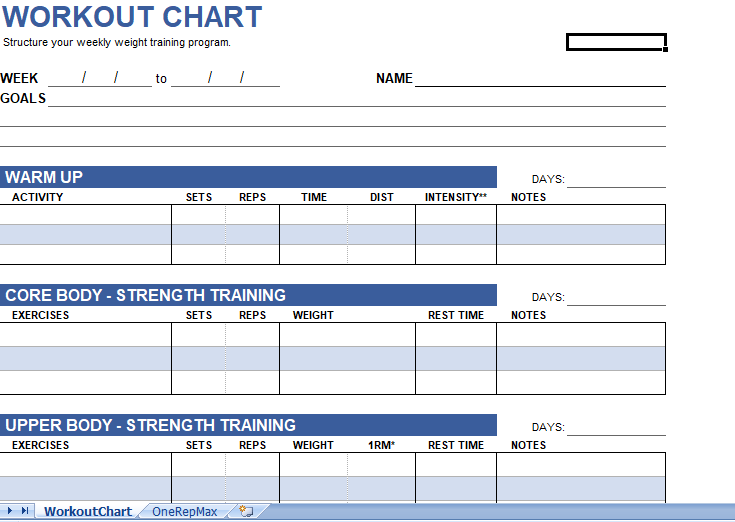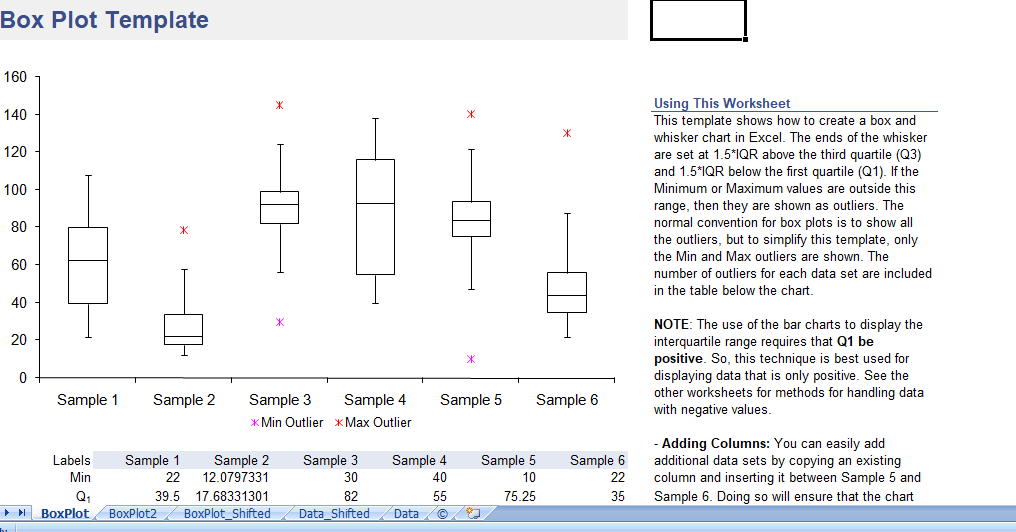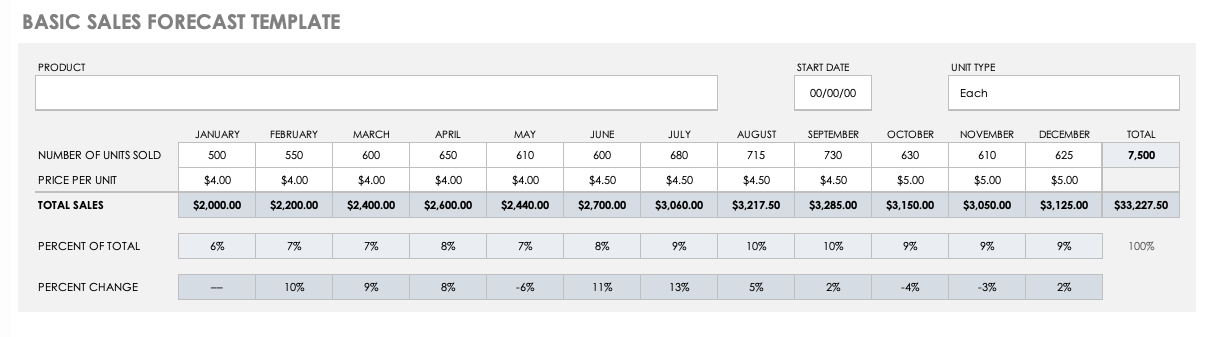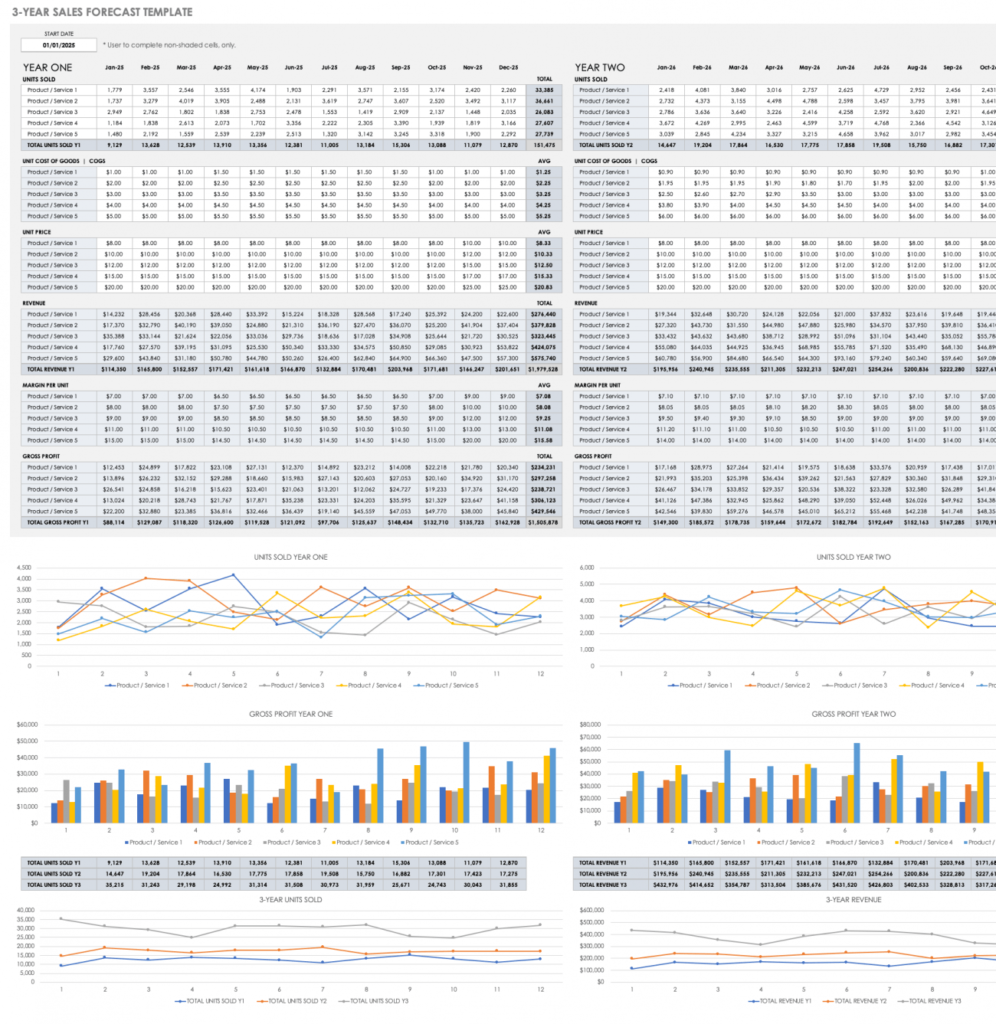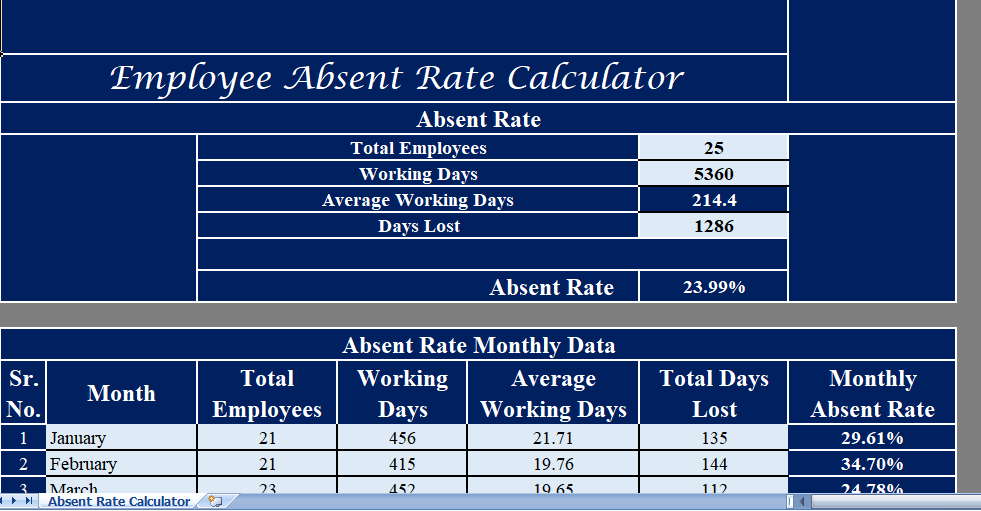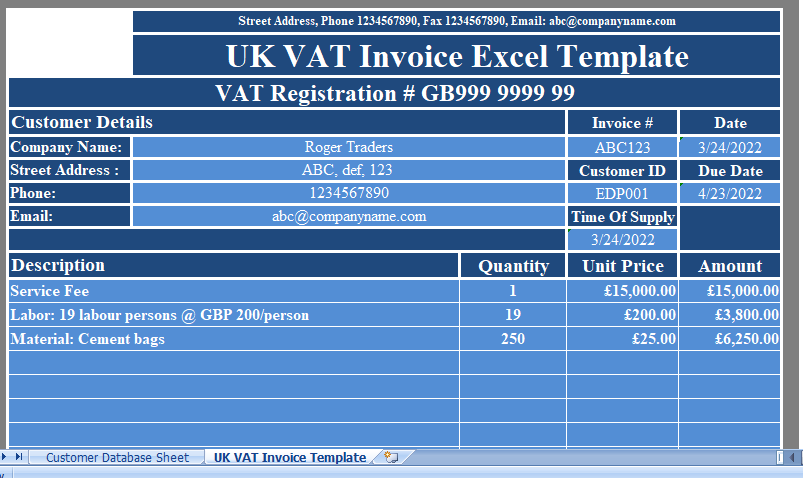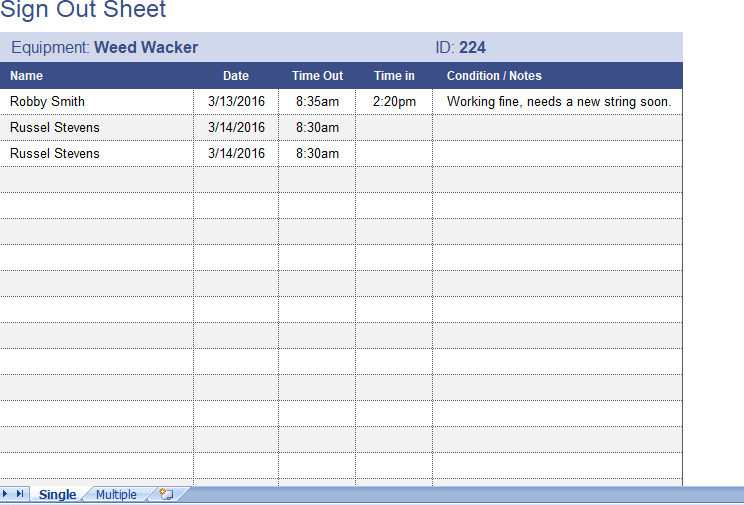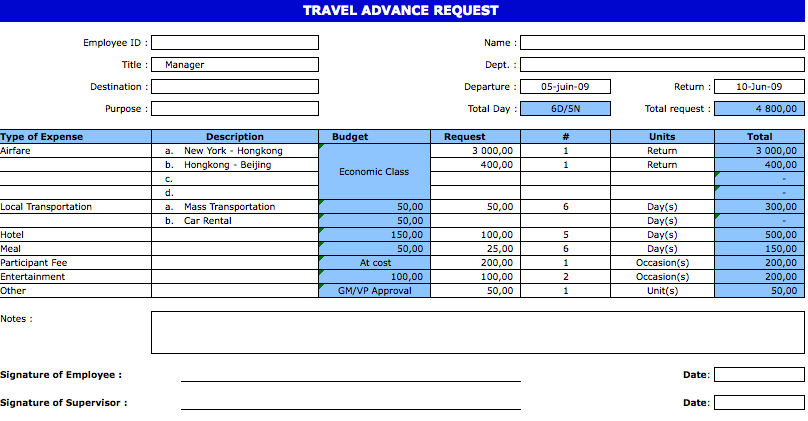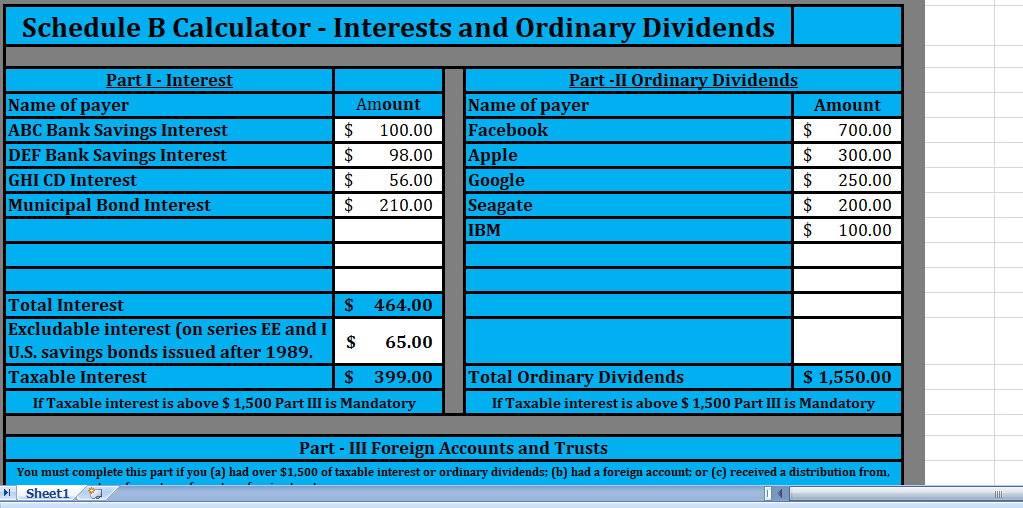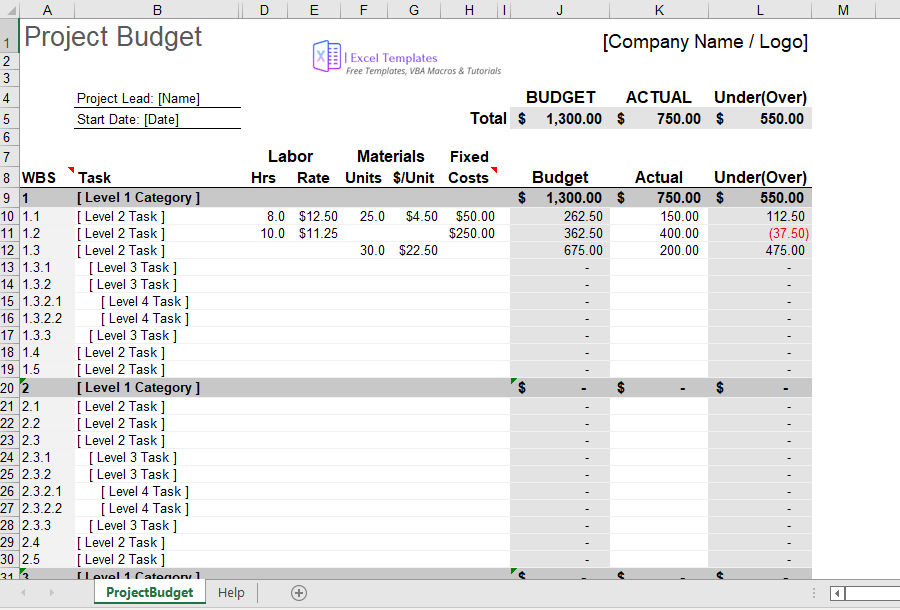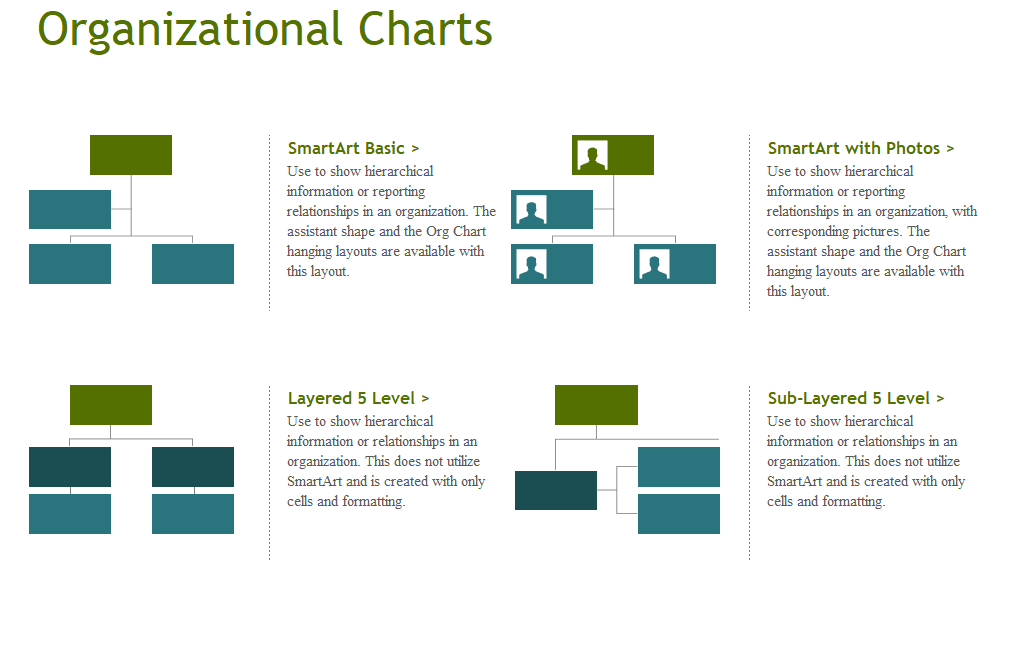FREE EXCEL TEMPLATES, SPREADSHEET DASHBOARDS AND TOOLS
Download free Excel & Spreadsheet Templates, Dashboards, Tools and Calculators for Personal and Professional use. Further, We have excel Templates and Dashboards for Invoices, Project Management and Business/ Management Information Systems (MIS). All our templates contains formulas for ease of doing your day day work. Moreover, you can get automated reports and graphs for data visualization.
Also, get calendar and activity planner templates for managing your day-to-day activities and holidays. Further more. we have budget templates that are helpful in defining your budgets for business and personal finance.
Excel Template Categories
DOWNLOAD FREE EDITABLE EXCEL TEMPLATES
We Create Your Life Easy With Our Free Excel Templates & Spreadsheet Dashboards
Use free Excel Templates, Tools and Dashboards to create and draft a professional looking dashboards and computation sheet for your personal and business use. You can Explore Calendars, Activity Planners, Invoice Templates, Sales Forecast Sheets, Budget templates and various business information delivering Templates in Excel and Spreadsheet at XLSX Templates.
These templates, dashboards and tools are useful in various occasions. You can also customize these templates as per your requirement. Modification of fields and data source helps in making the template more relevant.
Learn Microsoft Excel : Blogs and Articles
Learn about various tips and tricks in Microsoft Excel and Spreadsheet. Create best templates and dashboards using free tricks and tutorials in excel and spreadsheet. These tutorial posts are useful for everyone who wants to master the skills in excel and spreadsheet.
Learn How To Use Goal Seek Function In Excel
Table of Contents What is Goal Seek Function in Excel? Its basic idea is to find the input value which …
Learn 200+ Excel Shortcuts to Increase Productivity
Table of Contents Excel Keyboard Shortcuts – Extending the Selection Short Cut for Create a new blank Workbook: Ctrl N …
How to Add a Column in Excel
Table of Contents What are the Steps to Insert a Single Column in excel sheet First of all, right-click on …
How to concatenate a range of Cells [Combine] in Excel
Table of Contents How [CONCATENATE + TRANSPOSE] to Combine Values The best way of combining text from different cells into …
How to Create and Analyze Cash Flow Statement: In Depth Guide
Mastering the Cash Flow Statement: Creation and Analysis for Financial Success Introduction: The cash flow statement is a vital financial …
What Is Wildcard Characters In Excel
Table of Contents What are Excel Wildcard Characters? Sometimes working with data is not that easy, sometimes we face complex …
Free Excel Templates - Professionally Designed, 100% Editable & Packed with Inbuilt Formulas and Dashboards
🌟 100% Editable: Modify, expand or scale the templates to suit your specific needs, without any restrictions.
🌟 Inbuilt Formulas: Save time and reduce the chance of errors with our pre-built formulas, designed to handle complex calculations with ease.
🌟 Stunning Dashboards: Visualize your data with dynamic and interactive dashboards, making it easy to analyze and share key insights with stakeholders.
🌟 Comprehensive Library: Choose from a vast array of templates, including budgeting, project management, data analysis, and much more.
🌟 Easy-to-Use: Get started right away, even if you’re not an Excel pro, with our user-friendly templates and clear instructions.
🌟 Regular Updates: Benefit from our continuous efforts to add new templates and improve existing ones, ensuring you always have access to the best tools for your tasks.
Ready to unlock the power of Excel? Download our free Excel templates now and supercharge your productivity!